This explain everything:
https://docs.microsoft.com/en-us/windows/win32/hidpi/high-dpi-desktop-application-development-on-windows
Essentially, changing the DPI results in characters blur with FWH apps but not, as an example, with Excel.
EMG
Search found 43 matches: blur
- Sat Oct 10, 2020 10:51 pm
- Forum: FiveWin for Harbour/xHarbour
- Topic: DPI aware
- Replies: 18
- Views: 1624
Re: New TprogressWheel
For Uwe
Blur and trasparent
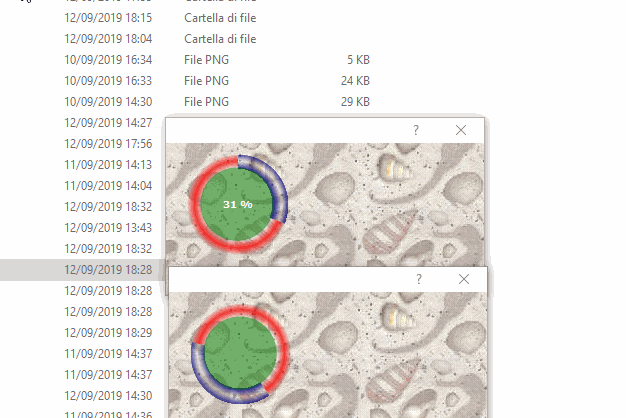
Blur and trasparent
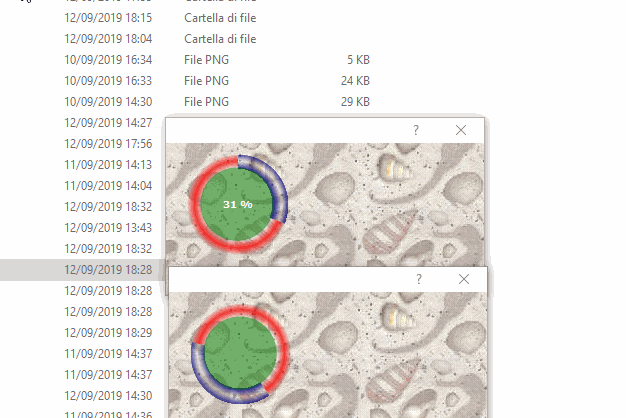
- Thu Sep 12, 2019 4:24 pm
- Forum: FiveWin for Harbour/xHarbour
- Topic: New TprogressWheel
- Replies: 72
- Views: 9464
Re: New TprogressWheel
the image you did is not with the blur but is semi-transparent
I can try to do it but I promise you nothing
Another question : How do you get the TprogressWheel class?
I can try to do it but I promise you nothing
Another question : How do you get the TprogressWheel class?
- Thu Sep 12, 2019 11:18 am
- Forum: FiveWin for Harbour/xHarbour
- Topic: New TprogressWheel
- Replies: 72
- Views: 9464
Re: New TprogressWheel
Silvio,
in case of a image-background or brush
You can add a blur-level inside the progress-area.
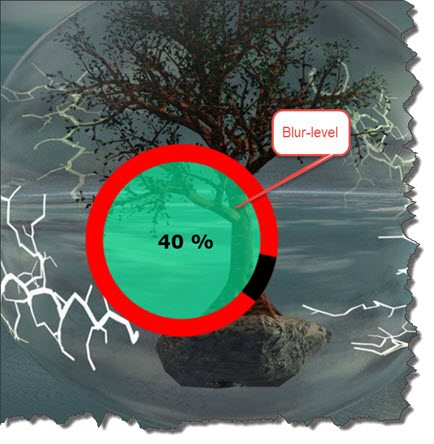
regards
Uwe
in case of a image-background or brush
You can add a blur-level inside the progress-area.
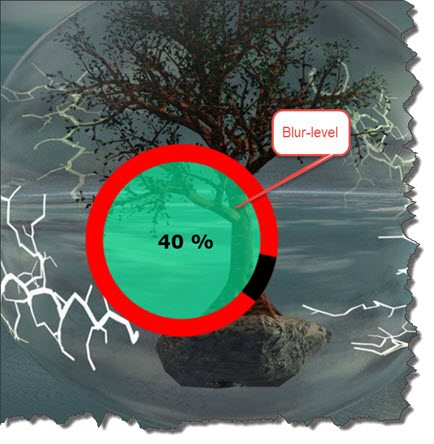
regards
Uwe
- Thu Sep 12, 2019 10:23 am
- Forum: FiveWin for Harbour/xHarbour
- Topic: New TprogressWheel
- Replies: 72
- Views: 9464
Re: Opaque controls
perhaps... oGRid is a xbrowse allready open Local hBmp,hBlur oApp:oGrid:GetDC() hBmp := MakeBkBmp( oApp:oGrid:hWnd, oApp:oGrid:hDC ) hBlur := Blur( hBmp, 3 ) PalBmpDraw( oApp:oGrid:hDC, 0, 0, hBlur ) DEFINE DIALOG oDlg DEFINE DIALOG oDlg DeleteObject( ...
- Tue Apr 16, 2019 12:40 pm
- Forum: FiveWin for Harbour/xHarbour
- Topic: Opaque controls
- Replies: 5
- Views: 713
Re: Blur?
Antonio Linares wrote:Richard,
Please try with current FWH version, or a more recent version, thanks
OK. I will try it. Thanks.
- Tue Aug 29, 2017 2:00 pm
- Forum: FiveWin for Harbour/xHarbour
- Topic: Blur?
- Replies: 2
- Views: 596
Re: Blur?
Richard,
Please try with current FWH version, or a more recent version, thanks
Please try with current FWH version, or a more recent version, thanks
- Tue Aug 29, 2017 9:34 am
- Forum: FiveWin for Harbour/xHarbour
- Topic: Blur?
- Replies: 2
- Views: 596
Blur?
... I have a dialog and call another dialog( get or read data ), back to to first dialog. First dialog background have second dialog background like blur. This problem does not occur in all users. Sometimes or for a long time to appear. I want to know it's FWH problem or computer device problem? ...
- Tue Aug 29, 2017 8:36 am
- Forum: FiveWin for Harbour/xHarbour
- Topic: Blur?
- Replies: 2
- Views: 596
Re: Possible to show Metrobuttons disabled like Btnbmp ?
Hello, if it is impossible to show a disabled button-style, I will change the button-image instead of the color, but better a BLUR-effect if disabled. IF aVal[131] = .F. // from USER-login oSBtn[63]:Disable() oSBtn[63]:SetBitmap(c_Pfad1 + "Stop.bmp") ENDIF http://www.pflegeplus.com/IMAGES/Mdisabl2.jpg ...
- Mon Nov 14, 2016 10:15 am
- Forum: FiveWin for Harbour/xHarbour
- Topic: Possible to show Metrobuttons disabled like Btnbmp ?
- Replies: 1
- Views: 541
Re: Windows 10
Norberto,
Thanks, but I enjoy the Blur Effects and Transparency
I know Windows 10 will improve more and more in a short time
Thanks, but I enjoy the Blur Effects and Transparency
I know Windows 10 will improve more and more in a short time
- Wed Jun 10, 2015 4:20 pm
- Forum: FiveWin for Harbour/xHarbour
- Topic: Windows 10
- Replies: 47
- Views: 10031
Re: How to show a DELETED-effect on Xbrowse-images ?
Mr. Rao, that will not work on JPG's Another idea : maybe to make it possible, to load a image with BLUR-effect for DELETED ? That would work on JPG and alpha-images. NORMAL display http://www.pflegeplus.com/pictures/Xbrblur1.jpg BLUR on deleted JPG and alphablended ...
- Sat Mar 15, 2014 11:12 am
- Forum: FiveWin for Harbour/xHarbour
- Topic: How to show a DELETED-effect on Xbrowse-images ?
- Replies: 3
- Views: 771
Re: Refresh an array
... ) :bBmpData := { || AScan( aMatItems, Trim(CL->CLMATERIA ))+2 } At left on explorerBar I can open the materia.dbf ( small xbrowse) I use a blur effect to open the small xbrowse with materia.dbf Function BlurEffect( oBrw ) local hBmp local hBlur oBrw:GetDC() hBmp := MakeBkBmp( oBrw:hWnd, ...
- Thu Apr 04, 2013 6:44 pm
- Forum: FiveWin for Harbour/xHarbour
- Topic: Refresh an array
- Replies: 5
- Views: 1054
Re: Load, show in dialog, interactively crop and save cropped
... styles are available -rectangle, ellipse: different gradient fill modes -text: can have custom angle -Most tools support different blending modes -Blur/Brightness: configurable hardness Icon related: -IcoFX can now create/edit static and animated cursors -full support for Macintosh icons up to ...
- Sat Jun 30, 2012 10:37 pm
- Forum: FiveWin for Harbour/xHarbour
- Topic: Load, show in dialog, interactively crop and save cropped
- Replies: 31
- Views: 9428
Re: Blur effect!!! /// RibbonBar ::FiveTech
creo que a mi ya no me toco tenerla esta genial
AIDA, Si puedes usarla en tu version de FiveWin, yo uso la 10.2, y creo que tu tienes una mas reciente:
Para usarla solo tienes que enviarle el dialogo, Ventana o Control que quieres hacerle el efecto y darle un Refresh() al volver...
- Wed Oct 05, 2011 4:41 am
- Forum: FiveWin para Harbour/xHarbour
- Topic: Blur effect!!! /// RibbonBar ::FiveTech
- Replies: 15
- Views: 4211
Re: Blur effect!!! /// RibbonBar ::FiveTech
Muchas gracias creo que a mi ya no me toco tenerla esta genial
Saluditos
Saluditos
- Wed Oct 05, 2011 2:04 am
- Forum: FiveWin para Harbour/xHarbour
- Topic: Blur effect!!! /// RibbonBar ::FiveTech
- Replies: 15
- Views: 4211
- Search found 43 matches • Page 1 of 3 • 1, 2, 3
