Search found 591 matches: draw
Re: Draw on top of a photo
Thanks, this is what I need !
- Tue May 11, 2021 6:33 pm
- Forum: FiveWin for Harbour/xHarbour
- Topic: Draw on top of a photo
- Replies: 3
- Views: 550
Re: Draw on top of a photo
Drawing lines on top of a image http://www.service-fivewin.de/IMAGES/Overlay.jpg A sample @ 450, 455 XIMAGE oImage3 SOURCE cBackImage SIZE 130, 95 OF oFld1:aDialogs[ 2 ]oImage3:nUserControl := 0 // disable actionsoImage3:lBmpTransparent := !(Lower( cFileExt( c_Pa...
- Tue May 11, 2021 5:54 pm
- Forum: FiveWin for Harbour/xHarbour
- Topic: Draw on top of a photo
- Replies: 3
- Views: 550
Draw on top of a photo
Hi,
In TImage, I show photos. Can I draw something on top of a photo (for example, cross it out) ?
In TImage, I show photos. Can I draw something on top of a photo (for example, cross it out) ?
- Tue May 11, 2021 11:45 am
- Forum: FiveWin for Harbour/xHarbour
- Topic: Draw on top of a photo
- Replies: 3
- Views: 550
About xbrowse-cellborders and boxdrawings
Hello, here is tool I created to draw xbrowse-cellborders and any kind of boxes. All results are directly visible The download-link http://www.service-fivewin.de/DOWNLOADS/Borders.zip more ideas are welcome :roll: Don't forget to look at ...
- Mon Apr 26, 2021 11:43 am
- Forum: FiveWin for Harbour/xHarbour
- Topic: About xbrowse-cellborders and boxdrawings
- Replies: 1
- Views: 454
dotted line
Hi,
I need to draw a dotted line on the window.
oWnd:Line(Top, Left, Bottom, Right)
But if I change the thickness of the line, it stops looking like a dotted line.
oWnd:Line(Top, Left, Bottom, Right,, 2)
How to resolve this issue ?
I need to draw a dotted line on the window.
oWnd:Line(Top, Left, Bottom, Right)
But if I change the thickness of the line, it stops looking like a dotted line.
oWnd:Line(Top, Left, Bottom, Right,, 2)
How to resolve this issue ?
- Fri Apr 02, 2021 11:14 am
- Forum: FiveWin for Harbour/xHarbour
- Topic: dotted line
- Replies: 2
- Views: 419
Re: Change color in a bmp
Uwe,
I made a test (using ExtFloodFill)
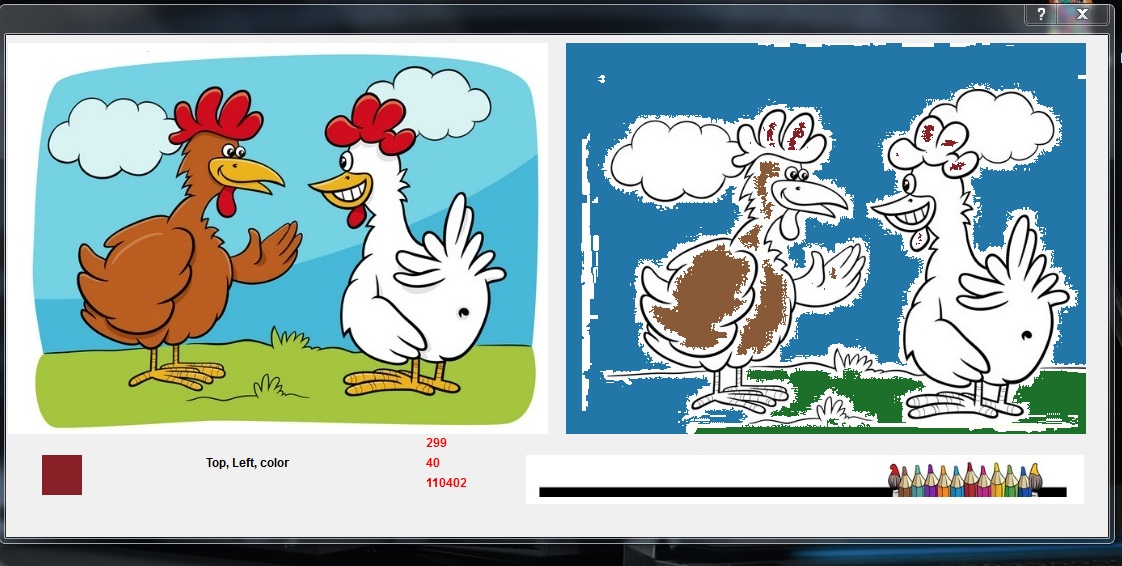
I do not believe that in fivewin you cannot draw and color a drawing in a uniform way
I made a test (using ExtFloodFill)
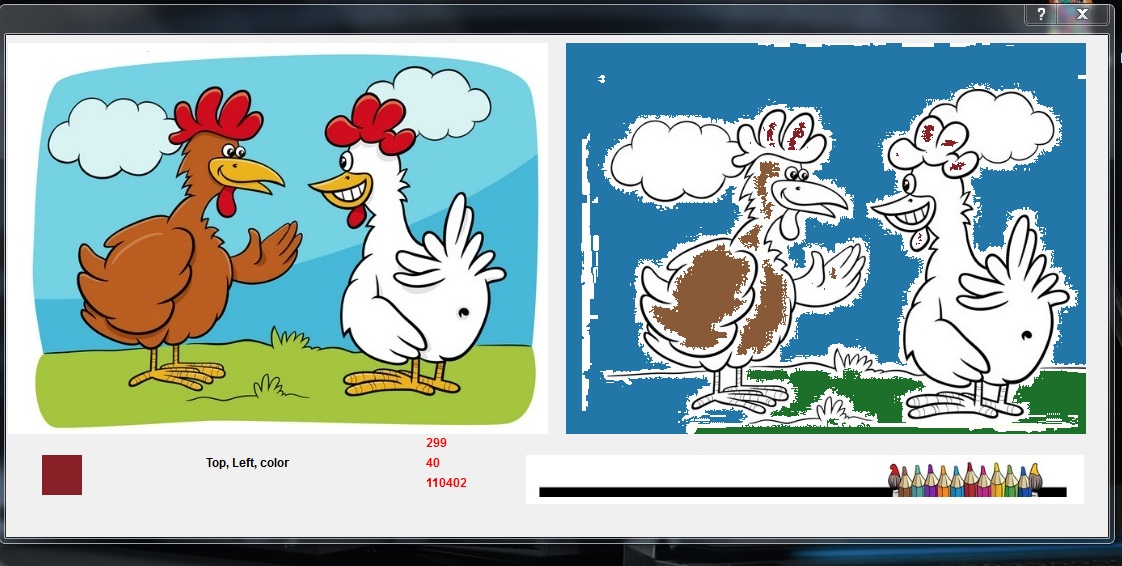
I do not believe that in fivewin you cannot draw and color a drawing in a uniform way
- Wed Mar 24, 2021 9:46 am
- Forum: FiveWin for Harbour/xHarbour
- Topic: Change color in a bmp
- Replies: 25
- Views: 2549
Re: EasyReport progress?
Hello, Reading all that I tried today to export a Corel Draw template to HTML. This is possible with an ADD-ON. Now I will start extracting the HTML file and import it to EasyReport. Best regards, Otto https://mybergland.com/fwforum/coreltest.jpg ...
- Sun Mar 21, 2021 9:14 pm
- Forum: FiveWin for Harbour/xHarbour
- Topic: EasyReport progress?
- Replies: 86
- Views: 8877
Re: problema con DrawBitmap() usando tCodeBars
Hola Enrico aca te paso un sample de lo que estoy haciendo aver si a vos te funciona ! asi llamo a la funcion del codigo QR desde la rutina de impresion nRow+=nRowStep oPrn:say(nRow,nMargen, replicate('-',45),oFont1) nRow+=nRowStep //..Genera QR llamando a TcodeBars ) BuildQR(oPrn, nRow,nMargen ,cCo...
- Mon Mar 15, 2021 12:02 pm
- Forum: FiveWin para Harbour/xHarbour
- Topic: problema con DrawBitmap() usando tCodeBars
- Replies: 10
- Views: 1034
Re: How to draw gray box in dialog *Fixed*
Dear Master,
Thank you so much.
Thank you so much.
nageswaragunupudi wrote:
- Code: Select all Expand view
DEFINE DIALOG oDlg SIZE 400,500 PIXEL TRUEPIXEL
// Define all your controls here
oDlg:bPainted := <|hDC|
FillRectEx( hDC, { 350, 0, 500, 400 }, <yourcolor> )
return nil
>
ACTIVATE DIALOG oDlg CENTERED
- Sun Feb 28, 2021 1:25 am
- Forum: FiveWin for Harbour/xHarbour
- Topic: How to draw gray box in dialog *Fixed*
- Replies: 7
- Views: 571
Re: How to draw gray box in dialog *Fixed*
- Code: Select all Expand view
DEFINE DIALOG oDlg SIZE 400,500 PIXEL TRUEPIXEL
// Define all your controls here
oDlg:bPainted := <|hDC|
FillRectEx( hDC, { 350, 0, 500, 400 }, <yourcolor> )
return nil
>
ACTIVATE DIALOG oDlg CENTERED
- Sat Feb 27, 2021 11:23 am
- Forum: FiveWin for Harbour/xHarbour
- Topic: How to draw gray box in dialog *Fixed*
- Replies: 7
- Views: 571
Re: How to draw gray box in dialog *Fixed*
Dear Master Rao, Thai language is not a problem. It can show correctly without problem. I need to set the different image, button and font style. The standard is working properly but 1. font is too small. 2. font style is unable to change. 3. the image of info, alert, stop and question are not flat ...
- Sat Feb 27, 2021 11:18 am
- Forum: FiveWin for Harbour/xHarbour
- Topic: How to draw gray box in dialog *Fixed*
- Replies: 7
- Views: 571
Re: How to draw gray box in dialog *Fixed*
You can have all messagebox function like MsgInfo(), MsgYesNo(), MsgStop(), etc in your own language like this: #include "fivewin.ch"function Main() FW_SetUnicode( .t. ) SetMsgLangID( 0x041e ) // Thai MsgYesNo( "คุณชอบนี่ไหม?" )return nil ht...
- Sat Feb 27, 2021 8:13 am
- Forum: FiveWin for Harbour/xHarbour
- Topic: How to draw gray box in dialog *Fixed*
- Replies: 7
- Views: 571
Re: How to draw gray box in dialog *Fixed*
Dear Dutch, How did you solved it ? I need to define FONT for the message. @ nBottom-50, 0 SAY oSays PROMPT space(1000) OF oDlg SIZE nRight+1, 50 PIXEL COLOR CLR_WHITE, nRGB( 245, 245, 245 ) oSays:lTransparent := .F. Function MsgYesNo( cText, cTitle, lLeftAlign )local oDlg, oSay, oSays, oBt...
- Sat Feb 27, 2021 12:21 am
- Forum: FiveWin for Harbour/xHarbour
- Topic: How to draw gray box in dialog *Fixed*
- Replies: 7
- Views: 571
- Fri Feb 26, 2021 5:04 pm
- Forum: FiveWin for Harbour/xHarbour
- Topic: How to draw gray box in dialog *Fixed*
- Replies: 7
- Views: 571
Re: How to draw gray box in dialog *Fixed*
Dear Dutch,
How did you solved it ?
How did you solved it ?
- Fri Feb 26, 2021 12:50 pm
- Forum: FiveWin for Harbour/xHarbour
- Topic: How to draw gray box in dialog *Fixed*
- Replies: 7
- Views: 571

