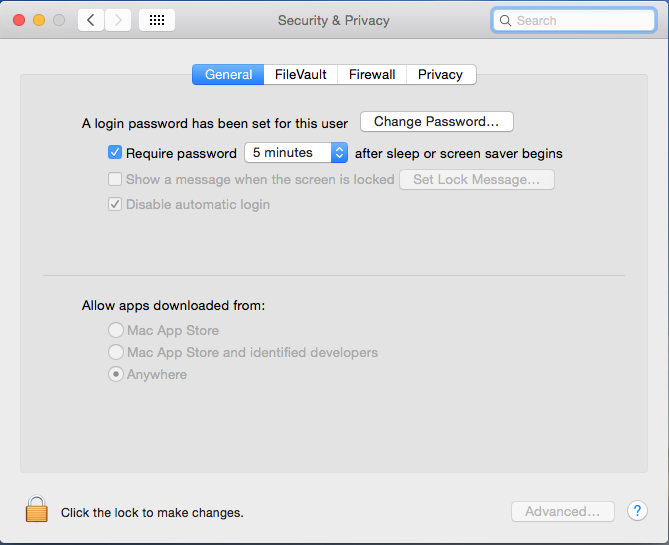
FiveTech Software tech support forums
www.FiveTechSoft.com
https://forums.fivetechsupport.com/
Midnight Commander for OSX
https://forums.fivetechsupport.com/viewtopic.php?f=17&t=31068
Page 1 of 1
Re: Midnight Commander for OSX
To get the app installed: (Allow apps downloaded from: Anywhere)
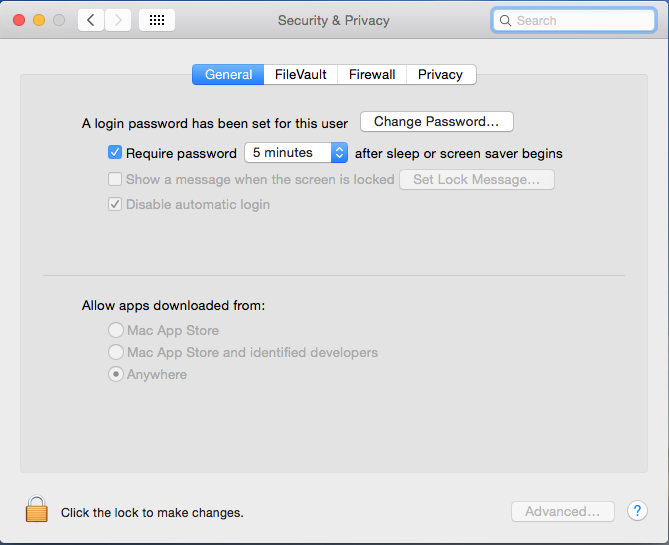
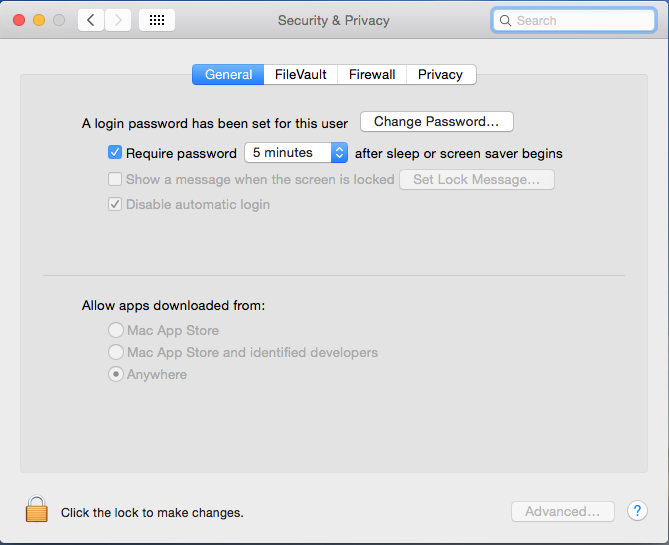
Re: Midnight Commander for OSX
To execute it from a Terminal window do:
mc
mc
Re: Midnight Commander for OSX
Excelente!
desde la era del DOS que vengo usando nc/mc, luego en linux, pero para OSX no lo tenía.
Gracias!
desde la era del DOS que vengo usando nc/mc, luego en linux, pero para OSX no lo tenía.
Gracias!
Re: Midnight Commander for OSX
Antonio,
thanks !!!
Regards,
thanks !!!
Regards,
Re: Midnight Commander for OSX
This is FiveMac's fileman.prg example:
For those that love NC, MC
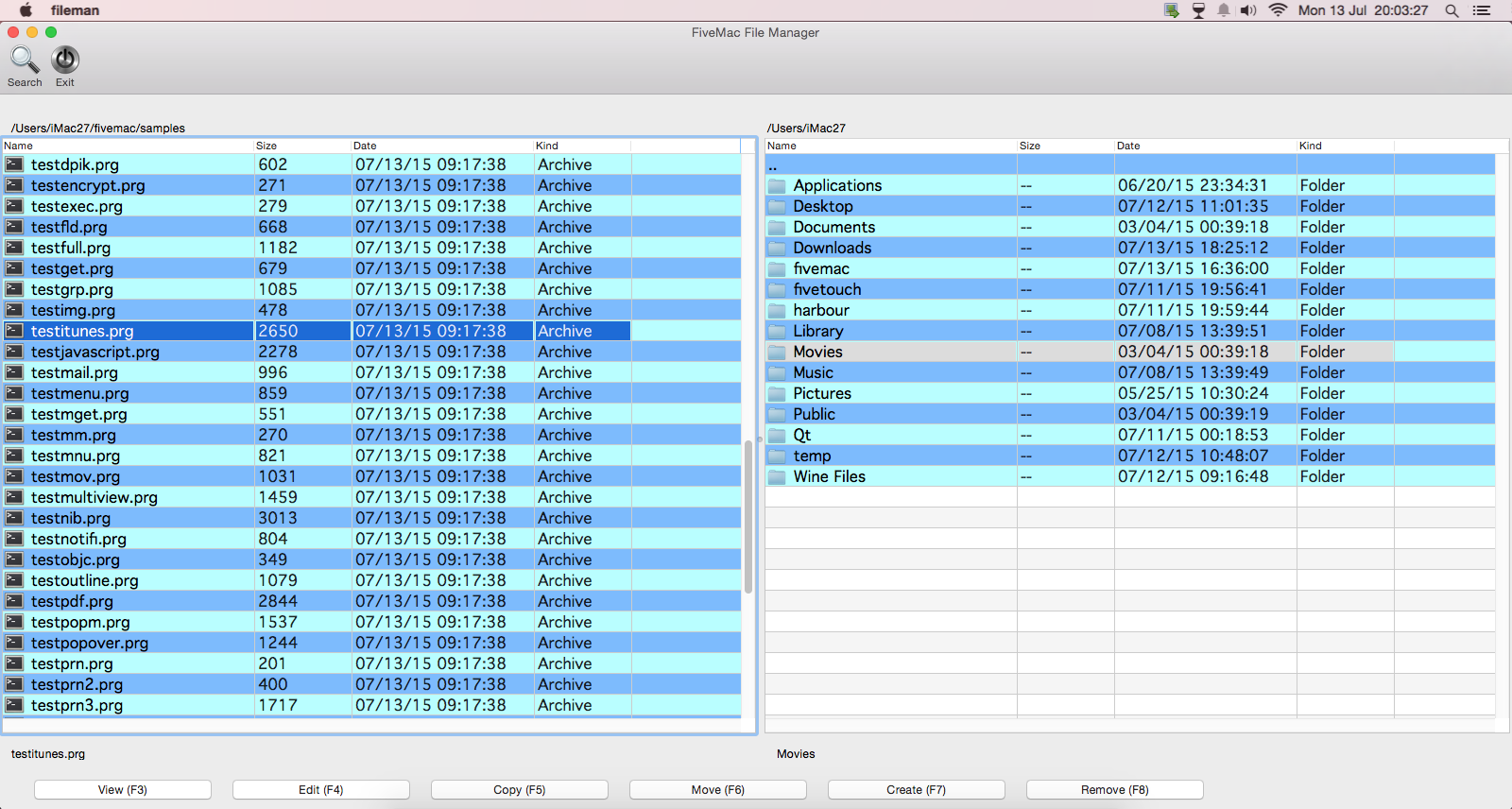
For those that love NC, MC
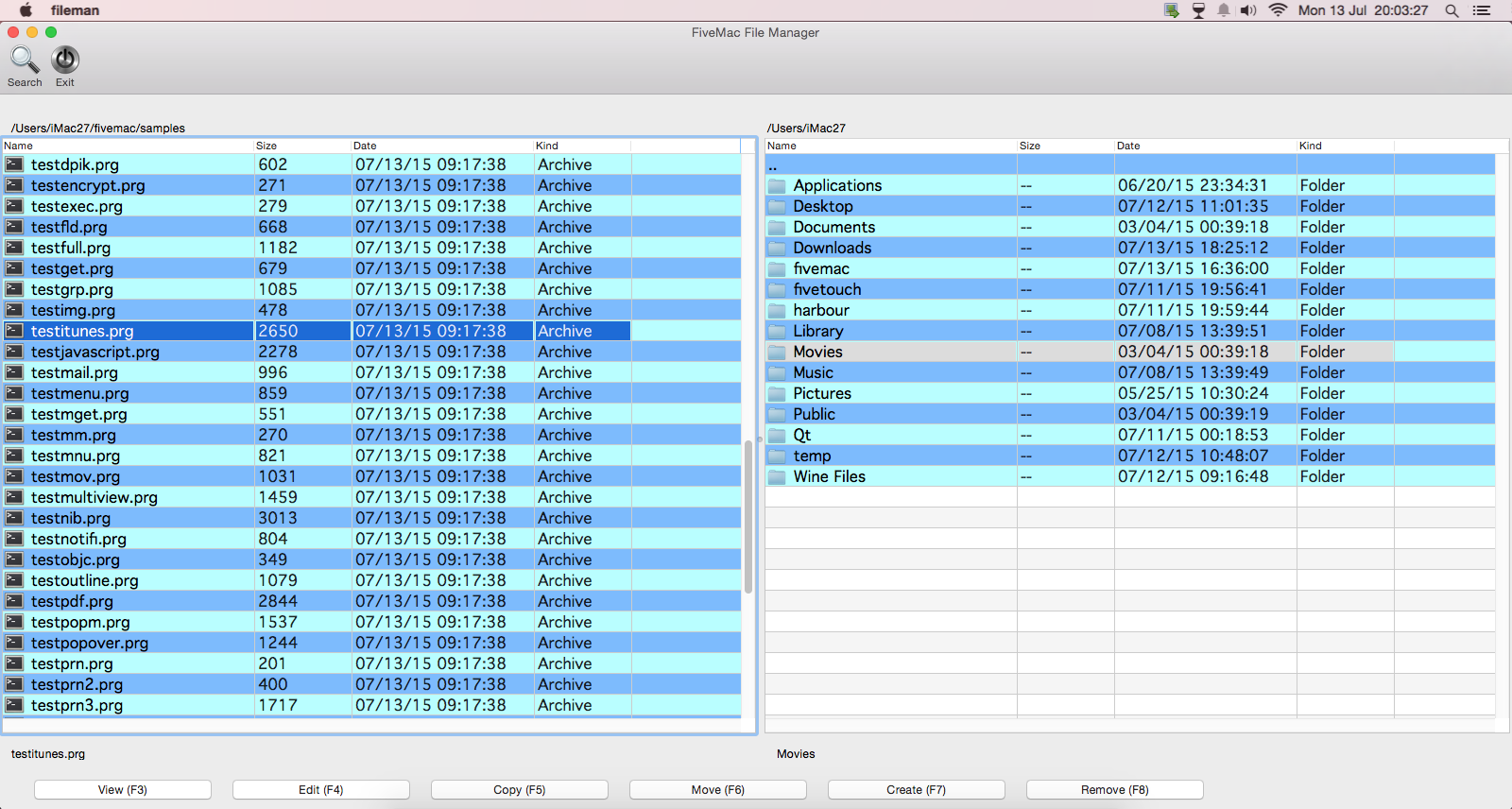
Re: Midnight Commander for OSX
Easier way to install mc in OSX:
From the terminal:
/usr/bin/ruby -e "$(curl -fsSL https://raw.githubusercontent.com/Homebrew/install/master/install)"
brew install mc
mc
From the terminal:
/usr/bin/ruby -e "$(curl -fsSL https://raw.githubusercontent.com/Homebrew/install/master/install)"
brew install mc
mc
Re: Midnight Commander for OSX
Antonio,
Al terminar de instalar me da el siguiente error y no funciona:
Tienes idea que puede ser, tengo OSX yosemite 10.10.5
Aunque ejecute
brew link midnight-commander
Me da el siguiente error:
Linking /usr/local/Cellar/midnight-commander/4.8.18...
Error: Could not symlink share/locale/be/LC_MESSAGES/mc.mo
/usr/local/share/locale/be/LC_MESSAGES is not writable.
¿Se puede desinstalar el Brew si no me va a funcionar?
Al terminar de instalar me da el siguiente error y no funciona:
- Code: Select all Expand view
- ==> Pouring midnight-commander-4.8.18.yosemite.bottle.tar.gz
Error: The `brew link` step did not complete successfully
The formula built, but is not symlinked into /usr/local
Could not symlink share/locale/be/LC_MESSAGES/mc.mo
/usr/local/share/locale/be/LC_MESSAGES is not writable.
You can try again using:
brew link midnight-commander
Tienes idea que puede ser, tengo OSX yosemite 10.10.5
Aunque ejecute
brew link midnight-commander
Me da el siguiente error:
Linking /usr/local/Cellar/midnight-commander/4.8.18...
Error: Could not symlink share/locale/be/LC_MESSAGES/mc.mo
/usr/local/share/locale/be/LC_MESSAGES is not writable.
¿Se puede desinstalar el Brew si no me va a funcionar?
Re: Midnight Commander for OSX
Prueba asi:
sudo brew install mc
te pedirá tu contraseña
sudo brew install mc
te pedirá tu contraseña
Re: Midnight Commander for OSX
Antonio,
no funciona, mira el error:
no funciona, mira el error:
- Code: Select all Expand view
- MacBook-Pro-de-admin:~ admin$ sudo brew install mc
Error: Running Homebrew as root is extremely dangerous. As Homebrew does not
drop privileges on installation you are giving all build scripts full access
to your system. As a result of the macOS sandbox not handling the root user
correctly HOMEBREW_NO_SANDBOX has been set so the sandbox will not be used. If
we have not merged a pull request to add privilege dropping by November 1st
2016 running Homebrew as root will be disabled. No Homebrew maintainers plan
to work on this functionality.
Error: Cowardly refusing to 'sudo brew install'
You can use brew with sudo, but only if the brew executable is owned by root.
However, this is both not recommended and completely unsupported so do so at
your own risk.
Re: Midnight Commander for OSX
Joaquín,
Con macOS Sierra funciona bien.
Puedes desisntalar brew asi:
http://superuser.com/questions/203707/h ... ge-manager
Homebrew now provides an uninstall script located here.
Just run the following in the OSX terminal:
/usr/bin/ruby -e "$(curl -fsSL https://raw.githubusercontent.com/Homeb ... /uninstall)"
Con macOS Sierra funciona bien.
Puedes desisntalar brew asi:
http://superuser.com/questions/203707/h ... ge-manager
Homebrew now provides an uninstall script located here.
Just run the following in the OSX terminal:
/usr/bin/ruby -e "$(curl -fsSL https://raw.githubusercontent.com/Homeb ... /uninstall)"