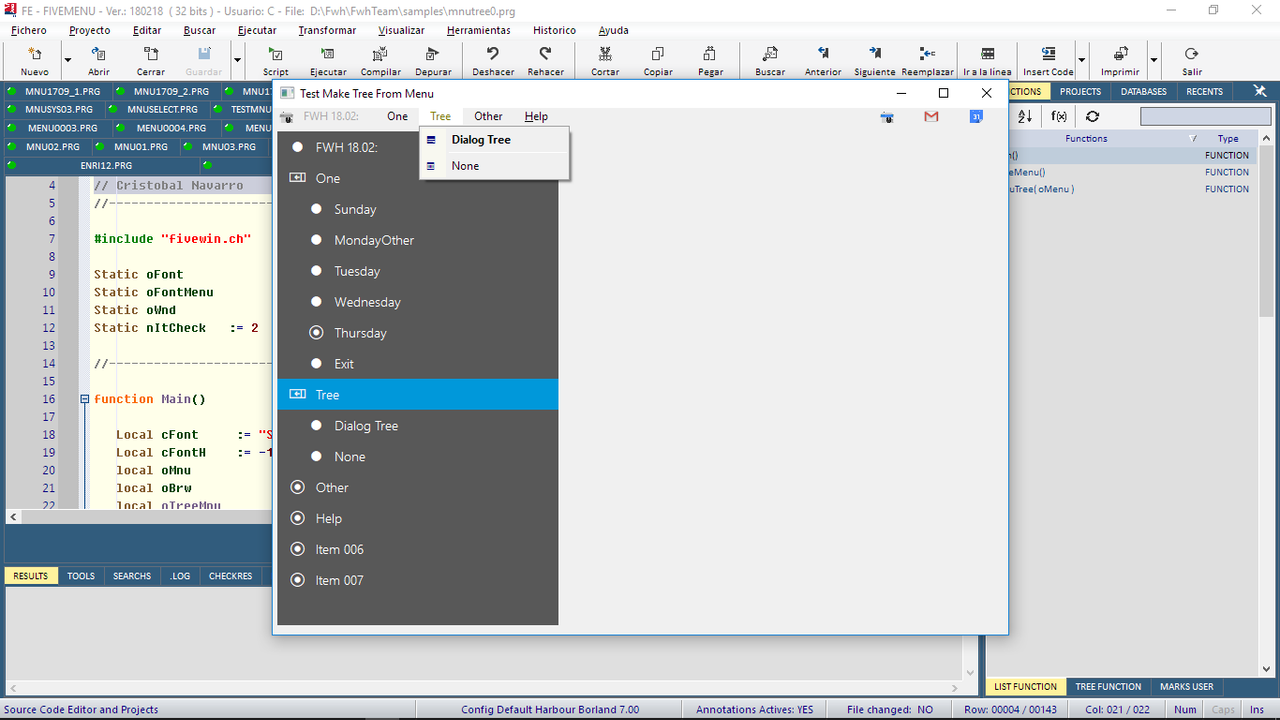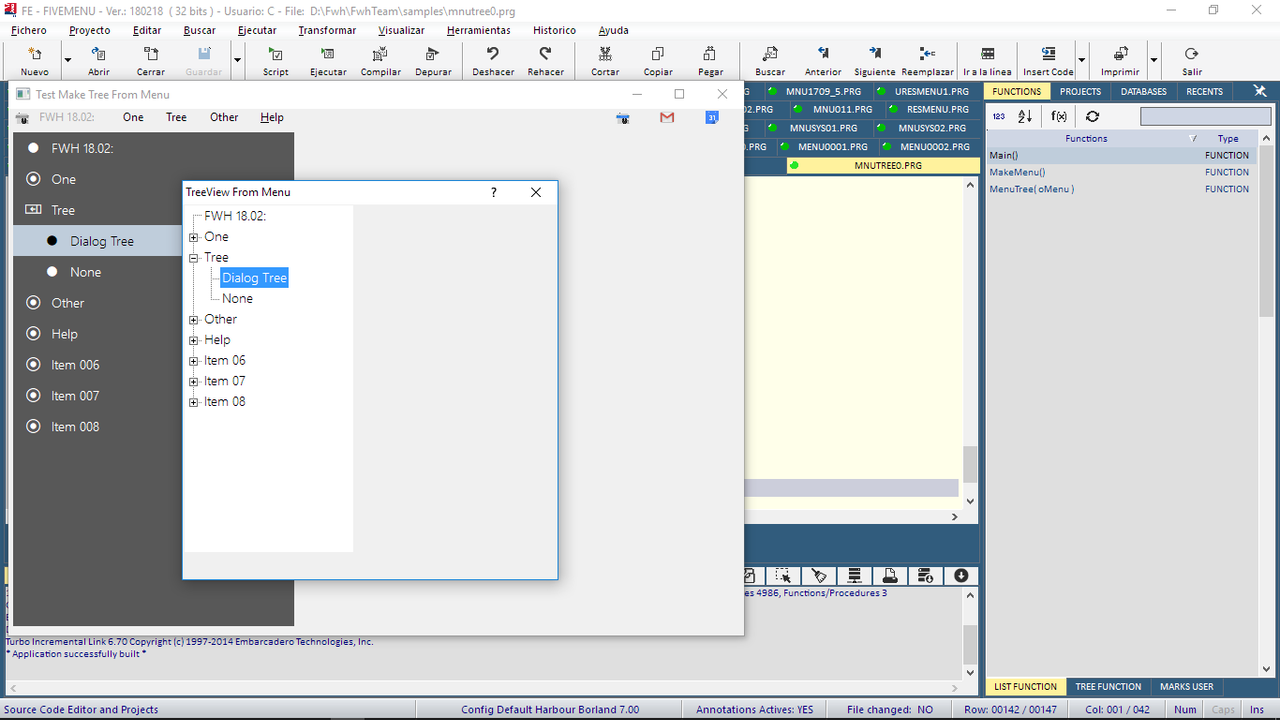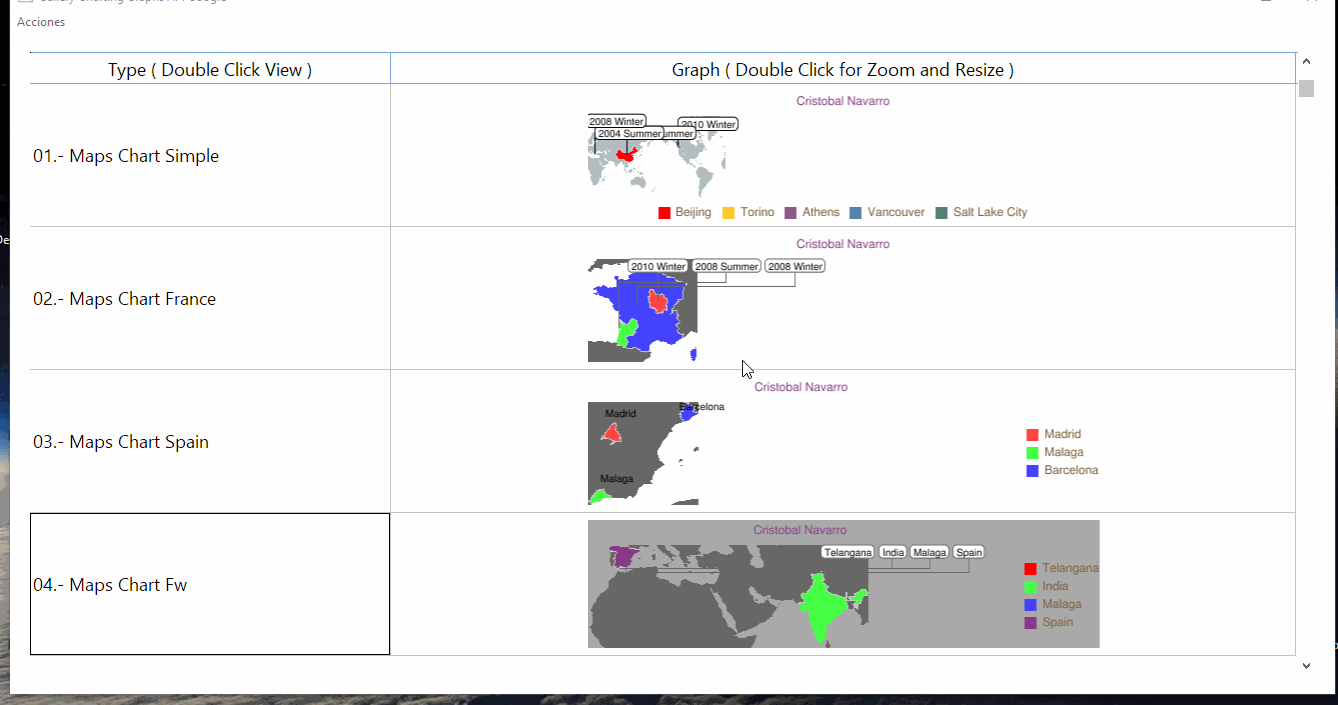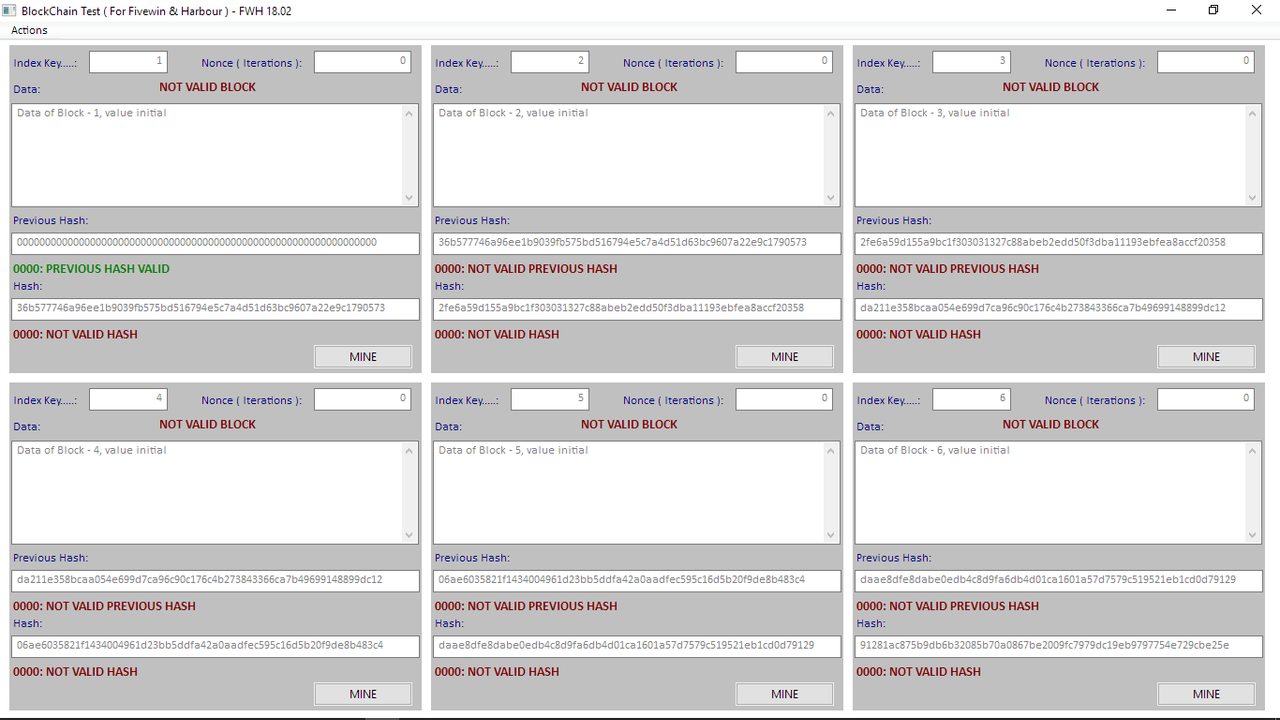Re: Decoremos el arbol de navidad de FWH - Decorate the FWH tree
sygecom wrote:Cristobal Navarro,
Si no es pedir más. ¿Podría dar una ruta de ejemplo de UPLOAD?
Gracias
No es posible hacerlo sin las APIS
( Bueno, si es posible, enviando el fichero a la carpeta de DRIVE local del ordenador y sincronizando, pero no creo que eso sea lo que buscas )
Con mi lib de APIS de google, si se puede. A ver si tengo tiempo y pongo un ejemplo
sygecom wrote: Cristobal Navarro,
If it is not asking for more. Could you give a sample route of UPLOAD?
Thanks
It is not possible to do it without the APIs
(Well, it's possible, sending the file to the local DRIVE folder of the computer and synchronizing, but I do not think that's what you're looking for)
With my APIS lib of google, yes, you can. Let's see if I have time and I'll give an example