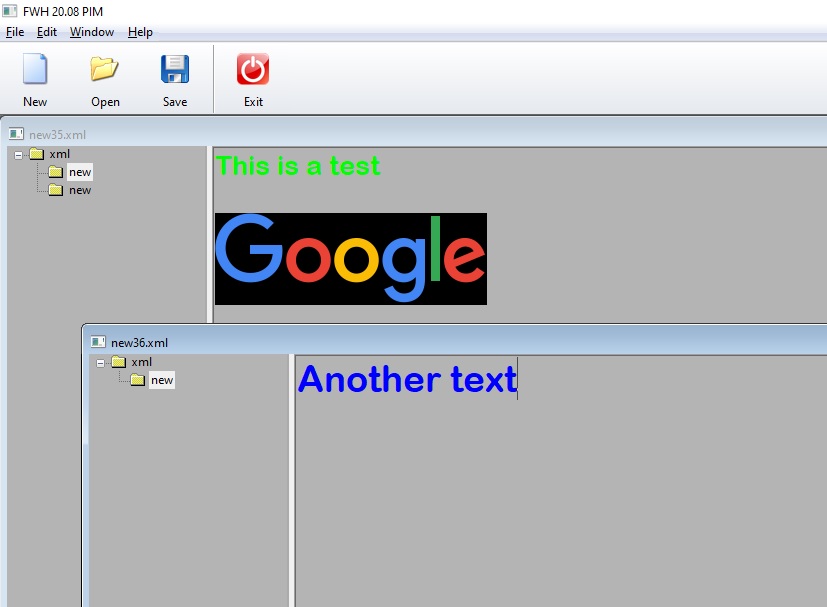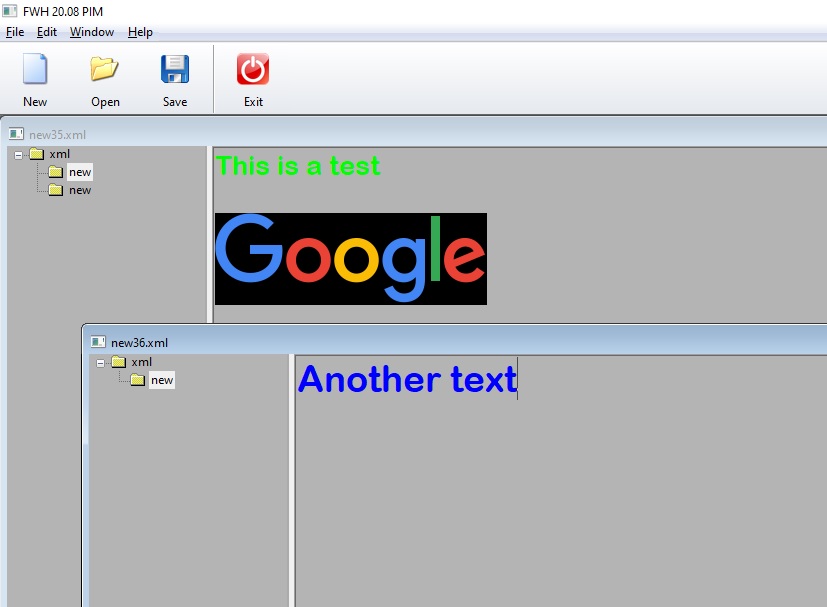plus2.bmp is missing from the 16x16 folder, but it is in the 32x32 folder, in c:\fwh
────────────────────────────────────────────────────────────────────────────┐
│ FiveWin for Harbour 20.08 - Aug. 2020 Harbour development power │▄
│ (c) FiveTech 1993-2020 for Microsoft Windows 9X/NT/200X/ME/XP/Vista/7/8/10 │█
└────────────────────────────────────────────────────────────────────────────┘█
▀▀▀▀▀▀▀▀▀▀▀▀▀▀▀▀▀▀▀▀▀▀▀▀▀▀▀▀▀▀▀▀▀▀▀▀▀▀▀▀▀▀▀▀▀▀▀▀▀▀▀▀▀▀▀▀▀▀▀▀▀▀▀▀▀▀▀▀▀▀▀▀▀▀▀▀▀
Compiling...
Harbour 3.2.0dev (r2008190002)
Copyright (c) 1999-2020,
https://harbour.github.io/Compiling 'pim.prg' and generating preprocessed output to 'pim.ppo'...
Lines 5928, Functions/Procedures 14
Generating C source output to 'pim.c'... Done.
Embarcadero C++ 7.00 for Win32 Copyright (c) 1993-2015 Embarcadero Technologies, Inc.
pim.c:
Borland Resource Compiler Version 5.40
Copyright (c) 1990, 1999 Inprise Corporation. All rights reserved.
Error pim.RC 26 17: Cannot open file: ../bitmaps/16x16/plus2.bmp
* Linking errors *