I have a problem related to standard operating WINDOWS SEVEN 64 BITS - PROFESSIONAL, see:
Windows set to: Let Windows choose the best option for the computer or
Adjust for best appearance
Follow the screen that appears, and that this right:
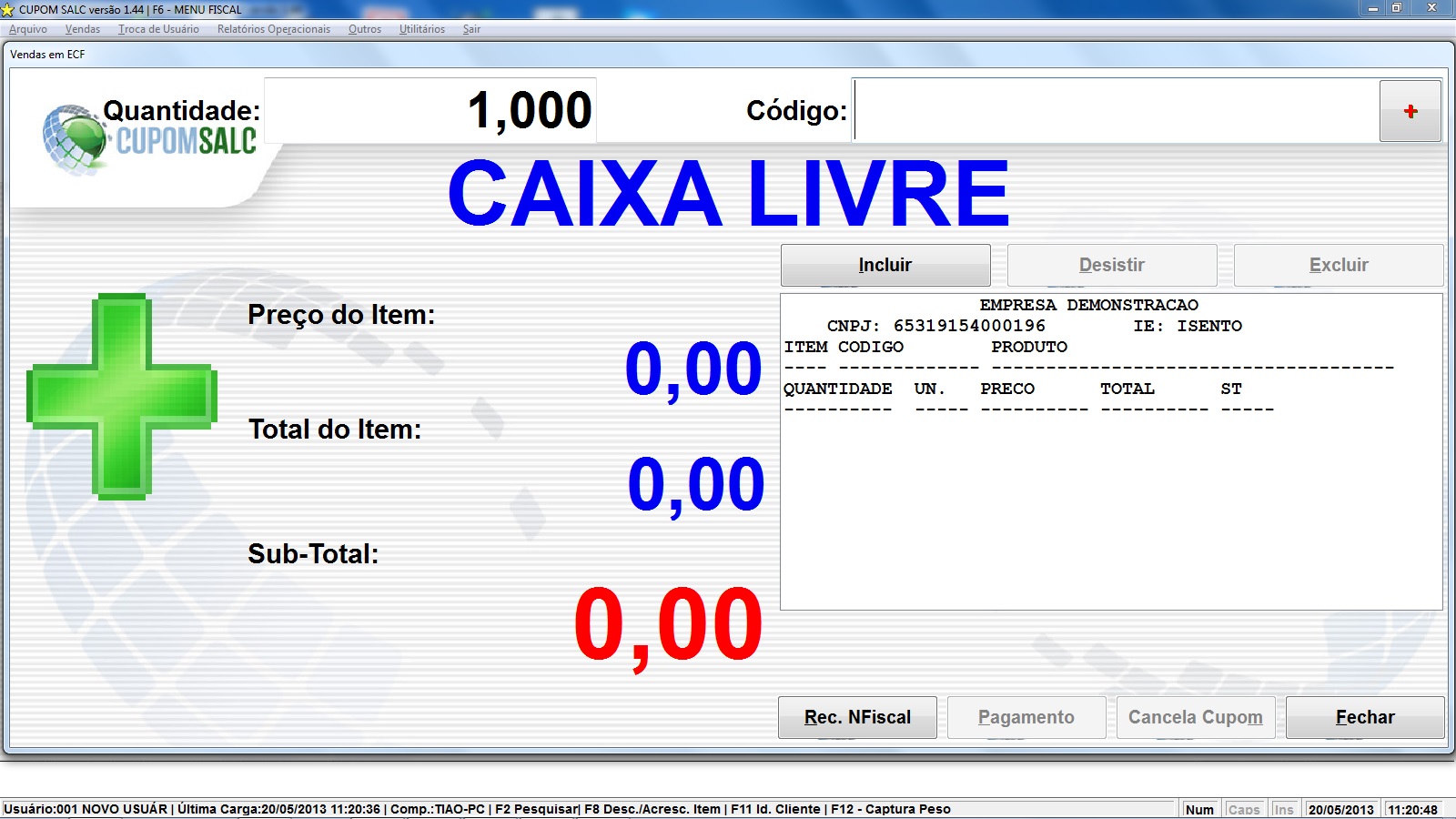
However if I change the configuration for Windows:
Adjust for best performance
The same screen is displayed as follows:
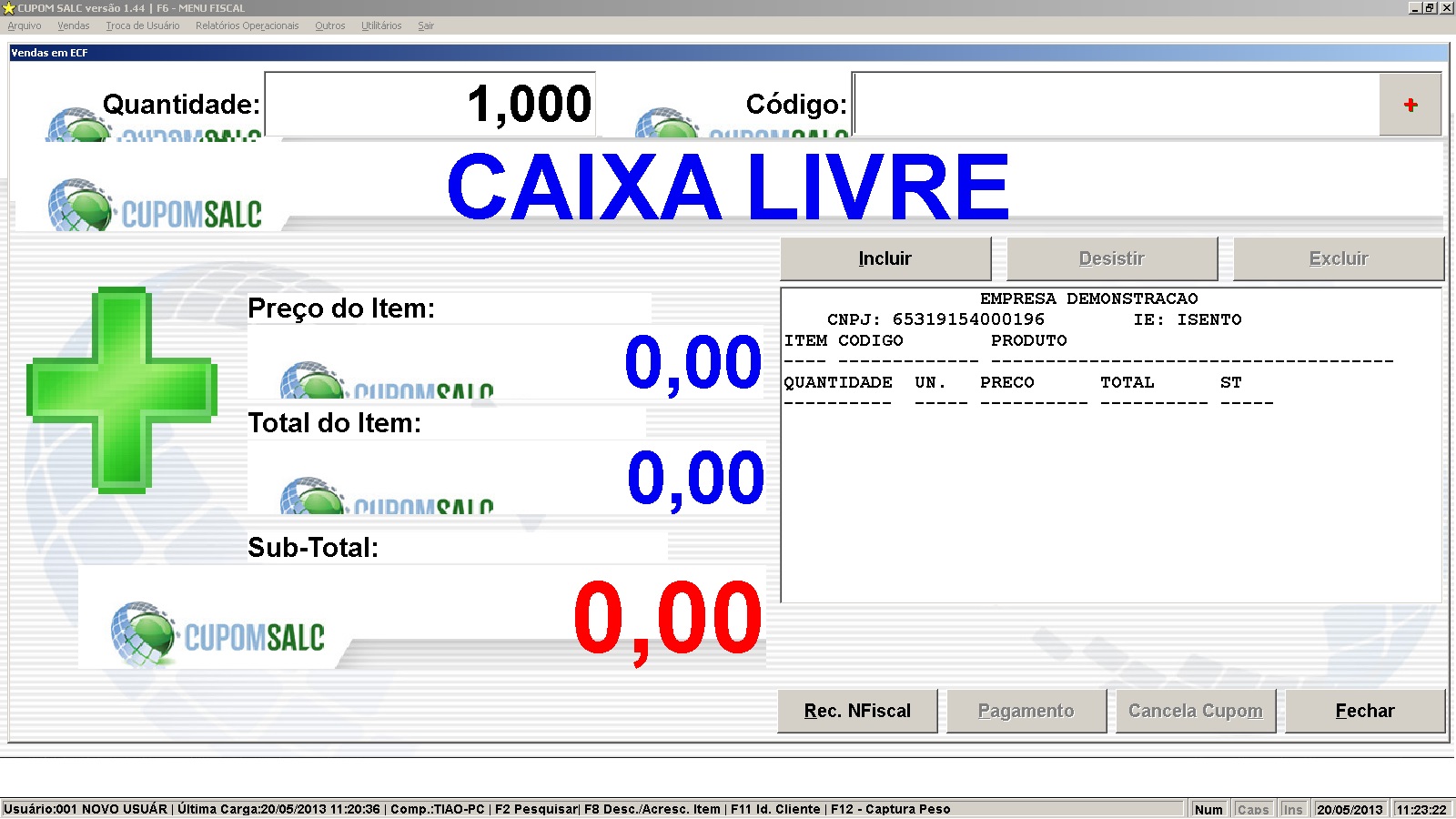
I quote the following code snippet to see what I'm doing:
- Code: Select all Expand view
if file("TelaVenda.jpg") .and. !v_logovenda
nWidth := GetSysMetrics(0) - 20
nHeight := GetSysMetrics(1) - 108
DEFINE BRUSH oTmp FILE "TelaVenda.jpg"
oBRU := oTmp:Resized( nWidth, nHeight , 1 ) // 1 = stretch, 2 : fitoutside, 3:fitinside
RELEASE BRUSH oTmp
DEFINE DIALOG ODLG_PROA RESOURCE WtipoTela TITLE "Vendas em ECF" FONT oFont1 BRUSH oBRU TRANSPARENT
else
DEFINE DIALOG ODLG_PROA RESOURCE WtipoTela TITLE "Vendas em ECF" FONT oFont1 COLOR _CORPADRAO, _CORPADRAO
endif
redefine SAY osay_qt_Val ID 14 COLOR _CORTXTVEN, _CORPADRAO of odlg_PROa UPDATE FONT oFont_SAY //oFont_grande
redefine SAY osay_cod ID 15 COLOR _CORTXTVEN, _CORPADRAO of odlg_PROa UPDATE FONT oFont_SAY //oFont_grande
osay_qt_Val:ltransparent := .t.
osay_cod:ltransparent := .t.
redefine SAY o_tot ID 8 COLOR _CORTXTVEN, _CORPADRAO FONT oFont_grande of odlg_proa UPDATE
redefine SAY o_tot2 ID 10 COLOR _CORTXTVEN, _CORPADRAO FONT oFont_grande of odlg_proa UPDATE
redefine SAY o_totdoc ID 12 COLOR _CORTXTVEN, _CORPADRAO FONT oFont_grande of odlg_proa UPDATE
o_tot:ltransparent := .t.
o_tot2:ltransparent := .t.
o_totdoc:ltransparent := .t.
redefine SAY osay_unitario VAR vunitario picture '@E 999,999.99' ID 303 of odlg_PROa UPDATE FONT oFont_Enorme COLOR _CORPADVEN1, _CORPADRAO
redefine SAY osay_tot VAR vtotal picture '@E 999,999.99' ID 304 of odlg_PROa UPDATE FONT oFont_Enorme COLOR _CORPADVEN1, _CORPADRAO
redefine SAY osay_totdoc VAR vtot_ven picture '@E 999,999.99' ID 305 of odlg_PROa UPDATE COLOR _CORPADVEN2, _CORPADRAO FONT oFont_Giga
osay_unitario:ltransparent := .t.
osay_tot:ltransparent := .t.
osay_totdoc:ltransparent := .t.
redefine SAY osay_totitens VAR 'Total de Itens: ' + ;
alltrim(transform(vtot_itens, '@E 999,999')) ID 306 ;
COLOR _CORPADVEN1, _CORPADRAO FONT ;
oFont_Item of odlg_proa UPDATE
osay_totitens:ltransparent := .t.
ACTIVATE DIALOG odlg_PROA VALID SAI_PROA
Someone has gone through this, is there any solution?
Thank you!


