ich möchte mich heute mit einer Bitte an dich wenden.
Vielleicht kannst du uns "Fivewinnern" einen professionellen Installer für mod Harbour machen.
Derzeit sieht das ein wenig simpel aus.
Mit lieben Grüßen
Otto
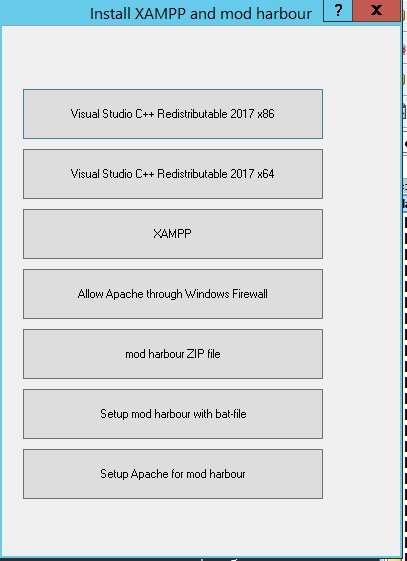
Download link:
https://mybergland.com/fwforum/install_xampp_and_modharbour.exe
Hier ist der source Code.
- Code: Select all Expand view
#include "FiveWin.ch"
REQUEST DBFCDX
REQUEST DBFFPT
static oWnd
//----------------------------------------------------------------------------//
function Main()
local I := 0
local odlg
local aLinks := {}
local cText := ""
//----------------------------------------------------------------------------//
cText += "Allow Apache through Windows Firewall?"+ CRLF
cText += ""+ CRLF
cText += "->Go to Search of windows."+ CRLF
cText += "->Search 'firewall'"+ CRLF
cText += "->open the firewall"+ CRLF
cText += "->select Advanced settings."+ CRLF
cText += "->go to Inbound Rules."+ CRLF
cText += "->click on New Rule."+ CRLF
cText += "->select Program"+ CRLF
cText += "->press next"+ CRLF
cText += "->This program path: Browse for httpd.exe"+ CRLF
cText += " (usually here: c:\xampp\apache\bin"+ CRLF
cText += "->Allow the connection Next"+ CRLF
cText += "->Select 'Allow all - Domain/Private/Public'"+ CRLF
cText += "->on last page add rule name 'Apache HTTP'"+ CRLF
if lIsDir( "c:\mod_harbour" ) = .f.
lMKDir( "c:\mod_harbour" )
endif
aadd( aLinks, { "Visual Studio C++ Redistributable 2017 x86", "https: //aka.ms/vs/15/release/vc_redist.x86.exe", "Download the file and run the exe immediately" } )
aadd( aLinks, { "Visual Studio C++ Redistributable 2017 x64", "https: //aka.ms/vs/15/release/vc_redist.x64.exe", "Download the file and run the exe immediately" } )
aadd( aLinks, { "XAMPP", "https: //sourceforge.net/projects/xampp/files/XAMPP%20Windows/7.3.8/xampp-windows-x64-7.3.8-2-VC15-installer", "Download the file and run the exe immediately" } )
aadd( aLinks, { "Allow Apache through Windows Firewall","noLink", cText } )
aadd( aLinks, { "mod harbour ZIP file", "https: //github.com/FiveTechSoft/mod_harbour/archive/master.zip", "Download the file and unpack to c:\mod_harbour" } )
aadd( aLinks, { "Setup mod harbour with bat-file", "https: //winhotel.space/modharbourdoc/setupmodharbour.bat", "Download the bat-file and run the bat-file immediately" } )
aadd( aLinks, { "Setup Apache for mod harbour", "https: //winhotel.space/modharbourdoc/modharb.exe" , "Download the file and run the modharb.exe immediately" } )
DEFINE DIALOG oDlg FROM 1, 10 TO 36, 60 ;
TITLE "Install XAMPP and mod harbour"
FOR I := 1 to len( aLinks )
buttonLinks(oDlg, I, aLinks)
NEXT
ACTIVATE DIALOG oDlg
return nil
//----------------------------------------------------------------------------//
function buttonLinks(oDlg, I, aLinks)
local oBtn
if aLinks[ I,2] = "noLink"
@ 1 + 30 * I,10 ;
BUTTON oBtn ;
PROMPT aLinks[ I,1] ;
SIZE 150, 25 ;
OF oDlg ;
PIXEL ;
ACTION ( msginfo( aLinks[ I,3] ), oBtn:disable() )
else
@ 1 + 30 * I,10 ;
BUTTON oBtn ;
PROMPT aLinks[ I,1] ;
SIZE 150, 25 ;
OF oDlg ;
PIXEL ;
ACTION ( msginfo( aLinks[ I,3] ),ShellExecute( oDlg, 'Open', aLinks[ I,2] ), oBtn:disable() )
endif
return nil
//----------------------------------------------------------------------------//










