Would be possible, maybe using arrays, create sub-groups summary and totaling some columns in a xbrowse table?
Please see below a graph example of what I am expecting to do:
[url][url=http://postimage.org/]
 [/url]
[/url]Regards,
George
 [/url]
[/url]
//----------------------------------------------------------------------------//
Function TablaEmpleadosSubEmpresa()
Local i
Local oGr2_1
Local oGr3_1
Local oGr4_1
Local oFont1
Local oFont2
Local oFont3
Local oFont4
Local oMenu
Local oRBar
Local oBtn1_2_1
Local oBtn2_2_1
Local oBtn1_3_1
Local oBtn1_4_1
Local aRowGrad := { { .5, nRGB( 255, 255, 255 ), nRGB( 240, 240, 240 ) }, ;
{ .5, nRGB( 240, 240, 240 ), nRGB( 232, 232, 232 ) } }
Local aSelGrad := { { .5, nRGB( 255, 255, 180 ), nRGB( 255, 237, 178 ) }, ;
{ .5, nRGB( 255, 218, 103 ), nRGB( 255, 233, 162 ) } }
Memvar oVarGlobales
Define Font oFont1 Name 'Arial' Size 0, -10 //Italic
Define Font oFont2 Name 'Tahoma' Size 0, -09 Bold
Define Font oFont3 Name 'Arial' Size 0, -11 Bold //Italic
Define Font oFont4 Name 'Timesw New Roman' Size 0, -10 Bold //Italic
MsgRun( 'Leyendo datos, espere por favor ...',, { || BuscaLosDatos() } )
oVarGlobales : oWndMain : SetMenu( MenuTablaLegajos() )
Menu oMenu PopUp _2007
MenuItem '&Todos... ' Action( .t. )
MenuItem '&Activos' Action( .t. )
MenuItem '&Licencia' Action( .t. )
MenuItem '&Baja' Action( .t. )
EndMenu
Define Window oWndTree MdiChild Of oVarGlobales : oWndMain Color 0, CLR_WHITE NoSysMenu
Define RibbonBar oRBar Window oWndTree Height 55 TopMargin 0 2010 Color RGB( 220, 235, 252 ) //ColorBox RGB( 218, 229, 243 ), RGB( 218, 229, 243 ) //CLR_HRED, CLR_HBLUE
oRBar : nClrBoxOut := Rgb( 240, 240, 240 )
oRBar : nClrBoxIn := Rgb( 240, 240, 240 )
Add Group oGr2_1 Ribbon oRBar TO Option 1 Prompt "volcado" Width 108 Gradiant { { 0.05, CLR_WHITE, CLR_WHITE }, { 0.9, 16777215, 12961221 } }
@ 003, 003 Add Button oBtn1_2_1 Prompt "" Bitmap "imagen02" Group oGr2_1 Action oBrw : Report( 'Listado de empleados por sub-empresas' ) Size 50, 25 Top Tooltip "Imprimir"
@ 003, 054 Add Button oBtn2_2_1 Prompt "" Bitmap "imagen130" Group oGr2_1 Action MsgRun( "Generando listado, espere por favor ... ",, { || oBrw : ToExcel() } ) Size 50, 25 Top Tooltip "Exportar a planilla de cálculo"
Add Group oGr3_1 Ribbon oRBar TO Option 1 Prompt "filtros" Width 57 Gradiant { { 0.05, CLR_WHITE, CLR_WHITE }, { 0.9, 16777215, 12961221 } }
@ 003, 003 Add Button oBtn1_3_1 Prompt "" Bitmap "imagen08" Group oGr3_1 Action FiltrosPorCategorias() Size 50, 30 Popup Top Menu oMenu Tooltip 'Filtros'
//@ 003, 003 Add Button oBtn1_3_1 Prompt "" Bitmap "imagen08" Group oGr3_1 Popup Menu _MenuFiltros() Action oVarCon : oWndCon : End() Size 50, 25 Top
Add Group oGr4_1 Ribbon oRBar TO Option 1 Prompt "salir" Width 57 Gradiant { { 0.05, CLR_WHITE, CLR_WHITE }, { 0.9, 16777215, 12961221 } }
@ 003, 003 Add Button oBtn1_4_1 Prompt "" Bitmap "imagen98" Group oGr4_1 Action oWndTree : End() Size 50, 25 Top Tooltip 'Cerrar'
@ 0, 0 xBrowse oBrw Of oWndTree
oBrw : SetTree( oTree, { "#8083", "folder", "go" }, { || PonMensaje() } )
Add To oBrw Data oBrw : oTreeItem : Cargo[ 01 ] Header "ESTADO"
Add To oBrw Data oBrw : oTreeItem : Cargo[ 02 ] Header "CARGO"
Add To oBrw Data oBrw : oTreeItem : Cargo[ 03 ] Header "Nº LEGAJO"
Add To oBrw Data oBrw : oTreeItem : Cargo[ 04 ] Header "C. DESCRIP"
Add To oBrw Data oBrw : oTreeItem : Cargo[ 05 ] Header "ANTIG."
Add To oBrw Data oBrw : oTreeItem : Cargo[ 06 ] Header "ALTA"
Add To oBrw Data oBrw : oTreeItem : Cargo[ 07 ] Header "BAJA"
Add To oBrw Data oBrw : oTreeItem : Cargo[ 08 ] Header "CARACT."
Add To oBrw Data oBrw : oTreeItem : Cargo[ 09 ] Header "CATEG."
Add To oBrw Data oBrw : oTreeItem : Cargo[ 10 ] Header "BRUTO"
Add To oBrw Data oBrw : oTreeItem : Cargo[ 11 ] Header "NETO"
Add To oBrw Data oBrw : oTreeItem : Cargo[ 12 ] Header "NO REM."
Add To oBrw Data oBrw : oTreeItem : Cargo[ 13 ] Header "DESC."
With Object oBrw
For i := 1 To Len( :aCols )
Switch i
Case 1
:aCols[ i ] : oDataFont := { || If( oBrw : oTreeItem : nLevel == 1, oFont3, If( oBrw : oTreeItem : nLevel == 2 .and. oBrw : oTreeItem : cPrompt == "TOTAL", oFont2, oFont1 ) ) }
:aCols[ i ] : oHeaderFont := oFont2
:aCols[ i ] : nWidth := 250
Exit
Case 2
:aCols[ i ] : AddResource( 'd_ver' )
:aCols[ i ] : AddResource( 'd_roj' )
:aCols[ i ] : AddResource( 'd_ama' )
:aCols[ i ] : AddResource( 'amas' )
:aCols[ i ] : bBmpData := { || BmpData( oBrw ) }
:aCols[ i ] : oDataFont := oFont1
:aCols[ i ] : oHeaderFont := oFont2
:aCols[ i ] : nWidth := 80
Exit
Case 3
:aCols[ i ] : oDataFont := oFont1
:aCols[ i ] : oHeaderFont := oFont2
:aCols[ i ] : nWidth := 50
Exit
Case 4
:aCols[ i ] : oDataFont := oFont1
:aCols[ i ] : oHeaderFont := oFont2
:aCols[ i ] :nDataStrAlign := AL_CENTER
Exit
Case 5
:aCols[ i ] : oDataFont := oFont1
:aCols[ i ] : oHeaderFont := oFont2
:aCols[ i ] : nWidth := 220
Exit
Case 6
:aCols[ i ] : oDataFont := oFont1
:aCols[ i ] : oHeaderFont := oFont2
:aCols[ i ] :nDataStrAlign := AL_CENTER
:aCols[ i ] : nWidth := 50
Exit
Case 7
:aCols[ i ] : oDataFont := oFont1
:aCols[ i ] : oHeaderFont := oFont2
:aCols[ i ] :nDataStrAlign := AL_CENTER
:aCols[ i ] : nWidth := 75
Exit
Case 8
:aCols[ i ] : oDataFont := oFont1
:aCols[ i ] : oHeaderFont := oFont2
:aCols[ i ] :nDataStrAlign := AL_CENTER
:aCols[ i ] : nWidth := 75
Exit
Case 9
:aCols[ i ] : oDataFont := oFont1
:aCols[ i ] : oHeaderFont := oFont2
:aCols[ i ] :nDataStrAlign := AL_CENTER
:aCols[ i ] : nWidth := 55
Exit
Case 10
:aCols[ i ] : oDataFont := oFont1
:aCols[ i ] : oHeaderFont := oFont2
:aCols[ i ] :nDataStrAlign := AL_CENTER
:aCols[ i ] : nWidth := 45
Exit
Case 11
:aCols[ i ] : oDataFont := oFont4
:aCols[ i ] : oHeaderFont := oFont2
:aCols[ i ] :nDataStrAlign := AL_RIGHT
:aCols[ i ] : nWidth := 65
Exit
Case 12
:aCols[ i ] : oDataFont := oFont4
:aCols[ i ] : oHeaderFont := oFont2
:aCols[ i ] :nDataStrAlign := AL_RIGHT
:aCols[ i ] : nWidth := 65
Exit
Case 13
:aCols[ i ] : oDataFont := oFont4
:aCols[ i ] : oHeaderFont := oFont2
:aCols[ i ] :nDataStrAlign := AL_RIGHT
:aCols[ i ] : nWidth := 65
Exit
Case 14
:aCols[ i ] : oDataFont := oFont4
:aCols[ i ] : oHeaderFont := oFont2
:aCols[ i ] :nDataStrAlign := AL_RIGHT
:aCols[ i ] : nWidth := 65
Exit
EndSwitch
Next i
:nRowHeight := 23
:nHeaderHeight := 25
:nFooterHeight := 25
:nColDividerStyle := 5
//:nRowDividerStyle := 5
:nMarqueeStyle := MARQSTYLE_HIGHLROW
:nColorPen := Rgb( 225, 225, 255 )
:nRecSelColor := nRGB( 240, 240, 240 )
:bClrSel := { || { CLR_BLACK, RGB( 255, 255, 255 ) } }
:bClrSelFocus := { || { CLR_BLACK, aSelGrad } }
:bClrRowFocus := { || { CLR_BLACK, aRowGrad } }
:bClrGrad := { | lInvert | If( !lInvert, { { 0.5, nRGB( 255, 255, 255 ), nRGB( 240, 240, 240 ) }, ;
{ 0.5, nRGB( 240, 240, 240 ), nRGB( 232, 232, 232 ) } },;
{ { 0.50, 12961221, 16777215 }, { 0.50, 16777215, 12961221 } } ) }
:bClrHeader := {|| { CLR_BLUE, nRGB( 245, 245, 245 ) } }
:bClrFooter := {|| { 0,16777215 } }
:bRClicked := { || oBrw : ToExcel() }
:bKeyDown := { | nKey | KeyArbol( nKey ) }
:lFooter := .t.
:lRecordSelector := .f.
:lHScroll := .f.
:lColDividerComplete := .t.
:nStretchCol := STRETCHCOL_WIDEST
:CreateFromCode()
:aCols[ 1 ] : cHeader := "SUB-EMPRESA / EMPLEADO"
:oWnd : bKeyDown := { | nKey | If( nKey == VK_ESCAPE, oWndTree : End(), ) }
EndWith
oWndTree : oClient := oBrw
Activate Window oWndTree Maximized On Init( oBrw : SetFocus() ) ;
Valid ( oVarGlobales : oWndMain : SetMenu( MainMenu() ), oFont1 : End(), oFont2 : End(), oFont3 : End(), oFont4 : End(), .t. )
/*
Activate Window oWndTree Maximized On Paint( oWndTree : SetFont( oFont3 ), DrawText( oWndTree : hDc, 'c:\la concha de la vaca\la puta que te pario', { 100, 100, 300, 285 }, DT_PATH_ELLIPSIS ) )
*/
Return Nil
//----------------------------------------------------------------------------//
Static Function MenuTablaLegajos()
Local oMenu
Menu oMenu _2007
MenuItem "&Opciones"
Menu
EndMenu
EndMenu
Return oMenu
//----------------------------------------------------------------------------//
Function PonMensaje()
If( oBrw : oTreeItem : nLevel == 1 )
//oSay : SetText( oBrw : oTreeItem : cPrompt )
oBrw : aCols[ 1 ] : cFooter := oBrw : oTreeItem : cPrompt
//oBrw : Refresh( .f. )
End
Return Nil
//----------------------------------------------------------------------------//
Function KeyArbol( nKey )
Local oItem := oBrw : oTreeItem
Switch nKey
Case VK_RETURN
//? oItem : Cargo[ 2 ], Valtype( oItem : Cargo[ 5 ] )
Exit
EndSwitch
Return 0
//----------------------------------------------------------------------------//
Static Function BuscaLosDatos()
Local i
Local oRs
Local cQuery
Local nNetos
Local nNoRem
Local nBrutos
Local nDescuen
Memvar oVarGlobales
Tree oTree
For i := 1 To Len( oVarGlobales : aSubEmpresa )
cQuery := 'select b.nombre, a.id_legajo, a.cargo, a.estado, a.alta, a.baja, a.anti_anios, a.anti_meses, a.c_cargo, a.caracter, a.categoria, ' +;
'bruto( a.id_legajo ), neto( a.id_legajo ), noremunerativo( a.id_legajo ), descuento( a.id_legajo ) ' +;
'from legajo a, padron b ' +;
'where a.id_empleado = b.id_empleado and a.id_empresa = ' + Alltrim( Str( oVarGlobales : nCodCol ) ) +;
' and a.id_empresa1 = ' + Alltrim( Str( oVarGlobales : aSubEmpresa[ i ][ 2 ] ) ) + ' and a.estado = "NORMAL" order by b.nombre, a.id_legajo'
Query( @oRs, cQuery )
nBrutos := 0
nNetos := 0
nNoRem := 0
nDescuen := 0
If( oRs : RecordCount # 0 )
_TreeItem( oVarGlobales : aSubEmpresa[ i ][ 4 ] ) : Cargo := { Space( 15 ), Space( 10 ), Space( 10 ), Space( 50 ), Space( 10 ), Space( 20 ), Space( 20 ), Space( 20 ), Space( 10 ), Space( 10 ), Space( 10 ), Space( 10 ), Space( 10 ) }
Tree
While( !oRs : Eof() )
If( oRs : Fields( 'estado' ) : Value # 'BAJA' )
_TreeItem( Space( 10 ) + oRs : Fields( 'nombre' ) : Value ) : Cargo := { oRs : Fields( 'estado' ) : Value,;
oRs : Fields( 'cargo' ) : Value,;
StrZero( oRs : Fields( 'id_legajo' ) : Value, 6 ),;
oRs : Fields( 'c_cargo' ) : Value,;
StrZero( oRs : Fields( 'anti_anios' ) : Value, 2 ) + '/' + StrZero( oRs : Fields( 'anti_meses' ) : Value, 2 ),;
If( Valtype( oRs : Fields( 'alta' ) : Value ) == 'D', oRs : Fields( 'alta' ) : Value, CToD( '' ) ),;
If( Valtype( oRs : Fields( 'baja' ) : Value ) == 'D', oRs : Fields( 'baja' ) : Value, CToD( '' ) ),;
oRs : Fields( 'caracter' ) : Value,;
oRs : Fields( 'categoria' ) : Value,;
Transform( oRs : Fields( 'bruto( a.id_legajo )' ) : Value, '@E 999,999,999.99' ),;
Transform( oRs : Fields( 'neto( a.id_legajo )' ) : Value, '@E 999,999,999.99' ),;
Transform( oRs : Fields( 'noremunerativo( a.id_legajo )' ) : Value, '@E 999,999,999.99' ),;
Transform( oRs : Fields( 'descuento( a.id_legajo )' ) : Value, '@E 999,999,999.99' ) }
Else
_TreeItem( Space( 10 ) + oRs : Fields( 'nombre' ) : Value ) : Cargo := { oRs : Fields( 'estado' ) : Value, oRs : Fields( 'cargo' ) : Value, StrZero( oRs : Fields( 'id_legajo' ) : Value, 6 ), oRs : Fields( 'c_cargo' ) : Value, StrZero( oRs : Fields( 'anti_anios' ) : Value, 2 ) + '/' + StrZero( oRs : Fields( 'anti_meses' ) : Value, 2 ), If( Valtype( oRs : Fields( 'alta' ) : Value ) == 'D', oRs : Fields( 'alta' ) : Value, CToD( '' ) ), If( Valtype( oRs : Fields( 'baja' ) : Value ) == 'D', oRs : Fields( 'baja' ) : Value, CToD( '' ) ), oRs : Fields( 'caracter' ) : Value, oRs : Fields( 'categoria' ) : Value, Transform( 0.00, '@E 999,999,999.99' ), Transform( 0.00, '@E 999,999,999.99' ), Transform( 0.00, '@E 999,999,999.99' ), Transform( 0.00, '@E 999,999,999.99' ) }
End
nBrutos += oRs : Fields( 'bruto( a.id_legajo )' ) : Value
nNetos += oRs : Fields( 'neto( a.id_legajo )' ) : Value
nNoRem += oRs : Fields( 'noremunerativo( a.id_legajo )' ) : Value
nDescuen += oRs : Fields( 'descuento( a.id_legajo )' ) : Value
oRs : MoveNext()
Enddo
_TreeItem( Space( 10 ) + 'TOTAL' ) : Cargo := { Space( 15 ), Space( 10 ), Space( 10 ), Space( 50 ), Space( 10 ), Space( 20 ), Space( 20 ), Space( 20 ), Space( 10 ), Transform( nBrutos, '@E 999,999,999.99' ), Transform( nNetos, '@E 999,999,999.99' ), Transform( nNoRem, '@E 999,999,999.99' ), Transform( nDescuen, '@E 999,999,999.99' ) }
EndTree
End
oRs : Close()
Next i
EndTree
Return oTree
//----------------------------------------------------------------------------//
Static Function BmpData()
Local nBmp := 1
/*If( Empty( oBrw : oTreeItem : cargo[ 1 ] ) )
Return */
If( oBrw : oTreeItem : nLevel == 1 )
nBmp := 4
ElseIf( Alltrim( oBrw : oTreeItem : cargo[ 1 ] ) == 'NORMAL' )
nBmp := 1
ElseIf( Alltrim( oBrw : oTreeItem : cargo[ 1 ] ) == 'LICENCIA' )
nBmp := 3
ElseIf( Alltrim( oBrw : oTreeItem : cargo[ 1 ] ) == 'BAJA' )
nBmp := 2
Else
nBmp := 4
End
Return nBmp
//-------------------------------------------------------------------------//
Function BuscaElCargo( oRs )
Local oRec
Local cDescrip := ''
Local cQuery := "select descrip from cargos where nomencla = '" + Alltrim( oRs : Fields( 'cargo' ) : Value ) + "'"
Return cDescrip
Query( @oRec, cQuery )
If( oRec : RecordCount # 0 )
cDescrip := oRec : Fields( 'descrip' ) : Value
End
oRec : Close()
Return( cDescrip )
//----------------------------------------------------------------------------//
Function FiltrosPorCategorias()
Return 0
#include "FiveWin.Ch"
#include "ord.ch"
#include "xbrowse.ch"
//----------------------------------------------------------------------------//
REQUEST DBFCDX
static cFwhPath := "c:\\fwh\\"
//----------------------------------------------------------------------------//
function Main()
BrowseTree( MakeTree() )
return (0)
//----------------------------------------------------------------------------//
init procedure PrgInit
SET DATE ITALIAN
SET CENTURY ON
SET TIME FORMAT TO "HH:MM:SS"
SET EPOCH TO YEAR(DATE())-50
SET DELETED ON
SET EXCLUSIVE OFF
RDDSETDEFAULT( "DBFCDX" )
XbrNumFormat( 'E', .t. )
SetKinetic( .f. )
SetGetColorFocus()
SetBalloon( .t. )
return
//----------------------------------------------------------------------------//
static function MakeTree()
field STATE,CODE,CITY
local cPath := cFwhPath + "samples\\"
local oTree, oState, oCity
USE ( cPath + "STATES" ) NEW SHARED
INDEX ON CODE TAG CODE TO STMP MEMORY
USE ( cPath + "CUSTOMER" ) NEW ALIAS CUST SHARED
INDEX ON STATE+CITY TAG STATE TO CTMP MEMORY
SET RELATION TO STATE INTO STATES
GO TOP
TREE oTree
oTree:Cargo := { "", 0, 0.00, 0 }
do while ! CUST->( eof() )
TREEITEM oState PROMPT STATES->NAME CARGO { CTOD( "" ), 0, 0.00, 0 }
TREE
do while STATES->NAME == oState:cPrompt .and. ! CUST->( eof() )
TREEITEM oCity PROMPT CUST->CITY ;
CARGO { CUST->HIREDATE, CUST->AGE, CUST->SALARY, CUST->( RECNO() ) }
oState:Cargo[ 2 ] += oCity:Cargo[ 2 ]
oState:Cargo[ 3 ] += oCity:Cargo[ 3 ]
CUST->( DbSkip( 1 ) )
enddo
TREEITEM "Sub-Total" CARGO oState:Cargo
oTree:Cargo[ 2 ] += oState:Cargo[ 2 ]
oTree:Cargo[ 3 ] += oState:Cargo[ 3 ]
ENDTREE
enddo
ENDTREE
return oTree
//----------------------------------------------------------------------------//
static function BrowseTree( oTree )
local oDlg, oBrw, oFont
local nGrpClr := RGB(255,250,220)
local nTotClr := RGB(200,255,200)
DEFINE FONT oFont NAME "TAHOMA" SIZE 0,-14
DEFINE DIALOG oDlg SIZE 620,700 PIXEL FONT oFont ;
TITLE "EDITABLE TREE BROWSE WITH SUBTOTALS"
@ 10,10 XBROWSE oBrw SIZE -10,-10 PIXEL OF oDlg DATASOURCE oTree ;
COLUMNS 1, 2, 3 ;
HEADERS "State/City", "HireDate", "Number", "Salary" ;
PICTURES nil, nil, nil, NumPict ( 12, 2 ) ;
CELL LINES FOOTERS FASTEDIT NOBORDER
WITH OBJECT oBrw
:nStretchCol := 1
:lDisplayZeros := .f.
:bChange := { || CUST->( DBGOTO( oBrw:oTreeItem:Cargo[ 4 ] ) ) }
:bLock := { || CUST->( RLOCK() ) }
:bUnLock := { || CUST->( DBUNLOCK() ) }
:bClrStd := { || { CLR_BLACK, If( oBrw:oTreeItem:nLevel == 1, nGrpClr, ;
If( oBrw:oTreeItem:cPrompt == "Sub-Total", nTotClr, ;
CLR_WHITE ) ) } }
// Bitmaps
WITH OBJECT :aCols[ 1 ]
:AddBitmap( { FWRArrow(), FWDArrow(), cFwhPath + "bitmaps\16x16\reset.bmp" } )
:cFooter := "GRAND TOTAL"
END
// When Group is closed show totals. When open show totals at bottom
// Allow edit of columns and save data to DBF, update group and grand totals
WITH OBJECT :aCols[ 3 ]
:bEditValue := { |x| If( oBrw:oTreeItem:lOpened, 0, ;
If( x == nil, oBrw:oTreeItem:Cargo[ 2 ], ;
CUST->AGE := oBrw:oTreeItem:Cargo[ 2 ] := x ) ) }
:nTotal := oTree:Cargo[ 2 ]
//
:nEditType := EDIT_GET
:bEditWhen := { || oBrw:oTreeItem:nLevel > 1 .and. oBrw:oTreeItem:cPrompt != "Sub-Total" }
:bOnChange := { |o,nOld| oBrw:oTreeItem:Parent():Cargo[ 2 ] += ( o:Value - nOld ), oBrw:Refresh() }
END
WITH OBJECT :aCols[ 4 ]
:bEditValue := { |x| If( oBrw:oTreeItem:lOpened, 0, ;
If( x == nil, oBrw:oTreeItem:Cargo[ 3 ], ;
CUST->SALARY := oBrw:oTreeItem:Cargo[ 3 ] := x ) ) }
:nTotal := oTree:Cargo[ 3 ]
//
:nEditType := EDIT_GET
:bEditWhen := { || oBrw:oTreeItem:nLevel > 1 .and. oBrw:oTreeItem:cPrompt != "Sub-Total" }
:bOnChange := { |o,nOld| oBrw:oTreeItem:Parent():Cargo[ 3 ] += ( o:Value - nOld ), oBrw:Refresh() }
END
//
:CreateFromCode()
END
Eval( oBrw:bChange )
ACTIVATE DIALOG oDlg CENTERED
RELEASE FONT oFont
return nil
//----------------------------------------------------------------------------//
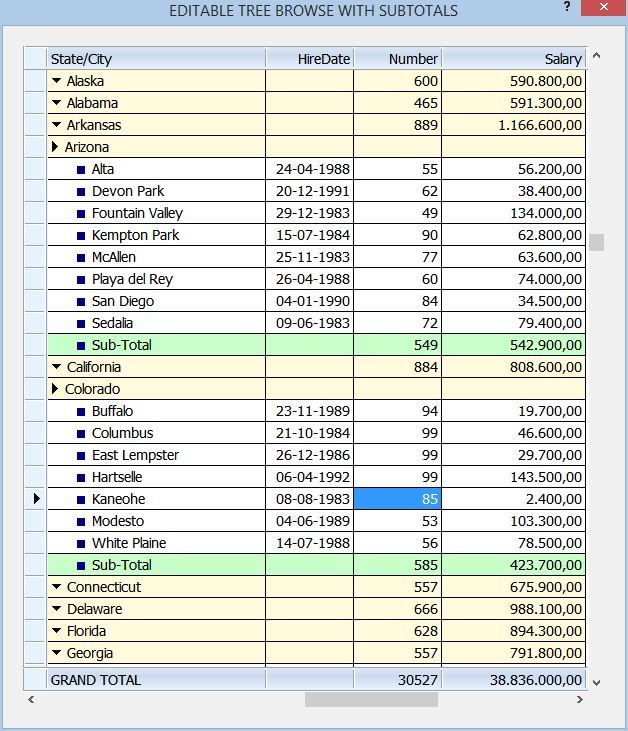

nageswaragunupudi wrote:The screen-shot posted first can be achieved either through Tree or simple array. Tree allows the user greater flexibility of viewing the summary and/or details. (Drill-down view)
Here is a sample program using Tree. This sample uses CUSTOMER.DBF and STATES.DBF in the fwh\samples folder. Creates a Tree with States as groups and Cities as detail items. This sample assumes fwh is installed in c:\fwh\ folder. If your fwh is installed in a different folder you need to change the static variable cFwhPath to your installation path.
This sample shows:
1) Creation of tree with group totals and grand totals.
2) Browse the tree:
(a) When a group item ( State ) is collapsed, group totals are displyed in the same row.
(b) When the group item is expanded, the totals are shown at the bottom of the list.
(c) The values in columns 3 and 4 can be edited in line with fastedit
(d) When the values are edited,
(i) the group subtotals and grand totals are automatically updated
(ii) Corresponding fields in the customer.dbf are also modified.
- Code: Select all Expand view RUN
#include "FiveWin.Ch"
#include "ord.ch"
#include "xbrowse.ch"
//----------------------------------------------------------------------------//
REQUEST DBFCDX
static cFwhPath := "c:\\fwh\\"
//----------------------------------------------------------------------------//
function Main()
BrowseTree( MakeTree() )
return (0)
//----------------------------------------------------------------------------//
init procedure PrgInit
SET DATE ITALIAN
SET CENTURY ON
SET TIME FORMAT TO "HH:MM:SS"
SET EPOCH TO YEAR(DATE())-50
SET DELETED ON
SET EXCLUSIVE OFF
RDDSETDEFAULT( "DBFCDX" )
XbrNumFormat( 'E', .t. )
SetKinetic( .f. )
SetGetColorFocus()
SetBalloon( .t. )
return
//----------------------------------------------------------------------------//
static function MakeTree()
field STATE,CODE,CITY
local cPath := cFwhPath + "samples\\"
local oTree, oState, oCity
USE ( cPath + "STATES" ) NEW SHARED
INDEX ON CODE TAG CODE TO STMP MEMORY
USE ( cPath + "CUSTOMER" ) NEW ALIAS CUST SHARED
INDEX ON STATE+CITY TAG STATE TO CTMP MEMORY
SET RELATION TO STATE INTO STATES
GO TOP
TREE oTree
oTree:Cargo := { "", 0, 0.00, 0 }
do while ! CUST->( eof() )
TREEITEM oState PROMPT STATES->NAME CARGO { CTOD( "" ), 0, 0.00, 0 }
TREE
do while STATES->NAME == oState:cPrompt .and. ! CUST->( eof() )
TREEITEM oCity PROMPT CUST->CITY ;
CARGO { CUST->HIREDATE, CUST->AGE, CUST->SALARY, CUST->( RECNO() ) }
oState:Cargo[ 2 ] += oCity:Cargo[ 2 ]
oState:Cargo[ 3 ] += oCity:Cargo[ 3 ]
CUST->( DbSkip( 1 ) )
enddo
TREEITEM "Sub-Total" CARGO oState:Cargo
oTree:Cargo[ 2 ] += oState:Cargo[ 2 ]
oTree:Cargo[ 3 ] += oState:Cargo[ 3 ]
ENDTREE
enddo
ENDTREE
return oTree
//----------------------------------------------------------------------------//
static function BrowseTree( oTree )
local oDlg, oBrw, oFont
local nGrpClr := RGB(255,250,220)
local nTotClr := RGB(200,255,200)
DEFINE FONT oFont NAME "TAHOMA" SIZE 0,-14
DEFINE DIALOG oDlg SIZE 620,700 PIXEL FONT oFont ;
TITLE "EDITABLE TREE BROWSE WITH SUBTOTALS"
@ 10,10 XBROWSE oBrw SIZE -10,-10 PIXEL OF oDlg DATASOURCE oTree ;
COLUMNS 1, 2, 3 ;
HEADERS "State/City", "HireDate", "Number", "Salary" ;
PICTURES nil, nil, nil, NumPict ( 12, 2 ) ;
CELL LINES FOOTERS FASTEDIT NOBORDER
WITH OBJECT oBrw
:nStretchCol := 1
:lDisplayZeros := .f.
:bChange := { || CUST->( DBGOTO( oBrw:oTreeItem:Cargo[ 4 ] ) ) }
:bLock := { || CUST->( RLOCK() ) }
:bUnLock := { || CUST->( DBUNLOCK() ) }
:bClrStd := { || { CLR_BLACK, If( oBrw:oTreeItem:nLevel == 1, nGrpClr, ;
If( oBrw:oTreeItem:cPrompt == "Sub-Total", nTotClr, ;
CLR_WHITE ) ) } }
// Bitmaps
WITH OBJECT :aCols[ 1 ]
:AddBitmap( { FWRArrow(), FWDArrow(), cFwhPath + "bitmaps\16x16\reset.bmp" } )
:cFooter := "GRAND TOTAL"
END
// When Group is closed show totals. When open show totals at bottom
// Allow edit of columns and save data to DBF, update group and grand totals
WITH OBJECT :aCols[ 3 ]
:bEditValue := { |x| If( oBrw:oTreeItem:lOpened, 0, ;
If( x == nil, oBrw:oTreeItem:Cargo[ 2 ], ;
CUST->AGE := oBrw:oTreeItem:Cargo[ 2 ] := x ) ) }
:nTotal := oTree:Cargo[ 2 ]
//
:nEditType := EDIT_GET
:bEditWhen := { || oBrw:oTreeItem:nLevel > 1 .and. oBrw:oTreeItem:cPrompt != "Sub-Total" }
:bOnChange := { |o,nOld| oBrw:oTreeItem:Parent():Cargo[ 2 ] += ( o:Value - nOld ), oBrw:Refresh() }
END
WITH OBJECT :aCols[ 4 ]
:bEditValue := { |x| If( oBrw:oTreeItem:lOpened, 0, ;
If( x == nil, oBrw:oTreeItem:Cargo[ 3 ], ;
CUST->SALARY := oBrw:oTreeItem:Cargo[ 3 ] := x ) ) }
:nTotal := oTree:Cargo[ 3 ]
//
:nEditType := EDIT_GET
:bEditWhen := { || oBrw:oTreeItem:nLevel > 1 .and. oBrw:oTreeItem:cPrompt != "Sub-Total" }
:bOnChange := { |o,nOld| oBrw:oTreeItem:Parent():Cargo[ 3 ] += ( o:Value - nOld ), oBrw:Refresh() }
END
//
:CreateFromCode()
END
Eval( oBrw:bChange )
ACTIVATE DIALOG oDlg CENTERED
RELEASE FONT oFont
return nil
//----------------------------------------------------------------------------//
nageswaragunupudi wrote:Mr. Marc
I guess you want to do this with MySql databases.
That is a lot simpler than DBFs.
I posted some sample using GROUP BY and ROLLUP. Please search and look into those samples
Return to FiveWin for Harbour/xHarbour
Users browsing this forum: Google [Bot] and 35 guests