Hello,
Can someone explain me this new function? Or provide us with an example?
Thanks.
New function OfficeExtractImage
8 posts • Page 1 of 1
New function OfficeExtractImage
Regards,
Michel D.
Genk (Belgium)
_____________________________________________________________________________________________
I use : FiveWin for (x)Harbour v. 24.02 - Harbour 3.2.0 (February 2024) - xHarbour Builder (January 2020) - Bcc77
Michel D.
Genk (Belgium)
_____________________________________________________________________________________________
I use : FiveWin for (x)Harbour v. 24.02 - Harbour 3.2.0 (February 2024) - xHarbour Builder (January 2020) - Bcc77
-

driessen - Posts: 1396
- Joined: Mon Oct 10, 2005 11:26 am
- Location: Genk, Belgium
Re: New function OfficeExtractImage
Purpose of this function is to extract thumbnails from MS Office documents (docx,xlsx,pptx) if saved with thumbnails.
I suggest you first go through the disucssion about saving and extraction of thumbnails of office ducuments
viewtopic.php?f=3&t=13602.
If an office document docx, xlsx or pptx is saved with a thumbnail, this function extracts the thumbnail and saves in the same folder.
OfficeExtractImage( "c:\fwh\samples\cust.docx" ) --> "c:\fwh\samples\cust.emf" // empty value in case of failure
OfficeExtractImage( "c:\fwh\samples\cust.xlsx" ) --> "c:\fwh\samples\cust.wmf"
OfficeExtractImage( "c:\fwh\samples\mppt.pptxx" ) --> "c:\fwh\samples\mppt.jpeg"
Second parameter is lReExtract ( default .f. ). When .f., if the function finds an already extracted thumbnail, returns the name of the thumbnail file. When .t., the function re-extracts the thumbnail.
Notes:
1) The document must have been saved with "save thumbnail" option checked while saving.
2) OfficeExtractImage is named similar to IExtractImage interface.
The new class TXImage can display emf/wmf in addition to any image file that the TImage class handles. This is the most suitable viewer to view the thumbnails.
Testing:
You may Select any docx, which is saved with thumbnail.
For this illustration, I opened and saved c:\fwh\manual\manual FWH english.doc as c:\fwh\manual\FWHmanual.docx with thumbnail.
In addition, I used xbrowser with customer.dbf and saved as word document from the print preview as c:\fwh\samples\cust.docx and c:\fwh\samoles\cust.xlsx, with "save thumbnail" option checked.
When the docx and xlx are ready, here is a sample program to view:
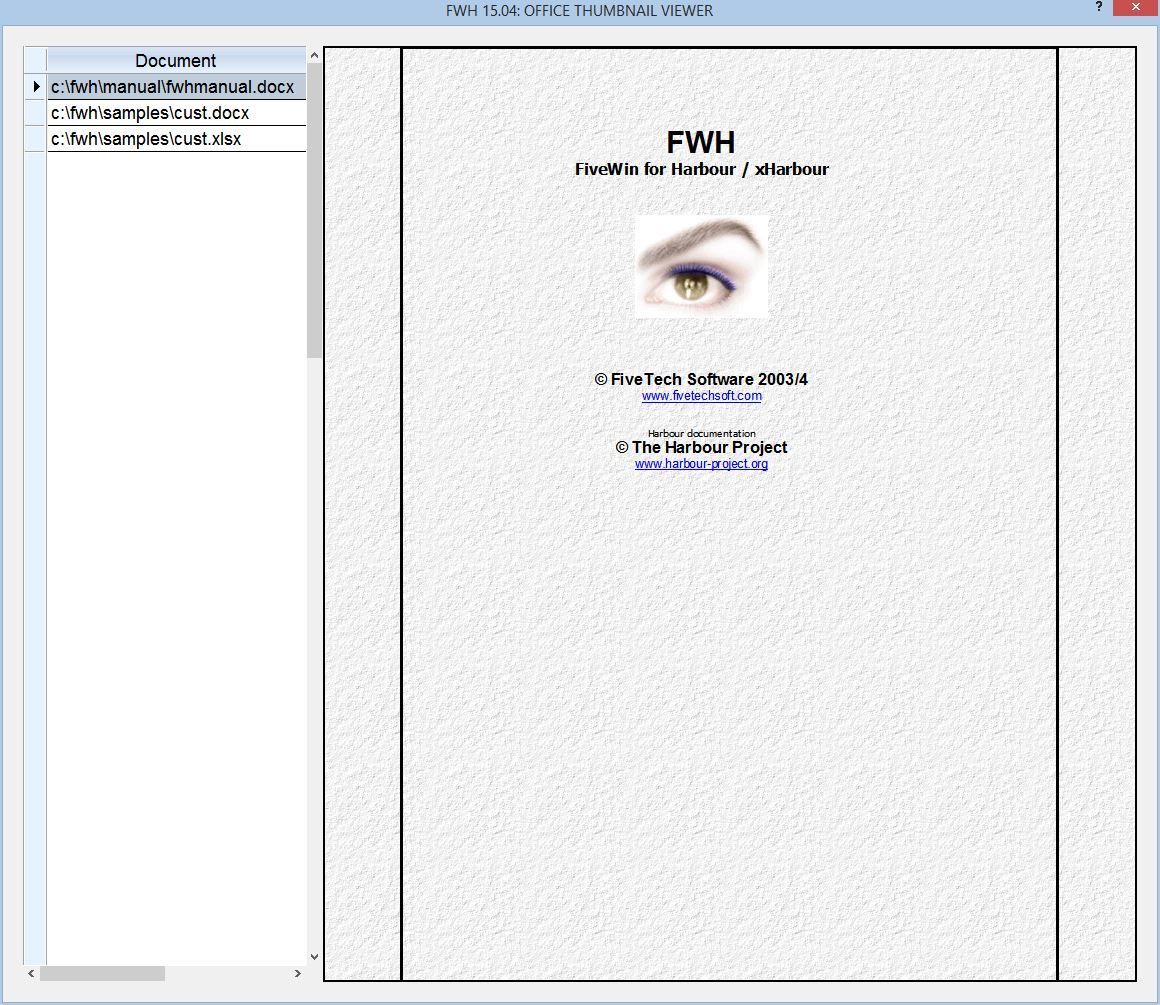
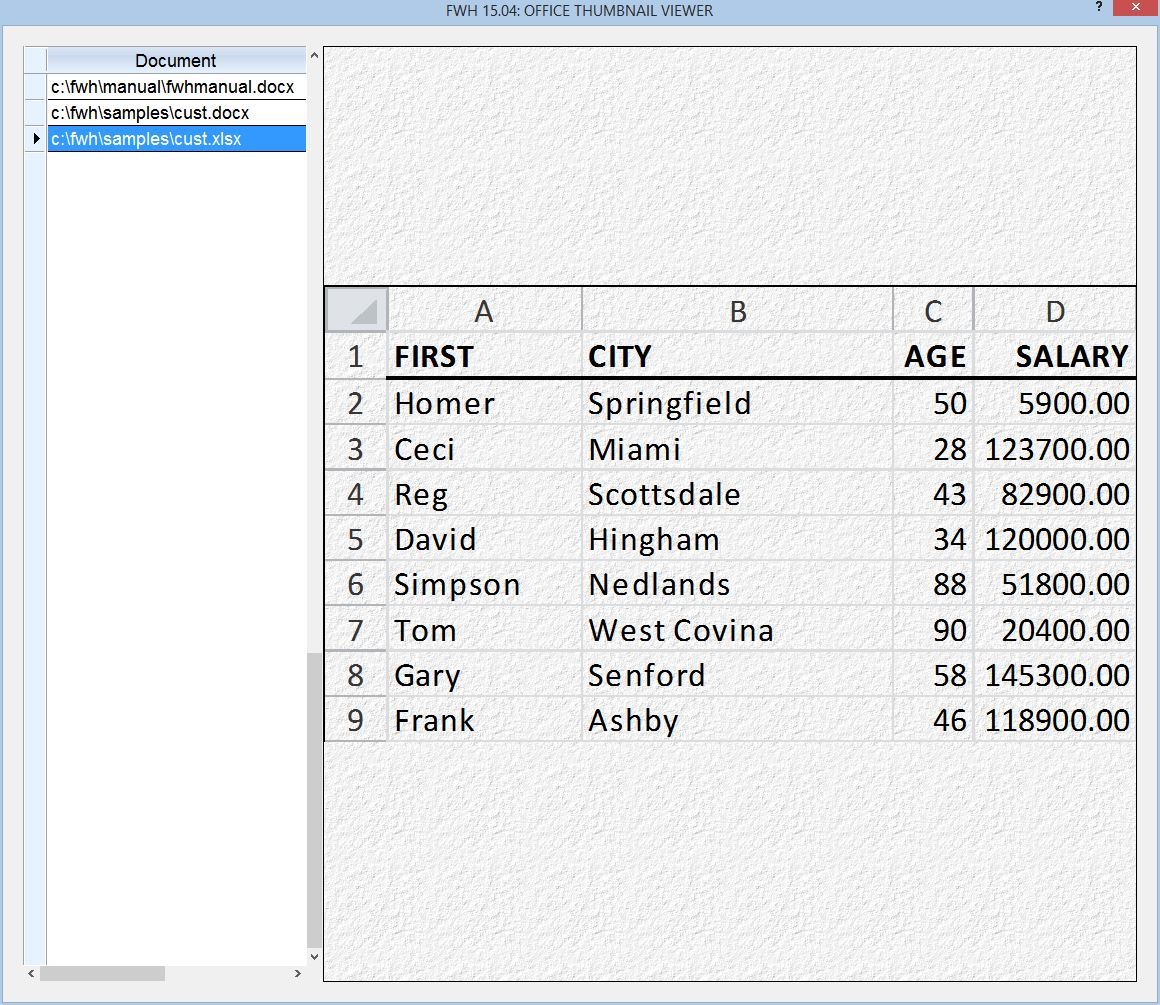
Note:
The function in the released version works with xHarbour but not with Harbour, due to some bugs in Harbour's HB_UnzipFile() function. The fix/woraround for Harbour is ready and will be released soon.
I suggest you first go through the disucssion about saving and extraction of thumbnails of office ducuments
viewtopic.php?f=3&t=13602.
If an office document docx, xlsx or pptx is saved with a thumbnail, this function extracts the thumbnail and saves in the same folder.
OfficeExtractImage( "c:\fwh\samples\cust.docx" ) --> "c:\fwh\samples\cust.emf" // empty value in case of failure
OfficeExtractImage( "c:\fwh\samples\cust.xlsx" ) --> "c:\fwh\samples\cust.wmf"
OfficeExtractImage( "c:\fwh\samples\mppt.pptxx" ) --> "c:\fwh\samples\mppt.jpeg"
Second parameter is lReExtract ( default .f. ). When .f., if the function finds an already extracted thumbnail, returns the name of the thumbnail file. When .t., the function re-extracts the thumbnail.
Notes:
1) The document must have been saved with "save thumbnail" option checked while saving.
2) OfficeExtractImage is named similar to IExtractImage interface.
The new class TXImage can display emf/wmf in addition to any image file that the TImage class handles. This is the most suitable viewer to view the thumbnails.
Testing:
You may Select any docx, which is saved with thumbnail.
For this illustration, I opened and saved c:\fwh\manual\manual FWH english.doc as c:\fwh\manual\FWHmanual.docx with thumbnail.
In addition, I used xbrowser with customer.dbf and saved as word document from the print preview as c:\fwh\samples\cust.docx and c:\fwh\samoles\cust.xlsx, with "save thumbnail" option checked.
When the docx and xlx are ready, here is a sample program to view:
- Code: Select all Expand view
#include "fivewin.ch"
//----------------------------------------------------------------------------//
function Main()
local aDocs := { "c:\fwh\manual\fwhmanual.docx", "c:\fwh\samples\cust.docx", "c:\fwh\samples\cust.xlsx" }
local oDlg, oFont, oBrw, oImage, oBrush
DEFINE FONT oFont NAME "ARIAL" SIZE 0,-18
DEFINE BRUSH oBrush FILE "c:\fwh\bitmaps\backgrnd\stone.bmp"
DEFINE DIALOG oDlg SIZE ScreenWidth() * 0.6, ScreenHeight() * 0.95 PIXEL ;
FONT oFont TRUEPIXEL TITLE "FWH 15.04: OFFICE THUMBNAIL VIEWER"
@ 20,20 XBROWSE oBrw SIZE 300,-20 PIXEL OF oDlg ;
DATASOURCE aDocs COLUMNS 1 HEADERS "Document" ;
CELL LINES NOBORDER
WITH OBJECT oBrw
:bChange := { || oImage:Refresh() }
:CreateFromCode()
END
@ 20,320 XIMAGE oImage SOURCE OfficeExtractImage( oBrw:Document:Value ) SIZE -20,-20 OF oDlg
oImage:SetBrush( oBrush )
ACTIVATE DIALOG oDlg CENTERED
RELEASE FONT oFont
RELEASE BRUSH oBrush
return nil
//----------------------------------------------------------------------------//
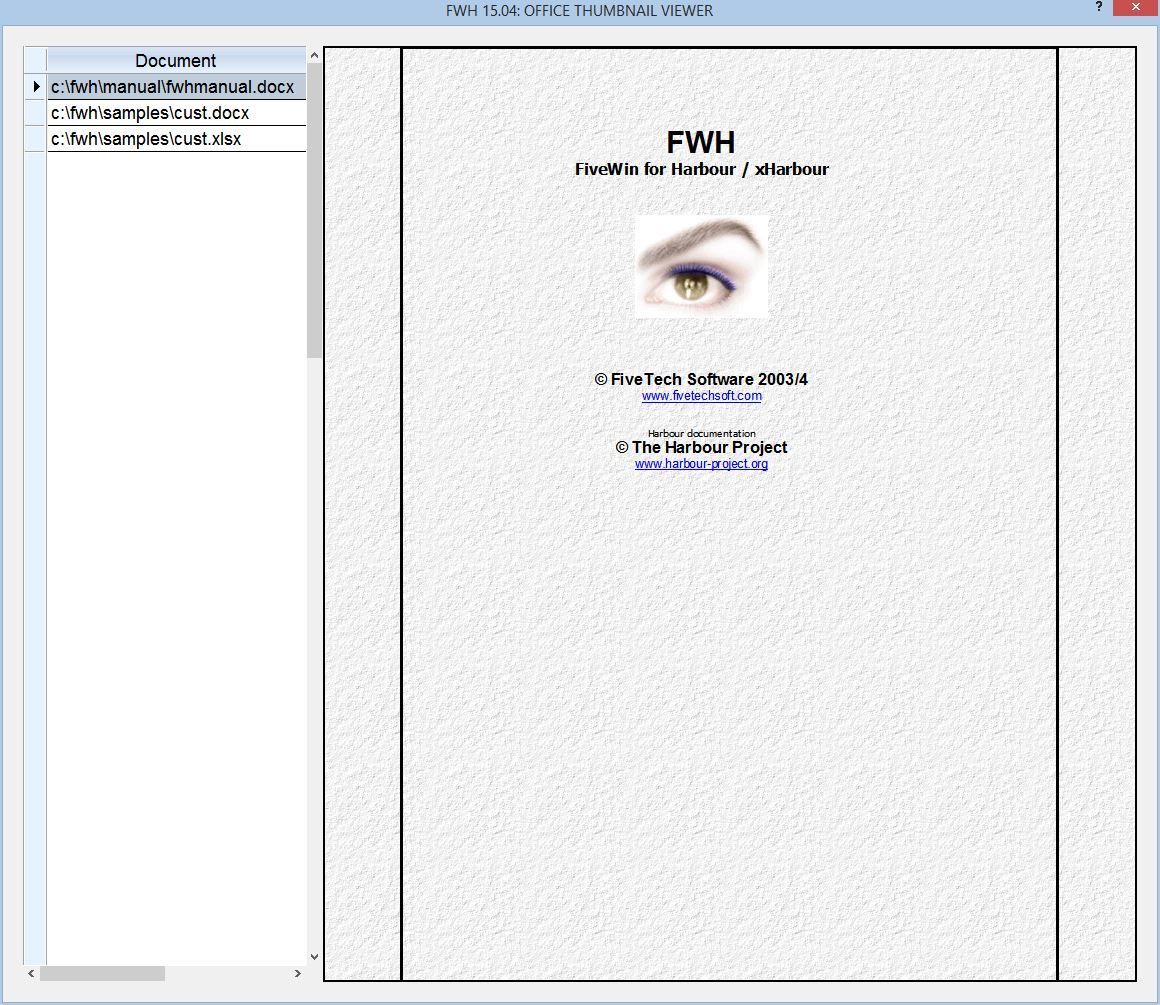
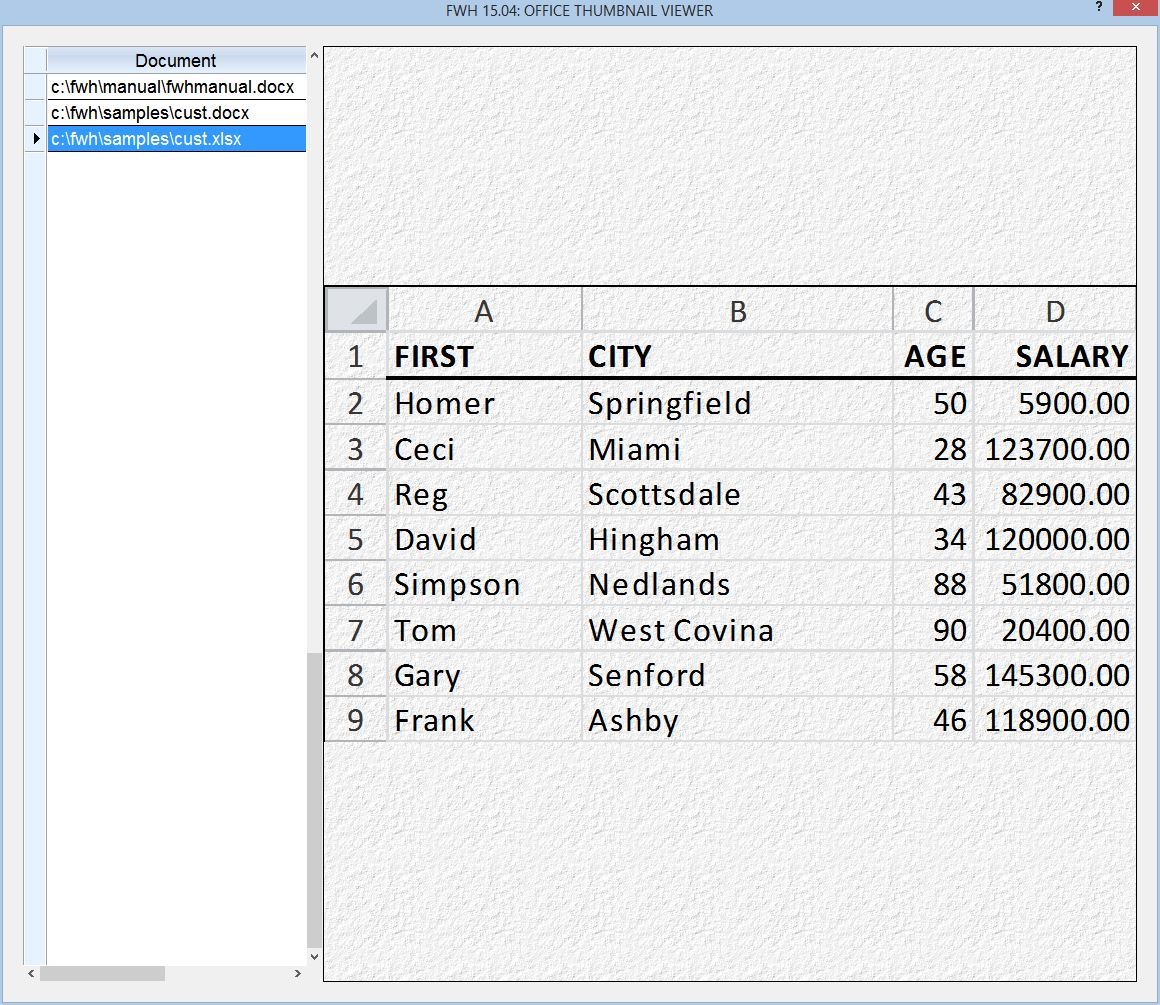
Note:
The function in the released version works with xHarbour but not with Harbour, due to some bugs in Harbour's HB_UnzipFile() function. The fix/woraround for Harbour is ready and will be released soon.
Regards
G. N. Rao.
Hyderabad, India
G. N. Rao.
Hyderabad, India
-

nageswaragunupudi - Posts: 10245
- Joined: Sun Nov 19, 2006 5:22 am
- Location: India
Re: New function OfficeExtractImage
Mr. Rao,
Thanks a lot for your explanation.
Thanks a lot for your explanation.
Regards,
Michel D.
Genk (Belgium)
_____________________________________________________________________________________________
I use : FiveWin for (x)Harbour v. 24.02 - Harbour 3.2.0 (February 2024) - xHarbour Builder (January 2020) - Bcc77
Michel D.
Genk (Belgium)
_____________________________________________________________________________________________
I use : FiveWin for (x)Harbour v. 24.02 - Harbour 3.2.0 (February 2024) - xHarbour Builder (January 2020) - Bcc77
-

driessen - Posts: 1396
- Joined: Mon Oct 10, 2005 11:26 am
- Location: Genk, Belgium
Re: New function OfficeExtractImage
Mr Rao
This error,
This error,
Stack Calls
===========
Time from start: 0 hours 0 mins 3 secs
Error occurred at: 29/04/2015, 15:46:53
Error description: Error BASE/1004 Message not found: TXBROWSE:DOCUMENT
Stack Calls
===========
Called from: .\source\function\HARBOUR.PRG => _CLSSETERROR( 244 )
Called from: .\source\classes\XBROWSE.PRG => TXBROWSE:DOCUMENT( 8415 )
Called from: scicode.prg => (b)MAIN10( 433 )
Called from: .\source\classes\XIMAGE.PRG => TXIMAGE:REFRESH( 154 )
Called from: .\source\classes\WINDOW.PRG => (b)TWINDOW( 585 )
Called from: .\source\classes\WINDOW.PRG => TXIMAGE:SETBRUSH( 0 )
Cristobal Navarro
Hay dos tipos de personas: las que te hacen perder el tiempo y las que te hacen perder la noción del tiempo
El secreto de la felicidad no está en hacer lo que te gusta, sino en que te guste lo que haces
Hay dos tipos de personas: las que te hacen perder el tiempo y las que te hacen perder la noción del tiempo
El secreto de la felicidad no está en hacer lo que te gusta, sino en que te guste lo que haces
-

cnavarro - Posts: 6500
- Joined: Wed Feb 15, 2012 8:25 pm
- Location: España
Re: New function OfficeExtractImage
I guess you might have made some changes in the source code provided above, very likely in the HEADERS clause.
Please compile and build exactly without changing the code. You may change the array of documents ofcourse.
Note:
oBrw:Document refers to column with header "Document"
Please compile and build exactly without changing the code. You may change the array of documents ofcourse.
Note:
oBrw:Document refers to column with header "Document"
Regards
G. N. Rao.
Hyderabad, India
G. N. Rao.
Hyderabad, India
-

nageswaragunupudi - Posts: 10245
- Joined: Sun Nov 19, 2006 5:22 am
- Location: India
Re: New function OfficeExtractImage
nageswaragunupudi wrote:I guess you might have made some changes in the source code provided above, very likely in the HEADERS clause.
Please compile and build exactly without changing the code. You may change the array of documents ofcourse.
Note:
oBrw:Document refers to column with header "Document"
You are right, apologies
But I fail to see the images ( Office 2010 )
Cristobal Navarro
Hay dos tipos de personas: las que te hacen perder el tiempo y las que te hacen perder la noción del tiempo
El secreto de la felicidad no está en hacer lo que te gusta, sino en que te guste lo que haces
Hay dos tipos de personas: las que te hacen perder el tiempo y las que te hacen perder la noción del tiempo
El secreto de la felicidad no está en hacer lo que te gusta, sino en que te guste lo que haces
-

cnavarro - Posts: 6500
- Joined: Wed Feb 15, 2012 8:25 pm
- Location: España
Re: New function OfficeExtractImage
1) We can extract the images only if we first saved with thumbnail option checked.
2) As I said earlier this extraction is not working with Harbour due to some bugs in HB_UnzipFile() function of Harbour. This is fixed and revised build is ready for release.
This works well with xHarbour
Meanwhile sent you the revised olefuncs.prg by email to you.
2) As I said earlier this extraction is not working with Harbour due to some bugs in HB_UnzipFile() function of Harbour. This is fixed and revised build is ready for release.
This works well with xHarbour
Meanwhile sent you the revised olefuncs.prg by email to you.
Regards
G. N. Rao.
Hyderabad, India
G. N. Rao.
Hyderabad, India
-

nageswaragunupudi - Posts: 10245
- Joined: Sun Nov 19, 2006 5:22 am
- Location: India
Re: New function OfficeExtractImage
TWO QUESTION
Do I must have Office installed ?
Wich is the difference of Xmage vs Image class ?
Do I must have Office installed ?
Wich is the difference of Xmage vs Image class ?
Since from 1991/1992 ( fw for clipper Rel. 14.4 - Momos)
I use : FiveWin for Harbour November 2023 - January 2024 - Harbour 3.2.0dev (harbour_bcc770_32_20240309) - Bcc7.70 - xMate ver. 1.15.3 - PellesC - mail: silvio[dot]falconi[at]gmail[dot]com
I use : FiveWin for Harbour November 2023 - January 2024 - Harbour 3.2.0dev (harbour_bcc770_32_20240309) - Bcc7.70 - xMate ver. 1.15.3 - PellesC - mail: silvio[dot]falconi[at]gmail[dot]com
-

Silvio.Falconi - Posts: 6768
- Joined: Thu Oct 18, 2012 7:17 pm
8 posts • Page 1 of 1
Return to FiveWin for Harbour/xHarbour
Who is online
Users browsing this forum: richard-service and 16 guests
