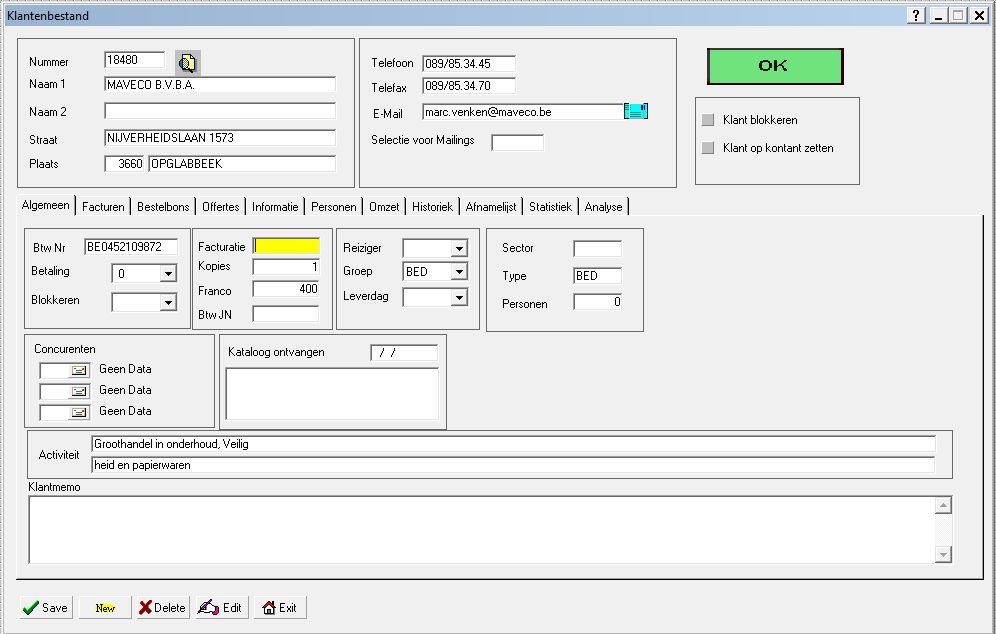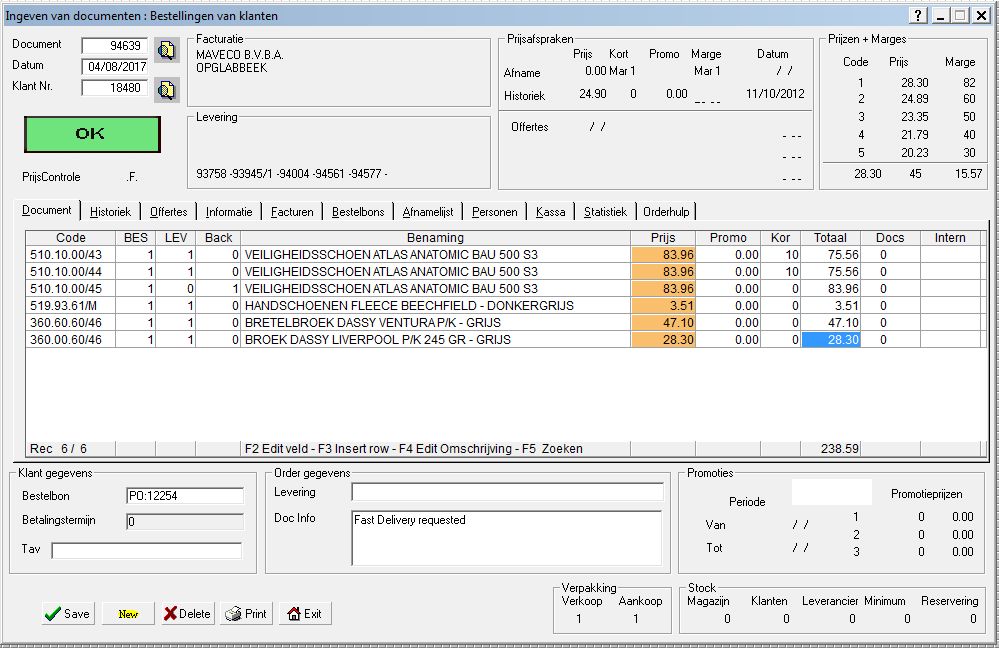My technique about design form with code use extensivity preprocessor for hide design machine.
New Commands based in fwh commands.... is a new GUI
At begin was very hard design all commands.
All is relative positions and sizes. So insert new says or get is very easy.
Code: Select all | Expand
///////////////////////
// RelativePositions.Ch
//
//
///////////////////////////////////////////
*
#Define PIX_SEPARASAY 80
#Define PWG_ ( oGet:VarGet() )
#Define TMPW_(xNormal, xWord) ;
xNormal:= If(xNulo_lWord , xNulo_oWord:xWord, xNormal)
#Define TMPW2_(xNormal, xWord) ;
xNormal:= If(xNulo_lWord .AND. xNulo_oWord:xWord != NIL, xNulo_oWord:xWord, xNormal)
#xcommand @ [<nRow>] [, <nCol>] ;
RPSAY <cText> ;
[<clauses,...>] ;
[ <pict: PICT, PICTURE> <cPict> ] ;
[ FONT <oFont> ] ;
[ SIZE <nWidth>, <nHeight> ] ;
;
[ SEPARASAY <lSeparaSay> ];
[ SUMCOLPIX <nSumColPix> ];
[ PARRAFO <lParrafo> ];
[ ADJUSTLEFT <lAdjustLeft> ] ;
[ DOBLELINEA <lDobleLinea> ] ;
[ GETWORD <lGetWord>] ;
[ MAXWORD <lMaxWord> ] ;
[ CODIGOWIDTH <nCodigoWidth> ] ;
[ GETPARRAFO <lGetParrafo>] ;
[ COLORFORE <nColorFore>] ;
[ COLORBACK <nColorBack>] ;
;
=> ;
;
xNulo_lWord:= .F.;;
[xNulo_lWord:= <lGetWord>;];
;
xNulo_nCodigoWidth:= NIL;;
[xNulo_nCodigoWidth:= If(<lMaxWord>, 1, NIL) ;];
[xNulo_nCodigoWidth:= <nCodigoWidth> ;] ;
;
oCnt:nActualListaWord:= xNulo_nCodigoWidth ;;
;
xNulo_oWord:= If(xNulo_lWord, oCnt:GetWord(), NIL) ;;
;
xNulo_cTextParrafo:= NIL ;;
[xNulo_cTextParrafo:= If(<lGetParrafo>, oCnt:GetParrafo(), NIL) ;];
;
;
;
oCnt:xNulo_cText:= <cText>;;
TMPW_(oCnt:xNulo_cText, cText) ;;
oCnt:xNulo_cText:= If(xNulo_cTextParrafo != NIL, xNulo_cTextParrafo, oCnt:xNulo_cText) ;;
;
xNulo_cPicture:= NIL;;
[xNulo_cPicture:= <cPict>;];
TMPW_(xNulo_cPicture, cPicture);;
;
;
xNulo_lDobleLinea:= NIL;;
[xNulo_lDobleLinea:= <lDobleLinea>;];
TMPW_(xNulo_lDobleLinea, lDobleLinea);;
;
xNulo_lParrafo := .f. [.OR. <lParrafo>] [.OR. <lGetParrafo>] ;;
;
xNulo_lAdjustLeft:= .f. [ .OR. <lAdjustLeft>] ;;
xNulo_lAdjustLeft:= xNulo_lAdjustLeft .OR. (xNulo_lParrafo .AND. !<.lAdjustLeft.>) ;;
;
xNulo_oArea:= oCnt:oArea ;;
;
xNulo_oFont:= If(<.oFont.>, <oFont>, oCnt:CtlSayDefFont(xNulo_lParrafo)) ;;
TMPW2_(xNulo_oFont, oFont);;
;
xNulo_aSize:= oCnt:CtlSayDefSize(oCnt:xNulo_cText, <cPict>, <nWidth>, <nHeight>, xNulo_oFont, xNulo_lDobleLinea, xNulo_nCodigoWidth) ;; ;;
TMPW_(xNulo_lDobleLinea, lDobleLinea);;
xNulo_nRow:= oCnt:CtlSayRow(<nRow>) ;;
xNulo_nRowDobleLinea:= oCnt:CtlSayRowAjuDobleLinea(xNulo_lDobleLinea, xNulo_oWord) ;;
;
xNulo_nCol:= If(<.nCol.>, <nCol>, oCnt:UltRight()) ;;
[xNulo_nCol+= If(<lSeparaSay>, oCnt:SeparaSay(), 0) ;];
[xNulo_nCol+= <nSumColPix> ;];
xNulo_nCol:= If(xNulo_lAdjustLeft, If(xNulo_lParrafo, oCnt:MarginLeftParrafo(), oCnt:MarginLeft()), xNulo_nCol) ;;
;
oCnt:ToPos(xNulo_nRow, xNulo_nCol+ xNulo_aSize\[1\]) ;;
;
xNulo_nRow+= xNulo_nRowDobleLinea;;
;
;
;
@ xNulo_nRow, xNulo_nCol SAY oCnt:xNulo_cText ;
[<clauses>] ;
PICTURE xNulo_cPicture ;
OF xNulo_oArea ;
FONT xNulo_oFont ;
PIXEL ;
;
;
;
;
COLOR (If(.f. [.OR. <lGetParrafo>], oCnt:nClrParrafoFore, oCnt:nClrSayFore) [, <nColorFore>]), ( xNulo_oArea:nClrPane [, <nColorBack>] );
SIZE xNulo_aSize\[1\], xNulo_aSize\[2\] ;
;;
If(xNulo_lParrafo, oCnt:SetPagePanel(), NIL)
#Trans VALFUN_(<oCnt>, [<ValidFunc>], [<PreValidFunc>], [<PostValidFunc>], [<SetSeModificoFunc>], [<lAsignaSeModifico>]) => ;
{|oGet, lPaso|;
lPaso:= ThFunValidGet(oGet, <oCnt>, <.ValidFunc.>, <.PreValidFunc.>, <.PostValidFunc.>,;
{|oGet| nil[, <ValidFunc>]}, {|oGet| nil[, <PreValidFunc>]}, {|oGet, lSeModificoGet| nil[, <PostValidFunc>]}),;
If(!<.lAsignaSeModifico.> [.OR. <lAsignaSeModifico>], <oCnt>:AsignaSeModifico(oGet), nil),;
;
;
lPaso}
#command @ RPGET <uVar> ;
[<clauses,...> ] ;
[ <pict: PICT, PICTURE> <cPict> ] ;
;
;
;
[ ANCHO <nAncho> ] ;
[ SOLONUMEROS <lSoloNumeros> ] ;
[ NAME <cName> ] ;
;
;
[PREVALID <PreValidFunc> ] ;
[VALID <ValidFunc> ] ;
[POSTVALID <PostValidFunc> ] ;
[OBLIGATORIO <lObligatorio> ] ;
[bOBLIGATORIO <lbObligatorio> ] ;
[SETSEMODIFICO <SetSeModificoFunc> ] ;
[ASIGNASEMODIFICO <lAsignaSeModifico> ] ;
[NAMEGET_NOMBRE <cNameGetNombre> ] ;
[ONPOSTSELECCION <bPostSeleccion> ] ;
[OBJVAR <oObjVar> ] ;
[TOAST <bToast> ] ;
=> ;
;
xNulo_oGet := NIL;;
;
xNulo_oArea:= oCnt:oArea ;;
xNulo_oFont:= oCnt:CtlGetDefFont() ;;
xNulo_aSize:= oCnt:CtlGetDefSize(<uVar>, <cPict>, NIL, NIL, xNulo_oFont, <nAncho>, <lSoloNumeros>) ;;
xNulo_nRow:= oCnt:UltTop() ;;
;
xNulo_nCol:= oCnt:UltRight() ;;
xNulo_nCol+= oCnt:SepSayGet();;
;
;
oCnt:ToPos(NIL, xNulo_nCol+ xNulo_aSize\[1\]) ;;
;
;
@ xNulo_nRow, xNulo_nCol GET xNulo_oGet VAR <uVar> ;
[<clauses>] ;
[ PICTURE <cPict> ] ;
VALID {|oGet, lRet| lRet:= Eval(VALFUN_(oCnt, <ValidFunc>, <PreValidFunc>, <PostValidFunc>, <SetSeModificoFunc>, <lAsignaSeModifico>), oGet), lRet };
OF xNulo_oArea ;
COLOR "N*/W" ;
PIXEL ;
NOBORDER ;
SIZE xNulo_aSize\[1\], xNulo_aSize\[2\] ;
FONT xNulo_oFont ;;
;
[<oObjVar>:= oClone(xNulo_oGet) ;];
;
xNulo_oGet:cVarName:= DepuraName(<(uVar)>) ;;
[xNulo_oGet:cVarName:= <cName> ;];
If(<.cName.>, oCnt:DefineBtnGet(xNulo_oGet, <cNameGetNombre>, <bPostSeleccion>), NIL);;
xNulo_oGet:oGet:Cargo:= CargoGetClip() ;;
xNulo_oGet:oGet:Cargo:xOriginal1:= <uVar> ;;
xNulo_oGet:oGet:Cargo:xOriginal2:= <uVar> ;;
[xNulo_oGet:bToast:= <bToast> ]
// Como comando GET con algunos cambios
#command @ [<nRow>] [, <nCol>] RPASOCIADO [ <oGet> VAR ] <uVar> ;
[ <dlg: OF, WINDOW, DIALOG> <oWnd> ] ;
[ <pict: PICT, PICTURE> <cPict> ] ;
[ VALID <ValidFunc> ] ;
[ <color:COLOR,COLORS> <nClrFore> [,<nClrBack>] ] ;
[ SIZE <nWidth>, <nHeight> ] ;
[ FONT <oFont> ] ;
[ <design: DESIGN> ] ;
[ CURSOR <oCursor> ] ;
[ <pixel: PIXEL> ] ;
[ MESSAGE <cMsg> ] ;
[ <update: UPDATE> ] ;
[ WHEN <uWhen> ] ;
[ <lCenter: CENTER, CENTERED> ] ;
[ <lRight: RIGHT> ] ;
[ ON CHANGE <uChange> ] ;
[ <readonly: READONLY, NO MODIFY> ] ;
[ <pass: PASSWORD> ] ;
[ <lNoBorder: NO BORDER, NOBORDER> ] ;
[ <help:HELPID, HELP ID> <nHelpId> ] ;
[ ACTION <uAction> ] ;
[ BITMAP <cBmpName> ] ;
[ CUEBANNER <cCueText> ] ;
;
;
;
[ ANCHO <nAncho> ] ;
[ SOLONUMEROS <lSoloNumeros> ] ;
[ ASOCIADOINTENSO <lAsociadoIntenso> ] ;
[ ASOCIADOINTENSO2 <lAsociadoIntenso2> ] ;
=> ;
;
xNulo_oArea:= oCnt:oArea ;;
xNulo_oFont:= oCnt:CtlGetDefFont() ;;
xNulo_aSize:= oCnt:CtlGetDefSize(<uVar>, <cPict>, NIL, NIL, xNulo_oFont, <nAncho>, <lSoloNumeros>) ;;
xNulo_nRow:= oCnt:UltTop() ;;
;
xNulo_nCol:= oCnt:UltRight() ;;
xNulo_nCol+= oCnt:SepSayGet();;
;
oCnt:ToPos(NIL, xNulo_nCol+ xNulo_aSize\[1\]) ;;
;
;
xNulo_lReadOnly:= .t.;;
xNulo_lNoBorder:= (.T. [, !<lAsociadoIntenso> ] );;
xNulo_lNoBorder:= (xNulo_lNoBorder [.AND. !<lAsociadoIntenso2>] );;
;
;
;
xNulo_oGet:= TGet():New( xNulo_nRow, xNulo_nCol, <{uVar}>,;
xNulo_oArea, xNulo_aSize\[1\], xNulo_aSize\[2\], <cPict>, <{ValidFunc}>,;
<nClrFore>, <nClrBack>, xNulo_oFont, <.design.>,;
<oCursor>, .t., <cMsg>, <.update.>, \{|| .f. \},;
<.lCenter.>, <.lRight.>,;
[\{|nKey, nFlags, Self| <uChange>\}], xNulo_lReadOnly,;
<.pass.>, xNulo_lNoBorder, <nHelpId>,,,,,, [\{|self| <uAction> \}],;
<cBmpName>, [<(oGet)>], [<cCueText>],;
nil, nil, nil,;
.t., <lAsociadoIntenso>, <lAsociadoIntenso2> );;
;
[<oGet>:= xNulo_oGet;];
oCnt:AddCtlAsociado(xNulo_oGet)