change the brush of a say
the Box style make a gray Box on say
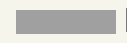
How I can male lBox with Makebru(oSay,lactivate) lBox is a parameter but is not a data
I tried also with
can change the brush ? I saw there is also SS_BITMAP
can associate a bitmap ?
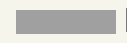
- Code: Select all Expand view
- @ 89, 115 SAY oSayBrush[1] PROMPT "test say" SIZE 50,12 PIXEL OF oDlg TRANSPARENT BOX
How I can male lBox with Makebru(oSay,lactivate) lBox is a parameter but is not a data
I tried also with
- Code: Select all Expand view
- oSayBrush[1]:nStyle = nOR( WS_CHILD, WS_VISIBLE,;
If( lactivate, , SS_GRAYRECT ) )
can change the brush ? I saw there is also SS_BITMAP
- Code: Select all Expand view
#define SS_CENTER 0x00000001
#define SS_RIGHT 0x00000002
#define SS_ICON 0x00000003
#define SS_GRAYRECT 0x00000005
#define SS_BLACKFRAME 0x00000007
#define SS_GRAYFRAME 0x00000008
#define SS_USERITEM 0x0000000A
#define SS_LEFTNOWORDWRAP 0x0000000C
#define SS_OWNERDRAW 0x0000000D
#define SS_BITMAP 0x0000000E
#define SS_ENHMETAFILE 0x0000000F
#define SS_ETCHEDHORZ 0x00000010
#define SS_ETCHEDVERT 0x00000011
#define SS_ETCHEDFRAME 0x00000012
#define SS_TYPEMASK 0x0000001F
#define SS_NOPREFIX 0x00000080
#define SS_NOTIFY 0x00000100
#define SS_CENTERIMAGE 0x00000200
#define SS_RIGHTJUST 0x00000400
#define SS_REALSIZEIMAGE 0x00000800
#define SS_SUNKEN 0x00001000
#define SS_ENDELLIPSIS 0x00004000
#define SS_PATHELLIPSIS 0x00008000
#define SS_WORDELLIPSIS 0x0000C000
#define SS_ELLIPSISMASK 0x0000C000
can associate a bitmap ?
- Code: Select all Expand view
- @ 88, 5 CHECKBOX aGet[9] VAR lactivate Prompt "Bordo" SIZE 30,12 PIXEL OF oDlg UPDATE;
ON CHANGE (Makebru(oSayBrush[1],lactivate))
- Code: Select all Expand view
- function Makebru(oSay,lactivate)
If lactivate
oSay:lBox:=.f.
Else
oSay:lBox:=.t.
Endif
osay:refresh()
return nil