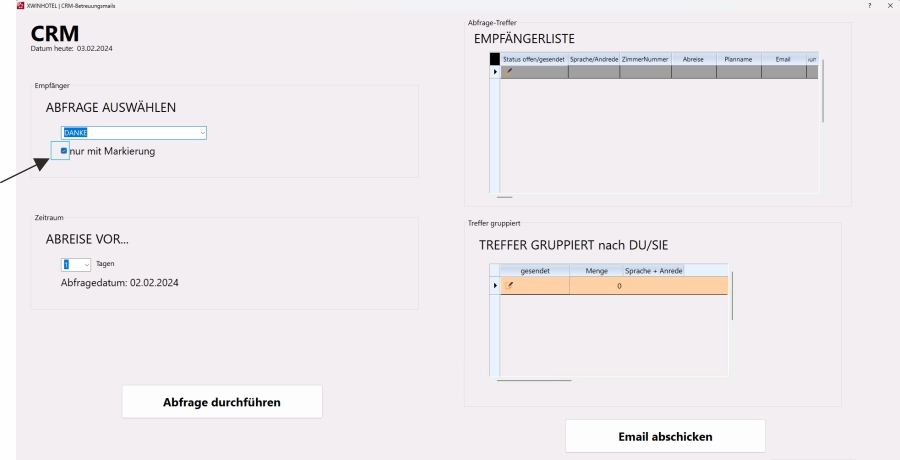REDEFINE BUTTON with custom font
Dear friends,
I have a font
and tie this to
...working wonderfully.
now i wonder... is it possible to also style the fonts of buttons and please could you be so kind as to show me how.
this is where i would like to do it
thank you so very much and kind regards to all
ruth
I have a font
- Code: Select all Expand view
local oFontBold := TFont():New("Segoe Ui",,-18,,.T.,,,,.F.)
and tie this to
REDEFINE SAY oSay ID 4013 of oDlg FONT oFontBold
...working wonderfully.
now i wonder... is it possible to also style the fonts of buttons and please could you be so kind as to show me how.
this is where i would like to do it
- Code: Select all Expand view
- REDEFINE BUTTON ID 4006 OF oDlg ACTION ( oSayAusgewaehlt:refresh(),;
Ankunftsliste( cCombo, cComboAuswahl ),;
oBrw:refresh(),;
oBrw2:refresh(),;
oSayTreffer:refresh() )
thank you so very much and kind regards to all
ruth