WEBVIEW2 and xBrowse
Hello friends,
In the green section, you see an oSay containing a WebView2. Inside this WebView2, there is an HTML form and a table.
On the right side is an XBrowse. You can see how WebView2 is updating the XBrowse.
Best regards,
Otto
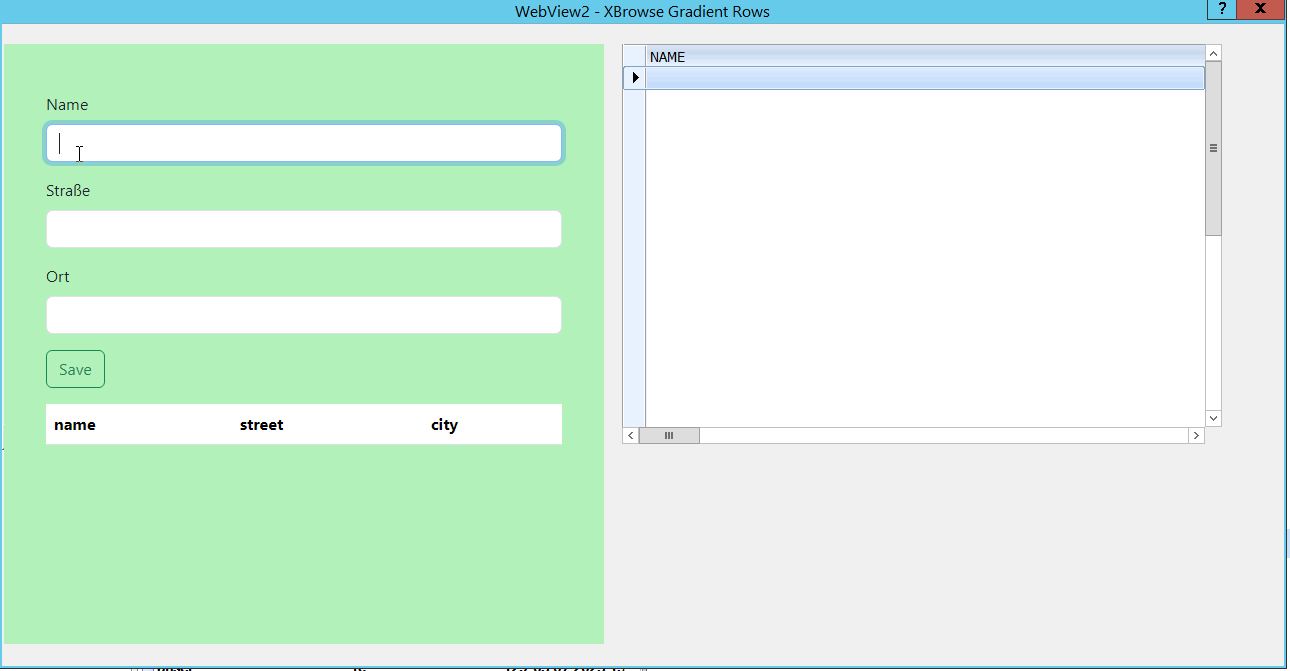
hw_xbrw.prg
address.html
In the green section, you see an oSay containing a WebView2. Inside this WebView2, there is an HTML form and a table.
On the right side is an XBrowse. You can see how WebView2 is updating the XBrowse.
Best regards,
Otto
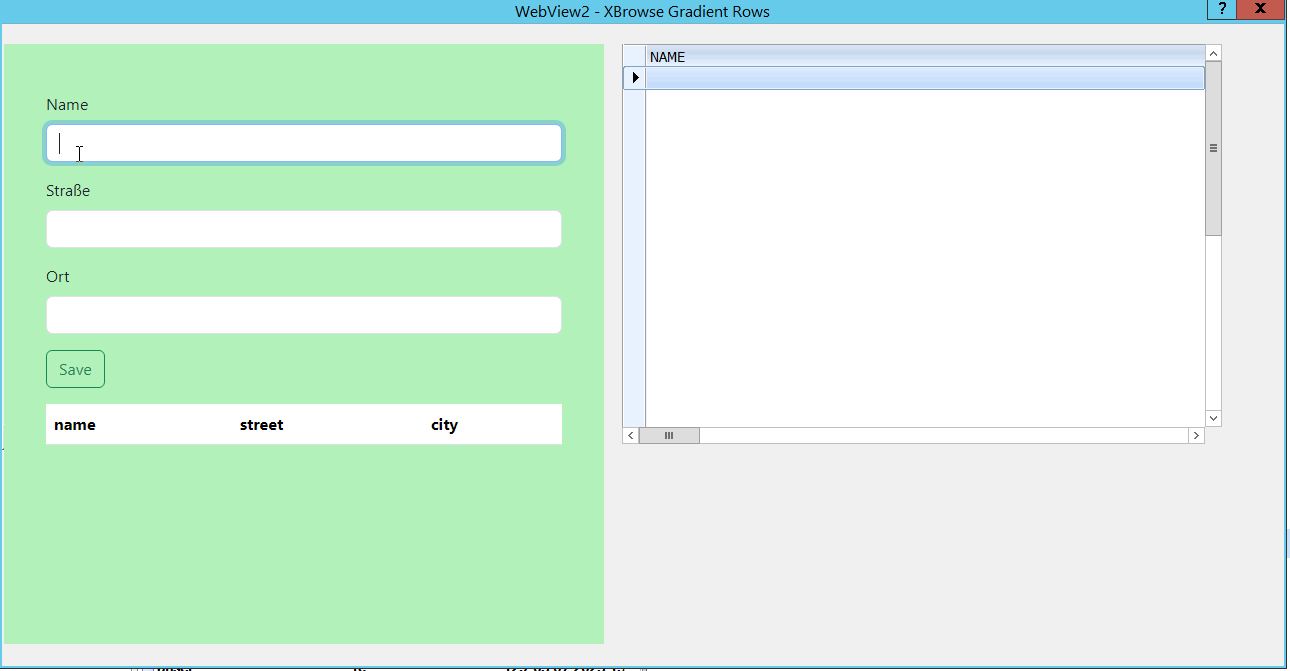
hw_xbrw.prg
- Code: Select all Expand view
#include "FiveWin.ch"
#include "Splitter.ch"
static oWnd
static h := {=>}
static csend2js := "send from Harbour"
static oWebView, oWebView2
static oBrw
//----------------------------------------------------------------------------//
function Main()
local oDlg, oSay1, oBtn
local oFont
start_sample()
USE ( "address" ) SHARED NEW ALIAS CUST
DEFINE FONT oFont NAME 'Tahoma' SIZE 0, -14
DEFINE DIALOG oDlg SIZE 1280,640 PIXEL ;
FONT oFont TITLE 'WebView2 - XBrowse Gradient Rows'
@ 10,1 ;
SAY oSay1 ;
PROMPT "oSay1" ;
PIXEL ;
SIZE 300, 300
@ 10,310 ;
XBROWSE oBrw ;
OF oDlg ;
PIXEL ;
SIZE 300, 200 ;
DATASOURCE "CUST" ;
AUTOCOLS ;
NOBORDER
@ 200,60 ;
BUTTON oBtn ;
PROMPT "&Cancel" ;
SIZE 40, 12 ;
ACTION oDlg:END() ;
OF oDlg ;
PIXEL
oBrw:nMarqueeStyle = MARQSTYLE_HIGHLWIN7
oBrw:CreateFromCode()
@ 200,0 ;
BUTTON oBtn ;
PROMPT "&WebView" ;
SIZE 40, 12 ;
ACTION webshow( 1, oSay1:hWnd,1) ;
OF oDlg ;
PIXEL
ACTIVATE DIALOG oDlg ;
CENTERED ;
VALID ( oWebView:Terminate(), oWebView:Destroy(), .T. ) ;
ON PAINT webshow( 1, oSay1:hWnd,1)
return nil
//----------------------------------------------------------------------------//
function webshow(console,hWnd, nlink)
local hPost := {}
local cHtmlOrUrl := "C:\fwh2023\samples\address.html"
oWebView := TWebView():New( , hWnd )
oWebView:bOnBind = { | cJson, cCalls | ;
hb_jsondecode( cJson, @hPost ), fromjavascript(hPost) , ;
oWebView:Return( cCalls, 0, "{ 'result': '" + csend2js + "' }" ) }
oWebView:Bind( "SendToFWH" )
oWebView:Navigate( cHtmlOrUrl )
oWebView:SetTitle( "This is Fivewin 2024" )
oWebView:Run()
return oWebView
//-----------------------------------------------------------------------------//
function fromjavascript(hPost)
local hTemp, aTemp
local hTemp1
local aParameters := {}
local nIdx := 0
local aNames := {}
if len(hPost) > 0
aParameters := hPost
// xbrowse(hPost)
FOR nIdx := 1 to len( aParameters )
// xbrowse( aParameters[ nIdx ] )
next
endif
if len(hPost)= 0
// oWebView:SetSize( 1260, 800 )
else
aTemp := hPost[3]
hTemp := aTemp['param1']
USE ( "address" ) SHARED NEW
APPEND BLANK
address->name := hTemp['name']
address->street := hTemp['street']
address->city := hTemp['city']
h['response'] := "["
select address
go top
do while .not. eof()
h['response'] += "{" + '"name":' + '"' + ALLTRIM( address->name ) + '",'
h['response'] += '"street":' + '"' + ALLTRIM( address->street ) + '",'
h['response'] += '"city":' + '"' + ALLTRIM( address->city ) + '" },'
skip
enddo
h['response'] := left( h['response'] , len(h['response'] )-1 ) + "]"
// h['response'] := FW_DbfToJson()
dbCloseArea()
oBrw:gobottom()
oBrw:update()
csend2js := h['response']
endif
return nil
//----------------------------------------------------------------------------//
FUNCTION start_sample()
CheckTables()
return nil
//----------------------------------------------------------------------------//
function CheckTables()
if ! File( "address.dbf" )
DbCreate( "address.dbf",;
{ {"name", "C", 100, 0 },;
{"street", "C", 100, 0 },;
{"city", "C", 100, 0 },;
{"postCode", "C", 100, 0 },;
{"ctryCode", "C", 100, 0 },;
{"numIn1", "N", 10, 2 },;
{"numIn2", "N", 10, 2 },;
{"numIn3", "N", 10, 2 },;
{"numIn4", "N", 10, 2 } } )
endif
use('address') NEW
APPEND BLANK
use
return nil
//----------------------------------------------------------------------------//
address.html
- Code: Select all Expand view
<!DOCTYPE html>
<html lang="de">
<head>
<head>
<title>Bootstrap Example</title>
<meta charset="utf-8">
<meta name="viewport" content="width=device-width, initial-scale=1">
<link href="https://cdn.jsdelivr.net/npm/bootstrap@5.3.2/dist/css/bootstrap.min.css" rel="stylesheet">
<script src="https://cdn.jsdelivr.net/npm/bootstrap@5.3.2/dist/js/bootstrap.bundle.min.js"></script>
</head>
<body style="background-color: #b2f2bb;">
<div class="container mt-5">
<div class="mb-3">
<label for="name" class="form-label">Name</label>
<input type="text" class="form-control" id="name" >
</div>
<div class="mb-3">
<label for="street" class="form-label">Straße</label>
<input type="text" class="form-control" id="street" >
</div>
<div class="mb-3">
<label for="city" class="form-label">Ort</label>
<input type="text" class="form-control" id="city" >
</div>
<button id="edit-btn" class="btn btn-outline-success" >Save</button>
<!-- Tabelle -->
<table class="table mt-3">
<thead>
<tr>
<th scope="col">name</th>
<th scope="col">street</th>
<th scope="col">city</th>
</tr>
</thead>
<tbody id="tableBody">
<!-- Zeilen werden hier über JavaScript hinzugefügt -->
</tbody>
</table>
</div>
<!-- JavaScript Logik -->
<script>
document.getElementById('edit-btn').addEventListener('click', editbtn);
function editbtn(evt) {
var name = document.getElementById('name').value
var street =document.getElementById('street').value
var city =document.getElementById('city').value
const data = {
text: 'editbtn button clicked',
name: name,
street: street,
city: city,
btn: 'anfrageformular'
};
var someData = { 'param1': data };
var s = SendToFWH(evt.target.id, evt.type, someData)
.then(s => {
const jsonString = s.result;
// alert(jsonString);
console.log('Type:', typeof jsonString);
console.log('Length:', jsonString.length);
console.log('Content:', jsonString);
const resultArray = JSON.parse(jsonString);
const resultObject = JSON.parse(s.result);
console.log(resultObject);
const tableBody = document.getElementById("tableBody");
resultArray.forEach(item => {
const row = tableBody.insertRow();
Object.keys(item).forEach((key, index) => {
const cell = row.insertCell(index);
cell.textContent = item[key];
});
});
});
}
</script>
</body>
</html>