Strange behaviour in method paintheader (columns)
if the first column is a bmp (image) , the headers are not painted when the browse is displayed, as soon as you click on any element (header or line item) , the headers get properly displayed.
This only occur if first column is a bitmap and there is no value assigned to the header.
Assigning any value to the header (non blank) will make the browse display normally.
Anyone noticed this before ?
Richard
xbrowse headers fwh 10.1
2 posts • Page 1 of 1
Re: xbrowse headers fwh 10.1
For me it is working correctly with FWH 10.1 also.
This is the sample I tested.
Result:
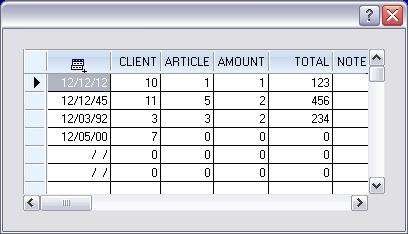
Can you please reproduce the problem you experienced in small self-contained sample?
This is the sample I tested.
- Code: Select all Expand view
- #include 'fivewin.ch'
#include 'xbrowse.ch'
function main()
local oDlg, oBrw
use sales
DEFINE DIALOG oDlg SIZE 400,200 PIXEL
@ 10,10 XBROWSE oBrw SIZE -10,-10 PIXEL OF oDlg ;
AUTOCOLS ALIAS 'SALES' CELL LINES NOBORDER
WITH OBJECT oBrw:aCols[ 1 ]
:cHeader := ''
:AddBmpFile( '\fwh\bitmaps\addrec.bmp' )
:nHeadBmpNo := 1
END
oBrw:CreatefromCode()
ACTIVATE DIALOG oDlg CENTERED
return nil
Result:
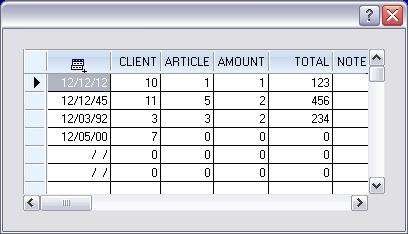
Can you please reproduce the problem you experienced in small self-contained sample?
Regards
G. N. Rao.
Hyderabad, India
G. N. Rao.
Hyderabad, India
-

nageswaragunupudi - Posts: 10248
- Joined: Sun Nov 19, 2006 5:22 am
- Location: India
2 posts • Page 1 of 1
Return to FiveWin for Harbour/xHarbour
Who is online
Users browsing this forum: No registered users and 84 guests
