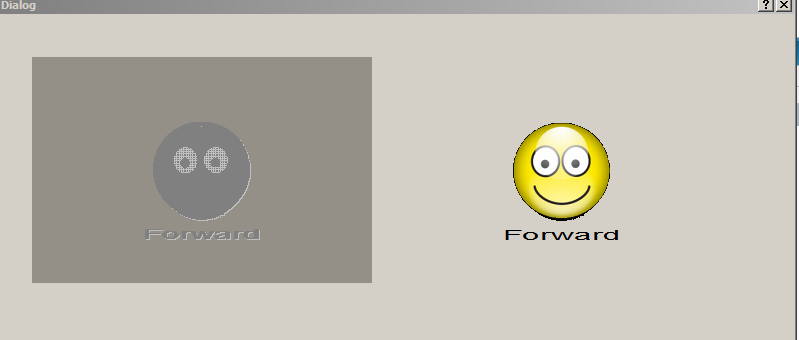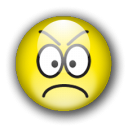Any hints?
Marco
- Code: Select all Expand view
- #include "fivewin.ch"
#define BS_MULTILINE 8192
FUNCTION MAIN()
LOCAL oDlg
LOCAL oIndietro, oAvanti
LOCAL oFont3
DEFINE FONT oFont3 NAME "Arial" SIZE 14, -14
DEFINE DIALOG oDlg RESOURCE "DIALOGO" FONT oFont3
REDEFINE BTNBMP oIndietro RESOURCE "NORMALE" PROMPT "Forward" ID 204 OF oDlg NOBORDER
// oIndietro:lTransparent = .T.
oIndietro:nStyle = NOR( oIndietro:nStyle, BS_MULTILINE )
REDEFINE BTNBMP oAvanti RESOURCE "NORMALE" PROMPT "Forward" ID 205 OF oDlg NOBORDER
// oAvanti:lTransparent = .T.
oAvanti = NOR( oAvanti:nStyle, BS_MULTILINE )
ACTIVATE DIALOG oDlg CENTER ON INIT oIndietro:disable()
RELEASE FONT oFont3
RETURN NIL