TGRAPH Repopulate
31 posts • Page 1 of 3 • 1, 2, 3
TGRAPH Repopulate
Hello,
I have a dialog with a Listbox and a Tgraph .
When i select an other line in the Listbox, i 'd like to repopulate the graph with the values of other records .
How to change the values of the graph ?
Thanks
I have a dialog with a Listbox and a Tgraph .
When i select an other line in the Listbox, i 'd like to repopulate the graph with the values of other records .
How to change the values of the graph ?
Thanks
- Jack
- Posts: 280
- Joined: Wed Jul 11, 2007 11:06 am
Re: TGRAPH Repopulate
Jack,
Could you provide a small example using your code ? This way we can modify it and show you how to do it, thanks!
Could you provide a small example using your code ? This way we can modify it and show you how to do it, thanks!
-

Antonio Linares - Site Admin
- Posts: 41315
- Joined: Thu Oct 06, 2005 5:47 pm
- Location: Spain
Re: TGRAPH Repopulate
Antonio,
I don't know how to change the array ASERIES .
Here is a sample of code :
*
REDEFINE LISTBOX oLbxta FIELDS ID 200 of oDlgrh
REDEFINE GRAPH oGraf OF odlgrh ID 300 TITLE "Evolution" XGRID YGRID XVALUES YVALUES LEGENDS TYPE 2
oGraf:cTitle := "Historique de "+trim(wrh->lib)
oGraf:cSubTit:= "Seconde zone de titre"
oGraf:cTitX := "Demandes"
oGraf:cTitY := "Valeurs"
* oGraf:lPopUp := .T.
oGraf:AddSerie(aSerie, "Valeurs", RGB(128,128,255))
oGraf:SetYVals(aLeyen)
oLbxta:bChange := { || oGraf:cTitle:=trim(wrh->lib),??? here to place the code to repopulate ???,oGraf:Refresh() }
ACTIVATE DIALOG oDlgrh CENTERED
I don't know how to change the array ASERIES .
Here is a sample of code :
*
REDEFINE LISTBOX oLbxta FIELDS ID 200 of oDlgrh
REDEFINE GRAPH oGraf OF odlgrh ID 300 TITLE "Evolution" XGRID YGRID XVALUES YVALUES LEGENDS TYPE 2
oGraf:cTitle := "Historique de "+trim(wrh->lib)
oGraf:cSubTit:= "Seconde zone de titre"
oGraf:cTitX := "Demandes"
oGraf:cTitY := "Valeurs"
* oGraf:lPopUp := .T.
oGraf:AddSerie(aSerie, "Valeurs", RGB(128,128,255))
oGraf:SetYVals(aLeyen)
oLbxta:bChange := { || oGraf:cTitle:=trim(wrh->lib),??? here to place the code to repopulate ???,oGraf:Refresh() }
ACTIVATE DIALOG oDlgrh CENTERED
- Jack
- Posts: 280
- Joined: Wed Jul 11, 2007 11:06 am
Re: TGRAPH Repopulate
The easiest way would be to just kill the entire graph object and build a new one. This is probably not the most efficient, however.
James
James
-

James Bott - Posts: 4840
- Joined: Fri Nov 18, 2005 4:52 pm
- Location: San Diego, California, USA
Re: TGRAPH Repopulate
I just looked at the TGraph code and there are no methods to delete a series of data. Adding such a method would require a fair amount of programming.
James
James
-

James Bott - Posts: 4840
- Joined: Fri Nov 18, 2005 4:52 pm
- Location: San Diego, California, USA
Re: TGRAPH Repopulate
Jack wrote:Hello,
I have a dialog with a Listbox and a Tgraph .
When i select an other line in the Listbox, i 'd like to repopulate the graph with the values of other records .
How to change the values of the graph ?
Thanks
oGraph:aData contains an array of values. On change of record, just repopulate the array oGraph:aData with new values and call oGraph:Refresh(). It is that simple.
oGraph:aData is a multi-dimensional array. Each element of the array is an array of values for each series.
{ { <series-1 values,,,,,> }, ;
{ <series-2 values,,,,,> }, ;
etc
}
Here is a self-contained working example using TXBrowse and TGraph.
- Code: Select all Expand view
- #include "fivewin.ch"
#include "tgraph.ch"
REQUEST DBFCDX
function main()
local oDlg, oBrw, oGraph, oFont
CreateTestDBF() // Creates test DBF and opens with Alias "SC"
DEFINE FONT oFont NAME "TAHOMA" SIZE 0,-14
DEFINE DIALOG oDlg SIZE 900,340 PIXEL FONT oFont ;
TITLE "XBROWSE LINKED GRAPH"
@ 10,10 XBROWSE oBrw SIZE 210,150 PIXEL OF oDlg ;
DATASOURCE "SC" AUTOCOLS ;
HEADERS "MONTH", "USA", "EUROPE", "ASIA", "USA", "EUROPE", "ASIA" ;
FASTEDIT LINES NOBORDER
WITH OBJECT oBrw
:lHScroll := .f.
:lVScroll := .f.
:nStretchCol := 1
:nMarqueeStyle := MARQSTYLE_HIGHLROW
:bClrRowFocus := { || { CLR_BLACK, RGB(185,220,255) } }
:cEditPictures := "9,999"
:aCols[ 1 ]:cEditPicture := nil
:SetGroupHeader( "SALES", 2, 4 )
:SetGroupHeader( "COSTS", 5, 7 )
:bChange := { || oGraph:cTitY := SC->MONTH, ;
oGraph:aData := { { SC->USAS, SC->EUROS, SC->ASIAS }, ;
{ SC->USAC, SC->EUROC, SC->ASIAC } }, ;
oGraph:Refresh() }
AEval( :aCols, { |o| o:nEditType := EDIT_GET, ;
o:bOnChange := ;
{ |oc| oGraph:aData[ Int( ( oc:nCreationOrder - 2 ) / 3 ) + 1, ;
( oc:nCreationOrder - 2 ) % 3 + 1 ;
] := oc:Value, ;
oGraph:Refresh() } ;
}, 2 )
//
:CreateFromCode()
END
@ 10,220 GRAPH oGraph SIZE 200,150 PIXEL OF oDlg ;
TITLE "Sales and Costs" ;
XVALUES YVALUES TYPE GRAPH_TYPE_BAR LEGENDS
oGraph:cTitY := SC->MONTH
ADD SERIE TO oGraph SERIE { SC->USAS, SC->EUROS, SC->ASIAS } LEGEND "Sales" COLOR CLR_HRED
ADD SERIE TO oGraph SERIE { SC->USAC, SC->EUROC, SC->ASIAC } LEGEND "Costs" COLOR CLR_GREEN
SET Y LABELS OF oGraph TO { "USA", "EUROPE", "ASIA" }
oGraph:nMaxVal := 2000
ACTIVATE DIALOG oDlg CENTERED
RELEASE FONT oFont
return nil
static function CreateTestDBF()
local aCols := { ;
{ "MONTH", 'C', 3, 0 }, ;
{ "USAS", 'N', 4, 0 }, ;
{ "EUROS", 'N', 4, 0 }, ;
{ "ASIAS", 'N', 4, 0 }, ;
{ "USAC", 'N', 4, 0 }, ;
{ "EUROC", 'N', 4, 0 }, ;
{ "ASIAC", 'N', 4, 0 } }
local aData := { { "JAN", 1000, 1200, 900, 400, 700, 400 }, ;
{ "FEB", 1100, 1300, 1000, 500, 800, 500 }, ;
{ "MAR", 1050, 1800, 1900, 700, 1400, 1600 } ;
}
DBCREATE( "SALECOST.DBF", aCols, "DBFCDX", .t., "SC" )
FW_ArrayToDBF( aData )
GO TOP
return nil
In the above example, the code which re-populates the graph and repaints is:
- Code: Select all Expand view
- :bChange := { || oGraph:cTitY := SC->MONTH, ;
oGraph:aData := { { SC->USAS, SC->EUROS, SC->ASIAS }, ;
{ SC->USAC, SC->EUROC, SC->ASIAC } }, ;
oGraph:Refresh() }
You need to adopt this part of the code to suit your data.
Screen-shot when user is on the first row:
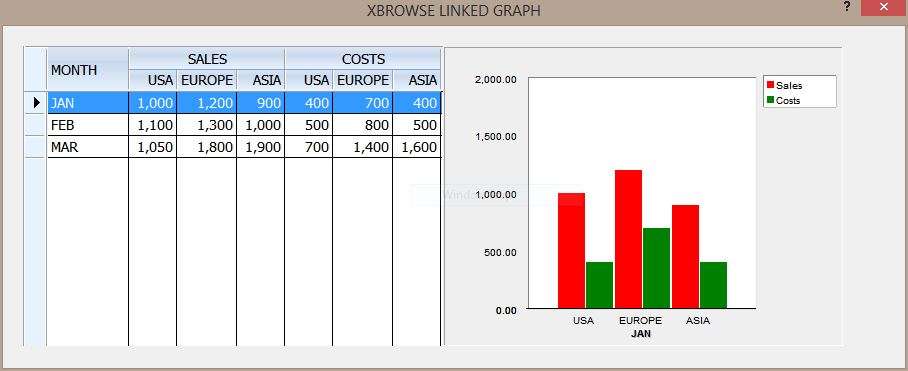
Screen-shot when the user moved to the last row:
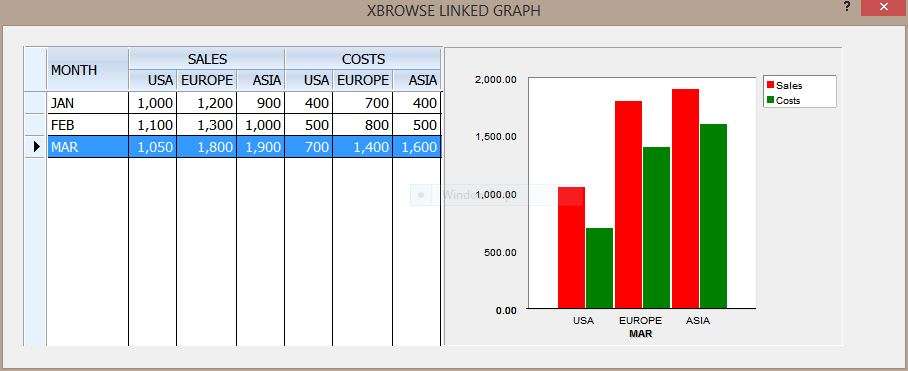
I guess this is what you want to do.
Regards
G. N. Rao.
Hyderabad, India
G. N. Rao.
Hyderabad, India
-

nageswaragunupudi - Posts: 10248
- Joined: Sun Nov 19, 2006 5:22 am
- Location: India
Re: TGRAPH Repopulate
WOW sensational
Best regards,
Otto
Best regards,
Otto
********************************************************************
mod harbour - Vamos a la conquista de la Web
modharbour.org
https://www.facebook.com/groups/modharbour.club
********************************************************************
mod harbour - Vamos a la conquista de la Web
modharbour.org
https://www.facebook.com/groups/modharbour.club
********************************************************************
-

Otto - Posts: 6008
- Joined: Fri Oct 07, 2005 7:07 pm
Re: TGRAPH Repopulate
Great sample!
EMG
EMG
-

Enrico Maria Giordano - Posts: 8315
- Joined: Thu Oct 06, 2005 8:17 pm
- Location: Roma - Italia
Re: TGRAPH Repopulate
Thanks a lot ,
It is just what I was looking for !
Thanks
It is just what I was looking for !
Thanks
- Jack
- Posts: 280
- Joined: Wed Jul 11, 2007 11:06 am
Re: TGRAPH Repopulate
Maybe possible to change optional the GRADIENT-direction ?
Using a 3 way-status : 0 = NO gradient, 1 = gradient horiz., 2 = gradient vert.
oGraph:nDegrade := 0
in Method _FillRect :
IF ::nDegrade > 0
IF ::nDegrade = 1
nMid:=(nRight-nLeft)/2
Gradient( ::hDC, { nTop, nLeft, nBottom, nRight-nMid }, nColor, LightColor(175,nColor), .F. )
// .T. = Vertical
Gradient( ::hDC, { nTop, nLeft+nMid, nBottom, nRight }, LightColor(175,nColor), nColor, .F. )
ELSE
????????
ENDIF
ELSE
FillRect( ::hDC, { nTop, nLeft, nBottom, nRight }, hBru )
ENDIF


Best regards
Uwe
Using a 3 way-status : 0 = NO gradient, 1 = gradient horiz., 2 = gradient vert.
oGraph:nDegrade := 0
in Method _FillRect :
IF ::nDegrade > 0
IF ::nDegrade = 1
nMid:=(nRight-nLeft)/2
Gradient( ::hDC, { nTop, nLeft, nBottom, nRight-nMid }, nColor, LightColor(175,nColor), .F. )
// .T. = Vertical
Gradient( ::hDC, { nTop, nLeft+nMid, nBottom, nRight }, LightColor(175,nColor), nColor, .F. )
ELSE
????????
ENDIF
ELSE
FillRect( ::hDC, { nTop, nLeft, nBottom, nRight }, hBru )
ENDIF


Best regards
Uwe
Last edited by ukoenig on Fri Jun 27, 2014 8:28 am, edited 2 times in total.
Since 1995 ( the first release of FW 1.9 )
i work with FW.
If you have any questions about special functions, maybe i can help.
i work with FW.
If you have any questions about special functions, maybe i can help.
-

ukoenig - Posts: 4043
- Joined: Wed Dec 19, 2007 6:40 pm
- Location: Germany
Re: TGRAPH Repopulate
Mr Uwe
The second graph is very nice.
Can you please suggest revised code?
The second graph is very nice.
Can you please suggest revised code?
Regards
G. N. Rao.
Hyderabad, India
G. N. Rao.
Hyderabad, India
-

nageswaragunupudi - Posts: 10248
- Joined: Sun Nov 19, 2006 5:22 am
- Location: India
Re: TGRAPH Repopulate
I modified the above code to provide for editing of values in the browse. When a value in the browse is modified, the corresponding value in the oGraph:aData is modified and the graph is refreshed.
My intention is to keep on record the possibilities of dynamic updating of TGraph.
My intention is to keep on record the possibilities of dynamic updating of TGraph.
Regards
G. N. Rao.
Hyderabad, India
G. N. Rao.
Hyderabad, India
-

nageswaragunupudi - Posts: 10248
- Joined: Sun Nov 19, 2006 5:22 am
- Location: India
Re: TGRAPH Repopulate
Mr. Rao,
Defined :
oGraph:nMaxVal := 2000
oGraph:nDegrade := 2
oGraph:nClrBack := 16443068
The changes / replacements :
I still have to check the wrong background-painting
1. DATA nDegrade // Degrade bars color 0, 1, 2
2. ::nDegrade := 0 // default
3. IF ::nDegrade > 0 // Gradient
4. IF ::!lDegrade to be changed in IF ::nDegrade = 0
5. IF ::lDegrade to be changed in IF ::nDegrade > 0
6. in popmenu
"&No Degrade", ;
"&Degrade horiz.", ;
"&Degrade vert.", ;
7. in Method _FillRect
hBru := CreateSolidBrush( nColor )
hOld := SelectObject( ::hDC, hBru )
IF ::nDegrade > 0
IF ::nDegrade = 1
nMid:=(nRight-nLeft)/2
Gradient( ::hDC, { nTop, nLeft, nBottom, nRight-nMid }, nColor, LightColor(175,nColor), .F. )
Gradient( ::hDC, { nTop, nLeft+nMid, nBottom, nRight }, LightColor(175,nColor), nColor, .F. )
ELSE
hBru = GradientBrush( ::hDC, 0, 0, 0, nTop, { { 0, nColor, LightColor(175,nColor) } }, .T. )
FillRect( ::hDC, { nTop, nLeft, nBottom, nRight }, hBru )
ENDIF
ELSE
FillRect( ::hDC, { nTop, nLeft, nBottom, nRight }, hBru )
ENDIF

Best regards
Uwe
Defined :
oGraph:nMaxVal := 2000
oGraph:nDegrade := 2
oGraph:nClrBack := 16443068
The changes / replacements :
I still have to check the wrong background-painting
1. DATA nDegrade // Degrade bars color 0, 1, 2
2. ::nDegrade := 0 // default
3. IF ::nDegrade > 0 // Gradient
4. IF ::!lDegrade to be changed in IF ::nDegrade = 0
5. IF ::lDegrade to be changed in IF ::nDegrade > 0
6. in popmenu
"&No Degrade", ;
"&Degrade horiz.", ;
"&Degrade vert.", ;
7. in Method _FillRect
hBru := CreateSolidBrush( nColor )
hOld := SelectObject( ::hDC, hBru )
IF ::nDegrade > 0
IF ::nDegrade = 1
nMid:=(nRight-nLeft)/2
Gradient( ::hDC, { nTop, nLeft, nBottom, nRight-nMid }, nColor, LightColor(175,nColor), .F. )
Gradient( ::hDC, { nTop, nLeft+nMid, nBottom, nRight }, LightColor(175,nColor), nColor, .F. )
ELSE
hBru = GradientBrush( ::hDC, 0, 0, 0, nTop, { { 0, nColor, LightColor(175,nColor) } }, .T. )
FillRect( ::hDC, { nTop, nLeft, nBottom, nRight }, hBru )
ENDIF
ELSE
FillRect( ::hDC, { nTop, nLeft, nBottom, nRight }, hBru )
ENDIF

Best regards
Uwe
Since 1995 ( the first release of FW 1.9 )
i work with FW.
If you have any questions about special functions, maybe i can help.
i work with FW.
If you have any questions about special functions, maybe i can help.
-

ukoenig - Posts: 4043
- Joined: Wed Dec 19, 2007 6:40 pm
- Location: Germany
Re: TGRAPH Repopulate
The added background-section :
A higher graph shows a better vertical-gradient
hBru = GradientBrush( ::hDC, 0, 0, 0, nBottom-nDeep, ;
{ { 0, ::nClrBack, LightColor(175,::nClrBack) } }, .T. )
FillRect( ::hDC,{ nTop, nLeft, nBottom-nDeep , nRight }, hBru )

A higher graph shows a better vertical-gradient
hBru = GradientBrush( ::hDC, 0, 0, 0, nBottom-nDeep, ;
{ { 0, ::nClrBack, LightColor(175,::nClrBack) } }, .T. )
FillRect( ::hDC,{ nTop, nLeft, nBottom-nDeep , nRight }, hBru )

- Code: Select all Expand view
// Back area
//
IF ! Empty( ::cBitmap ) .AND. File( AnsiToOem( Lfn2Sfn( ::cBitmap ) ) )
::SayBitmap( 0, 0, AnsiToOem( Lfn2Sfn( ::cBitmap ) ), ::nWidth, ::nHeight )
ELSEIF Empty( ::oPrn ) .AND. ::nType != GRAPH_TYPE_PIE
IF ::nDegrade = 1
::FillRect( nTop, nLeft, nBottom-nDeep, nRight, ::nClrBack )
ELSE
hBru = GradientBrush( ::hDC, 0, 0, 0, nBottom-nDeep, ;
{ { 0, ::nClrBack, LightColor(175,::nClrBack) } }, .T. )
FillRect( ::hDC,{ nTop, nLeft, nBottom-nDeep , nRight }, hBru )
ENDIF
ENDIF
Since 1995 ( the first release of FW 1.9 )
i work with FW.
If you have any questions about special functions, maybe i can help.
i work with FW.
If you have any questions about special functions, maybe i can help.
-

ukoenig - Posts: 4043
- Joined: Wed Dec 19, 2007 6:40 pm
- Location: Germany
Re: TGRAPH Repopulate
Maybe another change, tested using a background-image :
keep the background of the bar-area. ( could be optional ) ?

Best regards
Uwe
keep the background of the bar-area. ( could be optional ) ?

- Code: Select all Expand view
// Back area
//
IF ! Empty( ::cBitmap ) .AND. File( AnsiToOem( Lfn2Sfn( ::cBitmap ) ) )
::SayBitmap( 0, 0, AnsiToOem( Lfn2Sfn( ::cBitmap ) ), ::nWidth, ::nHeight )
IF ::nDegrade = 1
::FillRect( nTop, nLeft, nBottom-nDeep, nRight, ::nClrBack )
ELSE
hBru = GradientBrush( ::hDC, 0, 0, 0, nBottom-nDeep, ;
{ { 0, ::nClrBack, LightColor(175,::nClrBack) } }, .T. )
FillRect( ::hDC,{ nTop, nLeft, nBottom-nDeep , nRight }, hBru )
ENDIF
ELSEIF Empty( ::oPrn ) .AND. ::nType != GRAPH_TYPE_PIE
IF ::nDegrade = 1
::FillRect( nTop, nLeft, nBottom-nDeep, nRight, ::nClrBack )
ELSE
hBru = GradientBrush( ::hDC, 0, 0, 0, nBottom-nDeep, ;
{ { 0, ::nClrBack, LightColor(175,::nClrBack) } }, .T. )
FillRect( ::hDC,{ nTop, nLeft, nBottom-nDeep , nRight }, hBru )
ENDIF
ENDIF
Best regards
Uwe
Since 1995 ( the first release of FW 1.9 )
i work with FW.
If you have any questions about special functions, maybe i can help.
i work with FW.
If you have any questions about special functions, maybe i can help.
-

ukoenig - Posts: 4043
- Joined: Wed Dec 19, 2007 6:40 pm
- Location: Germany
31 posts • Page 1 of 3 • 1, 2, 3
Return to FiveWin for Harbour/xHarbour
Who is online
Users browsing this forum: No registered users and 67 guests
