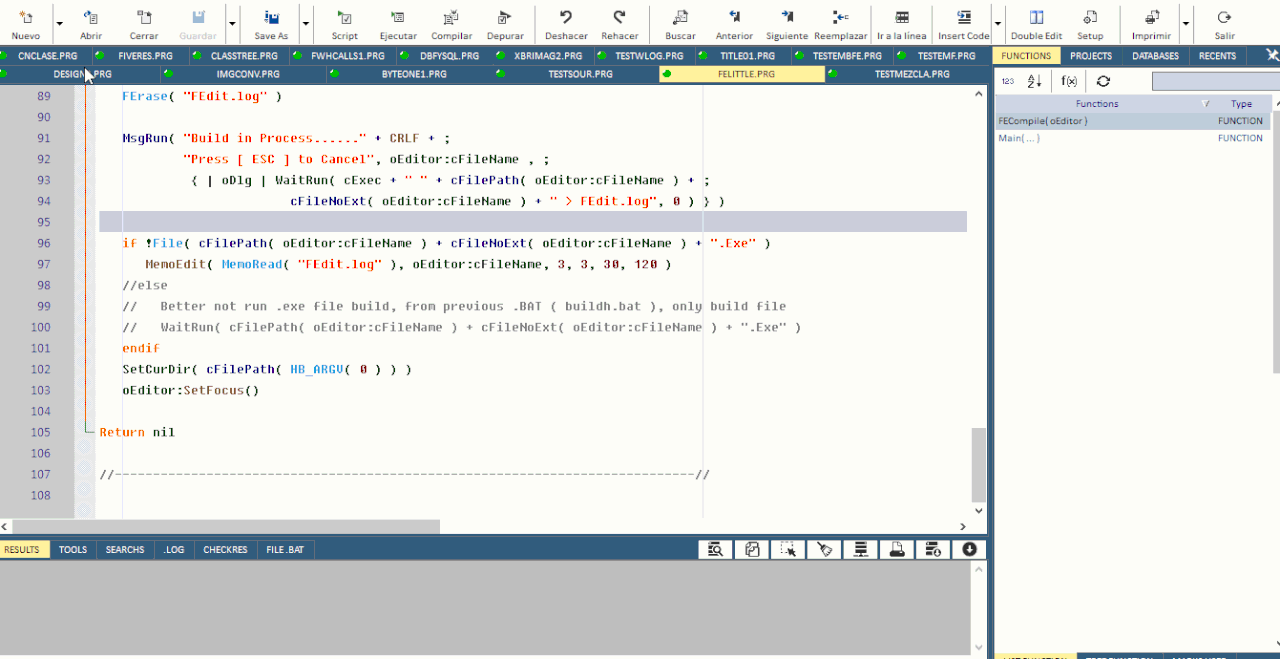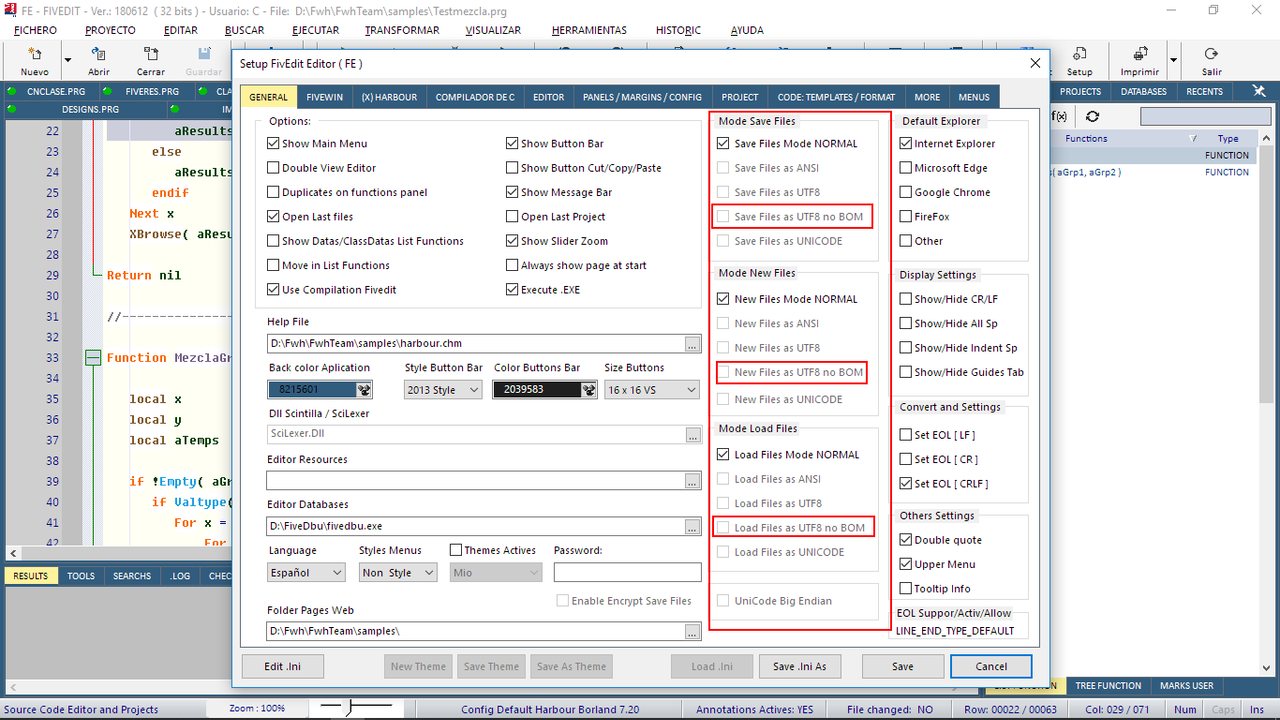Re: Introducing FiveTech's fivedit
I have 650 files in the project, I believe the best option is "Incremetal Build".
However I would like to know if editing the PRG file the correct sequence is to use the compile button and then execute it, and if you need to click save (Ctrl + S) for it to consider the compilation.
I am commenting on this because I am changing the main PRG or other PRG of the project and the change is not made.
If I delete the OBJ and C Files then it works correctly.
Is this a problem in the "Incremental Build" process?
and I changed the project directory information but the program did not run in the current folder. (Patch Project)
However I would like to know if editing the PRG file the correct sequence is to use the compile button and then execute it, and if you need to click save (Ctrl + S) for it to consider the compilation.
I am commenting on this because I am changing the main PRG or other PRG of the project and the change is not made.
If I delete the OBJ and C Files then it works correctly.
Is this a problem in the "Incremental Build" process?
and I changed the project directory information but the program did not run in the current folder. (Patch Project)