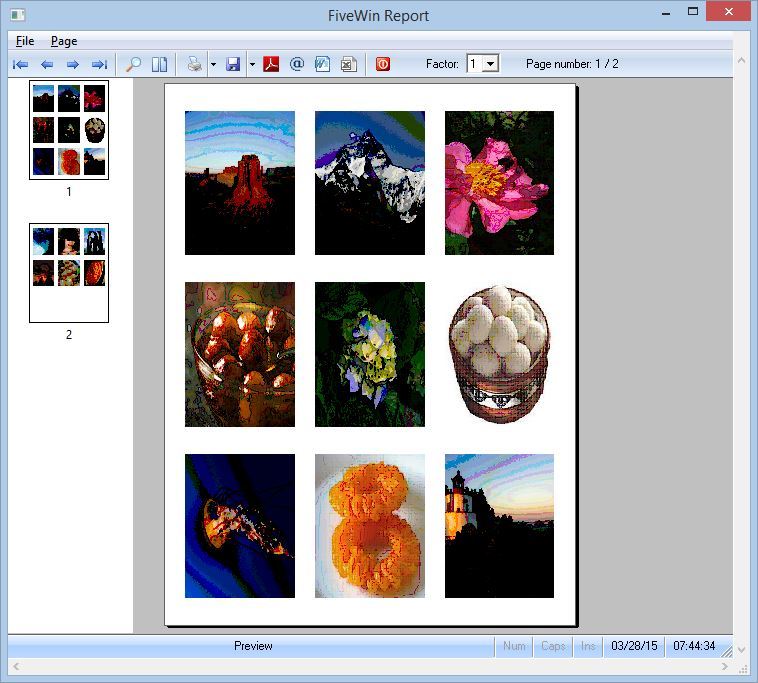*for n := 1 to Len( aDir ) step 3
* if n < len( aDir ) - 2
* AAdd( aImage, { cImagePath + aDir[ n ][ 1 ], cImagePath + aDir[ n + 1, 1 ], cImagePath + aDir[ n + 2, 1 ] } )
* endif
* next
for n := 1 to Len( aDir ) step 3
For nn := 1 to 3
nImages ++
if nImages <= Len(aDir)
aadd(a3Images, cImagePath + aDir[ nImages ][ 1 ])
else
aadd(a3Images, " ")
endif
Next
AAdd( aImage, a3Images )
a3Images:={}
next
*for i := n to Min( n + 2, Len( aImage ) )
* oPrn:SayImage( nRow,nCol, aImage[ i, 1 ], nWidth, nHeight, nil, lStretch )
* nCol += nGutterH + nWidth
* oPrn:SayImage( nRow,nCol, aImage[ i, 2 ], nWidth, nHeight, nil, lStretch )
* nCol += nGutterH + nWidth
* oPrn:SayImage( nRow,nCol, aImage[ i, 3 ], nWidth, nHeight, nil, lStretch )
* nRow += nGutterV + nHeight
* nCol := nGutterH
* next
for i := n to Min( n + 2, Len( aImage ) )
if !Empty(aImage[ i, 1 ])
oPrn:SayImage( nRow,nCol, aImage[ i, 1 ], nWidth, nHeight, nil, lStretch )
endif
if !Empty(aImage[ i, 2 ])
nCol += nGutterH + nWidth
oPrn:SayImage( nRow,nCol, aImage[ i, 2 ], nWidth, nHeight, nil, lStretch )
endif
if !Empty(aImage[ i, 3 ])
nCol += nGutterH + nWidth
oPrn:SayImage( nRow,nCol, aImage[ i, 3 ], nWidth, nHeight, nil, lStretch )
endif
nRow += nGutterV + nHeight
nCol := nGutterH
next