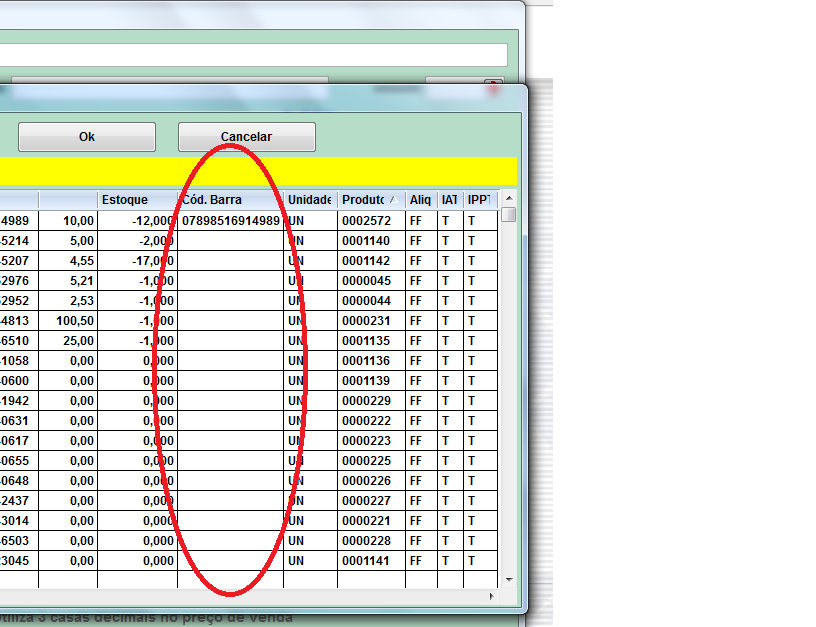I found that to update the version of FWH 2.15 to 15:12 the following anomaly occurred in xbrowse column, see:
Xbrowse 15.02:
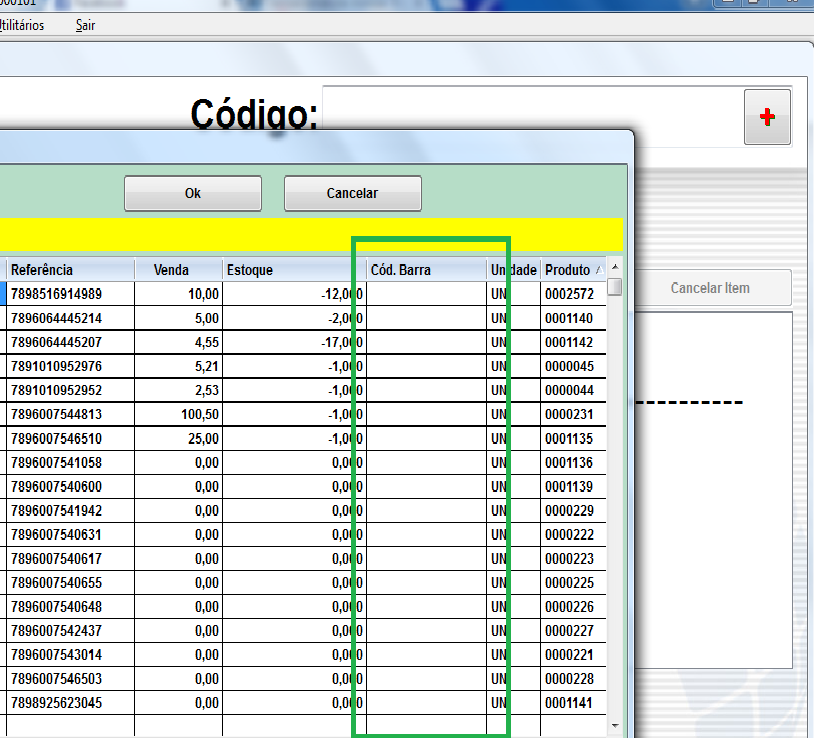
Xbrowse 15.12:
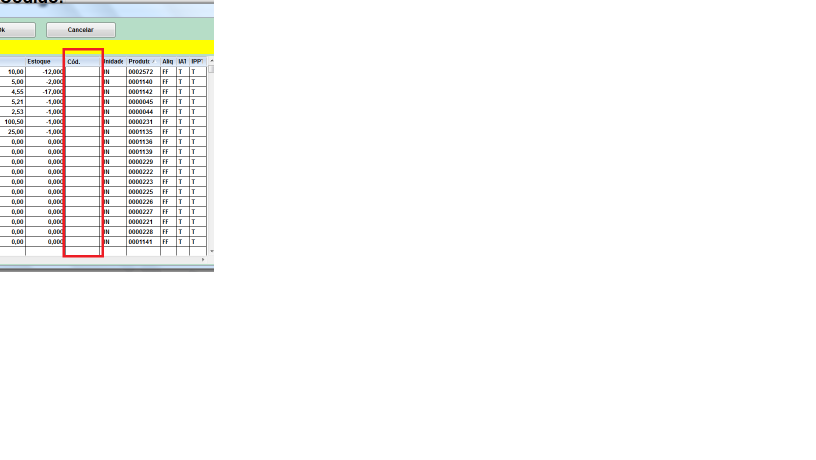
I suppose the error is motivated by the fact that the column be blank.
This is the code:
- Code: Select all Expand view
dlg_font := ;
if(upper(substr(getsysdir(), 12, 8)) == "SYSTEM32", ;
"Arial Negrito", 'Arial Negrito'), dlg_fonttam := ;
if(upper(substr(getsysdir(), 12, 8)) == "SYSTEM32", ;
if(cResTela == 1024 .or. cResTela >= 1024, -14, -12), ;
if(cResTela == 1024 .or. cResTela >= 1024, -12, -12))
DEFINE FONT oFont1_F2 NAME dlg_font SIZE 0, -24
redefine XBROWSE olbx_f2 fields &campo01,&campo02,&campo03,&campo04,&campo05,&campo06,&campo07,&campo08,&campo09,&campo10;
headers titulo[1],titulo[2],titulo[3],titulo[4],titulo[5],titulo[6],titulo[7],titulo[8],titulo[9], titulo[10] update ;
id 101 of ODLG_F2 AUTOSORT CELL LINES NOBORDER ;
on dblclick f2_okdbl(@nqualcampo,@xvar, npesq)
olbx_f2:SetFont( oFont1_F2 )
olbx_f2:nMarqueeStyle := MARQSTYLE_HIGHLCELL
olbx_f2:nColDividerStyle := LINESTYLE_BLACK
olbx_f2:nRowDividerStyle := LINESTYLE_BLACK
olbx_f2:lColDividerComplete := .t.
olbx_f2:lAllowRowSizing := .f.
olbx_f2:lHScroll := .t.
olbx_f2:lVScroll := .t.
olbx_f2:nHeaderLines := nLinTit
olbx_f2:cAlias := alias()
olbx_f2:ajustify := justif
olbx_f2:nStretchCol := STRETCHCOL_LAST
olbx_f2:lAdjusted := .t.
Any solution?
Thanks.