is there a builtin function/shortcut to switch from a single line to a multiline xBrowse?
Background: When I was working with my datas, I unintentional switched to a multiline Browse, very nice! But I don't remember the shortcut, thats make me crazy
Function MultiLineCells()
local oDlg, oBrw, aFont[ 3 ]
local aData := Array( 4, 12 )
local n,i,j
n := 1
for i := 1 to 4
for j := 1 to 10 step 3
// aData[ i, j ] := NToCDOW( ( n - 1 ) % 7 + 1 )
aData[ i, j ] := SpaNumDay( ( n - 1 ) % 7 + 1 )
aData[ i, j + 1 ] := n
aData[ i, j + 2 ] := "Algún texto que puede tomar mas de una linea."
n++
next
next
DEFINE FONT aFont[ 1 ] NAME "TAHOMA" SIZE 0,-16 BOLD
DEFINE FONT aFont[ 2 ] NAME "IMPACT" SIZE 0,-34
DEFINE FONT aFont[ 3 ] NAME "TIMES ROMAN" SIZE 0,-12 ITALIC
DEFINE DIALOG oDlg SIZE 700,500 PIXEL
@ 10,10 XBROWSE oBrw SIZE -10,-10 PIXEL OF oDlg DATASOURCE aData AUTOCOLS ;
LINES NOBORDER
WITH OBJECT oBrw
:nWidths := 150
:nRowHeight := 100
for i := 1 to 10 STEP 3
WITH OBJECT :aCols[ i ]
:oDataFont := aFont[ 1 ]
:nDataStrAlign := AL_CENTER
END
WITH OBJECT :aCols[ i + 1 ]
:oDataFont := aFont[ 2 ]
:nDataStrAlign := AL_CENTER
:bClrStd := { || { CLR_HRED, CLR_WHITE } }
END
WITH OBJECT :aCols[ i + 2 ]
:oDataFont := aFont[ 3 ]
:nDataLines := 2 //HERE THE TRICK
END
:aCols[ i ]:SetColsAsRows( i, i + 1, i + 2 )
next
//
:CreateFromCode()
END
ACTIVATE DIALOG oDlg CENTERED
AEval( aFont, { |o| o:End() } )
return nil
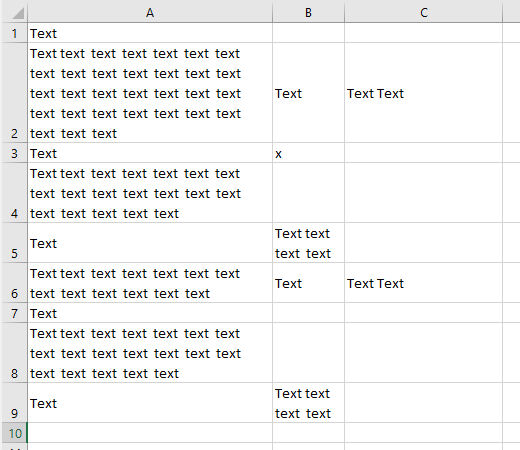
nageswaragunupudi wrote:Sorry, no.
Not yet
Any chance in the near future ?
concentra wrote:Hi !
Is it possible that each row dynamically have its own height based on its content ?
Like this:
Regards.
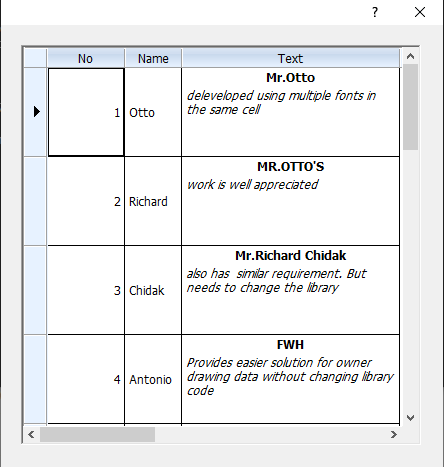
concentra wrote:Is it possible that each row dynamically have its own height based on its content ?
Return to FiveWin for Harbour/xHarbour
Users browsing this forum: Google [Bot] and 13 guests