Windows Toast notifications - second try
Re: Windows Toast notifications - second try
Brutal Antonio, con un xHarbour viejo , bcc 5.5 , con Windows 10 funciona perfecto!
Saludos
Rafa Carmona ( rafa.thefullARROBAgmail.com___quitalineas__)
Rafa Carmona ( rafa.thefullARROBAgmail.com___quitalineas__)
-

thefull - Posts: 729
- Joined: Fri Oct 07, 2005 7:42 am
- Location: Barcelona
Re: Windows Toast notifications - second try
Antonio,
I mean for the sample for borland you linked me http://forums.fivetechsupport.com/viewtopic.php?p=189308#p189308
I tried that test on win7 and it ask me the dll
perhaps it not possible into windows seven but I see alert message from google or another application into w7 ...
I think it can be run also on win 7
I mean for the sample for borland you linked me http://forums.fivetechsupport.com/viewtopic.php?p=189308#p189308
I tried that test on win7 and it ask me the dll
perhaps it not possible into windows seven but I see alert message from google or another application into w7 ...
I think it can be run also on win 7
Since from 1991/1992 ( fw for clipper Rel. 14.4 - Momos)
I use : FiveWin for Harbour November 2023 - January 2024 - Harbour 3.2.0dev (harbour_bcc770_32_20240309) - Bcc7.70 - xMate ver. 1.15.3 - PellesC - mail: silvio[dot]falconi[at]gmail[dot]com
I use : FiveWin for Harbour November 2023 - January 2024 - Harbour 3.2.0dev (harbour_bcc770_32_20240309) - Bcc7.70 - xMate ver. 1.15.3 - PellesC - mail: silvio[dot]falconi[at]gmail[dot]com
-

Silvio.Falconi - Posts: 6768
- Joined: Thu Oct 18, 2012 7:17 pm
Re: Windows Toast notifications - second try
Silvio,
you must use Windows 10.
Best regards,
you must use Windows 10.
Best regards,
-

Baxajaun - Posts: 961
- Joined: Wed Oct 19, 2005 2:17 pm
- Location: Gatika. Bizkaia
Re: Windows Toast notifications - second try
Antonio,
Well the new version works great! Its magic. I didn't even need the link to Start, it just worked.
I haven't yet tried the second Harbour/xHarbour version yet, as I just woke up. But I will give it a try soon.
I assume that you will be wrapping the whole thing in a FW class later?
Regards,
James
Well the new version works great! Its magic. I didn't even need the link to Start, it just worked.
I haven't yet tried the second Harbour/xHarbour version yet, as I just woke up. But I will give it a try soon.
I assume that you will be wrapping the whole thing in a FW class later?
Regards,
James
FWH 18.05/xHarbour 1.2.3/BCC7/Windows 10
-

James Bott - Posts: 4840
- Joined: Fri Nov 18, 2005 4:52 pm
- Location: San Diego, California, USA
Re: Windows Toast notifications - second try
Antonio,
I tried the 2nd Borland version (for Harbour and xHarbour) and it works great too. Also, it did not require being pinned to the Start menu--it just ran.
Great work.
James
I tried the 2nd Borland version (for Harbour and xHarbour) and it works great too. Also, it did not require being pinned to the Start menu--it just ran.
Great work.
James
FWH 18.05/xHarbour 1.2.3/BCC7/Windows 10
-

James Bott - Posts: 4840
- Joined: Fri Nov 18, 2005 4:52 pm
- Location: San Diego, California, USA
Re: Windows Toast notifications - second try
James, Rafa,
many thanks for your feedback.
Good to know that we don't need the shortcut
I have to complete its implementation to set the desired toast texts and image
many thanks for your feedback.
Good to know that we don't need the shortcut
I have to complete its implementation to set the desired toast texts and image
-

Antonio Linares - Site Admin
- Posts: 41314
- Joined: Thu Oct 06, 2005 5:47 pm
- Location: Spain
Re: Windows Toast notifications - second try
Enhanced example:
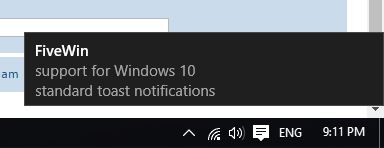
https://msdn.microsoft.com/en-us/library/windows/apps/windows.ui.notifications.toasttemplatetype
toastb.prg
https://msdn.microsoft.com/en-us/library/windows/apps/windows.ui.notifications.toasttemplatetype
toastb.prg
- Code: Select all Expand view
- #include "FiveWin.ch"
#define Show 7
#define CreateToastNotification 7
#define CreateToastNotifierWithId 8
#define Item 8
#define GetTemplateContent 9
#define CreateTextNode 12
#define GetElementsByTagName 17
#define AppendChild 23
function Main()
Toast( "FiveWin", "support for Windows 10", "standard toast notifications" )
return nil
function Toast( cFirstLine, cSecondLine, cThirdLine )
local pString, cIID, pToastFactory
local pXml, pNodeList, pXmlNode, pXmlText, pXmlNodeChild
local pNotification, pNotificationFactory, pNotifier
RoInitialize( 1 )
pString = WinRTString( "Windows.UI.Notifications.ToastNotificationManager" )
// "50AC103F-D235-4598-BBEF-98FE4D1A3AD4"
cIID = Chr( 0x3F ) + Chr( 0x10 ) + Chr( 0xAC ) + Chr( 0x50 ) + ;
Chr( 0x35 ) + Chr( 0xD2 ) + Chr( 0x98 ) + Chr( 0x45 ) + ;
Chr( 0xBB ) + Chr( 0xEF ) + Chr( 0x98 ) + Chr( 0xFE ) + ;
Chr( 0x4D ) + Chr( 0x1A ) + Chr( 0x3A ) + Chr( 0xD4 )
RoGetActivationFactory( pString, cIID, @pToastFactory )
WindowsDeleteString( pString );
WinRTMethod( pToastFactory, GetTemplateContent, 7, @pXml )
pString = WinRTString( "image" )
WinRTMethod( pXml, GetElementsByTagName, pString, @pNodeList )
WindowsDeleteString( pString )
pString = WinRTString( "text" )
WinRTMethod( pXml, GetElementsByTagName, pString, @pNodeList )
WindowsDeleteString( pString )
WinRTMethod( pNodeList, Item, 0, @pXmlNode )
pString = WinRTString( cFirstLine )
WinRTMethod( pXml, CreateTextNode, pString, @pXmlText )
WindowsDeleteString( pString )
WinRTMethod( pXmlNode, AppendChild, pXmlText, @pXmlNodeChild )
WinRTMethod( pNodeList, Item, 1, @pXmlNode )
pString = WinRTString( cSecondLine )
WinRTMethod( pXml, CreateTextNode, pString, @pXmlText )
WindowsDeleteString( pString )
WinRTMethod( pXmlNode, AppendChild, pXmlText, @pXmlNodeChild )
WinRTMethod( pNodeList, Item, 2, @pXmlNode )
pString = WinRTString( cThirdLine )
WinRTMethod( pXml, CreateTextNode, pString, @pXmlText )
WindowsDeleteString( pString )
WinRTMethod( pXmlNode, AppendChild, pXmlText, @pXmlNodeChild )
// 04124B20-82C6-4229-B109-FD9ED4662B53
cIID = Chr( 0x20 ) + Chr( 0x4B ) + Chr( 0x12 ) + Chr( 0x04 ) + ;
Chr( 0xC6 ) + Chr( 0x82 ) + Chr( 0x29 ) + Chr( 0x42 ) + ;
Chr( 0xB1 ) + Chr( 0x09 ) + Chr( 0xFD ) + Chr( 0x9E ) + ;
Chr( 0xD4 ) + Chr( 0x66 ) + Chr( 0x2B ) + Chr( 0x53 )
pString = WinRTString( "Windows.UI.Notifications.ToastNotification" )
RoGetActivationFactory( pString, cIID, @pNotificationFactory )
WindowsDeleteString( pString )
WinRTMethod( pNotificationFactory, CreateToastNotification, pXML, @pNotification )
pString = WinRTString( cFirstLine )
WinRTMethod( pToastFactory, CreateToastNotifierWithId, pString, @pNotifier )
WindowsDeleteString( pString )
WinRTMethod( pNotifier, Show, pNotification )
RoUninitialize()
return nil
function WinRTString( cText )
local pString
WindowsCreateString( AnsiToWide( cText ), Len( cText ), @pString )
return pString
DLL FUNCTION RoInitialize( nType AS LONG ) AS LONG PASCAL LIB "combase.dll"
DLL FUNCTION RoUninitialize() AS VOID PASCAL LIB "combase.dll"
DLL FUNCTION WindowsCreateString( cWideText AS LPSTR, nLength AS LONG, @pString AS PTR ) ;
AS LONG PASCAL LIB "combase.dll"
DLL FUNCTION WindowsDeleteString( pString AS PTR ) AS LONG PASCAL LIB "combase.dll"
DLL FUNCTION RoGetActivationFactory( pString AS PTR, REFIID AS LPSTR, @pFactory AS PTR ) ;
AS LONG PASCAL LIB "combase.dll"
#pragma BEGINDUMP
#include <Windows.h>
#include <hbapi.h>
#ifndef HB_LONGLONG
#define HB_LONGLONG long
#define hb_storvnll hb_stornl
#endif
typedef void * ( __stdcall * PMETHOD0 )( void * );
typedef void * ( __stdcall * PMETHOD1 )( void *, void * );
typedef void * ( __stdcall * PMETHOD2 )( void *, void *, void * );
HB_FUNC( WINRTMETHOD ) // pInspectable, nMethod, params...
{
IUnknown * unknown = ( IUnknown * ) hb_parnll( 1 );
void * pMethod = ( ( void ** ) unknown->lpVtbl )[ hb_parnl( 2 ) - 1 ];
IUnknown * pReturn;
switch( hb_pcount() )
{
case 3:
if( HB_ISBYREF( 3 ) )
hb_retnll( ( HB_LONGLONG ) ( ( PMETHOD1 ) pMethod )( unknown, &pReturn ) );
else
hb_retnll( ( HB_LONGLONG ) ( ( PMETHOD1 ) pMethod )( unknown, ( IUnknown * ) hb_parnll( 3 ) ) );
break;
case 4:
if( HB_ISBYREF( 4 ) )
hb_retnll( ( HB_LONGLONG ) ( ( PMETHOD2 ) pMethod )( unknown, ( void * ) hb_parnll( 3 ), &pReturn ) );
else
hb_retnll( ( HB_LONGLONG ) ( ( PMETHOD2 ) pMethod )( unknown, ( void * ) hb_parnll( 3 ), ( IUnknown * ) hb_parnll( 4 ) ) );
break;
}
if( HB_ISBYREF( 3 ) )
hb_storvnll( ( HB_LONGLONG ) pReturn, 3 );
if( HB_ISBYREF( 4 ) )
hb_storvnll( ( HB_LONGLONG ) pReturn, 4 );
}
#pragma ENDDUMP
-

Antonio Linares - Site Admin
- Posts: 41314
- Joined: Thu Oct 06, 2005 5:47 pm
- Location: Spain
Re: Windows Toast notifications - second try
Antonio,
Two findings:
1) Using the code in your previous post, I notice that if I call the toast from:
ACTIVATE WINDOW oWnd ON INIT Toast()
The toast displays but doesn't show up in the Activity Center. (It does show when you just call it without the window).
2) Also you cannot click on the toast message to open the app (with or without the shortcut). Maybe you have to define an ON CLICK action somewhere?
James
Two findings:
1) Using the code in your previous post, I notice that if I call the toast from:
ACTIVATE WINDOW oWnd ON INIT Toast()
The toast displays but doesn't show up in the Activity Center. (It does show when you just call it without the window).
2) Also you cannot click on the toast message to open the app (with or without the shortcut). Maybe you have to define an ON CLICK action somewhere?
James
FWH 18.05/xHarbour 1.2.3/BCC7/Windows 10
-

James Bott - Posts: 4840
- Joined: Fri Nov 18, 2005 4:52 pm
- Location: San Diego, California, USA
Re: Windows Toast notifications - second try
James,
I just tested this and it properly appeared in the action center:
Regarding the detection of the click on the toast, it can be done in VSC2015 C++, not sure if we will be able to have it with Borland:
https://code.msdn.microsoft.com/windowsdesktop/sending-toast-notifications-71e230a2/
https://github.com/Microsoft/Windows-classic-samples/tree/master/Samples/DesktopToasts/cpp
I just tested this and it properly appeared in the action center:
- Code: Select all Expand view
- function Main()
local oWnd
DEFINE WINDOW oWnd
ACTIVATE WINDOW oWnd ;
ON INIT Toast( "FiveWin", "support for Windows 10", "standard toast notifications" )
return nil
Regarding the detection of the click on the toast, it can be done in VSC2015 C++, not sure if we will be able to have it with Borland:
https://code.msdn.microsoft.com/windowsdesktop/sending-toast-notifications-71e230a2/
https://github.com/Microsoft/Windows-classic-samples/tree/master/Samples/DesktopToasts/cpp
-

Antonio Linares - Site Admin
- Posts: 41314
- Joined: Thu Oct 06, 2005 5:47 pm
- Location: Spain
Re: Windows Toast notifications - second try
First prototype class 
- Code: Select all Expand view
#define IdShow 7
#define CreateToastNotification 7
#define CreateToastNotifierWithId 8
#define Item 8
#define GetTemplateContent 9
#define CreateTextNode 12
#define GetElementsByTagName 17
#define AppendChild 23
#define TemplateToastImageAndText01 0 // A large image and a single string wrapped across three lines of text.
#define TemplateToastImageAndText02 1 // A large image,
// one string of bold text on the first line,
// one string of regular text wrapped across the second and third lines.
#define TemplateToastImageAndText03 2 // A large image, one string of bold text wrapped across the first two lines,
// one string of regular text on the third line.
#define TemplateToastImageAndText04 3 // A large image, one string of bold text on the first line,
// one string of regular text on the second line,
// one string of regular text on the third line.
#define TemplateToastText01 4 // A single string wrapped across three lines of text.
#define TemplateToastText02 5 // One string of bold text on the first line,
// one string of regular text wrapped across the second and third lines.
#define TemplateToastText03 6 // One string of bold text wrapped across the first and second lines,
// one string of regular text on the third line.
#define TemplateToastText04 7 // One string of bold text on the first line,
// one string of regular text on the second line,
// one string of regular text on the third line.
function Main()
Toast( "FiveWin", "support for Windows 10", "standard toast notifications", " Hello word" )
return nil
function Toast( cFirstLine, cSecondLine, cThirdLine , cTextNotifier )
local pXmlItem
local oToast:= TToast():new()
// oToast:CreateTemplate( TemplateToastImageAndText04 )
oToast:CreateTemplate( TemplateToastText04 )
oToast:CreateNodeList( "image" )
oToast:CreateNodeList( "text" )
oToast:AppendNode(1)
oToast:CreateNodeText( @pXmlItem, cFirstLine )
oToast:AppendItemNode( pXmlItem )
oToast:AppendNode(2)
oToast:CreateNodeText( @pXmlItem, cSecondLine )
oToast:AppendItemNode( pXmlItem )
oToast:AppendNode(3)
oToast:CreateNodeText( @pXmlItem, cThirdLine )
oToast:AppendItemNode( pXmlItem )
oToast:CreateNotification()
oToast:CreateNotifier( cTextNotifier )
oToast:Show()
oToast:End()
return nil
CLASS TToast
DATA pTFactory
DATA pXml
DATA pNodeList
DATA pXmlNode
DATA pXmlNodeChild
DATA pNotification
DATA pNotifier
METHOD New( )
METHOD CreateTemplate( nTemplateToast ) INLINE WinRTMethod( @::pTFactory, GetTemplateContent, nTemplateToast, @::pXml )
METHOD CreateNodeList( cType )
METHOD CreateNodeText( pXmlText, cTexto )
METHOD AppendNode(nItem) INLINE WinRTMethod( ::pNodeList, Item, nItem-1 , @::pXmlNode )
METHOD AppendItemNode( pXmlItem )
METHOD CreateNotification()
METHOD CreateNotifier( cText )
METHOD Show() INLINE WinRTMethod( ::pNotifier, IdShow, ::pNotification )
METHOD End()
ENDCLASS
//----------------------------------------------------------------------------//
METHOD New() CLASS TToast
local pString
local cIID
RoInitialize( 1 )
pString = WinRTString( "Windows.UI.Notifications.ToastNotificationManager" )
// "50AC103F-D235-4598-BBEF-98FE4D1A3AD4"
cIID = Chr( 0x3F ) + Chr( 0x10 ) + Chr( 0xAC ) + Chr( 0x50 ) + ;
Chr( 0x35 ) + Chr( 0xD2 ) + Chr( 0x98 ) + Chr( 0x45 ) + ;
Chr( 0xBB ) + Chr( 0xEF ) + Chr( 0x98 ) + Chr( 0xFE ) + ;
Chr( 0x4D ) + Chr( 0x1A ) + Chr( 0x3A ) + Chr( 0xD4 )
RoGetActivationFactory( pString, cIID, @::pTFactory )
WindowsDeleteString( pString )
return Self
//----------------------------------------------------------------------------//
METHOD CreateNodeList( cType ) CLASS TToast // cType -> "image","text"
local pString := WinRTString( cType )
WinRTMethod( ::pXml, GetElementsByTagName, pString, @::pNodeList )
WindowsDeleteString( pString )
Return nil
//----------------------------------------------------------------------------//
METHOD CreateNodeText( pXmlText, cTexto ) CLASS TToast
local pString
pString = WinRTString( cTexto )
WinRTMethod( ::pXml, CreateTextNode, pString, @pXmlText )
WindowsDeleteString( pString )
Return nil
//---------------------------------------------------------------------
METHOD AppendItemNode( pXmlItem ) CLASS TToast
WinRTMethod( ::pXmlNode, AppendChild, pXmlItem, @::pXmlNodeChild )
Return nil
//---------------------------------------------------------------------
METHOD CreateNotification() CLASS TToast
local cIID
local pString
local pNotificationFactory
// 04124B20-82C6-4229-B109-FD9ED4662B53
cIID = Chr( 0x20 ) + Chr( 0x4B ) + Chr( 0x12 ) + Chr( 0x04 ) + ;
Chr( 0xC6 ) + Chr( 0x82 ) + Chr( 0x29 ) + Chr( 0x42 ) + ;
Chr( 0xB1 ) + Chr( 0x09 ) + Chr( 0xFD ) + Chr( 0x9E ) + ;
Chr( 0xD4 ) + Chr( 0x66 ) + Chr( 0x2B ) + Chr( 0x53 )
pString = WinRTString( "Windows.UI.Notifications.ToastNotification" )
RoGetActivationFactory( pString, cIID, @pNotificationFactory )
WindowsDeleteString( pString )
WinRTMethod( pNotificationFactory, CreateToastNotification, ::pXML, @::pNotification )
Return nil
//---------------------------------------------------------------------
METHOD CreateNotifier( cText ) CLASS TToast
local pString := WinRTString( cText )
WinRTMethod( ::pTFactory, CreateToastNotifierWithId, pString, @::pNotifier )
WindowsDeleteString( pString )
Return nil
//---------------------------------------------------------------------
METHOD End() CLASS TToast
RoUninitialize()
Return nil
//---------------------------------------------------------------------
function WinRTString( cText )
local pString
WindowsCreateString( AnsiToWide( cText ), Len( cText ), @pString )
return pString
//---------------------------------------------------------------------
DLL FUNCTION RoInitialize( nType AS LONG ) AS LONG PASCAL LIB "combase.dll"
DLL FUNCTION RoUninitialize() AS VOID PASCAL LIB "combase.dll"
DLL FUNCTION WindowsCreateString( cWideText AS LPSTR, nLength AS LONG, @pString AS PTR ) ;
AS LONG PASCAL LIB "combase.dll"
DLL FUNCTION WindowsDeleteString( pString AS PTR ) AS LONG PASCAL LIB "combase.dll"
DLL FUNCTION RoGetActivationFactory( pString AS PTR, REFIID AS LPSTR, @pFactory AS PTR ) ;
AS LONG PASCAL LIB "combase.dll"
//---------------------------------------------------------------------
#pragma BEGINDUMP
#include <Windows.h>
#include <hbapi.h>
#ifndef HB_LONGLONG
#define HB_LONGLONG long
#define hb_storvnll hb_stornl
#endif
typedef void * ( __stdcall * PMETHOD0 )( void * );
typedef void * ( __stdcall * PMETHOD1 )( void *, void * );
typedef void * ( __stdcall * PMETHOD2 )( void *, void *, void * );
HB_FUNC( WINRTMETHOD ) // pInspectable, nMethod, params...
{
IUnknown * unknown = ( IUnknown * ) hb_parnll( 1 );
void * pMethod = ( ( void ** ) unknown->lpVtbl )[ hb_parnl( 2 ) - 1 ];
IUnknown * pReturn;
switch( hb_pcount() )
{
case 3:
if( HB_ISBYREF( 3 ) )
hb_retnll( ( HB_LONGLONG ) ( ( PMETHOD1 ) pMethod )( unknown, &pReturn ) );
else
hb_retnll( ( HB_LONGLONG ) ( ( PMETHOD1 ) pMethod )( unknown, ( IUnknown * ) hb_parnll( 3 ) ) );
break;
case 4:
if( HB_ISBYREF( 4 ) )
hb_retnll( ( HB_LONGLONG ) ( ( PMETHOD2 ) pMethod )( unknown, ( void * ) hb_parnll( 3 ), &pReturn ) );
else
hb_retnll( ( HB_LONGLONG ) ( ( PMETHOD2 ) pMethod )( unknown, ( void * ) hb_parnll( 3 ), ( IUnknown * ) hb_parnll( 4 ) ) );
break;
}
if( HB_ISBYREF( 3 ) )
hb_storvnll( ( HB_LONGLONG ) pReturn, 3 );
if( HB_ISBYREF( 4 ) )
hb_storvnll( ( HB_LONGLONG ) pReturn, 4 );
}
#pragma ENDDUMP
-

mastintin - Posts: 1516
- Joined: Thu May 27, 2010 2:06 pm
Re: Windows Toast notifications - second try
Hi Antonio,
I got shout down. OS-win10
I got shout down. OS-win10
- Code: Select all Expand view
#include "FiveWin.ch"
#define Show 7
#define CreateToastNotification 7
#define CreateToastNotifierWithId 8
#define Item 8
#define GetTemplateContent 9
#define CreateTextNode 12
#define GetElementsByTagName 17
#define AppendChild 23
function Main()
local oWnd
DEFINE WINDOW oWnd
ACTIVATE WINDOW oWnd ;
ON INIT Toast( "FiveWin", "support for Windows 10", "standard toast notifications" )
return nil
function Toast( cFirstLine, cSecondLine, cThirdLine )
local pString, cIID, pToastFactory
local pXml, pNodeList, pXmlNode, pXmlText, pXmlNodeChild
local pNotification, pNotificationFactory, pNotifier
RoInitialize( 1 )
pString = WinRTString( "Windows.UI.Notifications.ToastNotificationManager" )
// "50AC103F-D235-4598-BBEF-98FE4D1A3AD4"
cIID = Chr( 0x3F ) + Chr( 0x10 ) + Chr( 0xAC ) + Chr( 0x50 ) + ;
Chr( 0x35 ) + Chr( 0xD2 ) + Chr( 0x98 ) + Chr( 0x45 ) + ;
Chr( 0xBB ) + Chr( 0xEF ) + Chr( 0x98 ) + Chr( 0xFE ) + ;
Chr( 0x4D ) + Chr( 0x1A ) + Chr( 0x3A ) + Chr( 0xD4 )
RoGetActivationFactory( pString, cIID, @pToastFactory )
WindowsDeleteString( pString );
WinRTMethod( pToastFactory, GetTemplateContent, 7, @pXml )
pString = WinRTString( "image" )
WinRTMethod( pXml, GetElementsByTagName, pString, @pNodeList )
WindowsDeleteString( pString )
pString = WinRTString( "text" )
WinRTMethod( pXml, GetElementsByTagName, pString, @pNodeList )
WindowsDeleteString( pString )
WinRTMethod( pNodeList, Item, 0, @pXmlNode )
pString = WinRTString( cFirstLine )
WinRTMethod( pXml, CreateTextNode, pString, @pXmlText )
WindowsDeleteString( pString )
WinRTMethod( pXmlNode, AppendChild, pXmlText, @pXmlNodeChild )
WinRTMethod( pNodeList, Item, 1, @pXmlNode )
pString = WinRTString( cSecondLine )
WinRTMethod( pXml, CreateTextNode, pString, @pXmlText )
WindowsDeleteString( pString )
WinRTMethod( pXmlNode, AppendChild, pXmlText, @pXmlNodeChild )
WinRTMethod( pNodeList, Item, 2, @pXmlNode )
pString = WinRTString( cThirdLine )
WinRTMethod( pXml, CreateTextNode, pString, @pXmlText )
WindowsDeleteString( pString )
WinRTMethod( pXmlNode, AppendChild, pXmlText, @pXmlNodeChild )
// 04124B20-82C6-4229-B109-FD9ED4662B53
cIID = Chr( 0x20 ) + Chr( 0x4B ) + Chr( 0x12 ) + Chr( 0x04 ) + ;
Chr( 0xC6 ) + Chr( 0x82 ) + Chr( 0x29 ) + Chr( 0x42 ) + ;
Chr( 0xB1 ) + Chr( 0x09 ) + Chr( 0xFD ) + Chr( 0x9E ) + ;
Chr( 0xD4 ) + Chr( 0x66 ) + Chr( 0x2B ) + Chr( 0x53 )
pString = WinRTString( "Windows.UI.Notifications.ToastNotification" )
RoGetActivationFactory( pString, cIID, @pNotificationFactory )
WindowsDeleteString( pString )
WinRTMethod( pNotificationFactory, CreateToastNotification, pXML, @pNotification )
pString = WinRTString( cFirstLine )
WinRTMethod( pToastFactory, CreateToastNotifierWithId, pString, @pNotifier )
WindowsDeleteString( pString )
WinRTMethod( pNotifier, Show, pNotification )
RoUninitialize()
return nil
function WinRTString( cText )
local pString
WindowsCreateString( AnsiToWide( cText ), Len( cText ), @pString )
return pString
DLL FUNCTION RoInitialize( nType AS LONG ) AS LONG PASCAL LIB "combase.dll"
DLL FUNCTION RoUninitialize() AS VOID PASCAL LIB "combase.dll"
DLL FUNCTION WindowsCreateString( cWideText AS LPSTR, nLength AS LONG, @pString AS PTR ) ;
AS LONG PASCAL LIB "combase.dll"
DLL FUNCTION WindowsDeleteString( pString AS PTR ) AS LONG PASCAL LIB "combase.dll"
DLL FUNCTION RoGetActivationFactory( pString AS PTR, REFIID AS LPSTR, @pFactory AS PTR ) ;
AS LONG PASCAL LIB "combase.dll"
#pragma BEGINDUMP
#include <Windows.h>
#include <hbapi.h>
#ifndef HB_LONGLONG
#define HB_LONGLONG long
#define hb_storvnll hb_stornl
#endif
typedef void * ( __stdcall * PMETHOD0 )( void * );
typedef void * ( __stdcall * PMETHOD1 )( void *, void * );
typedef void * ( __stdcall * PMETHOD2 )( void *, void *, void * );
HB_FUNC( WINRTMETHOD ) // pInspectable, nMethod, params...
{
IUnknown * unknown = ( IUnknown * ) hb_parnll( 1 );
void * pMethod = ( ( void ** ) unknown->lpVtbl )[ hb_parnl( 2 ) - 1 ];
IUnknown * pReturn;
switch( hb_pcount() )
{
case 3:
if( HB_ISBYREF( 3 ) )
hb_retnll( ( HB_LONGLONG ) ( ( PMETHOD1 ) pMethod )( unknown, &pReturn ) );
else
hb_retnll( ( HB_LONGLONG ) ( ( PMETHOD1 ) pMethod )( unknown, ( IUnknown * ) hb_parnll( 3 ) ) );
break;
case 4:
if( HB_ISBYREF( 4 ) )
hb_retnll( ( HB_LONGLONG ) ( ( PMETHOD2 ) pMethod )( unknown, ( void * ) hb_parnll( 3 ), &pReturn ) );
else
hb_retnll( ( HB_LONGLONG ) ( ( PMETHOD2 ) pMethod )( unknown, ( void * ) hb_parnll( 3 ), ( IUnknown * ) hb_parnll( 4 ) ) );
break;
}
if( HB_ISBYREF( 3 ) )
hb_storvnll( ( HB_LONGLONG ) pReturn, 3 );
if( HB_ISBYREF( 4 ) )
hb_storvnll( ( HB_LONGLONG ) pReturn, 4 );
}
#pragma ENDDUMP
矬闡闡闡闡闡闡闡闡闡闡闡闡闡闡闡闡闡闡闡闡闡闡闡闡闡闡闡闡闡闡闡闡闡闡闡闡闡醴
?FWH 64 for Harbour 16.03 (MSVC++) Mar.2016 Harbour development power 喝
?(c) FiveTech 1993-2016 for Microsoft Windows 9X/NT/200X/ME/XP/Vista/7/8/10 喊
斂闡闡闡闡闡闡闡闡闡闡闡闡闡闡闡闡闡闡闡闡闡闡闡闡闡闡闡闡闡闡闡闡闡闡闡闡闡囁?
'葔葔葔葔葔葔葔葔葔葔葔葔葔葔葔葔葔葔葔葔葔葔?' 不是內部或外部命令、可執行的程式或批次檔。
Compiling...
Harbour 3.2.0dev (r1603082110)
Copyright (c) 1999-2016, http://harbour-project.org/
Compiling 'toast.prg' and generating preprocessed output to 'toast.ppo'...
Lines 4684, Functions/Procedures 8
Generating C source output to 'toast.c'... Done.
Microsoft (R) C/C++ Optimizing Compiler Version 19.00.23918 for x64
Copyright (C) Microsoft Corporation. All rights reserved.
toast.c
toast.prg(136): warning C4311: 'type cast': pointer truncation from 'void *' to 'long'
toast.prg(138): warning C4311: 'type cast': pointer truncation from 'void *' to 'long'
toast.prg(143): warning C4311: 'type cast': pointer truncation from 'void *' to 'long'
toast.prg(145): warning C4311: 'type cast': pointer truncation from 'void *' to 'long'
toast.prg(150): warning C4311: 'type cast': pointer truncation from 'IUnknown *' to 'long'
toast.prg(153): warning C4311: 'type cast': pointer truncation from 'IUnknown *' to 'long'
* Application successfully built *
Best Regards,
Richard
Harbour 3.2.0dev (r2402101027) => Borland C++ v7.7 32bit
MySQL v5.7 /ADS v10
Harbour 3.2.0dev (r2011030937) => Borland C++ v7.4 64bit
Richard
Harbour 3.2.0dev (r2402101027) => Borland C++ v7.7 32bit
MySQL v5.7 /ADS v10
Harbour 3.2.0dev (r2011030937) => Borland C++ v7.4 64bit
-

richard-service - Posts: 764
- Joined: Tue Oct 16, 2007 8:57 am
- Location: New Taipei City, Taiwan
Re: Windows Toast notifications - second try
Richard,
It is not ready for 64 bits yet
It is not ready for 64 bits yet
-

Antonio Linares - Site Admin
- Posts: 41314
- Joined: Thu Oct 06, 2005 5:47 pm
- Location: Spain
Re: Windows Toast notifications - second try
Manuel,
very good
I am focused now on implementing the toast events
Also we need to implement the code to display the image
very good
I am focused now on implementing the toast events
Also we need to implement the code to display the image
-

Antonio Linares - Site Admin
- Posts: 41314
- Joined: Thu Oct 06, 2005 5:47 pm
- Location: Spain
Re: Windows Toast notifications - second try
Antonio Linares wrote:Richard,
It is not ready for 64 bits yet
I see, I hope hurry upgrade it.
32bit working now.
Best Regards,
Richard
Harbour 3.2.0dev (r2402101027) => Borland C++ v7.7 32bit
MySQL v5.7 /ADS v10
Harbour 3.2.0dev (r2011030937) => Borland C++ v7.4 64bit
Richard
Harbour 3.2.0dev (r2402101027) => Borland C++ v7.7 32bit
MySQL v5.7 /ADS v10
Harbour 3.2.0dev (r2011030937) => Borland C++ v7.4 64bit
-

richard-service - Posts: 764
- Joined: Tue Oct 16, 2007 8:57 am
- Location: New Taipei City, Taiwan
Re: Windows Toast notifications - second try
Antonio, works perfectly here in 1511 Windows version 10 pro 64, but we know that notifications on Windows 10 has several options, such as actions, scheduling, auto answer, it would be possible to implement this? Another suggestion: there would be the possibility to detect Windows 10 and just run the notification only in this version?
best regards.
best regards.
- norberto
- Posts: 566
- Joined: Thu Aug 30, 2007 3:40 pm
- Location: BR
Return to FiveWin for Harbour/xHarbour
Who is online
Users browsing this forum: No registered users and 62 guests
