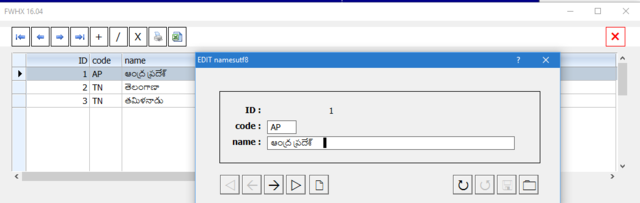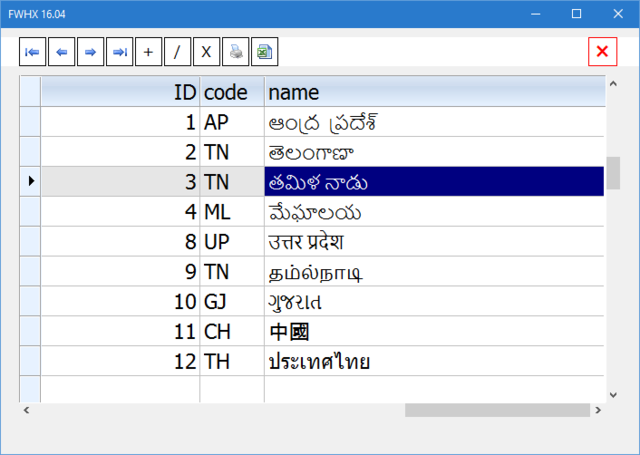Re: UTF8 & MySql are 100% compatible with FWH?
This error indicates that some libs/obj files are of xharbour and some or of harbour.
I suggest we go step by step from a stage it is working for you.
Please let me know:
1) Did my first sample work for you?
2) If so did you use xHarbour or Harbour?
I suggest we go step by step from a stage it is working for you.
Please let me know:
1) Did my first sample work for you?
2) If so did you use xHarbour or Harbour?