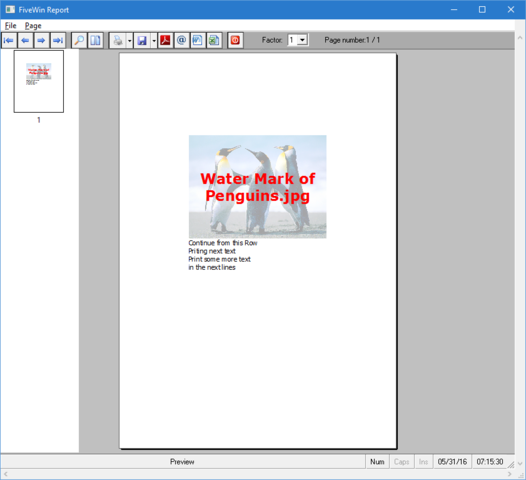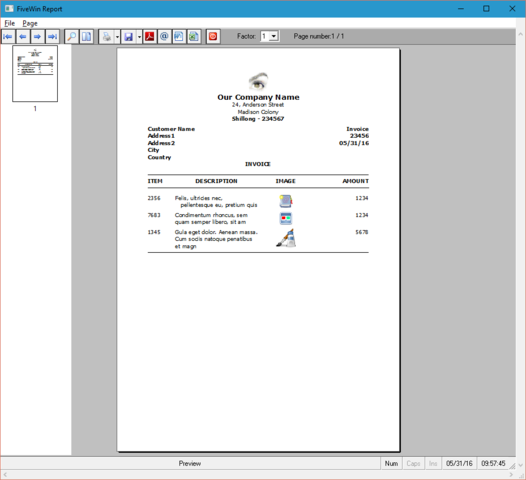oFont8b := TFont():New( "Times New Roman", 0,-8, .F.,.T. , , , ,.F.,,,,,,, oPRINT, )
oFont10 := TFont():New( "Times New Roman", 0,-10,.F.,.F. , , , ,.F.,,,,,,, oPRINT, )
oFont10b := TFont():New( "Times New Roman", 0,-10,.F.,.T. , , , ,.F.,,,,,,, oPRINT, )
oFont12ib := TFont():New( "Times New Roman", 0,-12,.F.,.T. , , , ,.T.,,,,,,, oPRINT, )
oFont12b := TFont():New( "Times New Roman", 0,-12,.F.,.T. , , , ,.F.,,,,,,, oPRINT, )
oFont14b := TFont():New( "Times New Roman", 0,-14,.F.,.T. , , , ,.F.,,,,,,, oPRINT, )
oFont24b := TFont():New( "Times New Roman", 0,-24,.F.,.T. , , , ,.F.,,,,,,, oPRINT, )
nLines := 0
nPages := 1
nRowStep := oPrint:nVertRes() / 55 // pixel per line = 57.65 @ 55
nColStep := oPrint:nHorzRes() /130 // columns
oPRINT:StartPage()
nMargin := Int(oPrint:nLogPixelX()*0.5) // *0.2
LINE := nMargin
...
...
// company
oPRINT:SAY ( LINE, (oPrint:nHorzRes()*.07), cOwner, oFONT12b )
oPRINT:SayBitMap( LINE,(oPrint:nHorzRes()*.81), "CUMMING.BMP", 600,300 ) //600,300
Line += oFont10b:nHeight
oPRINT:SAY ( LINE, (oPrint:nHorzRes()*.07), cAdd1 , oFONT12b )
Line += oFont10b:nHeight
oPRINT:SAY ( LINE, (oPrint:nHorzRes()*.07), cAdd2 , oFONT12b )
Line += oFont10b:nHeight
oPRINT:SAY ( LINE, (oPrint:nHorzRes()*.07), alltrim(cCity1)+", "+cState1+" "+cZip1, oFONT12b )
Line += oFont24b:nHeight
oPRINT:SAY ( LINE, (oPrint:nHorzRes()*.69),"PO Number", oFONT10b )
oPRINT:SAY ( LINE, (oPrint:nHorzRes()*.805),":", oFONT10b )
oPRINT:SAY ( LINE, (oPrint:nHorzRes()*.82),cPo, oFONT10b )
Line += oFont12b:nHeight
oPRINT:SAY ( LINE, (oPrint:nHorzRes()*.69),"Vendor Id", oFONT10b )
oPRINT:SAY ( LINE, (oPrint:nHorzRes()*.805),":", oFONT10b )
oPRINT:SAY ( LINE, (oPrint:nHorzRes()*.82),cVendorId, oFONT10 )
Line += oFont12b:nHeight
oPRINT:SAY ( LINE, (oPrint:nHorzRes()*.69),"PO Date", oFONT10b ) // 775
oPRINT:SAY ( LINE, (oPrint:nHorzRes()*.805),":", oFONT10b )
oPRINT:SAY ( LINE, (oPrint:nHorzRes()*.82),dtoc( dOrdered ), oFONT10 )
Line += oFont12b:nHeight
oPRINT:SAY ( LINE, (oPrint:nHorzRes()*.69),"Date Expected", oFONT10b )
oPRINT:SAY ( LINE, (oPrint:nHorzRes()*.805),":", oFONT10b )
oPRINT:SAY ( LINE, (oPrint:nHorzRes()*.82),dtoc( dExpected ), oFONT10 )
Line += oFont12b:nHeight
oPRINT:SAY ( LINE, (oPrint:nHorzRes()*.69),"Invoice Numb", oFONT10b )
oPRINT:SAY ( LINE, (oPrint:nHorzRes()*.805),":", oFONT10b )
oPRINT:SAY ( LINE, (oPrint:nHorzRes()*.82),cInvoice, oFONT10 )
Line += oFont12b:nHeight
oPRINT:SAY ( LINE, (oPrint:nHorzRes()*.69),"Terms", oFONT10b )
oPRINT:SAY ( LINE, (oPrint:nHorzRes()*.805),":", oFONT10b )
oPRINT:SAY ( LINE, (oPrint:nHorzRes()*.82),cTerms, oFONT10 )
Line += oFont12b:nHeight
oPRINT:SAY ( LINE, (oPrint:nHorzRes()*.69),"Contact", oFONT10b )
oPRINT:SAY ( LINE, (oPrint:nHorzRes()*.805),":", oFONT10b )
oPRINT:SAY ( LINE, (oPrint:nHorzRes()*.82),cContact, oFONT10 )
Line += oFont12b:nHeight
oPRINT:SAY ( LINE, (oPrint:nHorzRes()*.69),"Contact Phone", oFONT10b )
oPRINT:SAY ( LINE, (oPrint:nHorzRes()*.805),":", oFONT10b )
oPRINT:SAY ( LINE, (oPrint:nHorzRes()*.82),cPhone, oFONT10 )
Line += oFont12b:nHeight
Line -= oFont12b:nHeight
Line -= oFont12b:nHeight
Line -= oFont12b:nHeight
Line -= oFont12b:nHeight
// 1216.67 reset line
oPRINT:SAY ( LINE, (oPrint:nHorzRes()*.07), cVendor, oFONT12b )
Line += oFont12b:nHeight
oPRINT:SAY ( LINE, (oPrint:nHorzRes()*.07), cAddress1, oFONT12b )
Line += oFont12b:nHeight
If cAddress2 = " "
oPRINT:SAY ( LINE, (oPrint:nHorzRes()*.07), substr(cCcity+", "+cSstate+" "+cZip+space(50),1,50), oFONT12b )
Line += oFont12b:nHeight
Else
oPRINT:SAY ( LINE, (oPrint:nHorzRes()*.07), cAddress2, oFONT12b )
Line += oFont12b:nHeight
Endif
If cVaddress2 = " "
Else
oPRINT:SAY ( LINE, (oPrint:nHorzRes()*.07), substr(cCity+", "+cState+" "+cZip+space(50),1,50), oFONT12b )
Endif
Line += oFont24b:nHeight
Line += oFont24b:nHeight
oPrint:Line( line, (oPrint:nHorzRes()*.02), line, (oPrint:nHorzRes()*.9792), oPen1 )
Line += oFont12b:nHeight
Line -= oFont10b:nHeight
oPRINT:SAY ( LINE, (oPrint:nHorzRes()*.04), "Qty", oFONT10b )
oPRINT:SAY ( LINE, (oPrint:nHorzRes()*.1), "Description", oFONT10b )
oPRINT:SAY ( LINE, (oPrint:nHorzRes()*.531), "Location", oFONT10b )
oPRINT:SAY ( LINE, (oPrint:nHorzRes()*.78), "Cost", oFONT10b )
oPRINT:SAY ( LINE, (oPrint:nHorzRes()*.9), "Extended", oFONT10b )
Line += oFont14b:nHeight
oPrint:Line( line, (oPrint:nHorzRes()*.02), line, (oPrint:nHorzRes()*.9792), oPen1 )
Line += oFont12b:nHeight
Line -= oFont10b:nHeight