Change Color of xBrowse Column Headers and Footers
17 posts • Page 1 of 2 • 1, 2
Change Color of xBrowse Column Headers and Footers
To All
I am re-working a legacy FWH app and I am going with an all 'grey' color scheme. I would like to be able to change the color of the standard light blue for the column headers and footers of xBrowse to a light grey if that is possible.
Many Thanks
Rick Lipkin
I am re-working a legacy FWH app and I am going with an all 'grey' color scheme. I would like to be able to change the color of the standard light blue for the column headers and footers of xBrowse to a light grey if that is possible.
Many Thanks
Rick Lipkin
-

Rick Lipkin - Posts: 2630
- Joined: Fri Oct 07, 2005 1:50 pm
- Location: Columbia, South Carolina USA
Re: Change Color of xBrowse Column Headers and Footers
Hi, Rick.
Try this partial code.
Regards.
Try this partial code.
- Code: Select all Expand view
STATIC bClrGradBtn
//--------------
Function Main()
SetDlgGradient( { { 1, RGB( 255, 255, 255 ), RGB( 229, 233, 238 ) } } )
bClrGradBtn := { | lPressed | If( ! lPressed,; //Plomo
{ { 1, RGB( 255, 255, 255 ), RGB( 229, 233, 238 ) } },;
{ { 1, RGB( 194, 197, 201 ), RGB( 240, 240, 240 ) } } ) }
//-----------------------
Function xxx()
@ .5, .5 XBROWSE oBrw SIZE 544,254 OF oDlg ;
ALIAS cAlias AUTOCOLS CELL LINES
oBrwStyle(oBrw)
oBrw:CreateFromCode()
@ nHt-15, 10 BTNBMP oBt1 PROMPT "Nuevo" SIZE 35,12 PIXEL OF oDlg RESOURCE "NEW16X16" LEFT NOBORDER ;
ACTION xAction()
@ nHt-15, 48 BTNBMP oBt2 PROMPT "&Modific " SIZE 35,12 PIXEL OF oDlg RESOURCE "EDIT16X16" LEFT NOBORDER ;
ACTION yAction()
@ nHt-15,162 BTNBMP oBt5 PROMPT "&Salir " SIZE 35,12 PIXEL OF oDlg RESOURCE "SALIR16X16" LEFT NOBORDER ;
ACTION (oDlg:End())
BtnDegrad(oDlg) //Botones degradados (BTNBMP)
ACTIVATE DIALOG oDlg CENTERED
return nil
//-----------------------------
Function oBrwStyle(oBrw)
Local aRowGrad := { { .5, nRGB( 255, 255, 255 ), nRGB( 240, 240, 240 ) }, ;
{ .5, nRGB( 240, 240, 240 ), nRGB( 232, 232, 232 ) } }
Local aSelGrad := { { .5, RGB( 255, 255, 180 ), RGB( 255, 237, 178 ) }, ;
{ .5, RGB( 255, 218, 103 ), RGB( 255, 233, 162 ) } }
WITH OBJECT oBrw
:nColDividerStyle := 5
:nMarqueeStyle := 5 //MARQSTYLE_HIGHLCELL
:nColorPen := Rgb( 225, 225, 225 )
:nRecSelColor := nRGB( 240, 240, 240 )
:bClrSel := { || { CLR_BLACK, RGB( 255, 255, 255 ) } }
:bClrSelFocus := { || { CLR_BLACK, aSelGrad } }
:bClrRowFocus := { || { CLR_BLACK, aRowGrad } }
:bClrGrad := { | lInvert | If( !lInvert, { { 0.5, nRGB( 255, 255, 255 ), nRGB( 240, 240, 240 ) }, ;
{ 0.5, nRGB( 240, 240, 240 ), nRGB( 232, 232, 232 ) } },;
{ { 0.50, 12961221, 16777215 }, { 0.50, 16777215, 12961221 } } ) }
:bClrHeader := {|| { CLR_BLUE, nRGB( 245, 245, 245 ) } }
:bClrFooter := {|| { CLR_BLUE, 16777215 } }
:lAllowRowSizing := .f.
:lAllowColSwapping := .f.
:lAllowColHiding := .f.
:lKinetic := .f.
:lColDividerComplete := .t.
:lFooter := .t.
:nHeaderHeight := 24
:nFooterHeight := :nHeaderHeight
END
Return nil
//------------------------
Function BtnDegrad(oWn)
local n
if bClrGradBtn != NIL
For n:=1 to len(oWn:aControls)
if oWn:aControls[n]:ClassName()=="TBTNBMP"
oWn:aControls[n]:bClrGrad = bClrGradBtn
endif
Next
endif
Return nil
Regards.
Francisco J. Alegría P.
Chinandega, Nicaragua.
Fwxh-MySql-TMySql
Chinandega, Nicaragua.
Fwxh-MySql-TMySql
-

FranciscoA - Posts: 2111
- Joined: Fri Jul 18, 2008 1:24 am
- Location: Chinandega, Nicaragua, C.A.
Re: Change Color of xBrowse Column Headers and Footers
Rick,
xBrowse Header and Footer with gradient light grey
oBrw1:bClrGrad := { | lInvert | If( ! lInvert, ;
{ { 0.50, 14342874, 16777215 }, ;
{ 0.50, 16777215, 14342874 } }, ;
{ { 0.50, 14342874, 16777215 }, ;
{ 0.50, 16777215, 14342874 } } ) } // default colour gradient spec
some grey-values to replace 14342874 ( very light grey ) :
16777215 = white
11250603
12632256
13684944
15066597

xBrowse Header and Footer with gradient light grey
oBrw1:bClrGrad := { | lInvert | If( ! lInvert, ;
{ { 0.50, 14342874, 16777215 }, ;
{ 0.50, 16777215, 14342874 } }, ;
{ { 0.50, 14342874, 16777215 }, ;
{ 0.50, 16777215, 14342874 } } ) } // default colour gradient spec
some grey-values to replace 14342874 ( very light grey ) :
16777215 = white
11250603
12632256
13684944
15066597

Last edited by ukoenig on Fri Jun 17, 2016 9:09 am, edited 1 time in total.
Since 1995 ( the first release of FW 1.9 )
i work with FW.
If you have any questions about special functions, maybe i can help.
i work with FW.
If you have any questions about special functions, maybe i can help.
-

ukoenig - Posts: 4043
- Joined: Wed Dec 19, 2007 6:40 pm
- Location: Germany
Re: Change Color of xBrowse Column Headers and Footers
Uwe
Thank you .. I am playing with the colors .. without making all the values the same .. is there a way to just make the color a solid light grey without any gradient ?
Rick Lipkin
Thank you .. I am playing with the colors .. without making all the values the same .. is there a way to just make the color a solid light grey without any gradient ?
Rick Lipkin
-

Rick Lipkin - Posts: 2630
- Joined: Fri Oct 07, 2005 1:50 pm
- Location: Columbia, South Carolina USA
Re: Change Color of xBrowse Column Headers and Footers
Francisco
Thank you for your suggestion .. going to try your solution :
Rick Lipkin
Thank you for your suggestion .. going to try your solution :
- Code: Select all Expand view
:bClrHeader := {|| { CLR_BLUE, nRGB( 245, 245, 245 ) } }
:bClrFooter := {|| { CLR_BLUE, 16777215 } }
Rick Lipkin
-

Rick Lipkin - Posts: 2630
- Joined: Fri Oct 07, 2005 1:50 pm
- Location: Columbia, South Carolina USA
Re: Change Color of xBrowse Column Headers and Footers
Francisco
Unfortunately the above interpretation of your solution did not work .. still have the light blue headers and footers
Rick Lipkin
Unfortunately the above interpretation of your solution did not work .. still have the light blue headers and footers
Rick Lipkin
-

Rick Lipkin - Posts: 2630
- Joined: Fri Oct 07, 2005 1:50 pm
- Location: Columbia, South Carolina USA
Re: Change Color of xBrowse Column Headers and Footers
Rick, try with oBrw:l2007 := .F.
Cristobal Navarro
Hay dos tipos de personas: las que te hacen perder el tiempo y las que te hacen perder la noción del tiempo
El secreto de la felicidad no está en hacer lo que te gusta, sino en que te guste lo que haces
Hay dos tipos de personas: las que te hacen perder el tiempo y las que te hacen perder la noción del tiempo
El secreto de la felicidad no está en hacer lo que te gusta, sino en que te guste lo que haces
-

cnavarro - Posts: 6501
- Joined: Wed Feb 15, 2012 8:25 pm
- Location: España
Re: Change Color of xBrowse Column Headers and Footers
Cristobol and Uwe
Both of these solutions worked ..
Uwe .. Your solution allows control over the color
Thank you ALL for your ideas, inspiration, and solutions !
Rick Lipkin
Both of these solutions worked ..
- Code: Select all Expand view
oLbx:l2007 := .F. // light grey
Uwe .. Your solution allows control over the color
- Code: Select all Expand view
oLbx:bClrGrad := { | lInvert | If( ! lInvert, ;
{ { 0.50, 15790320, 15790320 }, ;
{ 0.50, 15790320, 15790320 } }, ;
{ { 0.50, 15790320, 15790320 }, ;
{ 0.50, 15790320, 15790320 } } ) }
Thank you ALL for your ideas, inspiration, and solutions !
Rick Lipkin
-

Rick Lipkin - Posts: 2630
- Joined: Fri Oct 07, 2005 1:50 pm
- Location: Columbia, South Carolina USA
Re: Change Color of xBrowse Column Headers and Footers
Rick Lipkin wrote:Francisco
Thank you for your suggestion .. going to try your solution :
- Code: Select all Expand view
:bClrHeader := {|| { CLR_BLUE, nRGB( 245, 245, 245 ) } }
:bClrFooter := {|| { CLR_BLUE, 16777215 } }
Rick Lipkin
Rick, code of Francisco with oBrw:l2007 := .F., have to work well
Cristobal Navarro
Hay dos tipos de personas: las que te hacen perder el tiempo y las que te hacen perder la noción del tiempo
El secreto de la felicidad no está en hacer lo que te gusta, sino en que te guste lo que haces
Hay dos tipos de personas: las que te hacen perder el tiempo y las que te hacen perder la noción del tiempo
El secreto de la felicidad no está en hacer lo que te gusta, sino en que te guste lo que haces
-

cnavarro - Posts: 6501
- Joined: Wed Feb 15, 2012 8:25 pm
- Location: España
Re: Change Color of xBrowse Column Headers and Footers
Rick, please try this way. (As Cristobal said)
is there a way to just make the color a solid light grey without any gradient ?
- Code: Select all Expand view
- //------------------------
Function FapBrwSetup(oBrw)
local nFONDO1 := RGB(215, 215, 215)
local nFONDO2 := RGB(235, 235, 235)
local nAZUL := RGB( 0, 0, 128)
WITH OBJECT oBrw
:l2007 := .f.
:nRecSelColor := nFONDO1
:nStyle := nAnd( :nStyle, nNot( WS_BORDER ) )
:nMarqueeStyle := MARQSTYLE_HIGHLROW //ilumina toda la linea
:bClrHeader := {|| { nAZUL, nFONDO1, } }
:bClrFooter := :bClrHeader // Colores texto de footers
:bClrStd := {|| IF( oBrw:nArrayAt() % 2 == 0, {nAZUL, nFONDO1}, {nAZUL, nFONDO2} ) }
:bClrSel := {|| { nAZUL, CLR_WHITE } } // para barra de linea selecc cuando el control no tiene el foco
:bClrSelFocus := { || { CLR_WHITE, nAZUL } } // para barra de linea selecc cuando el control tiene el foco
:nColDividerStyle := LINESTYLE_LIGHTGRAY
:nRowDividerStyle := LINESTYLE_LIGHTGRAY
END
Return nil
Francisco J. Alegría P.
Chinandega, Nicaragua.
Fwxh-MySql-TMySql
Chinandega, Nicaragua.
Fwxh-MySql-TMySql
-

FranciscoA - Posts: 2111
- Joined: Fri Jul 18, 2008 1:24 am
- Location: Chinandega, Nicaragua, C.A.
Re: Change Color of xBrowse Column Headers and Footers
Rick,
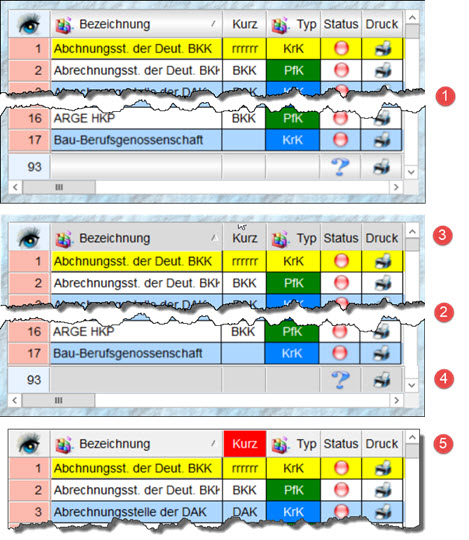
a setting for header AND footer
oBrw1:l2007 := .T.
1 // gradient
oBrw1:bClrGrad := { | lInvert | If( ! lInvert, ;
{ { 0.50, 14342874, 16777215 }, ;
{ 0.50, 16777215, 14342874 } }, ;
{ { 0.50, 14342874, 16777215 }, ;
{ 0.50, 16777215, 14342874 } } ) } // default colour gradient spec
2
// single color with ( 4 same color defines )
oBrw1:bClrGrad := { || { { 0.1, 14342874, 14342874 }, ;
{ 0.1, 14342874, 14342874 } } }
------------------------
------------------------
3 + 4
bClrHeader and bClrFooter You can use to color a single column
otherwise You can use AEval(... for ALL columns
oBrw1:l2007 := .F..
AEval( oBrw1:aCols, { |o| o:bClrHeader := { || { CLR_BLUE, 14342874 } } } )
AEval( oBrw1:aCols, { |o| o:bClrFooter := { || { CLR_BLUE, 14342874 } } } )
5
colering a single column-header ( column 2 )
oBrw1:aCols[2]:bClrHeader := { || { CLR_BLUE, 255 } }
regards
Uwe
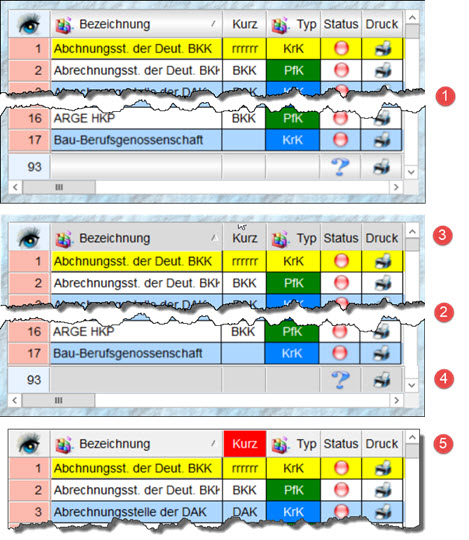
a setting for header AND footer
oBrw1:l2007 := .T.
1 // gradient
oBrw1:bClrGrad := { | lInvert | If( ! lInvert, ;
{ { 0.50, 14342874, 16777215 }, ;
{ 0.50, 16777215, 14342874 } }, ;
{ { 0.50, 14342874, 16777215 }, ;
{ 0.50, 16777215, 14342874 } } ) } // default colour gradient spec
2
// single color with ( 4 same color defines )
oBrw1:bClrGrad := { || { { 0.1, 14342874, 14342874 }, ;
{ 0.1, 14342874, 14342874 } } }
------------------------
------------------------
3 + 4
bClrHeader and bClrFooter You can use to color a single column
otherwise You can use AEval(... for ALL columns
oBrw1:l2007 := .F..
AEval( oBrw1:aCols, { |o| o:bClrHeader := { || { CLR_BLUE, 14342874 } } } )
AEval( oBrw1:aCols, { |o| o:bClrFooter := { || { CLR_BLUE, 14342874 } } } )
5
colering a single column-header ( column 2 )
oBrw1:aCols[2]:bClrHeader := { || { CLR_BLUE, 255 } }
regards
Uwe
Last edited by ukoenig on Wed Dec 23, 2020 6:44 pm, edited 10 times in total.
Since 1995 ( the first release of FW 1.9 )
i work with FW.
If you have any questions about special functions, maybe i can help.
i work with FW.
If you have any questions about special functions, maybe i can help.
-

ukoenig - Posts: 4043
- Joined: Wed Dec 19, 2007 6:40 pm
- Location: Germany
Re: Change Color of xBrowse Column Headers and Footers
Thank you ALL !! appreciate your help
Rick Lipkin
Rick Lipkin
-

Rick Lipkin - Posts: 2630
- Joined: Fri Oct 07, 2005 1:50 pm
- Location: Columbia, South Carolina USA
Re: Change Color of xBrowse Column Headers and Footers
Hi
How to change xBrowse Header character color? I saw it black color.
How to change xBrowse Header character color? I saw it black color.
Best Regards,
Richard
Harbour 3.2.0dev (r2402101027) => Borland C++ v7.7 32bit
MySQL v5.7 /ADS v10
Harbour 3.2.0dev (r2011030937) => Borland C++ v7.4 64bit
Richard
Harbour 3.2.0dev (r2402101027) => Borland C++ v7.7 32bit
MySQL v5.7 /ADS v10
Harbour 3.2.0dev (r2011030937) => Borland C++ v7.4 64bit
-

richard-service - Posts: 767
- Joined: Tue Oct 16, 2007 8:57 am
- Location: New Taipei City, Taiwan
Re: Change Color of xBrowse Column Headers and Footers
oBrw4:aCols[2]:bClrHeader := { || { CLR_RED, 155 } }
oBrw4:kleuren:bClrHeader := { || { CLR_GREEN, 155 } } // Col Nr. changed to HeaderName
oBrw4:kleuren:bClrHeader := { || { CLR_GREEN, 155 } } // Col Nr. changed to HeaderName
Marc Venken
Using: FWH 23.04 with Harbour
Using: FWH 23.04 with Harbour
-

Marc Venken - Posts: 1352
- Joined: Tue Jun 14, 2016 7:51 am
- Location: Belgium
Re: Change Color of xBrowse Column Headers and Footers
or include
regards
Uwe
- Code: Select all Expand view
WITH OBJECT oBrw
:bClrHeader := { || { 255, } } // red text and keeps the background
// same for footer
:bClrFooter := { || { 255, } } // red text and keeps the background
END
regards
Uwe
Since 1995 ( the first release of FW 1.9 )
i work with FW.
If you have any questions about special functions, maybe i can help.
i work with FW.
If you have any questions about special functions, maybe i can help.
-

ukoenig - Posts: 4043
- Joined: Wed Dec 19, 2007 6:40 pm
- Location: Germany
17 posts • Page 1 of 2 • 1, 2
Return to FiveWin for Harbour/xHarbour
Who is online
Users browsing this forum: Google [Bot], Ruth, Silvio.Falconi and 17 guests
