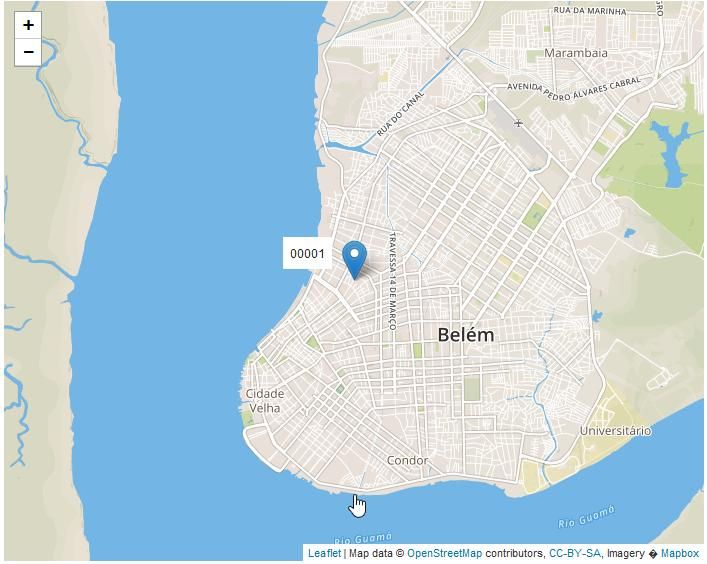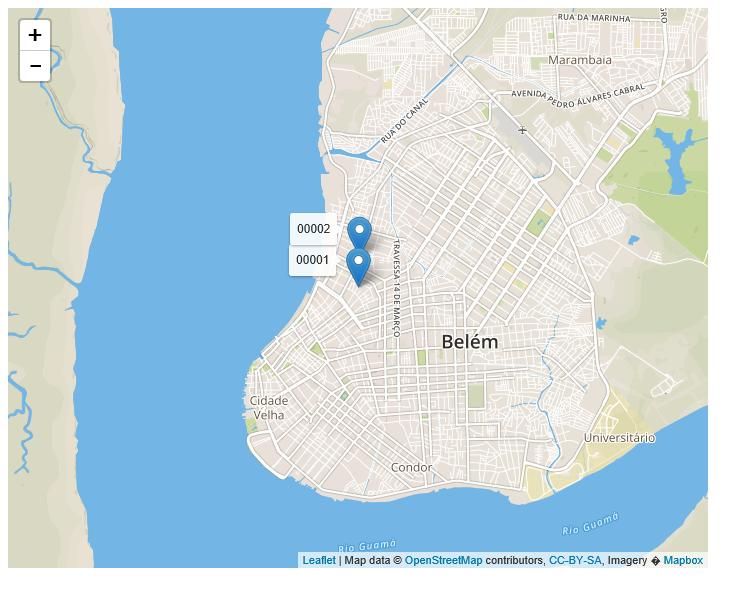Page 3 of 4
Re: Plotting locations on Google Maps

Posted:
Fri Mar 17, 2017 2:16 pmby vilian
In your previous sample, You are using the address to put the markers.
- Code: Select all Expand view
AAdd( aDatas, VerMapa2( "28850", "Calle Manuel Sandoval", "1", "Torrejon de Ardoz", "Madrid", "Spain" ) )
I need to do this using Latitude e longitude. I have this code that is working:
- Code: Select all Expand view
STATIC FUNCTION ShowGoogleMap(aData)
LOCAL cHtmlContent1,cHtmlContent2, oOle, i,cMapFile
LOCAL cAppendStr:="var locations = ["+CRLF
cMapFile:= RetArqTmp("htm")+".htm"
FOR i:=1 to Len(aData)
cAppendStr+=Space(4)+"['" +aData[i][1] +"',"+Ltrim(Str(aData[i][2]))+","+ Ltrim(Str(aData[i][3]))+ If( i < Len(aData), "],", "]") +CRLF
NEXT
cAppendStr+="];"+CRLF
TEXT INTO cHtmlContent1
<html>
<head>
<title>Google Maps Multiple Markers</title>
<script src="http://maps.google.com/maps/api/js?sensor=false" type="text/javascript"></script>
</head>
<body>
<div id="map" style="height: 100%; width: 100%;">
</div>
<script type="text/javascript">
ENDTEXT
TEXT INTO cHtmlContent2
var map = new google.maps.Map(document.getElementById('map'), {
zoom: 0,
mapTypeId: google.maps.MapTypeId.ROADMAP
});
var bounds = new google.maps.LatLngBounds();
var infowindow = new google.maps.InfoWindow();
var marker, i;
for (i = 0; i < locations.length; i++) {
var position = new google.maps.LatLng(locations[i][1], locations[i][2]);
bounds.extend(position);
marker = new google.maps.Marker({
position: new google.maps.LatLng(locations[i][1], locations[i][2]),
title: locations[i][0],
map: map
});
google.maps.event.addListener(marker, 'click', (function(marker, i) {
return function() {
infowindow.setContent(locations[i][0]);
infowindow.open(map, marker);
}
})(marker, i));
// Automatically center the map fitting all markers on the screen
map.fitBounds(bounds);
}
</script>
</body>
</html>
ENDTEXT
However, I only can see the titles of the markers if I click over them.
Re: Plotting locations on Google Maps

Posted:
Fri Mar 17, 2017 2:44 pmby cnavarro
Please look function in my sample
viewtopic.php?f=3&t=33729&start=15#p199586and uncomment line
// XBrowse(
My function VerMapa2, return lat and long and other data
Use only position 2 and 3 of array aData
Re: Plotting locations on Google Maps

Posted:
Fri Mar 17, 2017 2:53 pmby cnavarro
I think I have not understood him well yet
If you have lat and long, Pass the array with that data to the function
ViewLeafLet( aDatas )
Re: Plotting locations on Google Maps

Posted:
Fri Mar 17, 2017 6:19 pmby vilian
Cnavarro,
Thank you it's working now

Why the map is not growing when we maximize the window? Is it possible?
Re: Plotting locations on Google Maps

Posted:
Fri Mar 17, 2017 7:47 pmby cnavarro
Try with TActiveX, have a data ::oWnd
Re: Plotting locations on Google Maps

Posted:
Fri Mar 17, 2017 8:31 pmby vilian
I tried this:
- Code: Select all Expand view
DEFINE WINDOW oWndEdt
oAct:=TActiveX():New(oWndEdt,"Shell.Explorer.2")
oWndEdt:oClient = oAct
ACTIVATE WINDOW oWndEdt MAXIMIZED; ;
VALID (lCancela:=.t.)
oAct:Navigate(cMapFile)
However, when I changed to this, only the first mark is shown, and I have severals marks.
Re: Plotting locations on Google Maps

Posted:
Fri Mar 17, 2017 8:44 pmby cnavarro
Try in clausule ON INIT of oWndEdt -> oAct:Navigate(cMapFile)
Also try in clausule ON PAINT
Re: Plotting locations on Google Maps

Posted:
Fri Mar 17, 2017 9:09 pmby vilian
With ActiveX I have this screen:
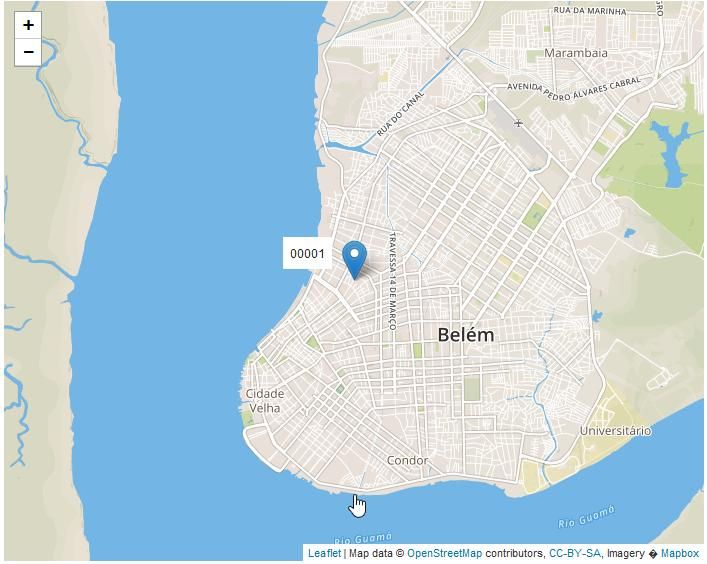
With exactly the same code, but changing for show with createobject, I have this screen:
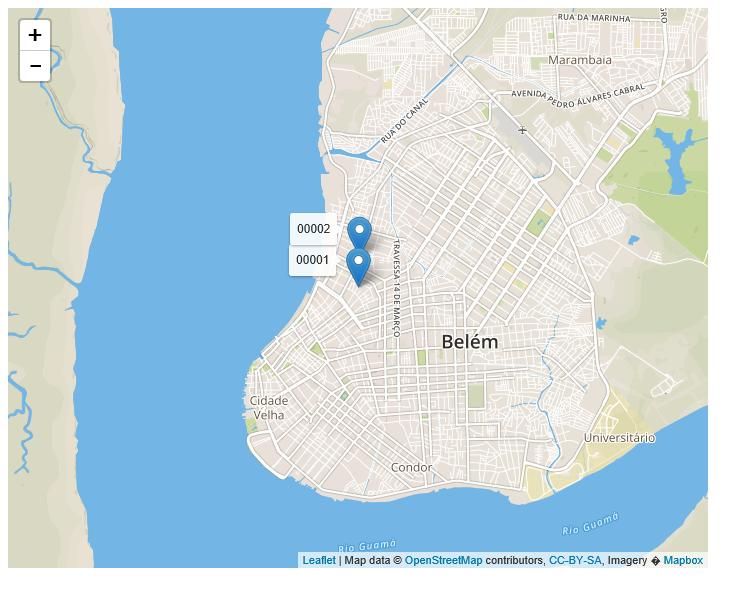
Re: Plotting locations on Google Maps

Posted:
Fri Mar 17, 2017 9:20 pmby cnavarro
Try
- Code: Select all Expand view
MEMOWRIT( cMapFile, cHtmlContent1 + cInitMap + cHtmlContent2 + cAppendStr + cHtmlContent3 )
CreaWin( cMapFile )
/*
oOle := CreateObject( "InternetExplorer.Application" )
//oOle:bOnEvent := { | n1, n2, n3 | LeafLetEvent( n1, n2, n3 ) }
oOle:Width := 750
oOle:Height := 650
oOle:Visible := .T. // Displays the Browser
oOle:ToolBar := .F. // Disables the toolbar
oOle:StatusBar := .F. // Disables status bar
oOle:MenuBar := .F. // Disables the menu bar
oOle:Navigate( cMapFile ) // Open the Webpage
SysRefresh()
*/
Return nil
//----------------------------------------------------------------------------//
Function CreaWin( cMapFile )
local oWnd
local oAct
local lCancela := .F.
DEFINE WINDOW oWnd
ACTIVATE WINDOW oWnd MAXIMIZED ;
VALID ( lCancela:=.t., .T. ) ;
ON INIT ( ;
oAct := TActiveX():New( oWnd, "Shell.Explorer.2"), ;
oWnd:oClient := oAct, ;
oAct:Navigate( cMapFile ), SysRefresh() )
Return nil
//----------------------------------------------------------------------------//
But you have to modify the function
<body>
<div id="mapid" style="width: 700px; height: 560px;"></div>
<script>
Re: Plotting locations on Google Maps

Posted:
Sat Mar 18, 2017 3:50 amby anserkk
Instead of
cnavarro wrote:
<body>
<div id="mapid" style="width: 700px; height: 560px;"></div>
<script>
It would be better to use
<div id="map" style="height: 100%; width: 100%;">
Re: Plotting locations on Google Maps

Posted:
Mon Mar 20, 2017 11:45 amby vilian
anserkk wrote:Instead of
cnavarro wrote:
<body>
<div id="mapid" style="width: 700px; height: 560px;"></div>
<script>
It would be better to use
<div id="map" style="height: 100%; width: 100%;">
When I change to this, the map is not shown

Re: Plotting locations on Google Maps

Posted:
Mon Mar 20, 2017 11:48 amby vilian
cnavarro wrote:Try
- Code: Select all Expand view
MEMOWRIT( cMapFile, cHtmlContent1 + cInitMap + cHtmlContent2 + cAppendStr + cHtmlContent3 )
CreaWin( cMapFile )
/*
oOle := CreateObject( "InternetExplorer.Application" )
//oOle:bOnEvent := { | n1, n2, n3 | LeafLetEvent( n1, n2, n3 ) }
oOle:Width := 750
oOle:Height := 650
oOle:Visible := .T. // Displays the Browser
oOle:ToolBar := .F. // Disables the toolbar
oOle:StatusBar := .F. // Disables status bar
oOle:MenuBar := .F. // Disables the menu bar
oOle:Navigate( cMapFile ) // Open the Webpage
SysRefresh()
*/
Return nil
//----------------------------------------------------------------------------//
Function CreaWin( cMapFile )
local oWnd
local oAct
local lCancela := .F.
DEFINE WINDOW oWnd
ACTIVATE WINDOW oWnd MAXIMIZED ;
VALID ( lCancela:=.t., .T. ) ;
ON INIT ( ;
oAct := TActiveX():New( oWnd, "Shell.Explorer.2"), ;
oWnd:oClient := oAct, ;
oAct:Navigate( cMapFile ), SysRefresh() )
Return nil
//----------------------------------------------------------------------------//
But you have to modify the function
<body>
<div id="mapid" style="width: 700px; height: 560px;"></div>
<script>
IF I'm using with ActiveX, only one mark is shown and I'm inserting two.
Re: Plotting locations on Google Maps

Posted:
Wed Mar 22, 2017 12:05 amby TimStone
Using your leaflet sample, what command line is adding the shading of the space between the markers ? I only want to display the markers, and not connect them.
In my case, the connecting lines are all over the place, so it looks like a star, rather than just outlining the perimeter of the markers.
Tim
Re: Plotting locations on Google Maps

Posted:
Wed Mar 22, 2017 11:43 amby vilian
Timstone,
To remove the polygon, change this:
- Code: Select all Expand view
cAppendStr += "]).addTo(mymap).bindPopup('I am a polygon.');" + CRLF + CRLF
For this:
- Code: Select all Expand view
cAppendStr += "]);" + CRLF + CRLF
Re: Plotting locations on Google Maps

Posted:
Tue Nov 13, 2018 11:22 pmby vilian
Hi guys,
I have been used the code include in this topic for several months, but since yesterday don't work anymore.
I think they made any change on Google Maps. Do you know what was changed ?