What is the general opinion for using Resources or coding screens ?
I see both many times passing in this Forum. Is there a Rule, or just as often, it is the like/dislike of the programmer.
Pro's and Contra's fom Resources or Coded screens
48 posts • Page 1 of 4 • 1, 2, 3, 4
Pro's and Contra's fom Resources or Coded screens
Marc Venken
Using: FWH 23.04 with Harbour
Using: FWH 23.04 with Harbour
-

Marc Venken - Posts: 1341
- Joined: Tue Jun 14, 2016 7:51 am
- Location: Belgium
Re: Pro's and Contra's fom Resources or Coded screens
IMHO, Resources have the advantage of being visually designed. Coding, that is made by hand, requires lots of trial and error. May be with practice you get fluent coding screens, but reading code you are not aware of how the form looks like.
In the other hand, the absolute coordinates systems in which the Windows dialog system is based on doesn't helps to deal with the different screen resolutions out there, it would be better sth like the one used by gtk. I think someone in this forum made some layout controls that mimics the behavior.
My personal option is resources, because it helps somehow to keep certain separation between the presentation layer and the business rules.
My 0,02 €
Regards
In the other hand, the absolute coordinates systems in which the Windows dialog system is based on doesn't helps to deal with the different screen resolutions out there, it would be better sth like the one used by gtk. I think someone in this forum made some layout controls that mimics the behavior.
My personal option is resources, because it helps somehow to keep certain separation between the presentation layer and the business rules.
My 0,02 €
Regards
Saludos
Carlos Mora
http://harbouradvisor.blogspot.com/
StackOverflow http://stackoverflow.com/users/549761/carlos-mora
“If you think education is expensive, try ignorance"
Carlos Mora
http://harbouradvisor.blogspot.com/
StackOverflow http://stackoverflow.com/users/549761/carlos-mora
“If you think education is expensive, try ignorance"
- Carlos Mora
- Posts: 988
- Joined: Thu Nov 24, 2005 3:01 pm
- Location: Madrid, España
Re: Pro's and Contra's fom Resources or Coded screens
Hi
Resources of course. Why ? Time and effort. And at the end the results is the same
Resources of course. Why ? Time and effort. And at the end the results is the same
Salutacions, saludos, regards
"...programar es fácil, hacer programas es difícil..."
UT Page -> https://carles9000.github.io/
Forum UT -> https://discord.gg/bq8a9yGMWh
Skype -> https://join.skype.com/cnzQg3Kr1dnk
"...programar es fácil, hacer programas es difícil..."
UT Page -> https://carles9000.github.io/
Forum UT -> https://discord.gg/bq8a9yGMWh
Skype -> https://join.skype.com/cnzQg3Kr1dnk
-

Carles - Posts: 1087
- Joined: Fri Feb 10, 2006 2:34 pm
- Location: Barcelona
Re: Pro's and Contra's fom Resources or Coded screens
Hi,
Coding... of course, but ! a long time I designed relative screen position commands for to help to coding screens:
(R) = RELATIVE
My 2 pixels
Coding... of course, but ! a long time I designed relative screen position commands for to help to coding screens:
(R) = RELATIVE
- Code: Select all Expand view
@ RSAY "Customer"
@ RGET oRec:Code
@ RSAY "Name" ;
SEPARATOR
@ RGET oRec:Name
FEED RSAY
@ RSAY "Address"
@ RGET oRec:Address
My 2 pixels
- hmpaquito
- Posts: 1482
- Joined: Thu Oct 30, 2008 2:37 pm
Re: Pro's and Contra's fom Resources or Coded screens
Marc Venken wrote:What is the general opinion for using Resources or coding screens ?
I see both many times passing in this Forum. Is there a Rule, or just as often, it is the like/dislike of the programmer.
For normal app development resources is far more comfortable. For special tool development (like data driven forms) coding is required. As usual, having both technique available is the best thing for a developer (thank you FWH!).
EMG
-

Enrico Maria Giordano - Posts: 8298
- Joined: Thu Oct 06, 2005 8:17 pm
- Location: Roma - Italia
Re: Pro's and Contra's fom Resources or Coded screens
@hmpaquito
Hello,
can you please explain your (R) = RELATIVE.
This looks very interesting to me.
@ others in favour of resources.
How can you resolve the different formfactors and how to program "METRO" style.
Thanks in advance
Otto
Hello,
can you please explain your (R) = RELATIVE.
This looks very interesting to me.
@ others in favour of resources.
How can you resolve the different formfactors and how to program "METRO" style.
Thanks in advance
Otto
********************************************************************
mod harbour - Vamos a la conquista de la Web
modharbour.org
https://www.facebook.com/groups/modharbour.club
********************************************************************
mod harbour - Vamos a la conquista de la Web
modharbour.org
https://www.facebook.com/groups/modharbour.club
********************************************************************
-

Otto - Posts: 5998
- Joined: Fri Oct 07, 2005 7:07 pm
Re: Pro's and Contra's fom Resources or Coded screens
on win7 many lose of resource and I made only @x,y
I put on res only the bmps
My 0,01 €
I put on res only the bmps
My 0,01 €
Since from 1991/1992 ( fw for clipper Rel. 14.4 - Momos)
I use : FiveWin for Harbour November 2023 - January 2024 - Harbour 3.2.0dev (harbour_bcc770_32_20240309) - Bcc7.70 - xMate ver. 1.15.3 - PellesC - mail: silvio[dot]falconi[at]gmail[dot]com
I use : FiveWin for Harbour November 2023 - January 2024 - Harbour 3.2.0dev (harbour_bcc770_32_20240309) - Bcc7.70 - xMate ver. 1.15.3 - PellesC - mail: silvio[dot]falconi[at]gmail[dot]com
-

Silvio.Falconi - Posts: 6750
- Joined: Thu Oct 18, 2012 7:17 pm
Re: Pro's and Contra's fom Resources or Coded screens
I used the @ commands with dBase / Clipper for DOS. However, I never found a way to get consistent results with the @ commands under windows. I would love to use them, but my forms are very filled, and spacing is critical. I use Resources and have everything spaced uniformly. I can specify the exact size, and I use 20 pixel spacing between fields horizontally, and 5 pixel spacing between rows vertically.
I would love to use @ commands, but I have yet to see anything that shows us how to get the spacing correctly. It seems to vary based on the type of control. I need to handle labels, gets, dropdowns, checkboxes, browses, bitmap bars, etc.
Sometimes if I say @ 5,5, then I cannot now use @ 6,5. They overlap. Maybe someone could write a tutorial on how to get these uniform. I'd love it.
With that said, I do have some popups where I can use these, but it is all trial and error. Also, I find that differing controls can vary in height which looks rather poor to the client.
Tim
I would love to use @ commands, but I have yet to see anything that shows us how to get the spacing correctly. It seems to vary based on the type of control. I need to handle labels, gets, dropdowns, checkboxes, browses, bitmap bars, etc.
Sometimes if I say @ 5,5, then I cannot now use @ 6,5. They overlap. Maybe someone could write a tutorial on how to get these uniform. I'd love it.
With that said, I do have some popups where I can use these, but it is all trial and error. Also, I find that differing controls can vary in height which looks rather poor to the client.
Tim
Tim Stone
http://www.MasterLinkSoftware.com
http://www.autoshopwriter.com
timstone@masterlinksoftware.com
Using: FWH 23.10 with Harbour 3.2.0 / Microsoft Visual Studio Community 2022-24 32/64 bit
http://www.MasterLinkSoftware.com
http://www.autoshopwriter.com
timstone@masterlinksoftware.com
Using: FWH 23.10 with Harbour 3.2.0 / Microsoft Visual Studio Community 2022-24 32/64 bit
-

TimStone - Posts: 2901
- Joined: Fri Oct 07, 2005 1:45 pm
- Location: Trabuco Canyon, CA USA
Re: Pro's and Contra's fom Resources or Coded screens
Marc:
I think, the best way is that you feel more comfortable.
Regards
I think, the best way is that you feel more comfortable.
Regards
SOI, s.a. de c.v.
estbucarm@gmail.com
http://www.soisa.mex.tl/
http://sqlcmd.blogspot.com/
Tel. (722) 174 44 45
Carpe diem quam minimum credula postero
estbucarm@gmail.com
http://www.soisa.mex.tl/
http://sqlcmd.blogspot.com/
Tel. (722) 174 44 45
Carpe diem quam minimum credula postero
-

Armando - Posts: 3053
- Joined: Fri Oct 07, 2005 8:20 pm
- Location: Toluca, México
Re: Pro's and Contra's fom Resources or Coded screens
hmpaquito,
are you willing to share your relative screen position commands / technique with us? Like Otto I'm very interested too!
are you willing to share your relative screen position commands / technique with us? Like Otto I'm very interested too!
-

gkuhnert - Posts: 274
- Joined: Fri Apr 04, 2008 1:25 pm
- Location: Aachen - Germany // Kerkrade - Netherlands
Re: Pro's and Contra's fom Resources or Coded screens
gkuhnert,
My technique about design form with code use extensivity preprocessor for hide design machine.
Cuore is ?
New Commands based in fwh commands.... is a new GUI
Problems ?
At begin was very hard design all commands.
How do it do ?
All is relative positions and sizes. So insert new says or get is very easy.
A piece .ch base:
A small sample:
My technique about design form with code use extensivity preprocessor for hide design machine.
Cuore is ?
New Commands based in fwh commands.... is a new GUI
Problems ?
At begin was very hard design all commands.
How do it do ?
All is relative positions and sizes. So insert new says or get is very easy.
A piece .ch base:
- Code: Select all Expand view
- ///////////////////////
// RelativePositions.Ch
//
//
///////////////////////////////////////////
*
#Define PIX_SEPARASAY 80
#Define PWG_ ( oGet:VarGet() )
#Define TMPW_(xNormal, xWord) ;
xNormal:= If(xNulo_lWord , xNulo_oWord:xWord, xNormal)
#Define TMPW2_(xNormal, xWord) ;
xNormal:= If(xNulo_lWord .AND. xNulo_oWord:xWord != NIL, xNulo_oWord:xWord, xNormal)
#xcommand @ [<nRow>] [, <nCol>] ;
RPSAY <cText> ;
[<clauses,...>] ;
[ <pict: PICT, PICTURE> <cPict> ] ;
[ FONT <oFont> ] ;
[ SIZE <nWidth>, <nHeight> ] ;
;
[ SEPARASAY <lSeparaSay> ];
[ SUMCOLPIX <nSumColPix> ];
[ PARRAFO <lParrafo> ];
[ ADJUSTLEFT <lAdjustLeft> ] ;
[ DOBLELINEA <lDobleLinea> ] ;
[ GETWORD <lGetWord>] ;
[ MAXWORD <lMaxWord> ] ;
[ CODIGOWIDTH <nCodigoWidth> ] ;
[ GETPARRAFO <lGetParrafo>] ;
[ COLORFORE <nColorFore>] ;
[ COLORBACK <nColorBack>] ;
;
=> ;
;
xNulo_lWord:= .F.;;
[xNulo_lWord:= <lGetWord>;];
;
xNulo_nCodigoWidth:= NIL;;
[xNulo_nCodigoWidth:= If(<lMaxWord>, 1, NIL) ;];
[xNulo_nCodigoWidth:= <nCodigoWidth> ;] ;
;
oCnt:nActualListaWord:= xNulo_nCodigoWidth ;;
;
xNulo_oWord:= If(xNulo_lWord, oCnt:GetWord(), NIL) ;;
;
xNulo_cTextParrafo:= NIL ;;
[xNulo_cTextParrafo:= If(<lGetParrafo>, oCnt:GetParrafo(), NIL) ;];
;
;
;
oCnt:xNulo_cText:= <cText>;;
TMPW_(oCnt:xNulo_cText, cText) ;;
oCnt:xNulo_cText:= If(xNulo_cTextParrafo != NIL, xNulo_cTextParrafo, oCnt:xNulo_cText) ;;
;
xNulo_cPicture:= NIL;;
[xNulo_cPicture:= <cPict>;];
TMPW_(xNulo_cPicture, cPicture);;
;
;
xNulo_lDobleLinea:= NIL;;
[xNulo_lDobleLinea:= <lDobleLinea>;];
TMPW_(xNulo_lDobleLinea, lDobleLinea);;
;
xNulo_lParrafo := .f. [.OR. <lParrafo>] [.OR. <lGetParrafo>] ;;
;
xNulo_lAdjustLeft:= .f. [ .OR. <lAdjustLeft>] ;;
xNulo_lAdjustLeft:= xNulo_lAdjustLeft .OR. (xNulo_lParrafo .AND. !<.lAdjustLeft.>) ;;
;
xNulo_oArea:= oCnt:oArea ;;
;
xNulo_oFont:= If(<.oFont.>, <oFont>, oCnt:CtlSayDefFont(xNulo_lParrafo)) ;;
TMPW2_(xNulo_oFont, oFont);;
;
xNulo_aSize:= oCnt:CtlSayDefSize(oCnt:xNulo_cText, <cPict>, <nWidth>, <nHeight>, xNulo_oFont, xNulo_lDobleLinea, xNulo_nCodigoWidth) ;; ;;
TMPW_(xNulo_lDobleLinea, lDobleLinea);;
xNulo_nRow:= oCnt:CtlSayRow(<nRow>) ;;
xNulo_nRowDobleLinea:= oCnt:CtlSayRowAjuDobleLinea(xNulo_lDobleLinea, xNulo_oWord) ;;
;
xNulo_nCol:= If(<.nCol.>, <nCol>, oCnt:UltRight()) ;;
[xNulo_nCol+= If(<lSeparaSay>, oCnt:SeparaSay(), 0) ;];
[xNulo_nCol+= <nSumColPix> ;];
xNulo_nCol:= If(xNulo_lAdjustLeft, If(xNulo_lParrafo, oCnt:MarginLeftParrafo(), oCnt:MarginLeft()), xNulo_nCol) ;;
;
oCnt:ToPos(xNulo_nRow, xNulo_nCol+ xNulo_aSize\[1\]) ;;
;
xNulo_nRow+= xNulo_nRowDobleLinea;;
;
;
;
@ xNulo_nRow, xNulo_nCol SAY oCnt:xNulo_cText ;
[<clauses>] ;
PICTURE xNulo_cPicture ;
OF xNulo_oArea ;
FONT xNulo_oFont ;
PIXEL ;
;
;
;
;
COLOR (If(.f. [.OR. <lGetParrafo>], oCnt:nClrParrafoFore, oCnt:nClrSayFore) [, <nColorFore>]), ( xNulo_oArea:nClrPane [, <nColorBack>] );
SIZE xNulo_aSize\[1\], xNulo_aSize\[2\] ;
;;
If(xNulo_lParrafo, oCnt:SetPagePanel(), NIL)
#Trans VALFUN_(<oCnt>, [<ValidFunc>], [<PreValidFunc>], [<PostValidFunc>], [<SetSeModificoFunc>], [<lAsignaSeModifico>]) => ;
{|oGet, lPaso|;
lPaso:= ThFunValidGet(oGet, <oCnt>, <.ValidFunc.>, <.PreValidFunc.>, <.PostValidFunc.>,;
{|oGet| nil[, <ValidFunc>]}, {|oGet| nil[, <PreValidFunc>]}, {|oGet, lSeModificoGet| nil[, <PostValidFunc>]}),;
If(!<.lAsignaSeModifico.> [.OR. <lAsignaSeModifico>], <oCnt>:AsignaSeModifico(oGet), nil),;
;
;
lPaso}
#command @ RPGET <uVar> ;
[<clauses,...> ] ;
[ <pict: PICT, PICTURE> <cPict> ] ;
;
;
;
[ ANCHO <nAncho> ] ;
[ SOLONUMEROS <lSoloNumeros> ] ;
[ NAME <cName> ] ;
;
;
[PREVALID <PreValidFunc> ] ;
[VALID <ValidFunc> ] ;
[POSTVALID <PostValidFunc> ] ;
[OBLIGATORIO <lObligatorio> ] ;
[bOBLIGATORIO <lbObligatorio> ] ;
[SETSEMODIFICO <SetSeModificoFunc> ] ;
[ASIGNASEMODIFICO <lAsignaSeModifico> ] ;
[NAMEGET_NOMBRE <cNameGetNombre> ] ;
[ONPOSTSELECCION <bPostSeleccion> ] ;
[OBJVAR <oObjVar> ] ;
[TOAST <bToast> ] ;
=> ;
;
xNulo_oGet := NIL;;
;
xNulo_oArea:= oCnt:oArea ;;
xNulo_oFont:= oCnt:CtlGetDefFont() ;;
xNulo_aSize:= oCnt:CtlGetDefSize(<uVar>, <cPict>, NIL, NIL, xNulo_oFont, <nAncho>, <lSoloNumeros>) ;;
xNulo_nRow:= oCnt:UltTop() ;;
;
xNulo_nCol:= oCnt:UltRight() ;;
xNulo_nCol+= oCnt:SepSayGet();;
;
;
oCnt:ToPos(NIL, xNulo_nCol+ xNulo_aSize\[1\]) ;;
;
;
@ xNulo_nRow, xNulo_nCol GET xNulo_oGet VAR <uVar> ;
[<clauses>] ;
[ PICTURE <cPict> ] ;
VALID {|oGet, lRet| lRet:= Eval(VALFUN_(oCnt, <ValidFunc>, <PreValidFunc>, <PostValidFunc>, <SetSeModificoFunc>, <lAsignaSeModifico>), oGet), lRet };
OF xNulo_oArea ;
COLOR "N*/W" ;
PIXEL ;
NOBORDER ;
SIZE xNulo_aSize\[1\], xNulo_aSize\[2\] ;
FONT xNulo_oFont ;;
;
[<oObjVar>:= oClone(xNulo_oGet) ;];
;
xNulo_oGet:cVarName:= DepuraName(<(uVar)>) ;;
[xNulo_oGet:cVarName:= <cName> ;];
If(<.cName.>, oCnt:DefineBtnGet(xNulo_oGet, <cNameGetNombre>, <bPostSeleccion>), NIL);;
xNulo_oGet:oGet:Cargo:= CargoGetClip() ;;
xNulo_oGet:oGet:Cargo:xOriginal1:= <uVar> ;;
xNulo_oGet:oGet:Cargo:xOriginal2:= <uVar> ;;
[xNulo_oGet:bToast:= <bToast> ]
// Como comando GET con algunos cambios
#command @ [<nRow>] [, <nCol>] RPASOCIADO [ <oGet> VAR ] <uVar> ;
[ <dlg: OF, WINDOW, DIALOG> <oWnd> ] ;
[ <pict: PICT, PICTURE> <cPict> ] ;
[ VALID <ValidFunc> ] ;
[ <color:COLOR,COLORS> <nClrFore> [,<nClrBack>] ] ;
[ SIZE <nWidth>, <nHeight> ] ;
[ FONT <oFont> ] ;
[ <design: DESIGN> ] ;
[ CURSOR <oCursor> ] ;
[ <pixel: PIXEL> ] ;
[ MESSAGE <cMsg> ] ;
[ <update: UPDATE> ] ;
[ WHEN <uWhen> ] ;
[ <lCenter: CENTER, CENTERED> ] ;
[ <lRight: RIGHT> ] ;
[ ON CHANGE <uChange> ] ;
[ <readonly: READONLY, NO MODIFY> ] ;
[ <pass: PASSWORD> ] ;
[ <lNoBorder: NO BORDER, NOBORDER> ] ;
[ <help:HELPID, HELP ID> <nHelpId> ] ;
[ ACTION <uAction> ] ;
[ BITMAP <cBmpName> ] ;
[ CUEBANNER <cCueText> ] ;
;
;
;
[ ANCHO <nAncho> ] ;
[ SOLONUMEROS <lSoloNumeros> ] ;
[ ASOCIADOINTENSO <lAsociadoIntenso> ] ;
[ ASOCIADOINTENSO2 <lAsociadoIntenso2> ] ;
=> ;
;
xNulo_oArea:= oCnt:oArea ;;
xNulo_oFont:= oCnt:CtlGetDefFont() ;;
xNulo_aSize:= oCnt:CtlGetDefSize(<uVar>, <cPict>, NIL, NIL, xNulo_oFont, <nAncho>, <lSoloNumeros>) ;;
xNulo_nRow:= oCnt:UltTop() ;;
;
xNulo_nCol:= oCnt:UltRight() ;;
xNulo_nCol+= oCnt:SepSayGet();;
;
oCnt:ToPos(NIL, xNulo_nCol+ xNulo_aSize\[1\]) ;;
;
;
xNulo_lReadOnly:= .t.;;
xNulo_lNoBorder:= (.T. [, !<lAsociadoIntenso> ] );;
xNulo_lNoBorder:= (xNulo_lNoBorder [.AND. !<lAsociadoIntenso2>] );;
;
;
;
xNulo_oGet:= TGet():New( xNulo_nRow, xNulo_nCol, <{uVar}>,;
xNulo_oArea, xNulo_aSize\[1\], xNulo_aSize\[2\], <cPict>, <{ValidFunc}>,;
<nClrFore>, <nClrBack>, xNulo_oFont, <.design.>,;
<oCursor>, .t., <cMsg>, <.update.>, \{|| .f. \},;
<.lCenter.>, <.lRight.>,;
[\{|nKey, nFlags, Self| <uChange>\}], xNulo_lReadOnly,;
<.pass.>, xNulo_lNoBorder, <nHelpId>,,,,,, [\{|self| <uAction> \}],;
<cBmpName>, [<(oGet)>], [<cCueText>],;
nil, nil, nil,;
.t., <lAsociadoIntenso>, <lAsociadoIntenso2> );;
;
[<oGet>:= xNulo_oGet;];
oCnt:AddCtlAsociado(xNulo_oGet)
A small sample:
- Code: Select all Expand view
- //-------------------------------------------------------------------------//
FUNCTION ControlDesign(oCnt)
SET VSEPARATION TO 10 // Vertical Separation by default
SET HSEPARATION TO 8 // Horizontal Separation inter Says
@ 2, 1 RPSAY "Customer"
@ PWTGET oPid:oVar:cCli;
POSTVALID oPid:EnableDisableBtnOkCancel() ;
NAME "CUSTOMER_CODE" ;
ONPOSTSELECCION {|oGet| oPid:EnableDisableBtnOkCancel()}
@ RPASOCIADO BUS2_CLIENT(oPid:oVar:cCli, NomCli)
oCnt:FeedSay()
@ RPSAY "Name";
GETWORD .T.;
ADJUSTLEFT .T. ;
MAXWORD .T.
@ RPGET oRec:NameCli;
PICTURE "@S35" ;
NAME "NameCli"
oCnt:Activate()
RETURN NIL
- hmpaquito
- Posts: 1482
- Joined: Thu Oct 30, 2008 2:37 pm
Re: Pro's and Contra's fom Resources or Coded screens
hmpaquito,
thank you very much. I will try, see and learn
thank you very much. I will try, see and learn
-

gkuhnert - Posts: 274
- Joined: Fri Apr 04, 2008 1:25 pm
- Location: Aachen - Germany // Kerkrade - Netherlands
Re: Pro's and Contra's fom Resources or Coded screens
You can easily use relative coordinates this way:
- Code: Select all Expand view
- #include "FiveWin.ch"
function Main()
local nRow := ScreenHeight() / 80
local nCol := ScreenWidth() / 120
local oDlg, cName := Space( 10 ), cAddress := Space( 15 )
DEFINE DIALOG oDlg SIZE nCol * 30, nRow * 20
@ nRow * 1.2, nCol * 2 SAY "Name:" OF oDlg PIXEL
@ nRow * 1, nCol * 5 GET cName OF oDlg PIXEL
@ nRow * 3.2, nCol * 2 SAY "Address:" OF oDlg PIXEL
@ nRow * 3, nCol * 5 GET cAddress OF oDlg PIXEL
ACTIVATE DIALOG oDlg CENTERED
return nil
-

Antonio Linares - Site Admin
- Posts: 41276
- Joined: Thu Oct 06, 2005 5:47 pm
- Location: Spain
Re: Pro's and Contra's fom Resources or Coded screens
Use both systems will be best. In my 16 bit version I use these from recources : (preparing conversion to FWH)
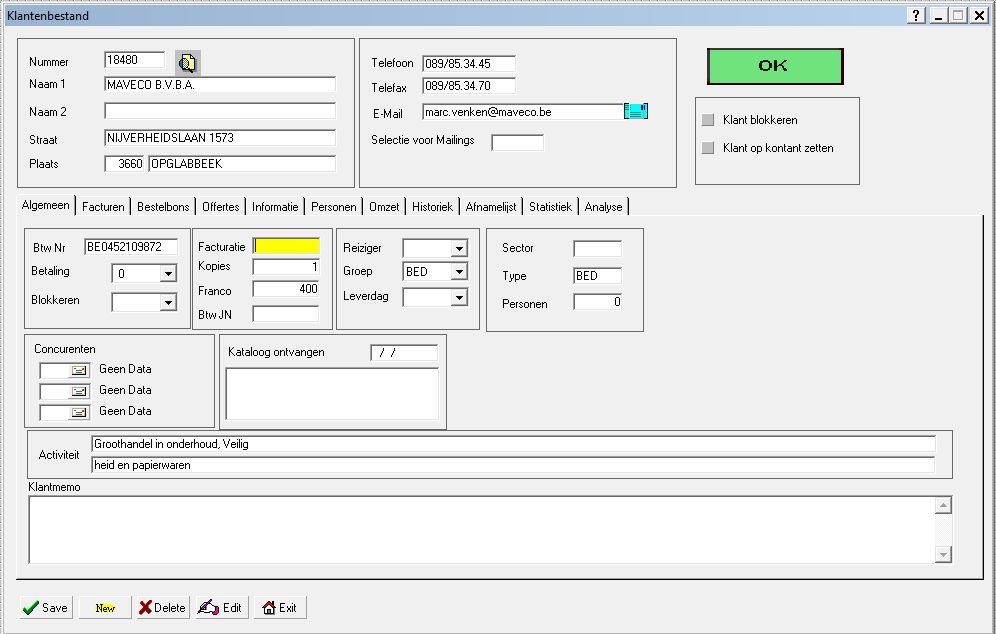
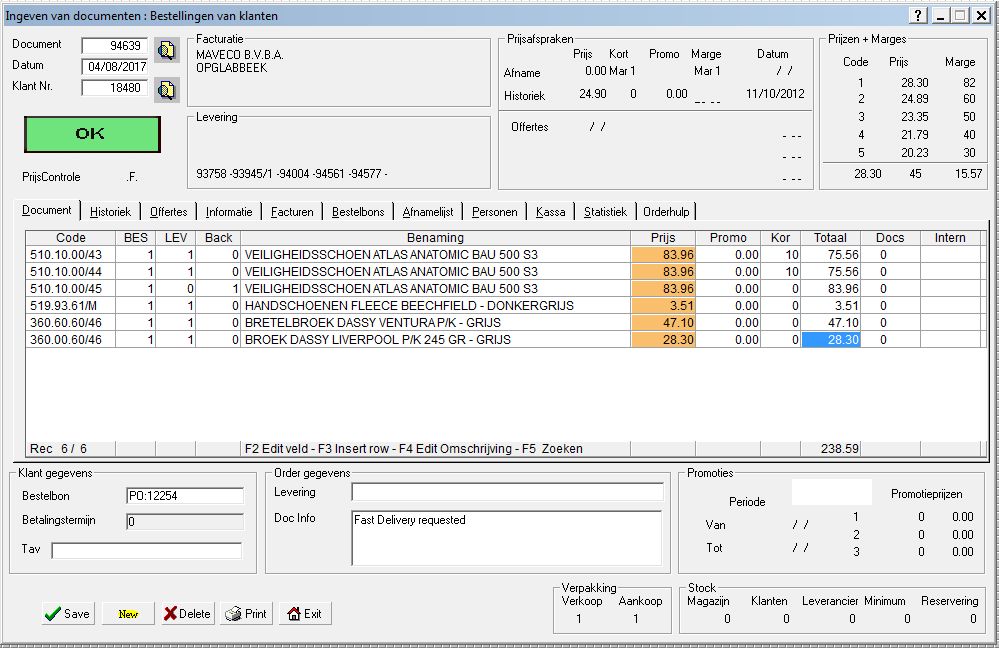
But as Otto asked, These cannot by resized on the fly?
If I want to pimp design (More color and so) that is not done in (Pelles), but with code changing the object as far as I see code ?
Larger screens will be Recources
Little = coding.
Thanks for all replies.
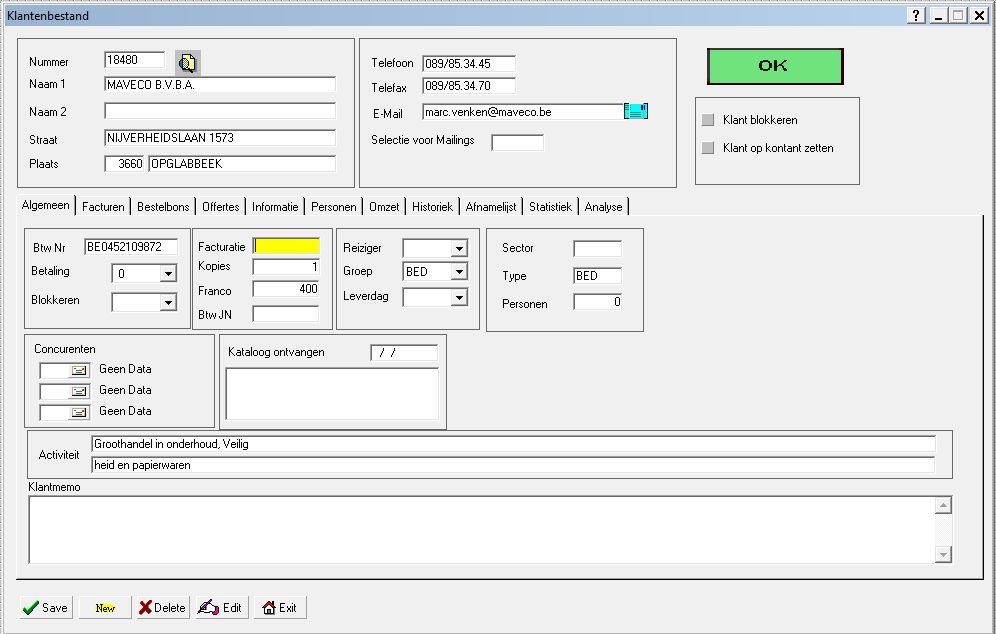
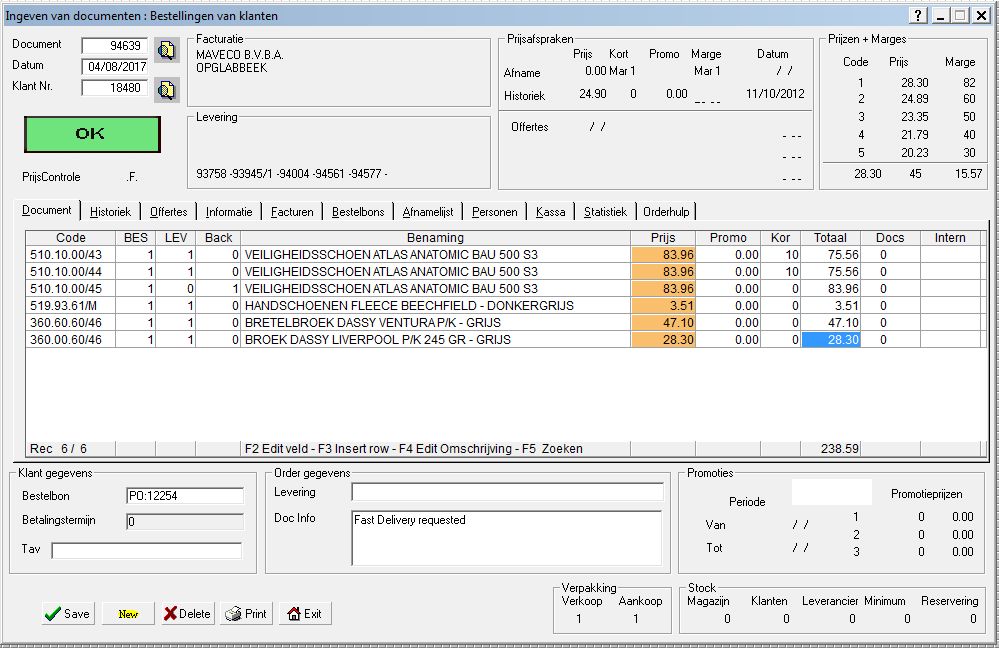
But as Otto asked, These cannot by resized on the fly?
If I want to pimp design (More color and so) that is not done in (Pelles), but with code changing the object as far as I see code ?
Larger screens will be Recources
Little = coding.
Thanks for all replies.
Marc Venken
Using: FWH 23.04 with Harbour
Using: FWH 23.04 with Harbour
-

Marc Venken - Posts: 1341
- Joined: Tue Jun 14, 2016 7:51 am
- Location: Belgium
Re: Pro's and Contra's fom Resources or Coded screens
Marc,
Larger screens = Resources
Little = Resources
Believe me
C.
Larger screens = Resources
Little = Resources
Believe me
C.
Salutacions, saludos, regards
"...programar es fácil, hacer programas es difícil..."
UT Page -> https://carles9000.github.io/
Forum UT -> https://discord.gg/bq8a9yGMWh
Skype -> https://join.skype.com/cnzQg3Kr1dnk
"...programar es fácil, hacer programas es difícil..."
UT Page -> https://carles9000.github.io/
Forum UT -> https://discord.gg/bq8a9yGMWh
Skype -> https://join.skype.com/cnzQg3Kr1dnk
-

Carles - Posts: 1087
- Joined: Fri Feb 10, 2006 2:34 pm
- Location: Barcelona
48 posts • Page 1 of 4 • 1, 2, 3, 4
Return to FiveWin for Harbour/xHarbour
Who is online
Users browsing this forum: No registered users and 11 guests
