Hi. all !
I need to show that you are running a process. The standard progress bar does not fit. I want to use the progress bar in the form of rotating gears(a la web). Most convenient to do a parallel process, but how to implement it in xHarbour I don't know
progress bar
6 posts • Page 1 of 1
Re: progress bar
I think you have 2 possibilities.
- Show a gif or an AVI file, there are the TGif control and the TAnimate control for this
- Use the progress in marquee mode.
- AntoninoP
- Posts: 375
- Joined: Tue Feb 10, 2015 9:48 am
- Location: Albenga, Italy
Re: progress bar
Thanks for the help !
what is "progress in marquee mode" ?
but it would be interesting to do it in another thread
what is "progress in marquee mode" ?
but it would be interesting to do it in another thread
- Natter
- Posts: 1119
- Joined: Mon May 14, 2007 9:49 am
Re: progress bar
Here how the marquee is shown on windows 7:
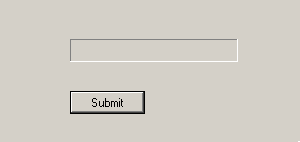
- AntoninoP
- Posts: 375
- Joined: Tue Feb 10, 2015 9:48 am
- Location: Albenga, Italy
Re: progress bar
Antonino,
What tool do you use to make these screen captures ?
What tool do you use to make these screen captures ?
-

Antonio Linares - Site Admin
- Posts: 41307
- Joined: Thu Oct 06, 2005 5:47 pm
- Location: Spain
6 posts • Page 1 of 1
Return to FiveWin for Harbour/xHarbour
Who is online
Users browsing this forum: No registered users and 10 guests
