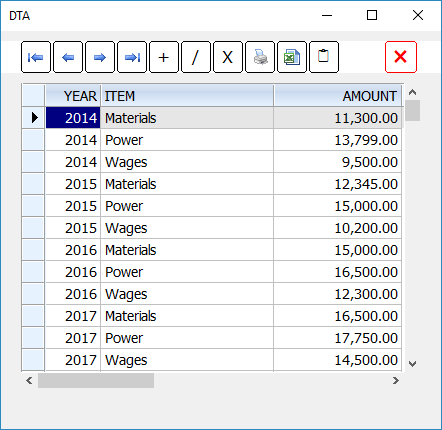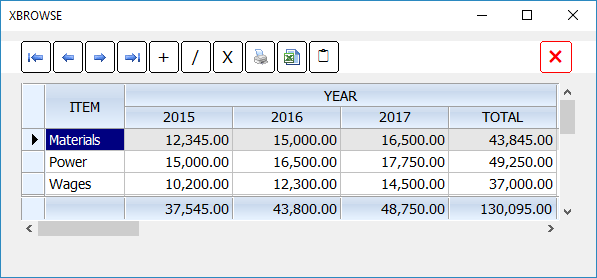Program logic for years in a program
Hello,
I have the habbit of making for each year in my invoice program a field like Y2015, Y2014, Y2013 and show these in a statistic browse
Now afther some year, I need to make the fields Y2018,Y2017,Y2016 i order to keep up the real data.
This way I need to change structure and program (.exe) for the new fields)
How you you process these fields in a commercial program ? more like Year1, Year2, Year3,... and change headers of browse based on a system date periode ?
Any tips are welcome.
I have the habbit of making for each year in my invoice program a field like Y2015, Y2014, Y2013 and show these in a statistic browse
Now afther some year, I need to make the fields Y2018,Y2017,Y2016 i order to keep up the real data.
This way I need to change structure and program (.exe) for the new fields)
How you you process these fields in a commercial program ? more like Year1, Year2, Year3,... and change headers of browse based on a system date periode ?
Any tips are welcome.