I have a dialog with a button bar built in. ( using tBar control in the resource file ).
I DEFINE BUTTONBAR ...no problem
I DEFINE BUTTON ... no problem
Add in GROUP LABEL "xyz" to some buttons ... works fine.
My last two buttons are a help button and an exit button. BTNRIGHT and they go to where they are placed.
So here is the issue. On the last GROUP LABEL, I would like to put a separator since there is a lot of space to the right on the label line. It would allow better centering of the label on the item(s) in that group.
Also, I use no label on the last two buttons, with BTNRIGHT, but a separator appears on the label line between them. I would love to not have that separator.
Any thoughts ?
BUTTONBAR separators
13 posts • Page 1 of 1
BUTTONBAR separators
Tim Stone
http://www.MasterLinkSoftware.com
http://www.autoshopwriter.com
timstone@masterlinksoftware.com
Using: FWH 23.10 with Harbour 3.2.0 / Microsoft Visual Studio Community 2022-24 32/64 bit
http://www.MasterLinkSoftware.com
http://www.autoshopwriter.com
timstone@masterlinksoftware.com
Using: FWH 23.10 with Harbour 3.2.0 / Microsoft Visual Studio Community 2022-24 32/64 bit
-

TimStone - Posts: 2909
- Joined: Fri Oct 07, 2005 1:45 pm
- Location: Trabuco Canyon, CA USA
Re: BUTTONBAR separators
Hello Tim,
I am working on the same problem right now.
Best regards
Otto

I am working on the same problem right now.
Best regards
Otto

********************************************************************
mod harbour - Vamos a la conquista de la Web
modharbour.org
https://www.facebook.com/groups/modharbour.club
********************************************************************
mod harbour - Vamos a la conquista de la Web
modharbour.org
https://www.facebook.com/groups/modharbour.club
********************************************************************
-

Otto - Posts: 6107
- Joined: Fri Oct 07, 2005 7:07 pm
Re: BUTTONBAR separators
Hello Tim
do you know if you can draw the TABs instead of diagonally also vertically.
Thank you in advance
Otto
do you know if you can draw the TABs instead of diagonally also vertically.
Thank you in advance
Otto
********************************************************************
mod harbour - Vamos a la conquista de la Web
modharbour.org
https://www.facebook.com/groups/modharbour.club
********************************************************************
mod harbour - Vamos a la conquista de la Web
modharbour.org
https://www.facebook.com/groups/modharbour.club
********************************************************************
-

Otto - Posts: 6107
- Joined: Fri Oct 07, 2005 7:07 pm
Re: BUTTONBAR separators
Otto wrote:Hello Tim
do you know if you can draw the TABs instead of diagonally also vertically.
Thank you in advance
Otto
Please try setting oTabs:nOrientation to 1,2,3,4 for top, bottom, left, right.
Text will be automatically rotated based on orientation.
Regards
G. N. Rao.
Hyderabad, India
G. N. Rao.
Hyderabad, India
-

nageswaragunupudi - Posts: 10316
- Joined: Sun Nov 19, 2006 5:22 am
- Location: India
Re: BUTTONBAR separators
Mr. Tim and Mr. Otto
This is the present behavior.

If I understood you correctly, you would like to have a separator after button "five" of group "SECOND" and removal of short vertical separator between "Help" and "Exit" buttons.
We will be attending to the issues raised by you asap.
This is the present behavior.

If I understood you correctly, you would like to have a separator after button "five" of group "SECOND" and removal of short vertical separator between "Help" and "Exit" buttons.
We will be attending to the issues raised by you asap.
Regards
G. N. Rao.
Hyderabad, India
G. N. Rao.
Hyderabad, India
-

nageswaragunupudi - Posts: 10316
- Joined: Sun Nov 19, 2006 5:22 am
- Location: India
Re: BUTTONBAR separators
Exactly, and thank you.
Tim Stone
http://www.MasterLinkSoftware.com
http://www.autoshopwriter.com
timstone@masterlinksoftware.com
Using: FWH 23.10 with Harbour 3.2.0 / Microsoft Visual Studio Community 2022-24 32/64 bit
http://www.MasterLinkSoftware.com
http://www.autoshopwriter.com
timstone@masterlinksoftware.com
Using: FWH 23.10 with Harbour 3.2.0 / Microsoft Visual Studio Community 2022-24 32/64 bit
-

TimStone - Posts: 2909
- Joined: Fri Oct 07, 2005 1:45 pm
- Location: Trabuco Canyon, CA USA
Re: BUTTONBAR separators
Dear Mr Rao,
thank you.
What I mean with vertical is this:
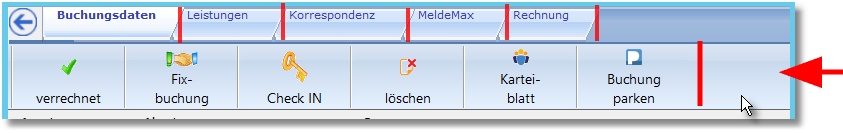
Best regards,
Otto
thank you.
What I mean with vertical is this:
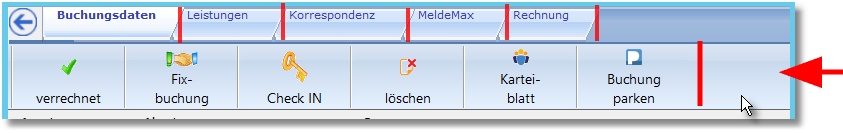
Best regards,
Otto
********************************************************************
mod harbour - Vamos a la conquista de la Web
modharbour.org
https://www.facebook.com/groups/modharbour.club
********************************************************************
mod harbour - Vamos a la conquista de la Web
modharbour.org
https://www.facebook.com/groups/modharbour.club
********************************************************************
-

Otto - Posts: 6107
- Joined: Fri Oct 07, 2005 7:07 pm
Re: BUTTONBAR separators
Dear Mr Rao
What is the advantage of TAB Class over a line with added buttons.
Do you think I can get problems doing this.
Thank you in advance
Otto

What is the advantage of TAB Class over a line with added buttons.
Do you think I can get problems doing this.
Thank you in advance
Otto

********************************************************************
mod harbour - Vamos a la conquista de la Web
modharbour.org
https://www.facebook.com/groups/modharbour.club
********************************************************************
mod harbour - Vamos a la conquista de la Web
modharbour.org
https://www.facebook.com/groups/modharbour.club
********************************************************************
-

Otto - Posts: 6107
- Joined: Fri Oct 07, 2005 7:07 pm
Re: BUTTONBAR separators
Otto,
do you need this ?
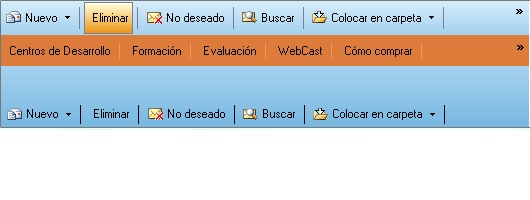
do you need this ?
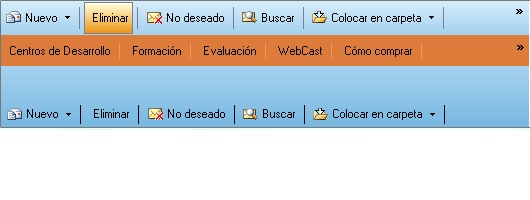
Since from 1991/1992 ( fw for clipper Rel. 14.4 - Momos)
I use : FiveWin for Harbour November 2023 - January 2024 - Harbour 3.2.0dev (harbour_bcc770_32_20240309) - Bcc7.70 - xMate ver. 1.15.3 - PellesC - mail: silvio[dot]falconi[at]gmail[dot]com
I use : FiveWin for Harbour November 2023 - January 2024 - Harbour 3.2.0dev (harbour_bcc770_32_20240309) - Bcc7.70 - xMate ver. 1.15.3 - PellesC - mail: silvio[dot]falconi[at]gmail[dot]com
-

Silvio.Falconi - Posts: 6867
- Joined: Thu Oct 18, 2012 7:17 pm
Re: BUTTONBAR separators
Hello Silvio,
yes this is what I would like to have.
But maybe I can use buttons to achieve the goal.
Thank you and best regards
Otto
yes this is what I would like to have.
But maybe I can use buttons to achieve the goal.
Thank you and best regards
Otto
********************************************************************
mod harbour - Vamos a la conquista de la Web
modharbour.org
https://www.facebook.com/groups/modharbour.club
********************************************************************
mod harbour - Vamos a la conquista de la Web
modharbour.org
https://www.facebook.com/groups/modharbour.club
********************************************************************
-

Otto - Posts: 6107
- Joined: Fri Oct 07, 2005 7:07 pm
Re: BUTTONBAR separators
TimStone wrote:Exactly, and thank you.
Implemented in FWH1808
- Code: Select all Expand view
- DEFINE BUTTONBAR oBar OF oWnd SIZE 48,64 2007 HEIGHT 90
DEFINE BUTTON OF oBar PROMPT "One" GROUP LABEL "FIRST" COLORS CLR_WHITE,CLR_GREEN
DEFINE BUTTON OF oBar PROMPT "Two"
DEFINE BUTTON OF oBar PROMPT "Three"
DEFINE BUTTON OF oBar PROMPT "Four" GROUP LABEL "SECOND" COLORS CLR_WHITE,CLR_BLUE
DEFINE BUTTON OF oBar PROMPT "Five"
DEFINE BUTTON OF oBar PROMPT "Info" BTNRIGHT GROUP LABEL "INFO" COLORS CLR_WHITE,CLR_BLUE
DEFINE BUTTON OF oBar PROMPT "Help" BTNRIGHT GROUP LABEL "LAST" COLORS CLR_WHITE,CLR_GREEN
DEFINE BUTTON OF oBar PROMPT "Exit" BTNRIGHT

Regards
G. N. Rao.
Hyderabad, India
G. N. Rao.
Hyderabad, India
-

nageswaragunupudi - Posts: 10316
- Joined: Sun Nov 19, 2006 5:22 am
- Location: India
Re: BUTTONBAR separators
nageswaragunupudi wrote:TimStone wrote:Exactly, and thank you.
Implemented in FWH1808
- Code: Select all Expand view
DEFINE BUTTON OF oBar PROMPT "One" GROUP LABEL "FIRST" COLORS CLR_WHITE,CLR_GREEN
DEFINE BUTTON OF oBar PROMPT "Two"
DEFINE BUTTON OF oBar PROMPT "Three"
DEFINE BUTTON OF oBar PROMPT "Four" GROUP LABEL "SECOND" COLORS CLR_WHITE,CLR_BLUE
DEFINE BUTTON OF oBar PROMPT "Five"
DEFINE BUTTON OF oBar PROMPT "Info" BTNRIGHT GROUP LABEL "INFO" COLORS CLR_WHITE,CLR_BLUE
DEFINE BUTTON OF oBar PROMPT "Help" BTNRIGHT GROUP LABEL "LAST" COLORS CLR_WHITE,CLR_GREEN
DEFINE BUTTON OF oBar PROMPT "Exit" BTNRIGHT
Hi Mr.Rao
How about modify FWH ButtonBar source code? Look it
I mean Button add MENU function. Button only show arrow not FWH arrow+line when mouse not touch button

Best Regards,
Richard
Harbour 3.2.0dev (r2402101027) => Borland C++ v7.7 32bit
MySQL v5.7 /ADS v10
Harbour 3.2.0dev (r2011030937) => Borland C++ v7.4 64bit
Richard
Harbour 3.2.0dev (r2402101027) => Borland C++ v7.7 32bit
MySQL v5.7 /ADS v10
Harbour 3.2.0dev (r2011030937) => Borland C++ v7.4 64bit
-

richard-service - Posts: 779
- Joined: Tue Oct 16, 2007 8:57 am
- Location: New Taipei City, Taiwan
13 posts • Page 1 of 1
Return to FiveWin for Harbour/xHarbour
Who is online
Users browsing this forum: No registered users and 80 guests
