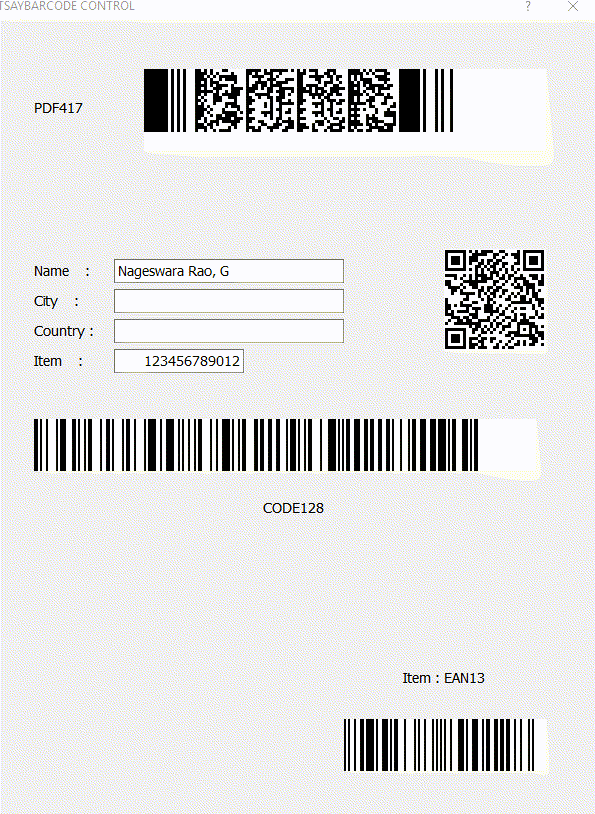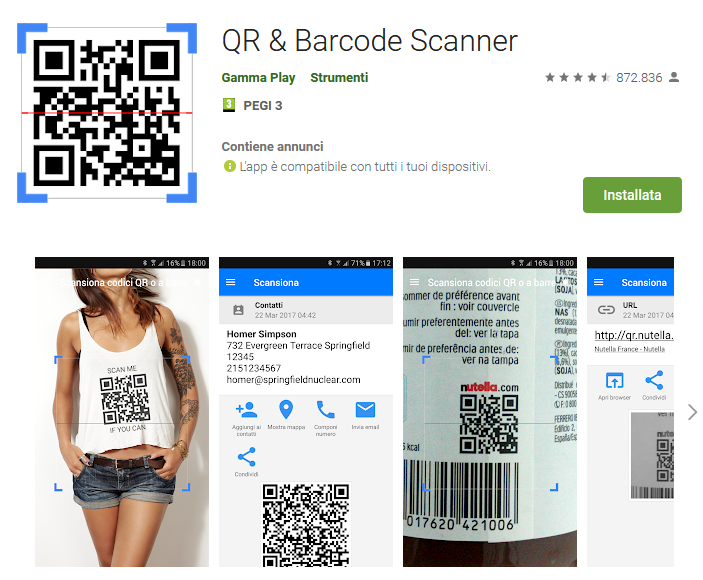I found the note on my old hard disk :
this is the List of vrdbarcode you use
// 1 = Code 39
ok // 2 = Code 39 check digit
// 3 = Code 128 auto select
// 4 = Code 128 mode A
ok // 5 = Code 128 mode B
ok // 6 = Code 128 mode C
// 7 = EAN 8
// 8 = EAN 13
ok // 9 = UPC-A
// 10 = Codabar
// 11 = Suplemento 5
// 12 = Industrial 2 of 5
// 13 = Industrial 2 of 5 check digit
// 14 = Interlaved 2 of 5
ok // 15 = Interlaved 2 of 5 check digit
ok // 16 = Matrix 2 of 5
// 17 = Matrix 2 of 5 check digit
where is not
"ok" the code was not read from
our barcode reader we made ten year ago (2010) also circular/square code as this:

I made also a Setup dialog to set each type of barcode
Since from 1991/1992 ( fw for clipper Rel. 14.4 - Momos)
I use : FiveWin for Harbour November 2023 - January 2024 - Harbour 3.2.0dev (harbour_bcc770_32_20240309) - Bcc7.70 - xMate ver. 1.15.3 - PellesC - mail: silvio[dot]falconi[at]gmail[dot]com