I still want to do some finetuning
but will publich a new release in the meantime for testing.
It will be panel2.zip
regards
Uwe




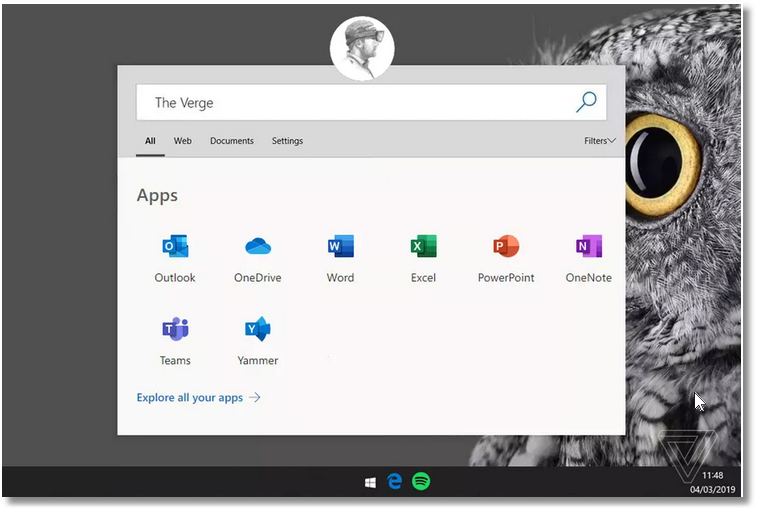


have you seen that there is also a TAB nnavigation.
We should have TAB to select different panels and then
inside the panels we need to open and close icon bars.

Return to FiveWin for Harbour/xHarbour
Users browsing this forum: No registered users and 62 guests