How to use Segoe MDL2 icons on Win 7 ?
34 posts • Page 2 of 3 • 1, 2, 3
Re: How to use Segoe MDL2 icons on Win 7 ?
What characters did you use for Add / Modify ?
Regards
G. N. Rao.
Hyderabad, India
G. N. Rao.
Hyderabad, India
-

nageswaragunupudi - Posts: 10248
- Joined: Sun Nov 19, 2006 5:22 am
- Location: India
Re: How to use Segoe MDL2 icons on Win 7 ?
I changed the Buttonb.prg class and not to change the bitmaps everywhere I did a translation of "bitmap name for symbol code"
Install the UI-Character to see the font symbols. Works only on windows 10
https://www.microsoft.com/en-us/p/ui-character-map/9nblggh5kll7
Install the UI-Character to see the font symbols. Works only on windows 10
https://www.microsoft.com/en-us/p/ui-character-map/9nblggh5kll7
- Code: Select all Expand view
Method BmpToSymbol(f_cBitMap) Class TButtonBmp
Local uCodeOrBmp := Nil
If Empty(f_cBitMap)
Return nil
EndIf
If ValType(f_cBitMap) == "N"
::lBmpCodeFnt := .T.
Return f_cBitMap
EndIf
f_cBitmap := Upper(f_cBitMap)
If Hb_At("CANCE",f_cBitMap) > 0
uCodeOrBmp := 59961 //X-roundNegativo=60304 //X=59719
ElseIf Hb_At("ALTERA",f_cBitMap) > 0
uCodeOrBmp := 61014
ElseIf Hb_At("BORRACHA",f_cBitMap) > 0 .OR. ;
Hb_At("APAGA",f_cBitMap) > 0
uCodeOrBmp := 59228
ElseIf Hb_At("CALENDARIO",f_cBitMap) > 0
uCodeOrBmp := 59637
ElseIf Hb_At("CALCULADORA",f_cBitMap) > 0
uCodeOrBmp := 59631
ElseIf Hb_At("CONFIRMA",f_cBitMap) > 0
uCodeOrBmp := 59696 //mao=57759
ElseIf Hb_At("DATAEXTRACT",f_cBitMap) > 0
uCodeOrBmp := 58036
ElseIf Hb_At("DATAINSERT",f_cBitMap) > 0
uCodeOrBmp := 58035
ElseIf Hb_At("DETALHE",f_cBitMap) > 0
uCodeOrBmp := 57692
ElseIf Hb_At("EMAIL",f_cBitMap) > 0
uCodeOrBmp := 59992 //57632
ElseIf Hb_At("ENGRENAGEM",f_cBitMap) > 0
uCodeOrBmp := 57621
ElseIf Hb_At("LIXO",f_cBitMap) > 0
uCodeOrBmp := 57607 // 59213
ElseIf Hb_At("EXCLUI",f_cBitMap) > 0 .OR. ;
Hb_At("DELET",f_cBitMap) > 0
uCodeOrBmp := 59228
ElseIf Hb_At("FILT",f_cBitMap) > 0
uCodeOrBmp := 57710
ElseIf Hb_At("GRAVA",f_cBitMap) > 0 .OR. ;
Hb_At("SALVA",f_cBitMap) > 0
uCodeOrBmp := 59214
ElseIf Hb_At("IMPORT",f_cBitMap) > 0
uCodeOrBmp := 57624
ElseIf Hb_At("INCLUI",f_cBitMap) > 0 .OR. ;
Hb_At("NOVO",f_cBitMap) > 0
uCodeOrBmp := 60616
ElseIf Hb_At("INTERROGACAO",f_cBitMap) > 0
uCodeOrBmp := 59543 //61762
ElseIf Hb_At("_OK",f_cBitMap) > 0
uCodeOrBmp := 59696 //V-roundNegativo=60513 //V=59643
ElseIf Hb_At("SCAN",f_cBitMap) > 0
uCodeOrBmp := 59646
ElseIf Hb_At("EXIT",f_cBitMap) > 0
uCodeOrBmp := 59368 //59718
ElseIf Hb_At("REVERTCLOCK",f_cBitMap) > 0
uCodeOrBmp := 59420
ElseIf Hb_At("SELECIONA",f_cBitMap) > 0
uCodeOrBmp := 57506
ElseIf Hb_At("CARIMBO",f_cBitMap) > 0
uCodeOrBmp := 57796
ElseIf Hb_At("LUPA",f_cBitMap) > 0
uCodeOrBmp := 57626
ElseIf Hb_At("PRINTERECF",f_cBitMap) > 0
uCodeOrBmp := 60507
ElseIf Hb_At("PRINTER",f_cBitMap) > 0
uCodeOrBmp := 59209
ElseIf Hb_At("_RUN",f_cBitMap) > 0
uCodeOrBmp := 59717
ElseIf Hb_At("SETA_CICLO",f_cBitMap) > 0
uCodeOrBmp := 57623
ElseIf Hb_At("VISUALIZA",f_cBitMap) > 0
uCodeOrBmp := 61853
Else
uCodeOrBmp := f_cBitMap
EndIf
If ValType(uCodeOrBmp) == "N"
::lBmpCodeFnt := .T.
EndIf
Return uCodeOrBmp
-

Giovany Vecchi - Posts: 207
- Joined: Mon Jun 05, 2006 9:39 pm
- Location: Brasil
Re: How to use Segoe MDL2 icons on Win 7 ?
Is it possible to display a selected symbol with a different color
instead of black inside a button and saving it colored ?
Mr. Rao's solution works fine but the symbols are saved only in black
regards
Uwe
instead of black inside a button and saving it colored ?
Mr. Rao's solution works fine but the symbols are saved only in black
regards
Uwe
Since 1995 ( the first release of FW 1.9 )
i work with FW.
If you have any questions about special functions, maybe i can help.
i work with FW.
If you have any questions about special functions, maybe i can help.
-

ukoenig - Posts: 4043
- Joined: Wed Dec 19, 2007 6:40 pm
- Location: Germany
Re: How to use Segoe MDL2 icons on Win 7 ?
You can specify the colors.
See the full syntax of the functions.
See the full syntax of the functions.
Regards
G. N. Rao.
Hyderabad, India
G. N. Rao.
Hyderabad, India
-

nageswaragunupudi - Posts: 10248
- Joined: Sun Nov 19, 2006 5:22 am
- Location: India
Re: How to use Segoe MDL2 icons on Win 7 ?
Assign the Button object to "bColorMap"
Example
:: bColorMap: = {|| {CLR_WHITE, CLR_HRED}}

Example
:: bColorMap: = {|| {CLR_WHITE, CLR_HRED}}

-

Giovany Vecchi - Posts: 207
- Joined: Mon Jun 05, 2006 9:39 pm
- Location: Brasil
Re: How to use Segoe MDL2 icons on Win 7 ?
Thank You very much
tested and works
for saving symbols colored I added :
hBmp := FW_TextToBitmap( HB_UTF8CHR( 0xE105 ), { "Segoe MDL2 Assets", -40 }, 255,,,.T. ) // = red
FW_SaveImage( hBmp, "SYMBOL.BMP" )
DeleteObject( hBmp )
all infos I need are complete
regards
Uwe
tested and works
for saving symbols colored I added :
hBmp := FW_TextToBitmap( HB_UTF8CHR( 0xE105 ), { "Segoe MDL2 Assets", -40 }, 255,,,.T. ) // = red
FW_SaveImage( hBmp, "SYMBOL.BMP" )
DeleteObject( hBmp )
all infos I need are complete
regards
Uwe
Since 1995 ( the first release of FW 1.9 )
i work with FW.
If you have any questions about special functions, maybe i can help.
i work with FW.
If you have any questions about special functions, maybe i can help.
-

ukoenig - Posts: 4043
- Joined: Wed Dec 19, 2007 6:40 pm
- Location: Germany
Re: How to use Segoe MDL2 icons on Win 7 ?
starting with the tool I noticed another painting problem
Next I would like to load a font from file NOT system-installed
to rip and save any useful symbols
There will be a color-section to optimize and arange the different colors.

The three painted buttons
using a font from file I tested this solution but doesn't work good
regards
Uwe
Next I would like to load a font from file NOT system-installed
to rip and save any useful symbols
There will be a color-section to optimize and arange the different colors.

The three painted buttons
- Code: Select all Expand view
// rip icon from external file
@ 50, 500 BTNBMP oBtn3 PROMPT " Rip " RESOURCE 0xE115 FONT oSegoe ;
ACTION SETIMAGE( oImage ) ;
ROUND BORDER TOP OF oFld:aDialogs[ 1 ] SIZE 100, 100 ;
COLOR nBTColor, nBColor
oBtn3:bColorMap := {|| { , nSColor } }
@ 50,620 XIMAGE oImage SIZE 100,100 OF oFld:aDialogs[ 1 ] PIXEL
@ 360, 500 BTNBMP oBtn1 PROMPT " Save " RESOURCE 0xE105 FONT oSegoe ;
ACTION MAKE_IMG(aData) ;
ROUND BORDER TOP OF oFld:aDialogs[ 1 ] SIZE 100, 100 ;
COLOR nBTColor, nBColor
oBtn1:bColorMap := {|| { , nSColor } }
@ 360, 630 BTNBMP oBtn2 PROMPT " Save " RESOURCE 0xE105 FONT oAsset ;
ACTION F_BACKGRD( oFld, CLR_GREEN ) ;
ROUND BORDER TOP OF oFld:aDialogs[ 1 ] SIZE 100, 100 ;
COLOR nBTColor, nBColor
oBtn2:bColorMap := {|| { , nSColor } }
using a font from file I tested this solution but doesn't work good
- Code: Select all Expand view
FUNC GetNewFont(cFont, nSize) //Resource Matrix Font
LOCAL hRes := FindResource( GetResources(), cFont, 10) //RT_RCDATA )
LOCAL hFont := LoadResource( GetResources(), hRes )
LOCAL cResFont := cResToStr(cFont,10)
LOCAL nFonts := 0
LOCAL nHandle := AddFontMemResourceEx( hFont, Len(cResFont), 0, @nFonts)
LOCAL oFont := TFont():New("ScreenMatrix",0,-nSize)
oFont:hFont = CreateFont( { -nSize, 0, 0,;
0,, .f.,;
.f., .f., 1,;
0, 0,;
0, 0, "ScreenMatrix" } )
RETURN oFont
//-------------------------
DLL32 FUNCTION AddFontMemResourceEx(nAddr AS PTR, nLen AS DWORD, nPdv AS LONG, @nCnt AS DWORD) ;
AS LONG PASCAL FROM "AddFontMemResourceEx" LIB "gdi32.dll"
DLL32 FUNCTION RemoveFontMemResourceEx( nHnd AS LONG) AS BOOL;
PASCAL FROM "RemoveFontMemResourceEx" LIB "gdi32.dll"
regards
Uwe
Since 1995 ( the first release of FW 1.9 )
i work with FW.
If you have any questions about special functions, maybe i can help.
i work with FW.
If you have any questions about special functions, maybe i can help.
-

ukoenig - Posts: 4043
- Joined: Wed Dec 19, 2007 6:40 pm
- Location: Germany
Re: How to use Segoe MDL2 icons on Win 7 ?
A question and a preview ( logic ) of the new tool I'm working on.
I think with this solution there is no need to look for any icon-collections
because we can rip any needed symbol from the different fonts.
The symbol can be saved as bmp,png,jpg,gif,ico,cur,tif,emf or wmf
and in sizes 16x16, 24x24, 32x32, 48x48 and 64x64
As well we can define a colorset of dialog-background, buttoncolors, symbols and textcolor.
All this can be saved to a defined project
I noticed a problem to show different symbols using Btnbmp with "Segoe UI Symbol"
I'm using 2 browser to select from different fonts
DEFINE FONT oFont1 NAME "Segoe UI Symbol" SIZE 0,-25
DEFINE FONT oFont2 NAME "Segoe MDL2 Assets" SIZE 0, -25
because of the same HEX, Btnbmp selects symbols from "Segoe MDL2 Assets"
AAdd( aData1, { n, NUMTOHEX( n ), HB_UTF8CHR( n ) } )
AAdd( aData2, { n, NUMTOHEX( n ), HB_UTF8CHR( n ) } )
xBrowse knows the font to be used :aCols[ 3 ]:oDataFont := oFont1
How to define that BTNBMP must use "Segoe UI Symbol" with the same HEX like "Segoe MDL2 Assets"
---------
@ 360, 650 BTNBMP oBtn2 PROMPT " Save " ;
RESOURCE aData1[nResource][1] FONT oFont1 ; // hex-value from "Segoe UI Symbol"
ACTION MAKE_IMG( aData1[nResource][1], oFont, oFont1 ) ; //create the image
ROUND NOBORDER LEFT OF oFld:aDialogs[ 1 ] SIZE 140, 80 ;
COLOR nBTColor, nBColor UPDATE
oBtn2:bColorMap := {|| { , nSColor } }
oBtn2:bClrGrad := { |lMouseOver, oBtn| If( lMouseOver, 255, 3067734 ) }
oBtn2:nClrText := { |lMouseOver,oBtn| If( lMouseOver, 16777215, 0 ) }
--------
I can create and save images ( png or bmp ) with a defined size and color because there is the font defined
hBmp := FW_TextToBitmap( HB_UTF8CHR( aData ), { cFontname, -80 }, 255,,,.T. )
The image is the same like shown in xbrowse
The screenshot shows button 1 and 2 are using symbols from "Segoe MDL2 Assets"

No problem with "WingDings" because HEX are different
DEFINE FONT oFont3 NAME "WingDings" SIZE 0,-25 CHARSET 2
DEFINE FONT oFont4 NAME "WingDings 2" SIZE 0,-25 CHARSET 2
DEFINE FONT oFont5 NAME "WingDings 3" SIZE 0,-25 CHARSET 2

how to force BtnBmp to use "Segoe UI Symbol" - symbols ?
I think with this solution there is no need to look for any icon-collections
because we can rip any needed symbol from the different fonts.
The symbol can be saved as bmp,png,jpg,gif,ico,cur,tif,emf or wmf
and in sizes 16x16, 24x24, 32x32, 48x48 and 64x64
As well we can define a colorset of dialog-background, buttoncolors, symbols and textcolor.
All this can be saved to a defined project
I noticed a problem to show different symbols using Btnbmp with "Segoe UI Symbol"
I'm using 2 browser to select from different fonts
DEFINE FONT oFont1 NAME "Segoe UI Symbol" SIZE 0,-25
DEFINE FONT oFont2 NAME "Segoe MDL2 Assets" SIZE 0, -25
because of the same HEX, Btnbmp selects symbols from "Segoe MDL2 Assets"
AAdd( aData1, { n, NUMTOHEX( n ), HB_UTF8CHR( n ) } )
AAdd( aData2, { n, NUMTOHEX( n ), HB_UTF8CHR( n ) } )
xBrowse knows the font to be used :aCols[ 3 ]:oDataFont := oFont1
How to define that BTNBMP must use "Segoe UI Symbol" with the same HEX like "Segoe MDL2 Assets"
---------
@ 360, 650 BTNBMP oBtn2 PROMPT " Save " ;
RESOURCE aData1[nResource][1] FONT oFont1 ; // hex-value from "Segoe UI Symbol"
ACTION MAKE_IMG( aData1[nResource][1], oFont, oFont1 ) ; //create the image
ROUND NOBORDER LEFT OF oFld:aDialogs[ 1 ] SIZE 140, 80 ;
COLOR nBTColor, nBColor UPDATE
oBtn2:bColorMap := {|| { , nSColor } }
oBtn2:bClrGrad := { |lMouseOver, oBtn| If( lMouseOver, 255, 3067734 ) }
oBtn2:nClrText := { |lMouseOver,oBtn| If( lMouseOver, 16777215, 0 ) }
--------
I can create and save images ( png or bmp ) with a defined size and color because there is the font defined
hBmp := FW_TextToBitmap( HB_UTF8CHR( aData ), { cFontname, -80 }, 255,,,.T. )
The image is the same like shown in xbrowse
The screenshot shows button 1 and 2 are using symbols from "Segoe MDL2 Assets"

No problem with "WingDings" because HEX are different
DEFINE FONT oFont3 NAME "WingDings" SIZE 0,-25 CHARSET 2
DEFINE FONT oFont4 NAME "WingDings 2" SIZE 0,-25 CHARSET 2
DEFINE FONT oFont5 NAME "WingDings 3" SIZE 0,-25 CHARSET 2

how to force BtnBmp to use "Segoe UI Symbol" - symbols ?
Since 1995 ( the first release of FW 1.9 )
i work with FW.
If you have any questions about special functions, maybe i can help.
i work with FW.
If you have any questions about special functions, maybe i can help.
-

ukoenig - Posts: 4043
- Joined: Wed Dec 19, 2007 6:40 pm
- Location: Germany
Re: How to use Segoe MDL2 icons on Win 7 ?
Hola buenos días, necesito ver todas las fuentes Segoe MDL2 y hacer un browse con el codigo de font y su icono,
encontré esto pero solo me muestra un limite de iconos
FOR n := 0xE100 to 0XE140
AAdd( aData, { n, HB_UTF8CHR( n ) } )
NEXT
Gracias de antemano
Saludos
encontré esto pero solo me muestra un limite de iconos
FOR n := 0xE100 to 0XE140
AAdd( aData, { n, HB_UTF8CHR( n ) } )
NEXT
Gracias de antemano
Saludos
FWH - Harbour - BCC7 - PellesC
-

Marcelo Roggeri - Posts: 325
- Joined: Sat Jul 22, 2006 9:04 pm
- Location: Venado Tuerto - Santa Fe -Argentina
Re: How to use Segoe MDL2 icons on Win 7 ?
Marcelo Roggeri wrote:Hola buenos días, necesito ver todas las fuentes Segoe MDL2 y hacer un browse con el codigo de font y su icono,
encontré esto pero solo me muestra un limite de iconos
FOR n := 0xE100 to 0XE140
AAdd( aData, { n, HB_UTF8CHR( n ) } )
NEXT
Gracias de antemano
Saludos
fwh\samples\uisymbol.prg
Also see
https://docs.microsoft.com/en-us/window ... ymbol-font
Regards
G. N. Rao.
Hyderabad, India
G. N. Rao.
Hyderabad, India
-

nageswaragunupudi - Posts: 10248
- Joined: Sun Nov 19, 2006 5:22 am
- Location: India
Re: How to use Segoe MDL2 icons on Win 7 ?
Gracias Mr. Rao tan cerca lo tenia. Jaaaa.
Saludos
Marcelo
Saludos
Marcelo
FWH - Harbour - BCC7 - PellesC
-

Marcelo Roggeri - Posts: 325
- Joined: Sat Jul 22, 2006 9:04 pm
- Location: Venado Tuerto - Santa Fe -Argentina
Re: How to use Segoe MDL2 icons on Win 7 ?
Hola Giovanni, buenas tardes, perdón la molestia.
Estoy tratando de modificar la imagen de mis programas y no logro que me funcione segoe symbol
Me podrías pasar un ejemplo, me gusto mucho el diseño a pesar que no se ve toda la pantalla.
Saludos.-
Jorge Cavagnaro
jpcavagnaro@yahoo.com.ar
Estoy tratando de modificar la imagen de mis programas y no logro que me funcione segoe symbol
Me podrías pasar un ejemplo, me gusto mucho el diseño a pesar que no se ve toda la pantalla.
Saludos.-
Jorge Cavagnaro
jpcavagnaro@yahoo.com.ar
Jorge
Saludos.
Saludos.
- jpcavagnaro
- Posts: 147
- Joined: Tue Oct 11, 2016 1:02 pm
- Location: Luján, bs. as.
Re: How to use Segoe MDL2 icons on Win 7 ?
jpcavagnaro wrote:Hola Giovanni, buenas tardes, perdón la molestia.
Estoy tratando de modificar la imagen de mis programas y no logro que me funcione segoe symbol
Me podrías pasar un ejemplo, me gusto mucho el diseño a pesar que no se ve toda la pantalla.
Saludos.-
Jorge Cavagnaro
jpcavagnaro@yahoo.com.ar
Para obtener el resultado que quiero. Tuve que hacer varios cambios en las clases ButtonBmp y cambiar algunas funciones.
Agregue mi skype que luego elimino los procedimientos.
Skype: giovany.vecchi
-

Giovany Vecchi - Posts: 207
- Joined: Mon Jun 05, 2006 9:39 pm
- Location: Brasil
Re: How to use Segoe MDL2 icons on Win 7 ?
Why do you have to make any changes to buttonbmp class and change many functions?
If your FWH version is not very old, it is very easy to use Segoe MDL2 Assets (if installed) in the place of bitmaps on BTNBMP and also BUTTONBMP, without any changes in the FWH library.
Please try this small test program
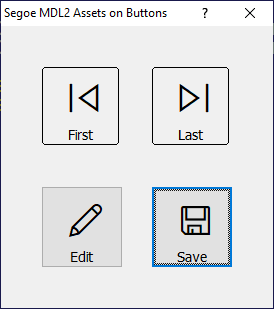
If your FWH version is not very old, it is very easy to use Segoe MDL2 Assets (if installed) in the place of bitmaps on BTNBMP and also BUTTONBMP, without any changes in the FWH library.
Please try this small test program
- Code: Select all Expand view
- #include "fivewin.ch"
function Main()
local oDlg, oFont
DEFINE FONT oFont NAME "TAHOMA" SIZE 0,-14
DEFINE DIALOG oDlg SIZE 270,280 PIXEL TRUEPIXEL FONT oFont ;
TITLE "Segoe MDL2 Assets on Buttons"
@ 40, 40 BTNBMP PROMPT "First" RESOURCE 0xE100 SIZE 80,80 PIXEL OF oDlg FLAT
@ 40,150 BTNBMP PROMPT "Last" RESOURCE 0xE101 SIZE 80,80 PIXEL OF oDlg FLAT
@ 160, 40 BUTTONBMP PROMPT "Edit" RESOURCE 0xE104 SIZE 80,80 PIXEL OF oDlg TEXTBOTTOM
@ 160,150 BUTTONBMP PROMPT "Save" RESOURCE 0xE105 SIZE 80,80 PIXEL OF oDlg TEXTBOTTOM
ACTIVATE DIALOG oDlg CENTERED
RELEASE FONT oFont
return nil
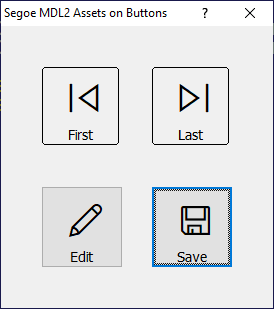
Regards
G. N. Rao.
Hyderabad, India
G. N. Rao.
Hyderabad, India
-

nageswaragunupudi - Posts: 10248
- Joined: Sun Nov 19, 2006 5:22 am
- Location: India
Re: How to use Segoe MDL2 icons on Win 7 ?
Mr. Rao
Se puede dar color al prompt y otro color al resource ?
Saludos
Se puede dar color al prompt y otro color al resource ?
Saludos
FWH - Harbour - BCC7 - PellesC
-

Marcelo Roggeri - Posts: 325
- Joined: Sat Jul 22, 2006 9:04 pm
- Location: Venado Tuerto - Santa Fe -Argentina
34 posts • Page 2 of 3 • 1, 2, 3
Return to FiveWin for Harbour/xHarbour
Who is online
Users browsing this forum: No registered users and 61 guests
