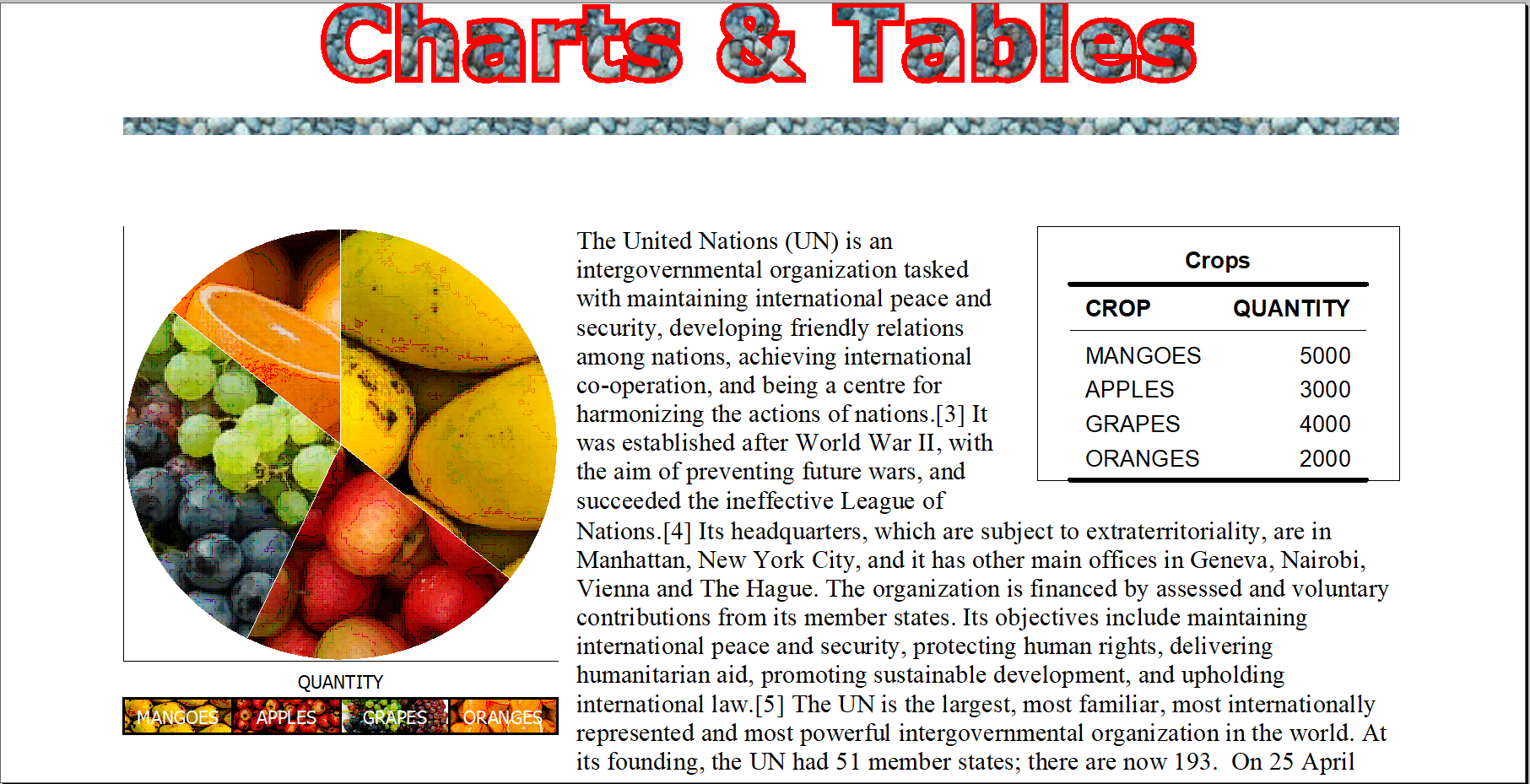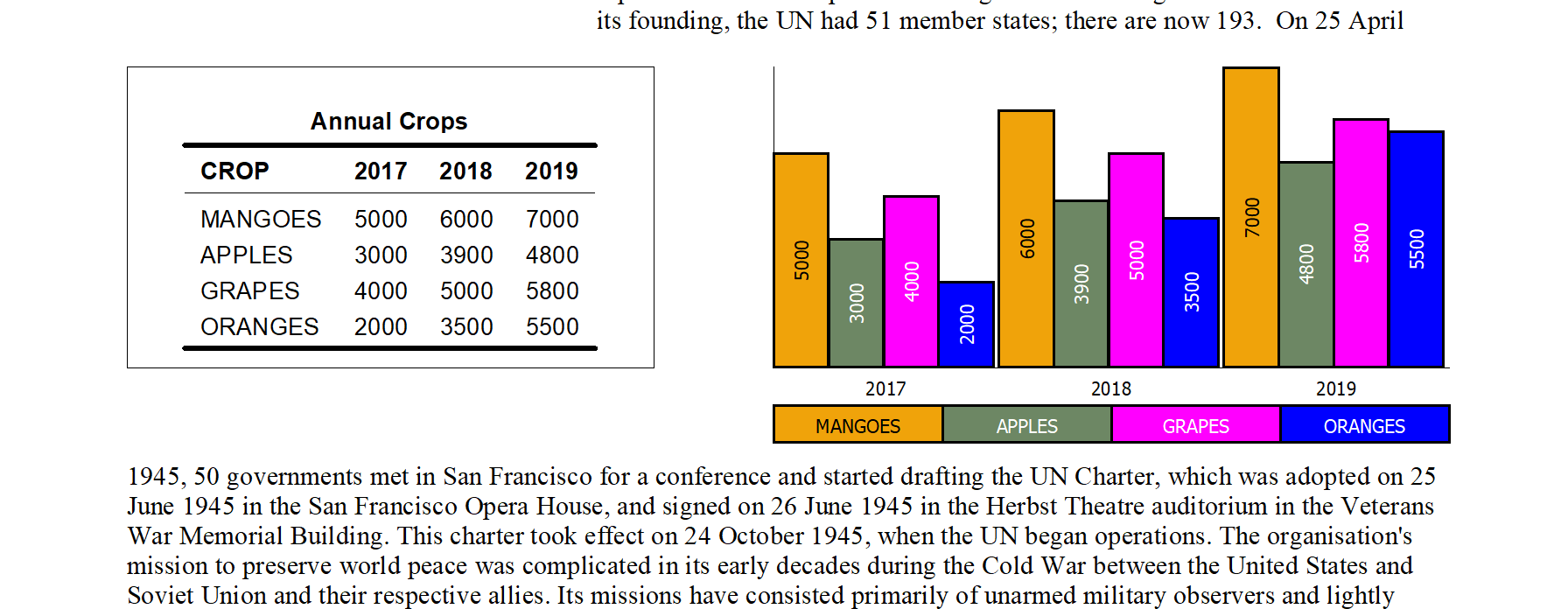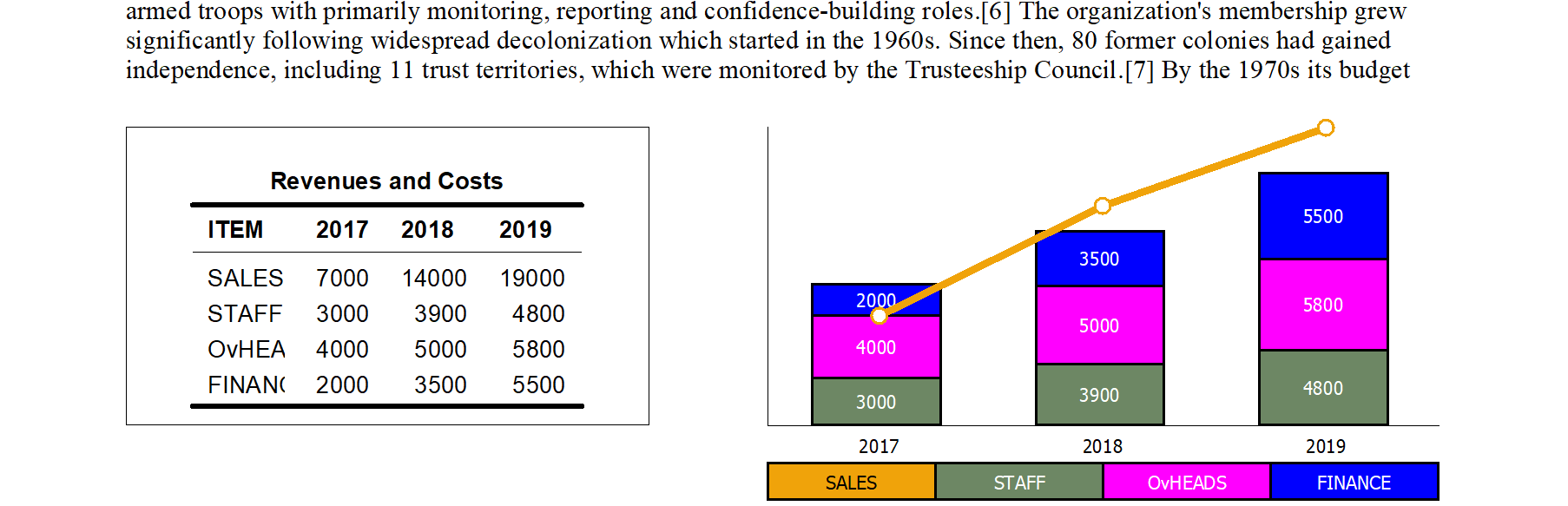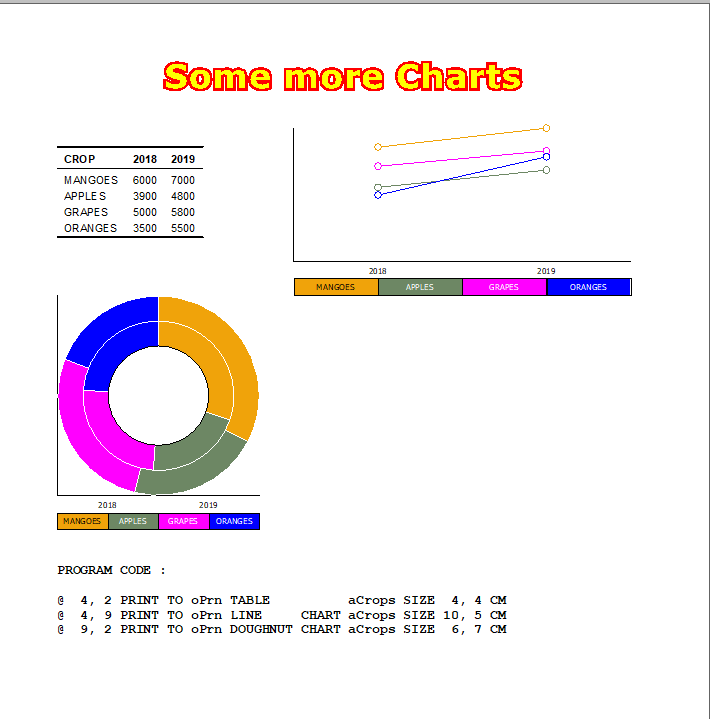Text with outlined fonts (hollow fonts):
- Code: Select all Expand view
METHOD SayText( nRow, nCol, cText, nWidth, nHeight, oFont, cAlign, nClrText, nClrBack, cUnits, nOutLineClr, nPenSize )
The last 2 parameters, nOutlineClr and [ nPenSize (default 1)] are added.
If specified, the text is printed with the outline of nOutLineClr with a thickness of nPenSize. If nClrText is a Brush, the text is filled with the brush.
Command:
- Code: Select all Expand view
@ <nRow>, <nCol> PRINT TO <prn> TEXT <cText> ;
[SIZE <nWidth> [,<nHeight>] ] ;
[<unit: PIXEL,MM,CM,INCHES,SCREEN>] ;
[FONT <fnt>] ;
[ALIGN <aln>] ;
[COLOR <nTxt> [,<nBck> ] ] ;
[OUTLINE <nClr> SIZE <nSize> ] ;
[LASTROW <lrow>] ;
Clauses OUTLINE and SIZE are the new clauses.
Method RoundBox() was not working correctly. Fixed and enhanced. Methods Box and Ellipse are also enhanced.
- Code: Select all Expand view
METHOD Box( nTop, nLeft, nBottom, nRight, [uPen], [uBrush], [aText], [cUnits] )
METHOD RoundBox( nRow, nCol, nBottom, nRight, nWidth, nHeight, [uPen], [uBrush], [aText], [cUnits] )
METHOD Ellipse( nTop, nLeft, nBottom, nRight, [uPen], [uBrush], [aText], [cUnits] )
METHOD FillRect( aRect, uBrush, [cUnits] )
uPen: Used for drawing the border. Can be oPen object or Color value or array of { color, thickness }. Defaults to { CLR_BLACK, 1 }
uBrush: If specified, fills the area. If omitted, the inner area is left transparent. uBrush can be Brush object, nRGB color or Alpha Color, Gradient Array with RGB and Alpha colors.
aText: Optional array of { text, font, color }. If specified, prints the text at the center of the shape
cUnits: Can be "INCHES", "CM", "MM" or "PIXEL". If omitted, defaults to PIXEL.
New methods:
- Code: Select all Expand view
METHOD PieChart( aRect, aValues, [aColors], [aPen], [nStartAngle], [cUnits] )
For quickly diplaying a Piechart of values given in aValues array.
aColors: Array of colors or Brush objects. If not specified or if any element is nil, default colors are used.
- Code: Select all Expand view
METHOD PrintTable( nRow, nCol, oTable, nWidth, nHeight, [oFont], [lBorder], [cTitle], [cUnits] )
Useful for embedding a simple and small table within a specified area in a print document.
oTable: Data to the displayed as table. Can be specified as an array or TArrayData object.
- Code: Select all Expand view
METHOD PrintChart( nRow, nCol, oTable, nWidth, nHeight, cType, [aColors], [cTitle], [cUnits] )
Useful for embedding a simple chart in a specified area in a print document.
oTable: Data to be charted. Can be an array or TArrayData object.
cType: Type of chart. Possible values are "LINE, BAR, PIE, DOUGHNUT, STACK (Stacked Bar), STACKL (Stacked bar with first of the series as Line)"
The above methods are also availabe as commands, which are easier to use.
- Code: Select all Expand view
<nRow>, <nCol> PRINT TO <prn> ;
[<ctype: BAR,LINE,STACK,STACKL,PIE,DOUGHNUT>] CHART <otbl> ;
[SIZE <nWidth> [,<nHeight>] ] ;
[ COLORS <aClrs,...> ] ;
[TITLE <title> ] ;
[<unit: PIXEL,MM,CM,INCHES,SCREEN>] ;
<nRow>, <nCol> PRINT TO <prn> TABLE <otbl> ;
[SIZE <nWidth> [,<nHeight>] ] ;
[FONT <ofnt>] ;
[<lBorder:BORDER>] ;
[TITLE <title> ] ;
[<unit: PIXEL,MM,CM,INCHES,SCREEN>] ;
The following sample demonstrates only some (not all) of these features. Also demonstrates how to print multiline text without breaking the text into lines and printing line by line.
- Code: Select all Expand view
- #include "fivewin.ch"
#define MANGOES "https://img.huffingtonpost.com/asset/5c1225351f0000f00626a771.jpeg?ops=scalefit_630_noupscale"
#define APPLES "https://cdn.images.express.co.uk/img/dynamic/109/590x/Apple-links-587431.jpg"
#define GRAPES "https://img-aws.ehowcdn.com/350x235p/s3-us-west-1.amazonaws.com/contentlab.studiod/getty/f36944f5be3843ddafebd89b1dca105f.jpg"
#define ORANGES "https://www.jesmondfruitbarn.com.au/wp-content/uploads/2016/10/Jesmond-Fruit-Barn-Oranges.jpg"
//----------------------------------------------------------------------------//
function Main()
local oPrn, aFont[ 2 ], aBrush[ 4 ], aBruBG[ 2 ]
local nPgWidth, nPgHeight
local aCrops, aAnnual, aRevenue, cText
aCrops := { { "CROP", "QUANTITY" } ;
, { "MANGOES", 5000 } ;
, { "APPLES", 3000 } ;
, { "GRAPES", 4000 } ;
, { "ORANGES", 2000 } ;
}
aAnnual := { { "CROP", "2017", "2018", "2019" } ;
, { "MANGOES", 5000 , 6000, 7000 } ;
, { "APPLES", 3000, 3900, 4800 } ;
, { "GRAPES", 4000, 5000, 5800 } ;
, { "ORANGES", 2000, 3500, 5500 } ;
}
aRevenue := { { "ITEM", "2017", "2018", "2019" } ;
, { "SALES", 7000 , 14000, 19000 } ;
, { "STAFF", 3000, 3900, 4800 } ;
, { "OvHEADS", 4000, 5000, 5800 } ;
, { "FINANCE", 2000, 3500, 5500 } ;
}
cText := ReadText( 2000 )
TPreview():bSaveAsPDF := { |O| FWSavePreviewToPDF( O ) }
DEFINE BRUSH aBruBG[ 1 ] FILE "c:\fwh\bitmaps\backgrnd\wood.bmp"
DEFINE BRUSH aBruBG[ 2 ] FILE "c:\fwh\bitmaps\backgrnd\pebbles.bmp"
DEFINE BRUSH aBrush[ 1 ] RESOURCE MANGOES RESIZE
DEFINE BRUSH aBrush[ 2 ] RESOURCE APPLES RESIZE
DEFINE BRUSH aBrush[ 3 ] RESOURCE GRAPES RESIZE
DEFINE BRUSH aBrush[ 4 ] RESOURCE ORANGES RESIZE
PRINT oPrn PREVIEW
nPgWidth := oPrn:PageWidth( "CM" )
nPgHeight := oPrn:PageHeight( "CM" )
DEFINE FONT aFont[ 1 ] NAME "VERDANA" SIZE 0,-40 BOLD OF oPrn
DEFINE FONT aFont[ 2 ] NAME "Times New Roman" SIZE 0,-10 OF oPrn
PAGE
@ 2.0, 2.0 PRINT TO oPrn TEXT "Charts & Tables" SIZE (nPgWidth - 4.0), 1 CM FONT aFont[ 1 ] ;
COLOR aBruBG[ 2 ] ALIGN "" OUTLINE CLR_HRED SIZE 2
oPrn:FillRect( { 3.50, 2.0, 3.75, nPgWidth - 2 }, aBruBG[ 2 ], "CM" )
// Print pie-chart and table for data in aCrops array
@ 5.0, 2.0 PRINT TO oPrn PIE CHART aCrops SIZE 6.0, 7.0 CM COLORS aBrush
@ 5.0, nPgWidth - 7.0 PRINT TO oPrn TABLE aCrops SIZE 5.0, 3.5 CM TITLE "Crops" BORDER
// Print table and bar-chart for data in aAnnual array
@ 13.0, 2.0 PRINT TO oPrn TABLE aAnnual SIZE 7.0, 4.0 CM TITLE "Annual Crops" BORDER
@ 13.0, nPgWidth - 11.0 PRINT TO oPrn BAR CHART aAnnual SIZE 9.0, 5.0 CM
// Print table and StackedBar with Line Chart for data in aRevenue array
@ 22.0, 2.0 PRINT TO oPrn TABLE aRevenue SIZE 7.0, 4.0 CM TITLE "Revenues and Costs" BORDER
@ 22.0, nPgWidth - 11.0 PRINT TO oPrn STACKL CHART aRevenue SIZE 9.0, 5.0 CM
// Print Text
@ 5.0, 8.25 PRINT TO oPrn TEXT @cText SIZE nPgWidth - 15.5, 4.0 CM FONT aFont[ 2 ] ALIGN "TL"
@ 9.0, 8.25 PRINT TO oPrn TEXT @cText SIZE nPgWidth - 10.25, 3.75 CM FONT aFont[ 2 ] ALIGN "TL"
@ 18.25, 2.00 PRINT TO oPrn TEXT @cText SIZE nPgWidth - 4.0, 3.50 CM FONT aFont[ 2 ] ALIGN "TL"
ENDPAGE
ENDPRINT
AEval( aFont, { |o| o:End() } )
AEval( aBrush, { |o| o:End() } )
AEval( aBruBG, { |o| o:End() } )
return nil
//----------------------------------------------------------------------------//
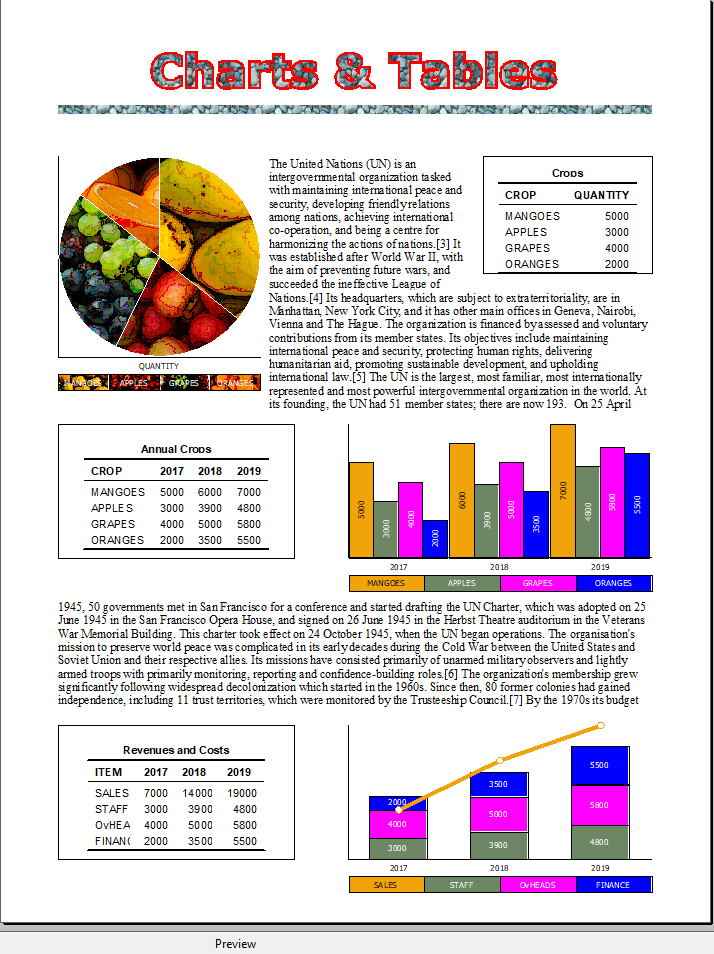
Enlarged images: