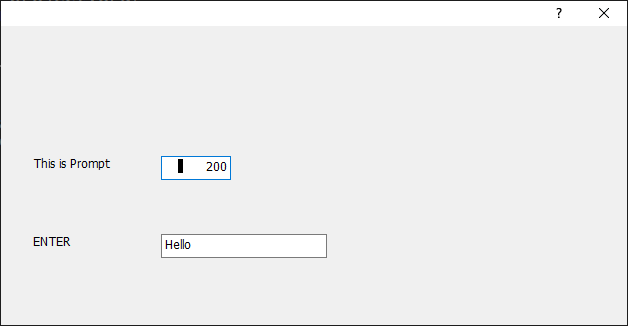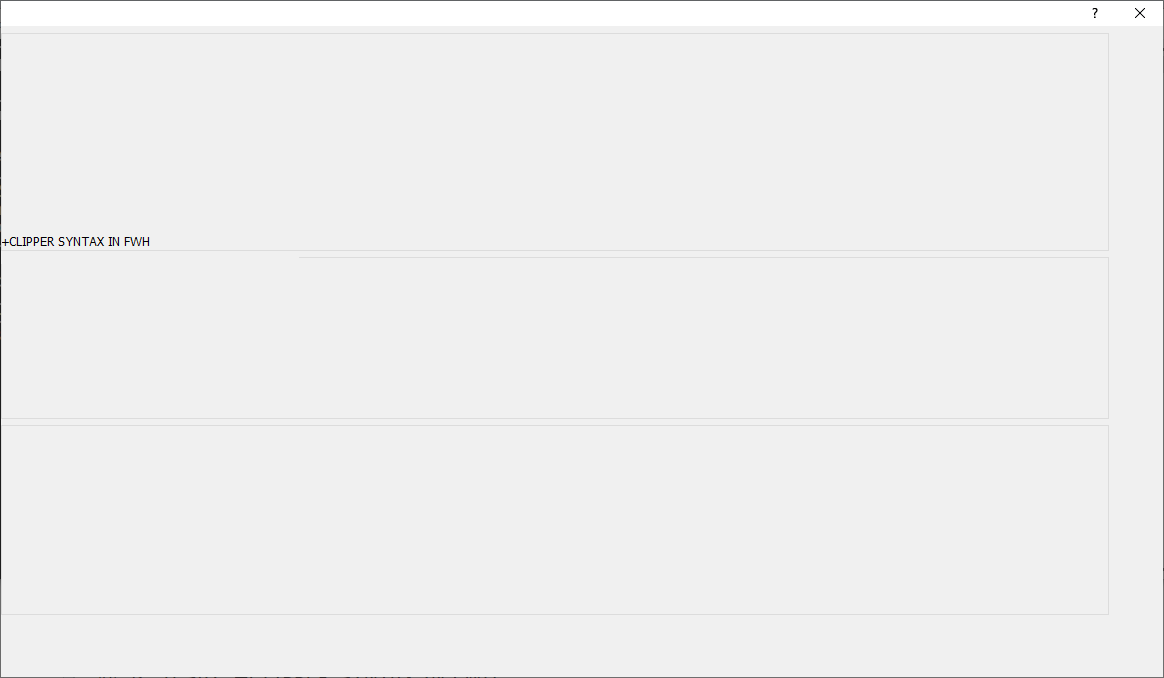Clipper Code under FiveWin ?
hi,
i try to compile Clipper Source with FiveWin, is this possible
now it run until @ 8,0 SAY
i try to compile Clipper Source with FiveWin, is this possible
now it run until @ 8,0 SAY
- Code: Select all Expand view
- 3972 nMidScreen := 8 + INT( ( ( MAXROW() - 2 ) - 8 ) / 2 )
3973 SETCOLOR( 'w+/b' )
3974 CLEAR SCREEN
3975 DISPBOX( 0, 0, 8, MAXCOL() )
3976 DISPBOX( 8, 0, nMidScreen, MAXCOL() )
3977 DISPBOX( nMidScreen, 0, MAXROW() - 2, MAXCOL() )
3978 @ 8, 0 SAY '├'
Application
===========
Path and name: C:\fwh\samples\3\CLICK2.exe (32 bits)
Size: 4,183,552 bytes
Compiler version: Harbour 3.2.0dev (r1904111533)
FiveWin version: FWH 19.06
C compiler version: Borland/Embarcadero C++ 7.0 (32-bit)
Windows version: 6.2, Build 9200
Time from start: 0 hours 4 mins 51 secs
Error occurred at: 12/10/19, 06:58:41
Error description: Error BASE/1004 No exported method: NCLRTEXT
Args:
[ 1] = U
Stack Calls
===========
Called from: => NCLRTEXT( 0 )
Called from: .\source\classes\SAY.PRG => TSAY:NEW( 81 )
Called from: c:\fwh\samples\3\CLICK2.prg => MAIN_SCREEN( 3978 )
Called from: c:\fwh\samples\3\CLICK2.prg => STARTCLICK( 388 )
Called from: c:\fwh\samples\3\CLICK2.prg => MAIN( 137 )