I have a col with long numbers, e.g. 119200075708
After exporting to excel from xbrowser, it ends up as 1.192E+11
How to prevent that from happening?
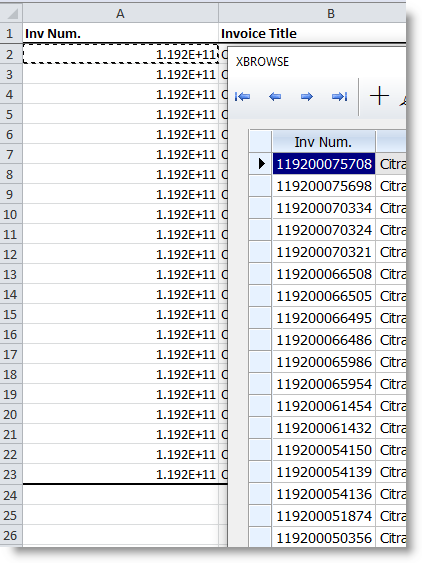
TIA
p.s. I just noticed all the numbers in "Inv Num." column are converted to 1.192E+11
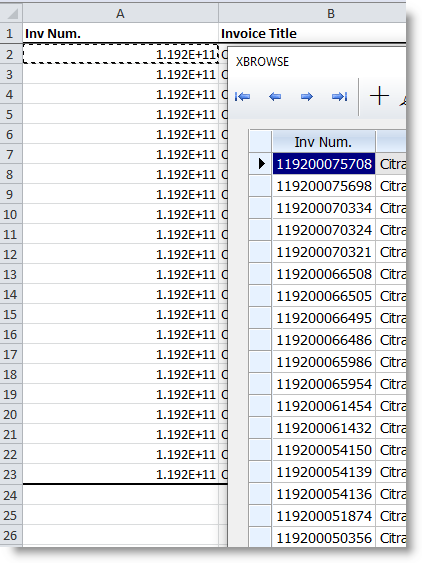
function myexcel( oBrw )
local oSheet
oSheet := oBrw:ToExcel()
oSheet:Columns( 1 ):NumberFormat := "#########"
return nil
nageswaragunupudi wrote:Is this a browse from Array or DBF?
For now, please do this.
Have a function like this
- Code: Select all Expand view
function myexcel( oBrw )
local oSheet
oSheet := oBrw:ToExcel()
oSheet:Columns( 1 ):NumberFormat := "#########"
return nil
Instead of calling oBrw:ToExcel(), please call myexcel( oBrw )
Return to FiveWin for Harbour/xHarbour
Users browsing this forum: No registered users and 87 guests