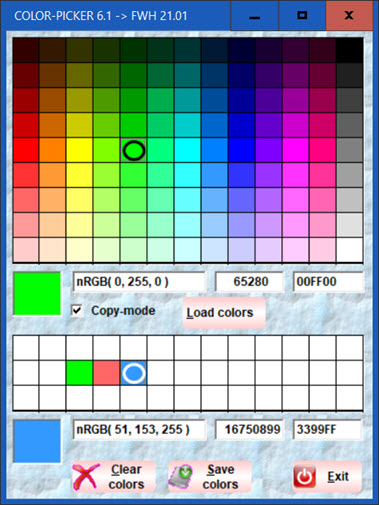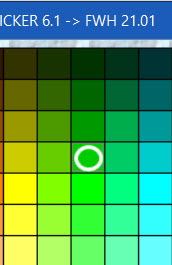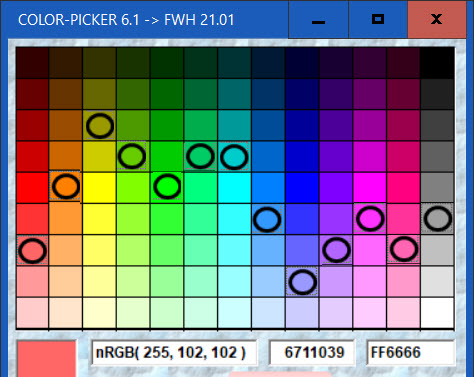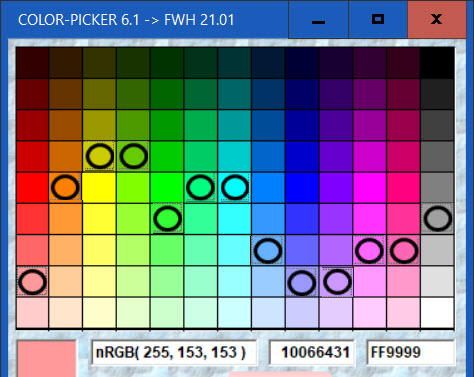is it possible to get the dark- or light-info from
a selected xbrowse-cell
after cell-selection I can draw a border around the selected cell
for the moment I define a xbrowse-area where the cellborder has to be black or white
but maybe it is possible to calculate the needed color for each selected cell.
the return-values from a selection are RGB, decimal and HEX
The image shows the start-positions of the border colorchange (calculated )
after a cellselection.
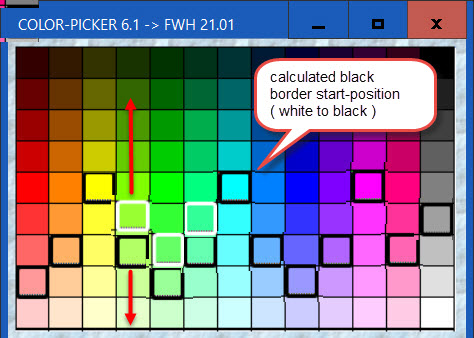
regards
Uwe