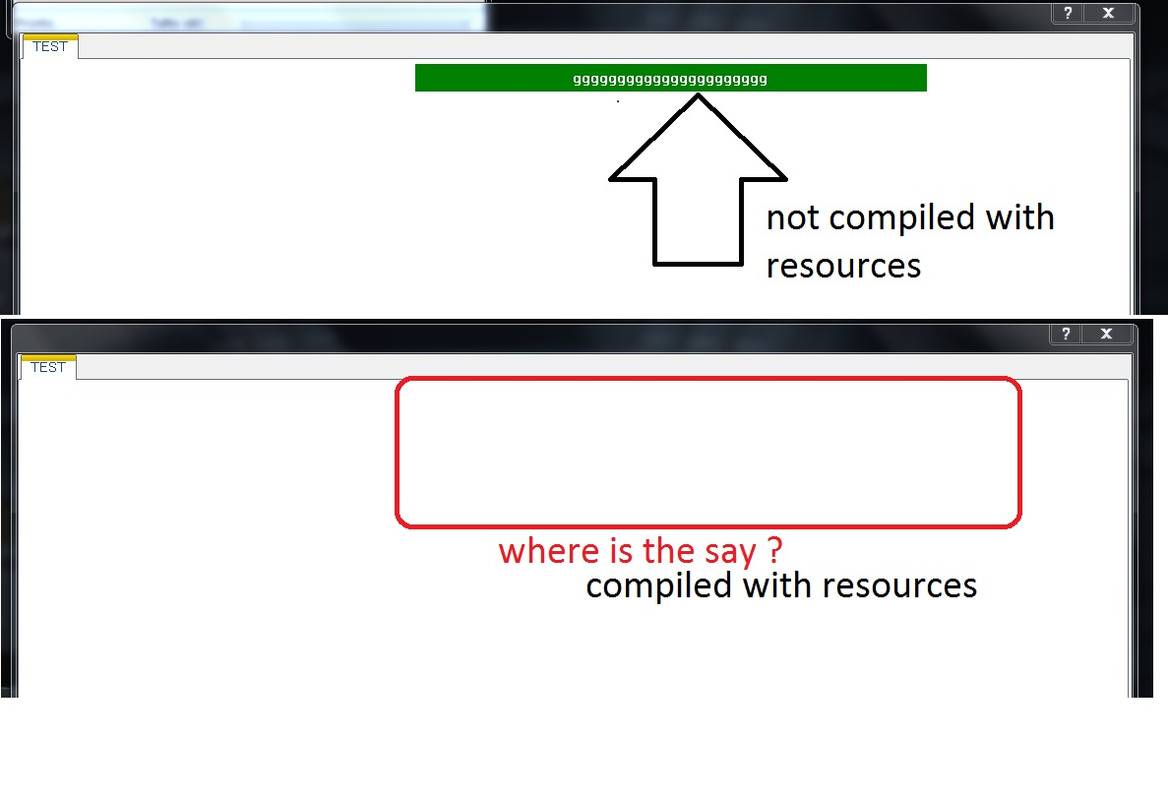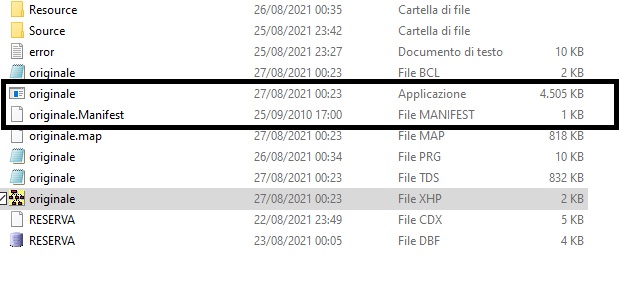with resources
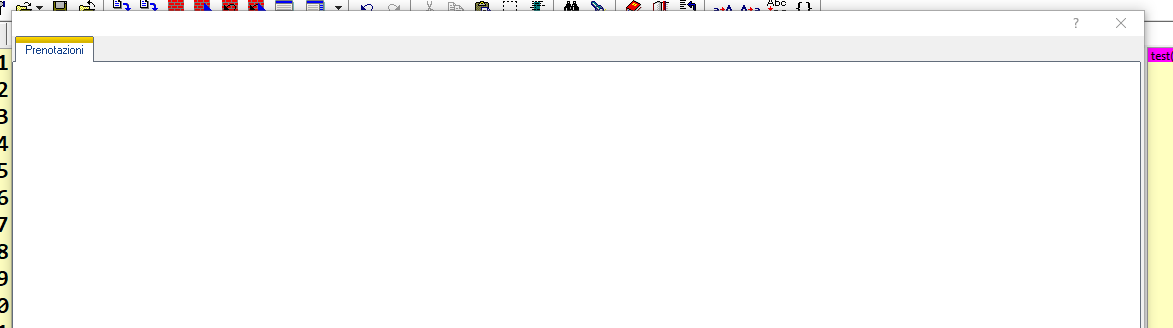
without resources
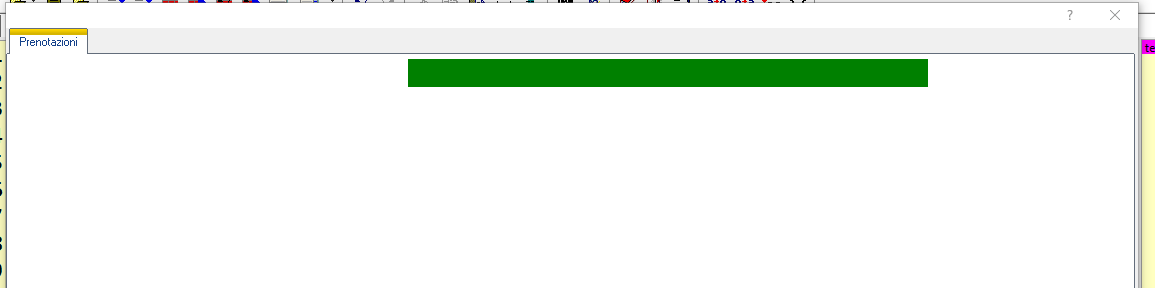
this is very very strange !!!!!
default.rc
- Code: Select all Expand view
- #ifndef __64__
1 24 "WinXP\WindowsXP.Manifest"
#else
1 24 "WinXP\WindowsXP.Manifest64"
#endif
the test.prg
- Code: Select all Expand view
- #include "FiveWin.ch"
Function test()
Local oDlg,oSay,oFolder,oFont
local ctext:=""
DEFINE FONT oFont NAME "MS Sans Serif" SIZE 0,-8
oBold := oFont:Bold()
DEFINE DIALOG oDlg SIZE 1130,650 PIXEL TRUEPIXEL ;
FONT oFont
@ 1, 0 FOLDEREX oFolder OF oDlg SIZE oDlg:nWidth-585,oDlg:nHeight-390 PIXEL ;
PROMPT "Prenotazioni"
@ 2, 200 SAY oSay PROMPT cText SIZE 260,14 PIXEL OF oFolder:aDialogs[1] CENTER VCENTER FONT oBold
oSay:SetColor( CLR_GREEN, CLR_GREEN )
oDlg:bResized := <||
oRect := oDlg:GetCliRect()
oFolder:nWidth := oRect:nRight-2
oFolder:nHeight := oRect:nBottom-160
return nil
>
ACTIVATE DIALOG oDlg CENTERED ;
ON INIT ( Eval(oDlg:bResized) )
return nil
Any solution ?