Dear Mr. Rao,
How can we automatically update an xBROWSE if someone in the network has changed a data record?
Best regards,
Otto
Update xBrowse automatically
9 posts • Page 1 of 1
Update xBrowse automatically
********************************************************************
mod harbour - Vamos a la conquista de la Web
modharbour.org
https://www.facebook.com/groups/modharbour.club
********************************************************************
mod harbour - Vamos a la conquista de la Web
modharbour.org
https://www.facebook.com/groups/modharbour.club
********************************************************************
-

Otto - Posts: 6005
- Joined: Fri Oct 07, 2005 7:07 pm
Re: Update xBrowse automatically
Otto
maybe this way using a timer
Regards!
maybe this way using a timer
- Code: Select all Expand view
//------------------------------------------------------------------------------
METHOD TimerDetail( oSender ) CLASS TFormVentas
LOCAL nTotRecno
nTotRecno:= oMySQLDS:Query("SELECT count(*) AS nTotRecno FROM ventas_historico")
IF nTotRecno!= ::oSQLVentas:RecCount()
::oSQLVentas:Refresh()
ENDIF
::oTimerDetalStop()
RETURN Nil
Regards!
- gabo
- Posts: 126
- Joined: Tue Jan 03, 2006 8:31 pm
Re: Update xBrowse automatically
Otto wrote:Dear Mr. Rao,
How can we automatically update an xBROWSE if someone in the network has changed a data record?
Best regards,
Otto
I assume you are referring to DBF tables. DBF RDD is the fastest database system and modifications to data are immediately known to all exes. Only we need to call Refresh().
Method-1:
Simple and well known way is the refresh with a timer. You wont even see a flicker. But, changes are not seen till next timer interval.
Method-2:
Push notification: Post message to all xbrowse windows whenever the DBF is modified.
Programming is a little involoved but can be done.
Regards
G. N. Rao.
Hyderabad, India
G. N. Rao.
Hyderabad, India
-

nageswaragunupudi - Posts: 10248
- Joined: Sun Nov 19, 2006 5:22 am
- Location: India
Re: Update xBrowse automatically
I wonder if a timer running on the background will slow down the general performance of the computer ?
Marc Venken
Using: FWH 23.04 with Harbour
Using: FWH 23.04 with Harbour
-

Marc Venken - Posts: 1343
- Joined: Tue Jun 14, 2016 7:51 am
- Location: Belgium
Re: Update xBrowse automatically
Dear Mr. Rao,
Thank you so much.
Do I create the timer in the function where xBrowse is local and destroy it after closing the function?
Would 1 sec. be ok?
Best regards,
Otto
Thank you so much.
Do I create the timer in the function where xBrowse is local and destroy it after closing the function?
Would 1 sec. be ok?
Best regards,
Otto
********************************************************************
mod harbour - Vamos a la conquista de la Web
modharbour.org
https://www.facebook.com/groups/modharbour.club
********************************************************************
mod harbour - Vamos a la conquista de la Web
modharbour.org
https://www.facebook.com/groups/modharbour.club
********************************************************************
-

Otto - Posts: 6005
- Joined: Fri Oct 07, 2005 7:07 pm
Re: Update xBrowse automatically
Otto,
It is going to be continuously updating if it takes more than one second to redisplay the entire browse (especially if you are doing this over the internet).
Consider instead, just adding a Refresh button.
It is going to be continuously updating if it takes more than one second to redisplay the entire browse (especially if you are doing this over the internet).
Consider instead, just adding a Refresh button.
FWH 18.05/xHarbour 1.2.3/BCC7/Windows 10
-

James Bott - Posts: 4840
- Joined: Fri Nov 18, 2005 4:52 pm
- Location: San Diego, California, USA
Re: Update xBrowse automatically
Dear James,
In reality, I do not need it for a network application in the classic sense.
Our customers all work via RDP on their servers.
WINHOTEL is, so to speak, similar to a single-user solution.
Now I want to use FIVEWIN and mod harbour in parallel.
See attached GIF.
When I briefly change the focus, for example from the browser window to the menu bar, the data is updated immediately.
Best regards,
Otto
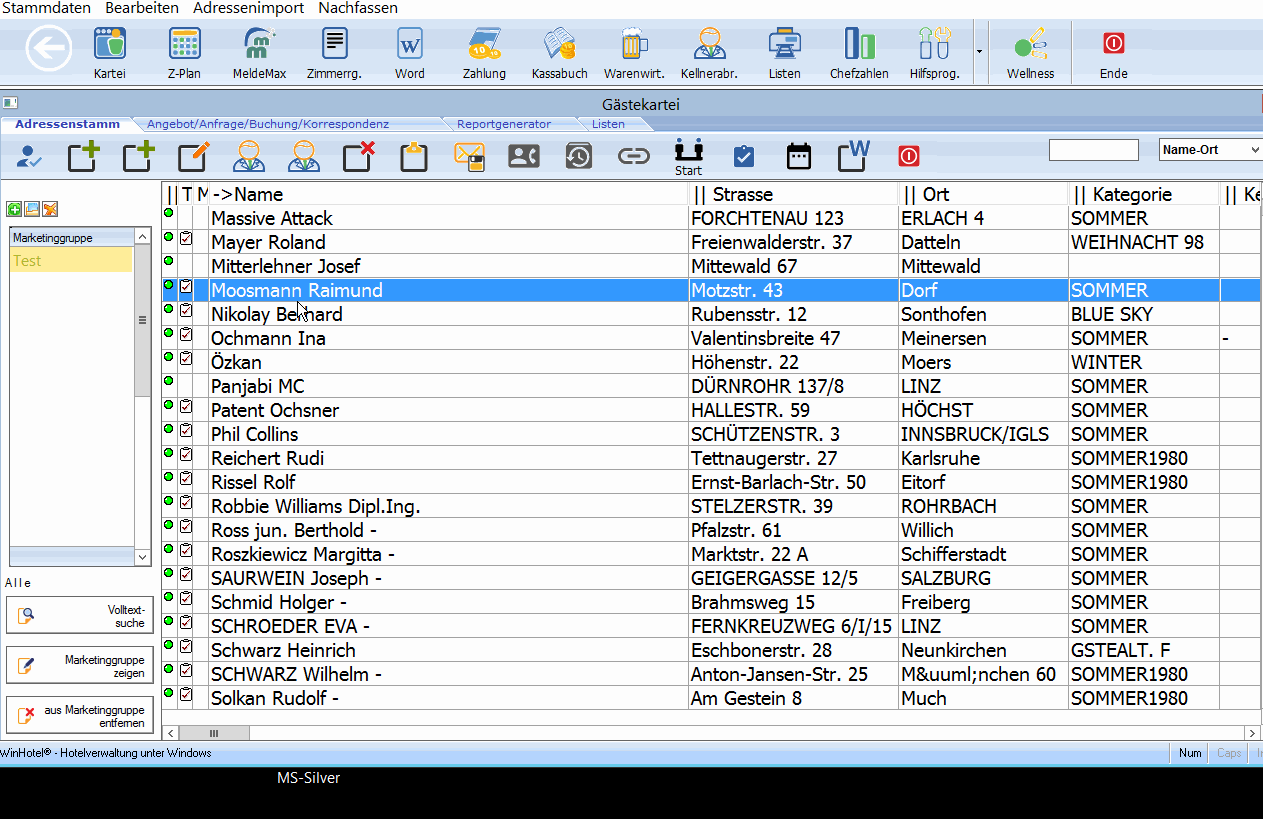
In reality, I do not need it for a network application in the classic sense.
Our customers all work via RDP on their servers.
WINHOTEL is, so to speak, similar to a single-user solution.
Now I want to use FIVEWIN and mod harbour in parallel.
See attached GIF.
When I briefly change the focus, for example from the browser window to the menu bar, the data is updated immediately.
Best regards,
Otto
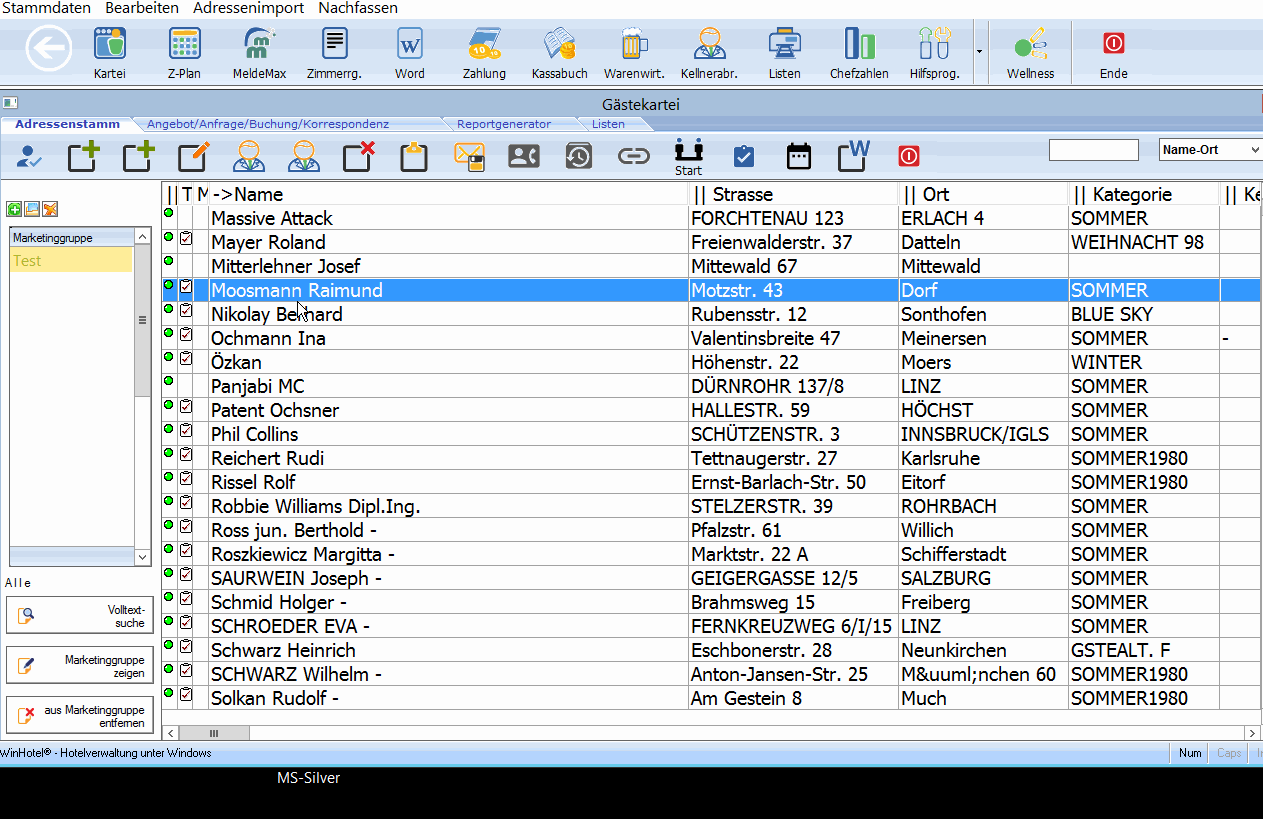
********************************************************************
mod harbour - Vamos a la conquista de la Web
modharbour.org
https://www.facebook.com/groups/modharbour.club
********************************************************************
mod harbour - Vamos a la conquista de la Web
modharbour.org
https://www.facebook.com/groups/modharbour.club
********************************************************************
-

Otto - Posts: 6005
- Joined: Fri Oct 07, 2005 7:07 pm
Re: Update xBrowse automatically
Here is my function how I start Chrome from FIVEWIN.
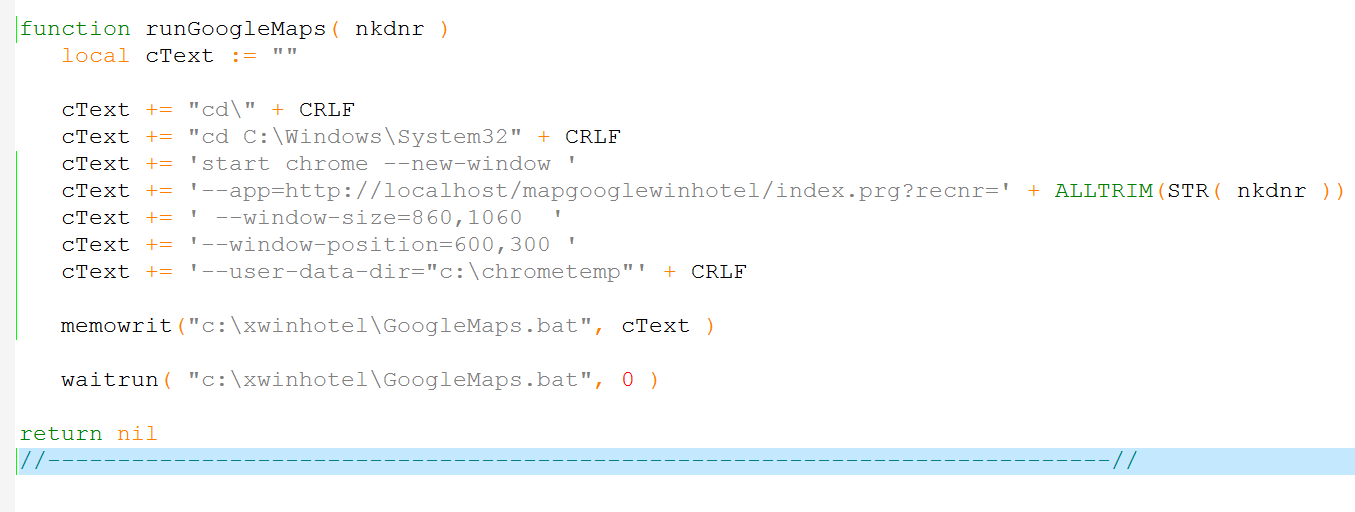
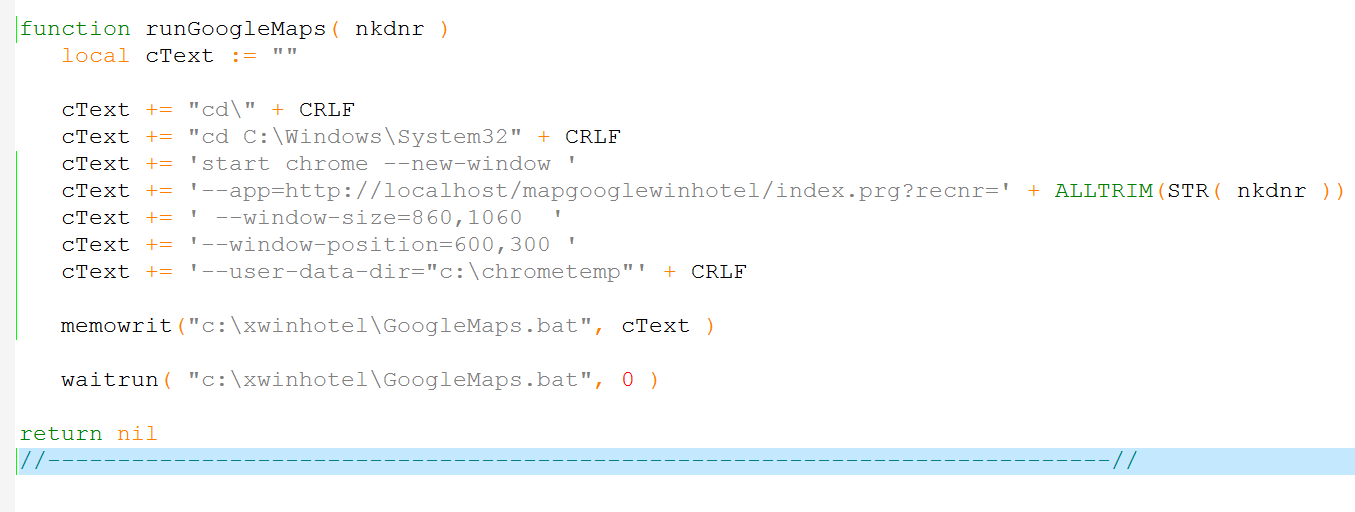
********************************************************************
mod harbour - Vamos a la conquista de la Web
modharbour.org
https://www.facebook.com/groups/modharbour.club
********************************************************************
mod harbour - Vamos a la conquista de la Web
modharbour.org
https://www.facebook.com/groups/modharbour.club
********************************************************************
-

Otto - Posts: 6005
- Joined: Fri Oct 07, 2005 7:07 pm
Re: Update xBrowse automatically
Here you see the mod harbour code for showing Googlemaps.
If there is interest, I can continue to show more of the mod harbour code.
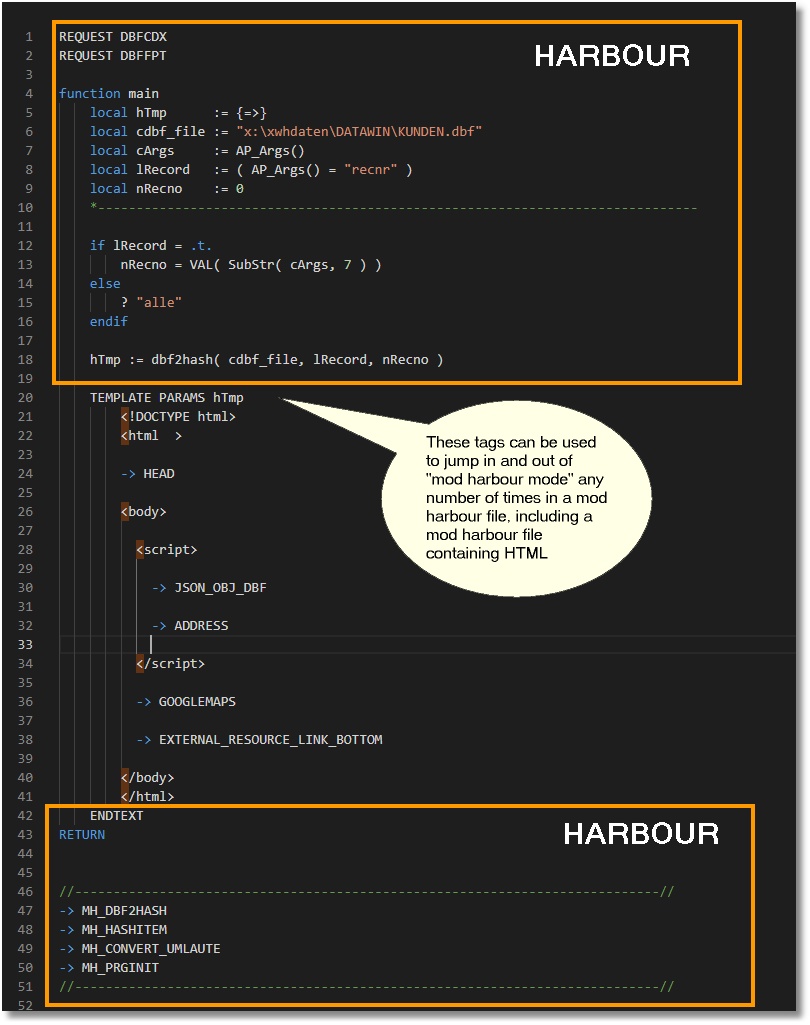
http://forums.fivetechsupport.com/viewtopic.php?f=45&t=40946&sid=c6d5840853f3697a1e3c95f89562e5ae
If there is interest, I can continue to show more of the mod harbour code.
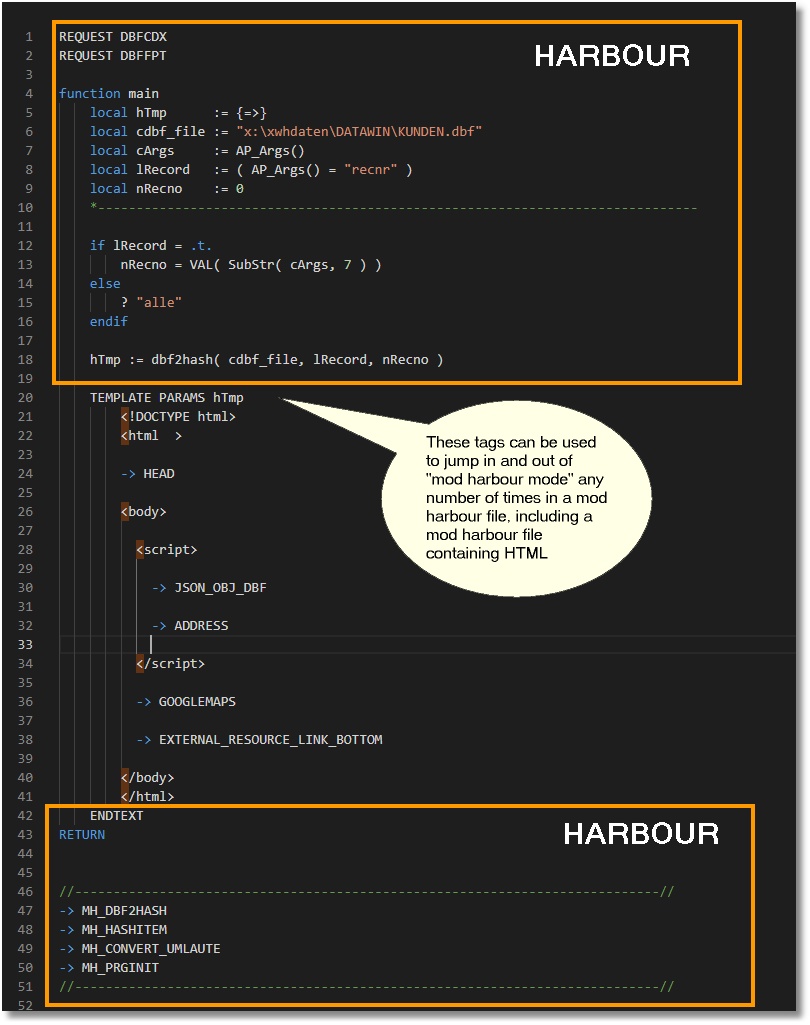
http://forums.fivetechsupport.com/viewtopic.php?f=45&t=40946&sid=c6d5840853f3697a1e3c95f89562e5ae
********************************************************************
mod harbour - Vamos a la conquista de la Web
modharbour.org
https://www.facebook.com/groups/modharbour.club
********************************************************************
mod harbour - Vamos a la conquista de la Web
modharbour.org
https://www.facebook.com/groups/modharbour.club
********************************************************************
-

Otto - Posts: 6005
- Joined: Fri Oct 07, 2005 7:07 pm
9 posts • Page 1 of 1
Return to FiveWin for Harbour/xHarbour
Who is online
Users browsing this forum: No registered users and 89 guests
