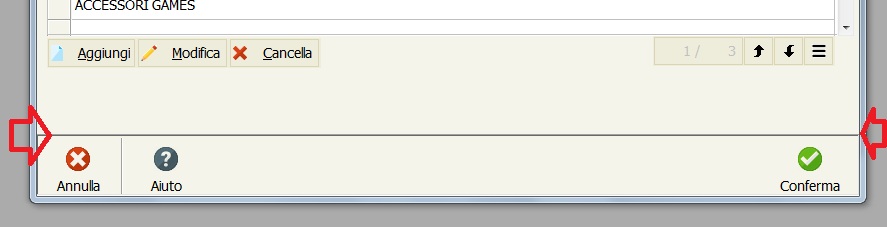
Can Colorized this border ?
8 posts • Page 1 of 1
Can Colorized this border ?
could i program the color of this border?
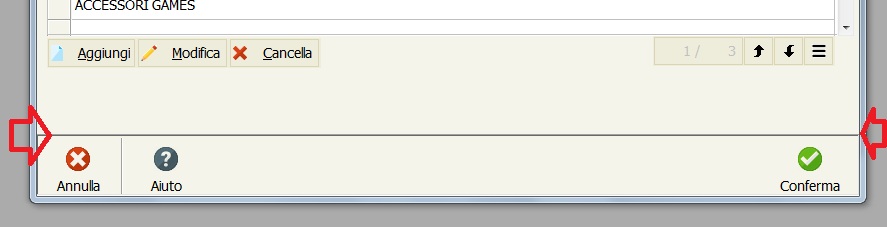
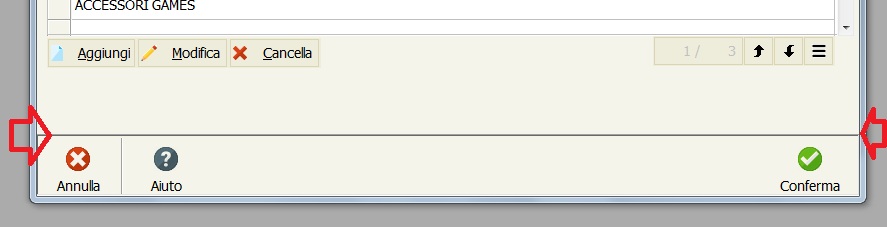
Since from 1991/1992 ( fw for clipper Rel. 14.4 - Momos)
I use : FiveWin for Harbour November 2023 - January 2024 - Harbour 3.2.0dev (harbour_bcc770_32_20240309) - Bcc7.70 - xMate ver. 1.15.3 - PellesC - mail: silvio[dot]falconi[at]gmail[dot]com
I use : FiveWin for Harbour November 2023 - January 2024 - Harbour 3.2.0dev (harbour_bcc770_32_20240309) - Bcc7.70 - xMate ver. 1.15.3 - PellesC - mail: silvio[dot]falconi[at]gmail[dot]com
-

Silvio.Falconi - Posts: 6768
- Joined: Thu Oct 18, 2012 7:17 pm
Re: Can Colorized this border ?
Show how you made this edge. on this forum, there are programmers, not soothsayers.
Muestre cómo hizo este borde. en este foro, hay programadores, no adivinos.
Te he pedido varias veces que siempre publiques el código.
I have asked you several times to always post the code.
Muestre cómo hizo este borde. en este foro, hay programadores, no adivinos.
Te he pedido varias veces que siempre publiques el código.
I have asked you several times to always post the code.
João Santos - São Paulo - Brasil - Phone: +55(11)95150-7341
-

karinha - Posts: 7213
- Joined: Tue Dec 20, 2005 7:36 pm
- Location: São Paulo - Brasil
Re: Can Colorized this border ?
karinha wrote:Show how you made this edge. on this forum, there are programmers, not soothsayers.
Muestre cómo hizo este borde. en este foro, hay programadores, no adivinos.
Te he pedido varias veces que siempre publiques el código.
I have asked you several times to always post the code.
You said right they are not fortune tellers but programmers
Dijiste bien que no son adivinos sino programadores
this is a simple buttonbar
esta es una barra de botones simple
which code should i display?
¿Qué código debo mostrar?
- Code: Select all Expand view
- DEFINE BUTTONBAR oBarCat OF oDlg SIZE 80, 60 2015 BOTTOM BORDER
Since from 1991/1992 ( fw for clipper Rel. 14.4 - Momos)
I use : FiveWin for Harbour November 2023 - January 2024 - Harbour 3.2.0dev (harbour_bcc770_32_20240309) - Bcc7.70 - xMate ver. 1.15.3 - PellesC - mail: silvio[dot]falconi[at]gmail[dot]com
I use : FiveWin for Harbour November 2023 - January 2024 - Harbour 3.2.0dev (harbour_bcc770_32_20240309) - Bcc7.70 - xMate ver. 1.15.3 - PellesC - mail: silvio[dot]falconi[at]gmail[dot]com
-

Silvio.Falconi - Posts: 6768
- Joined: Thu Oct 18, 2012 7:17 pm
Re: Can Colorized this border ?
Cuando alguien pide un ejemplo, debería publicarse, más o menos como si lo estuviera publicando ahora. Si el ejemplo no funciona para usted, funcionará para otro usuario del foro. Vea si este código le ayuda.
When someone asks for an example, it should get posted, more or less like I'm posting it now. If the example doesn't work for you, it will work for another forum user. See if this code helps you.
Regards, saludos.
When someone asks for an example, it should get posted, more or less like I'm posting it now. If the example doesn't work for you, it will work for another forum user. See if this code helps you.
- Code: Select all Expand view
// \SAMPLES\COLORBAR.PRG - kapiabafwh@gmail.com
#Include "FiveWin.ch"
#Define CLR_LGREEN nRGB( 190, 215, 190 )
#Define aPubGrad {| lInvert | If( lInvert, ;
{ { 1 / 3, nRGB( 255, 253, 222 ), nRGB( 255, 231, 151 ) }, ;
{ 2 / 3, nRGB( 255, 215, 84 ), nRGB( 255, 233, 162 ) } ;
}, ;
{ { 1 / 2, nRGB( 219, 230, 244 ), nRGB( 207 - 50, 221 - 25, 255 ) }, ;
{ 1 / 2, nRGB( 201 - 50, 217 - 25, 255 ), nRGB( 231, 242, 255 ) } ;
} ) }
STATIC oWnd
STATIC oDlg
FUNCTION Main()
LOCAL oBar, cTitle, nRet
cTitle := "Color in ButtonBar in Dialog"
SkinButtons()
DEFINE WINDOW oWnd TITLE cTitle
DEFINE BUTTONBAR oBar _3D OF oWnd
DEFINE BUTTON OF oBar ACTION( ColorBar1() )
SET MESSAGE OF oWnd TO cTitle NOINSET CLOCK DATE KEYBOARD
ACTIVATE WINDOW oWnd MAXIMIZED
RETURN NIL
FUNCTION ColorBar1()
LOCAL oFont, oBold, oBar, cTitle, oImp, oExit
cTitle := "Color in ButtonBar"
DEFINE FONT oFont NAME 'Tahoma' SIZE 0, -16 BOLD
DEFINE FONT oBold NAME 'Tahoma' SIZE 0, -14 BOLD
DEFINE DIALOG oDlg SIZE 400, 400 PIXEL TRUEPIXEL ;
TITLE cTitle
oDlg:lHelpIcon := .F.
DEFINE BUTTONBAR oBar _3D OF oDlg SIZE 64, 70 2007
WITH OBJECT oBar
oBar:bClrGrad := aPubGrad
oBar:bRClicked := { || NIL }
oBar:bLClicked := { || NIL }
oBar:SetFont( oFont )
oBar:nClrText := CLR_CYAN
oBar:Adjust()
END
DEFINE BUTTON oImp OF oBar PROMPT "Print" ;
FILENAME "..\bitmaps\16x16\printer.bmp" FLAT ;
ACTION( Imprimir() )
oImp:cToolTip := "Impresion"
DEFINE BUTTON oExit OF oBar PROMPT "Exit" ;
FILENAME "..\bitmaps\16x16\Exit.bmp" FLAT ;
ACTION( oDlg:End() )
oExit:cToolTip := "Exit"
ACTIVATE DIALOG oDlg CENTERED
oFont:End()
oBold:End()
RETURN NIL
FUNCTION Imprimir()
? [Impresion]
RETURN NIL
// FIN / END
Regards, saludos.
João Santos - São Paulo - Brasil - Phone: +55(11)95150-7341
-

karinha - Posts: 7213
- Joined: Tue Dec 20, 2005 7:36 pm
- Location: São Paulo - Brasil
Re: Can Colorized this border ?
karinha wrote:Cuando alguien pide un ejemplo, debería publicarse, más o menos como si lo estuviera publicando ahora. Si el ejemplo no funciona para usted, funcionará para otro usuario del foro. Vea si este código le ayuda.
When someone asks for an example, it should get posted, more or less like I'm posting it now. If the example doesn't work for you, it will work for another forum user. See if this code helps you.
- Code: Select all Expand view
// \SAMPLES\COLORBAR.PRG - kapiabafwh@gmail.com
#Include "FiveWin.ch"
#Define CLR_LGREEN nRGB( 190, 215, 190 )
#Define aPubGrad {| lInvert | If( lInvert, ;
{ { 1 / 3, nRGB( 255, 253, 222 ), nRGB( 255, 231, 151 ) }, ;
{ 2 / 3, nRGB( 255, 215, 84 ), nRGB( 255, 233, 162 ) } ;
}, ;
{ { 1 / 2, nRGB( 219, 230, 244 ), nRGB( 207 - 50, 221 - 25, 255 ) }, ;
{ 1 / 2, nRGB( 201 - 50, 217 - 25, 255 ), nRGB( 231, 242, 255 ) } ;
} ) }
STATIC oWnd
STATIC oDlg
FUNCTION Main()
LOCAL oBar, cTitle, nRet
cTitle := "Color in ButtonBar in Dialog"
SkinButtons()
DEFINE WINDOW oWnd TITLE cTitle
DEFINE BUTTONBAR oBar _3D OF oWnd
DEFINE BUTTON OF oBar ACTION( ColorBar1() )
SET MESSAGE OF oWnd TO cTitle NOINSET CLOCK DATE KEYBOARD
ACTIVATE WINDOW oWnd MAXIMIZED
RETURN NIL
FUNCTION ColorBar1()
LOCAL oFont, oBold, oBar, cTitle, oImp, oExit
cTitle := "Color in ButtonBar"
DEFINE FONT oFont NAME 'Tahoma' SIZE 0, -16 BOLD
DEFINE FONT oBold NAME 'Tahoma' SIZE 0, -14 BOLD
DEFINE DIALOG oDlg SIZE 400, 400 PIXEL TRUEPIXEL ;
TITLE cTitle
oDlg:lHelpIcon := .F.
DEFINE BUTTONBAR oBar _3D OF oDlg SIZE 64, 70 2007
WITH OBJECT oBar
oBar:bClrGrad := aPubGrad
oBar:bRClicked := { || NIL }
oBar:bLClicked := { || NIL }
oBar:SetFont( oFont )
oBar:nClrText := CLR_CYAN
oBar:Adjust()
END
DEFINE BUTTON oImp OF oBar PROMPT "Print" ;
FILENAME "..\bitmaps\16x16\printer.bmp" FLAT ;
ACTION( Imprimir() )
oImp:cToolTip := "Impresion"
DEFINE BUTTON oExit OF oBar PROMPT "Exit" ;
FILENAME "..\bitmaps\16x16\Exit.bmp" FLAT ;
ACTION( oDlg:End() )
oExit:cToolTip := "Exit"
ACTIVATE DIALOG oDlg CENTERED
oFont:End()
oBold:End()
RETURN NIL
FUNCTION Imprimir()
? [Impresion]
RETURN NIL
// FIN / END
Regards, saludos.
dear sir i didn't ask to move an example to color the buttonbar. my request was quite different.
Once again I ask you to be punctual on the answers (if you want to help) and not to answer with other arguments or other things that I have never asked you.
I only asked if it was possible to color the border of the buttonbar, I didn't ask what you answered
Since from 1991/1992 ( fw for clipper Rel. 14.4 - Momos)
I use : FiveWin for Harbour November 2023 - January 2024 - Harbour 3.2.0dev (harbour_bcc770_32_20240309) - Bcc7.70 - xMate ver. 1.15.3 - PellesC - mail: silvio[dot]falconi[at]gmail[dot]com
I use : FiveWin for Harbour November 2023 - January 2024 - Harbour 3.2.0dev (harbour_bcc770_32_20240309) - Bcc7.70 - xMate ver. 1.15.3 - PellesC - mail: silvio[dot]falconi[at]gmail[dot]com
-

Silvio.Falconi - Posts: 6768
- Joined: Thu Oct 18, 2012 7:17 pm
Re: Can Colorized this border ?
ok. sirve para otro usuário.
João Santos - São Paulo - Brasil - Phone: +55(11)95150-7341
-

karinha - Posts: 7213
- Joined: Tue Dec 20, 2005 7:36 pm
- Location: São Paulo - Brasil
Re: Can Colorized this border ?
Silvio,
my solution is tested on all 4 positions
possible to define : pensize, color and the pen transparentlevel

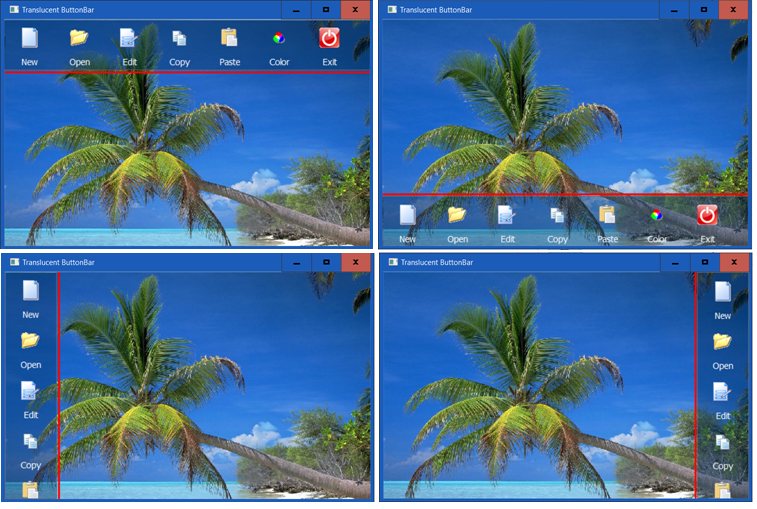
regards
Uwe
my solution is tested on all 4 positions
possible to define : pensize, color and the pen transparentlevel

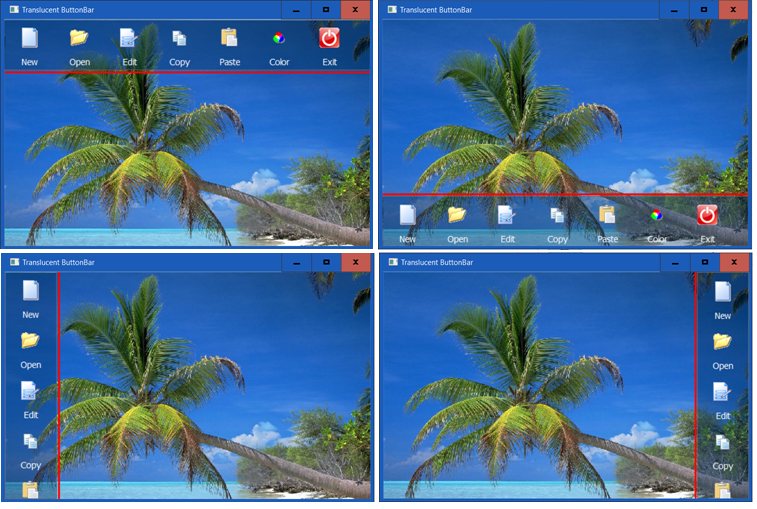
regards
Uwe
Since 1995 ( the first release of FW 1.9 )
i work with FW.
If you have any questions about special functions, maybe i can help.
i work with FW.
If you have any questions about special functions, maybe i can help.
-

ukoenig - Posts: 4043
- Joined: Wed Dec 19, 2007 6:40 pm
- Location: Germany
Re: Can Colorized this border ?
I resolved thanks
Since from 1991/1992 ( fw for clipper Rel. 14.4 - Momos)
I use : FiveWin for Harbour November 2023 - January 2024 - Harbour 3.2.0dev (harbour_bcc770_32_20240309) - Bcc7.70 - xMate ver. 1.15.3 - PellesC - mail: silvio[dot]falconi[at]gmail[dot]com
I use : FiveWin for Harbour November 2023 - January 2024 - Harbour 3.2.0dev (harbour_bcc770_32_20240309) - Bcc7.70 - xMate ver. 1.15.3 - PellesC - mail: silvio[dot]falconi[at]gmail[dot]com
-

Silvio.Falconi - Posts: 6768
- Joined: Thu Oct 18, 2012 7:17 pm
8 posts • Page 1 of 1
Return to FiveWin for Harbour/xHarbour
Who is online
Users browsing this forum: No registered users and 64 guests
