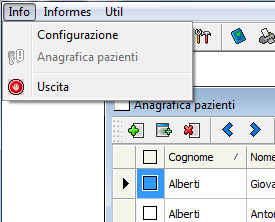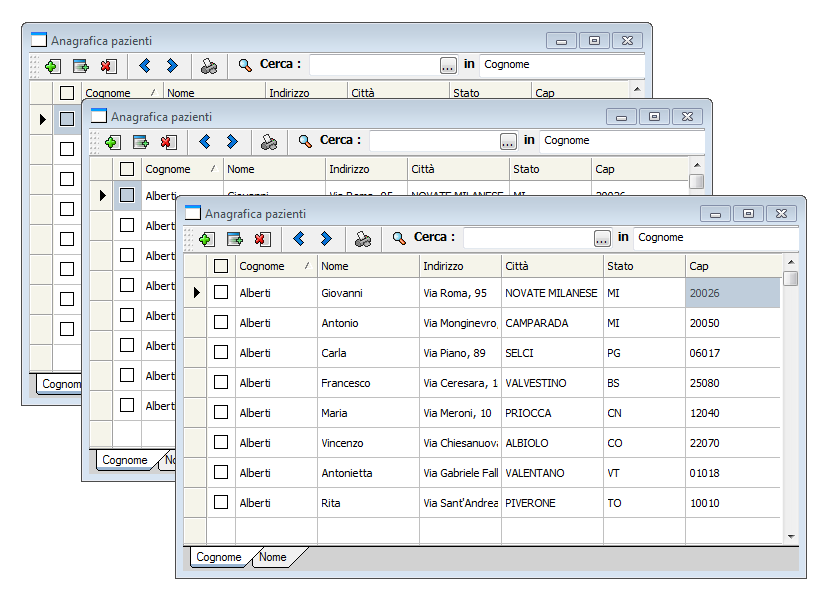
When I Open the Window child I made
CLASS TPaziente
DATA oWin
METHOD New() CLASS TPaziente
....
if ::oWin == nil
::oPaziente := TClienti():New()
::oPaziente:SetOrder( "FIRST" )
::oPaziente:GoTop()
::cTitulo := ""
DEFINE ICON ::oIcon RESOURCE "
DEFINE WINDOW ::oWin MDICHILD
....
else
::oWin:SetFocus()
endif
RETURN Self
this is to avoid opening the same window
but unfortunately it does not work because it reopens again how can I not make the same window open again?