Copy File Name
22 posts • Page 2 of 2 • 1, 2
Re: Copy File Name
dim:=directory(MyFolder+"\*.*")
- Natter
- Posts: 1120
- Joined: Mon May 14, 2007 9:49 am
Re: Copy File Name
Use, HB_FNameSplit:
https://vivaclipper.wordpress.com/tag/hb_fnamesplit/
https://hmgforum.com/esgici/vivaclipper.wordpress.com/2014/02/22/hb_fnamesplit/index.html
Regards.
https://vivaclipper.wordpress.com/tag/hb_fnamesplit/
https://hmgforum.com/esgici/vivaclipper.wordpress.com/2014/02/22/hb_fnamesplit/index.html
Regards.
João Santos - São Paulo - Brasil - Phone: +55(11)95150-7341
-

karinha - Posts: 7214
- Joined: Tue Dec 20, 2005 7:36 pm
- Location: São Paulo - Brasil
Re: Copy File Name
I did not make an empty text file .
https://cloud.mail.ru/public/jKRA/mDdPAAgoS
The header of this file consists of 3 characters D090 D090 CC86.
D0 is Cyrillic UTF-8. After reading this file through directory() I will get AA?.txt because the FW not recognize the CC86 symbol. This symbol must be deleted. I can edit the file headers in Explorer or TC, but there are a lot of files with the CC86 symbol in my name on the network (I haven't figured out where yet), You can rename such files from FW, apparently, through the bat file
chcp 1251
cmd ren C:\file1*.pdf file2.pdf
or bat file Powershell
https://cloud.mail.ru/public/jKRA/mDdPAAgoS
The header of this file consists of 3 characters D090 D090 CC86.
D0 is Cyrillic UTF-8. After reading this file through directory() I will get AA?.txt because the FW not recognize the CC86 symbol. This symbol must be deleted. I can edit the file headers in Explorer or TC, but there are a lot of files with the CC86 symbol in my name on the network (I haven't figured out where yet), You can rename such files from FW, apparently, through the bat file
chcp 1251
cmd ren C:\file1*.pdf file2.pdf
or bat file Powershell
- Natter
- Posts: 1120
- Joined: Mon May 14, 2007 9:49 am
Re: Copy File Name
Hello Natter,
I didn't think I would deal with this problem so quickly myself.
Are you using xHarbur or Harbour.
With Chinese characters my test program compiled with Harbor works fine. But not with xHarbour.
Best regards,
Otto
I didn't think I would deal with this problem so quickly myself.
Are you using xHarbur or Harbour.
With Chinese characters my test program compiled with Harbor works fine. But not with xHarbour.
Best regards,
Otto
- Code: Select all Expand view
#include "fivewin.ch"
#include "ini.ch"
#include "adodef.ch"
#include "ord.ch"
#include "xbrowse.ch"
function Main()
local I, cVData
local cReturn := ""
HB_CDPSELECT( "UTF8" )
FW_SetUnicode( .T. )
aDir := directory( "C:\test\source\C*.*","DHS")
xbrowse(aDir )
cVData := aDir[1,1]
for I := 1 to len(cVData)
cReturn += (str(I) + "-" + cVData + CRLF + substr( cVData, I, 1 ) + " # "+ str( ASC ( substr( cVData, I, 1 ) ) )) + CRLF
next
? cReturn
? memoread( "C:\test\source\" + cVData )
return nil
********************************************************************
mod harbour - Vamos a la conquista de la Web
modharbour.org
https://www.facebook.com/groups/modharbour.club
********************************************************************
mod harbour - Vamos a la conquista de la Web
modharbour.org
https://www.facebook.com/groups/modharbour.club
********************************************************************
-

Otto - Posts: 6005
- Joined: Fri Oct 07, 2005 7:07 pm
Re: Copy File Name
Dear Antonio,
with HARBOUR this is working fine. It is not working for me with xHarbour. But I switched the project to HARBOUR.
Best regards,
Otto
HARBOURINO now supports
HB_CDPSELECT( "UTF8" )
FW_SetUnicode( .T. )
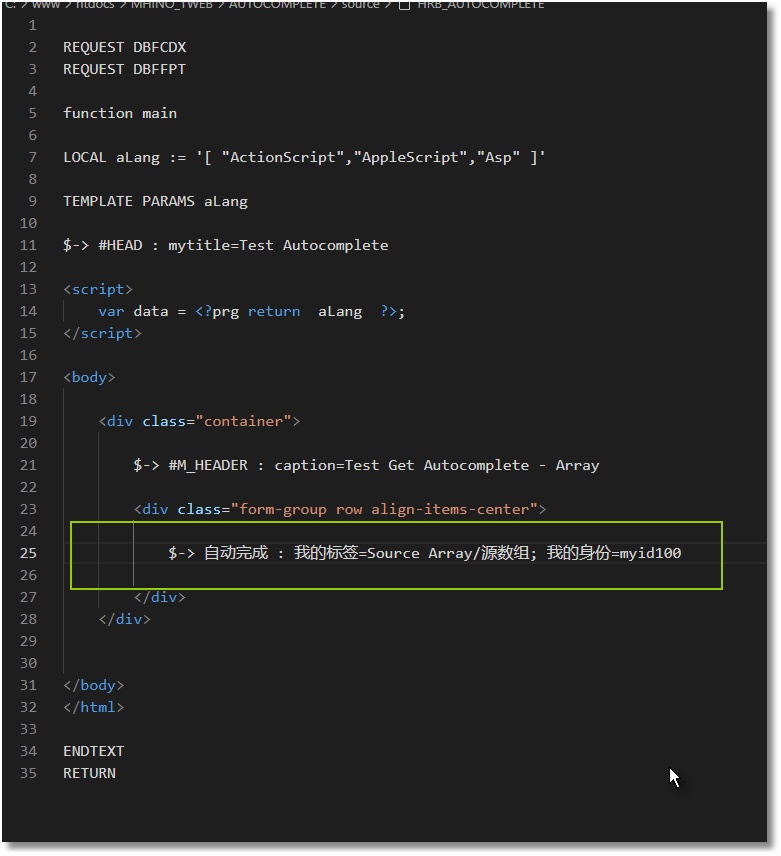
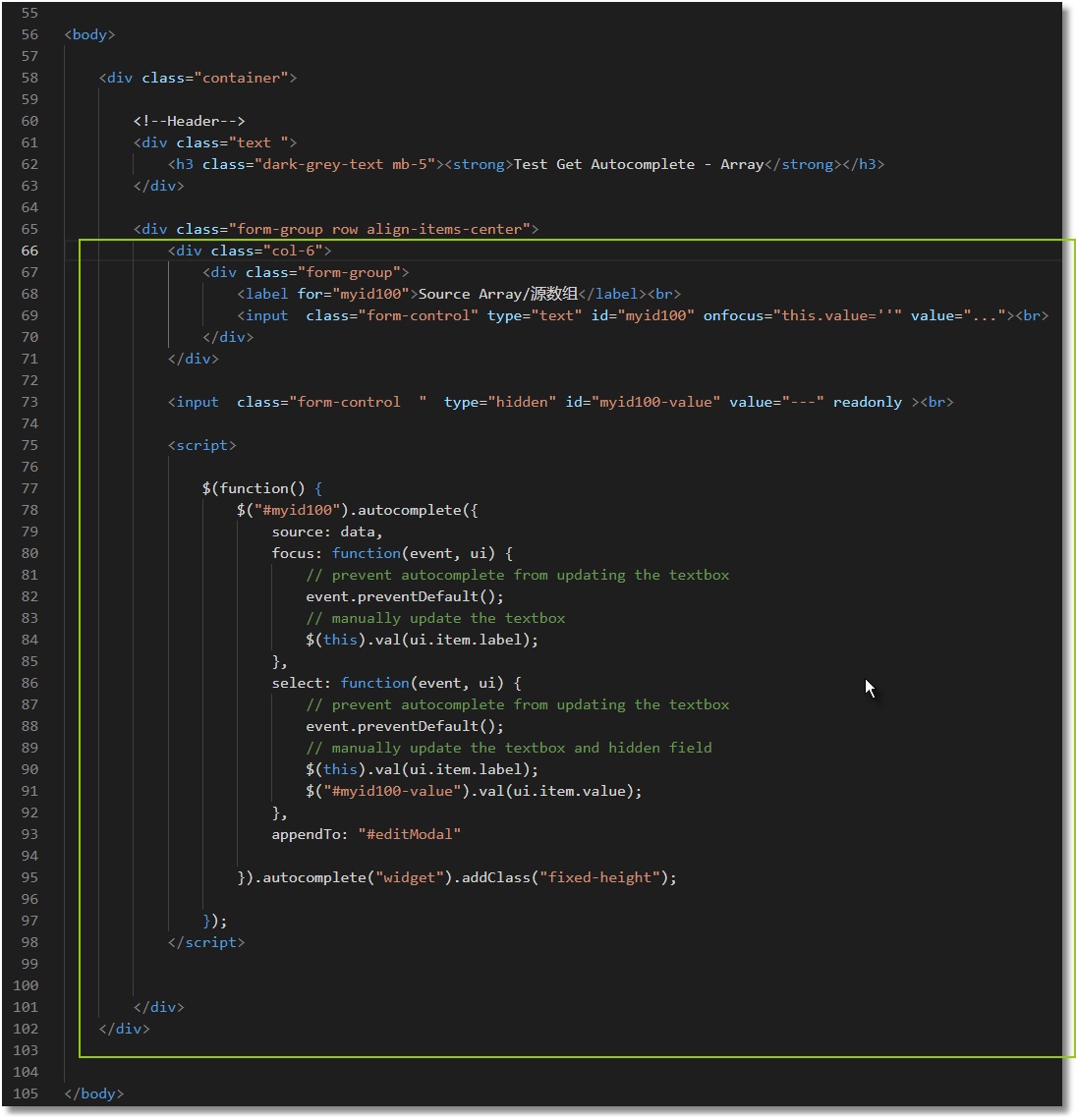
with HARBOUR this is working fine. It is not working for me with xHarbour. But I switched the project to HARBOUR.
Best regards,
Otto
HARBOURINO now supports
HB_CDPSELECT( "UTF8" )
FW_SetUnicode( .T. )
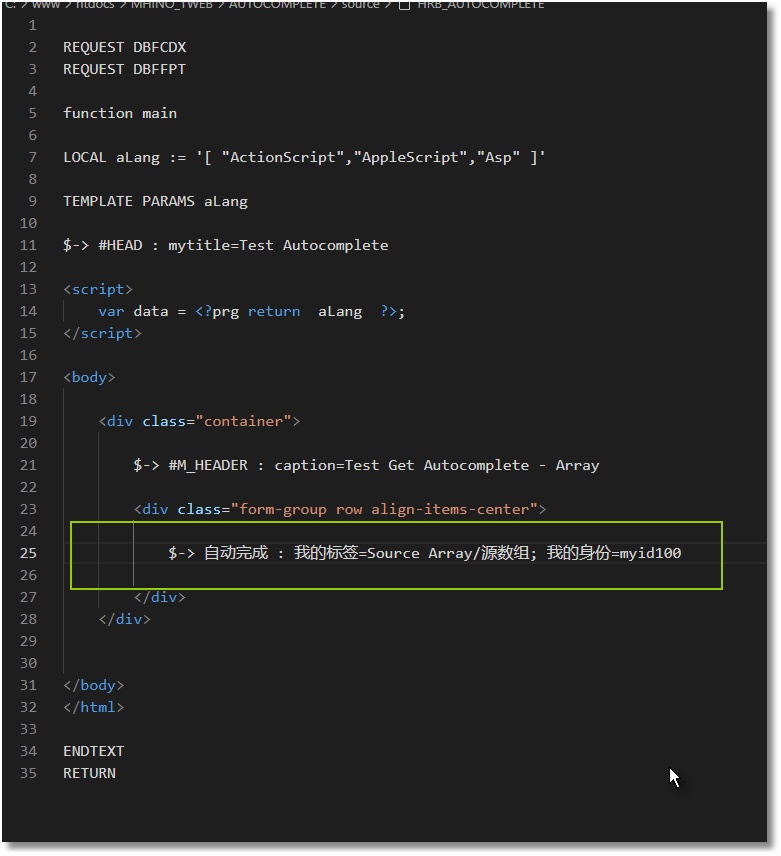
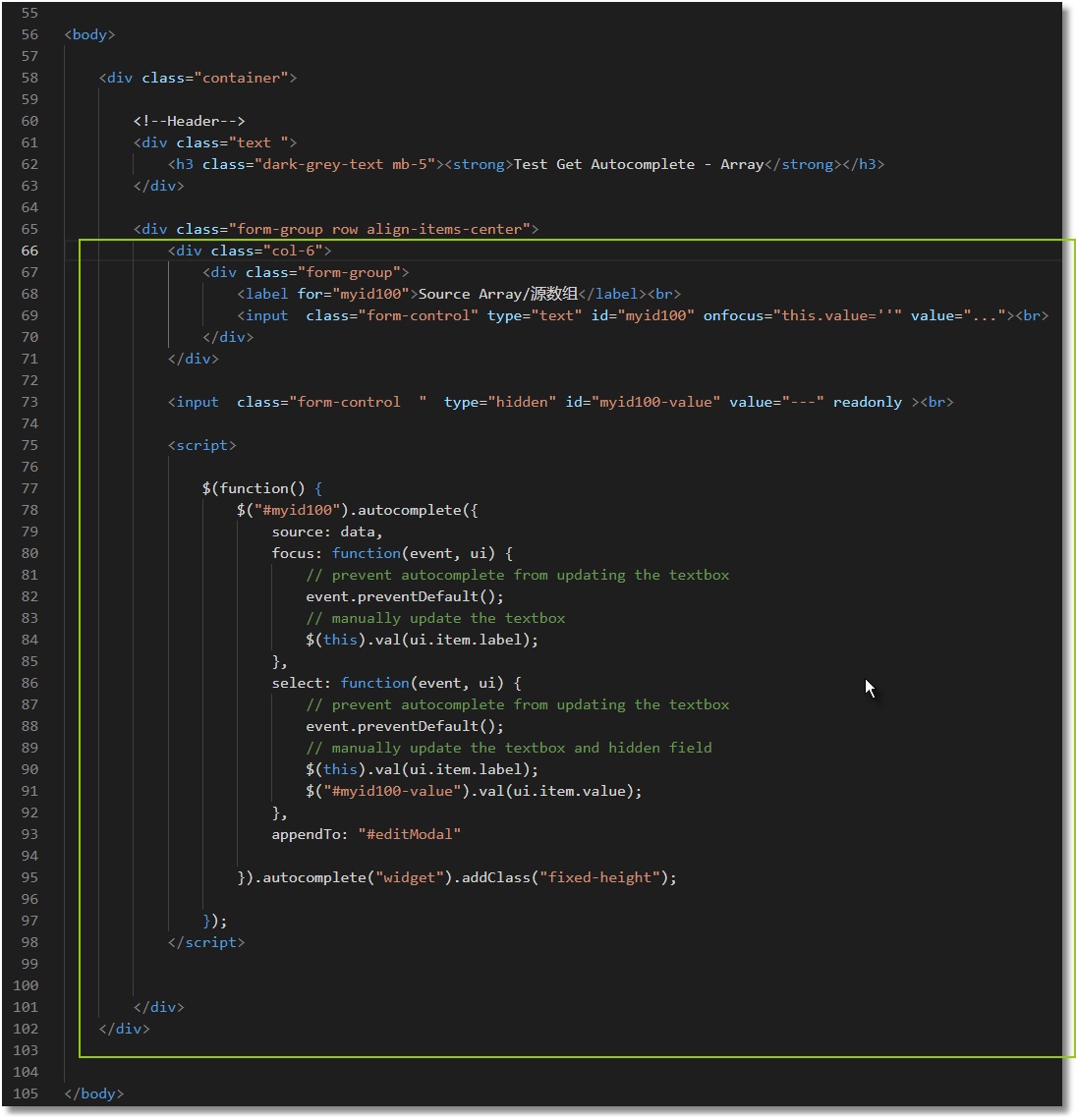
********************************************************************
mod harbour - Vamos a la conquista de la Web
modharbour.org
https://www.facebook.com/groups/modharbour.club
********************************************************************
mod harbour - Vamos a la conquista de la Web
modharbour.org
https://www.facebook.com/groups/modharbour.club
********************************************************************
-

Otto - Posts: 6005
- Joined: Fri Oct 07, 2005 7:07 pm
Re: Copy File Name
Otto, I built your program under Harbor and tried to read the file (not empty). I get empty 
- Natter
- Posts: 1120
- Joined: Mon May 14, 2007 9:49 am
Re: Copy File Name
Look my screen ( file list on the left of the screen ) and tell me better your problem
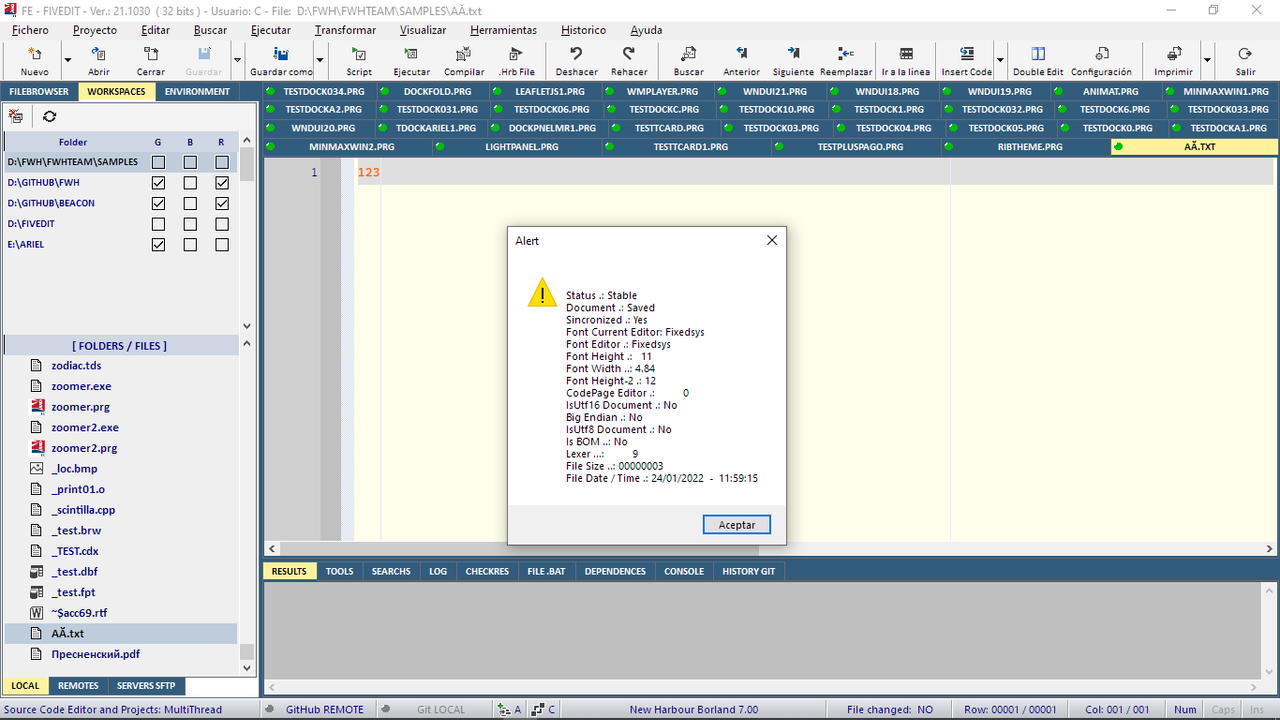
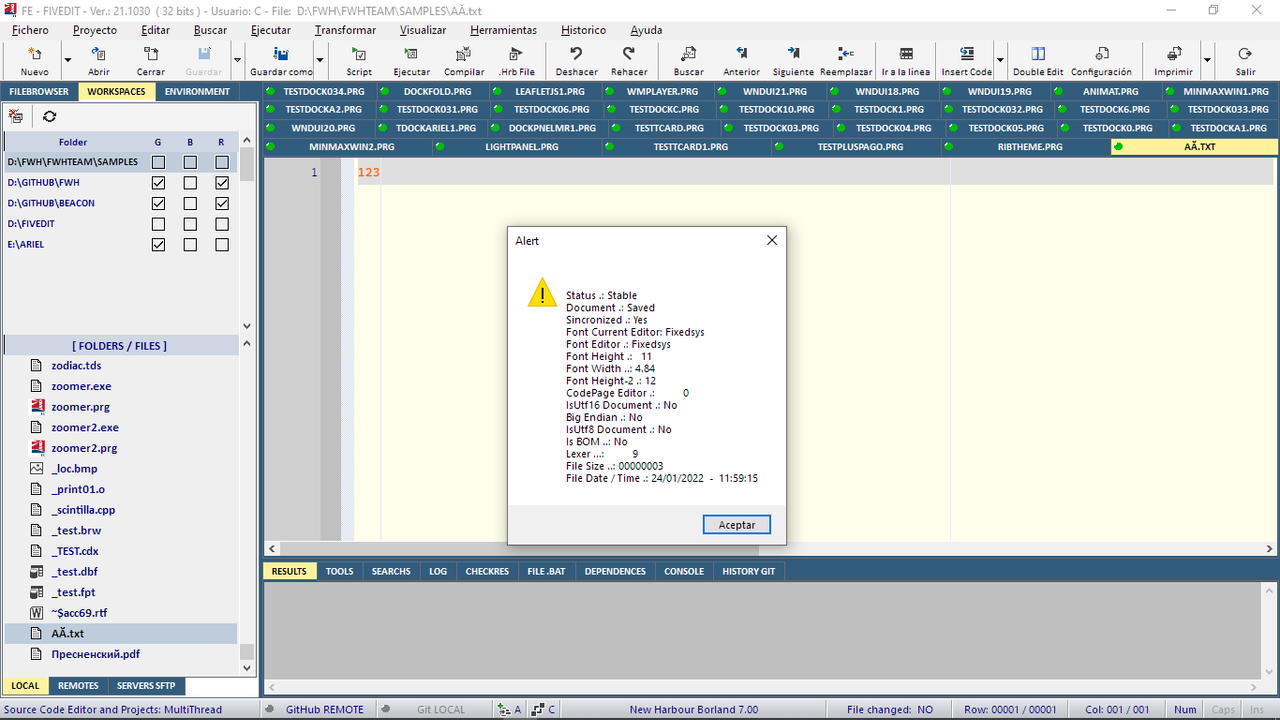
Cristobal Navarro
Hay dos tipos de personas: las que te hacen perder el tiempo y las que te hacen perder la noción del tiempo
El secreto de la felicidad no está en hacer lo que te gusta, sino en que te guste lo que haces
Hay dos tipos de personas: las que te hacen perder el tiempo y las que te hacen perder la noción del tiempo
El secreto de la felicidad no está en hacer lo que te gusta, sino en que te guste lo que haces
-

cnavarro - Posts: 6500
- Joined: Wed Feb 15, 2012 8:25 pm
- Location: España
22 posts • Page 2 of 2 • 1, 2
Return to FiveWin for Harbour/xHarbour
Who is online
Users browsing this forum: No registered users and 99 guests
