the field is oDbf:CA1
If I have cField:="Ca1" // but I not Know the name of the field I made a function to create name of field
with
cRuota:= NomeRuota(nRuota)
cField:= Left(cRuota,2)+ltrim(str(nPosizione))
How I can make to found the field on oDbf (tadatabase)
I try with oDbf:&cField but not run ok
I tried also with fieldWBlock(cField,oDbf:nArea )
It return me an array
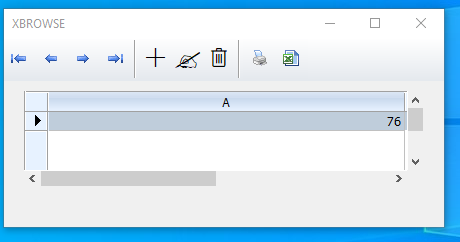
I try also with
atemp:= fieldWBlock(cField,oDbf:nArea )
nNumero := atemp[1][1] but not is correct
How I can take it ?
