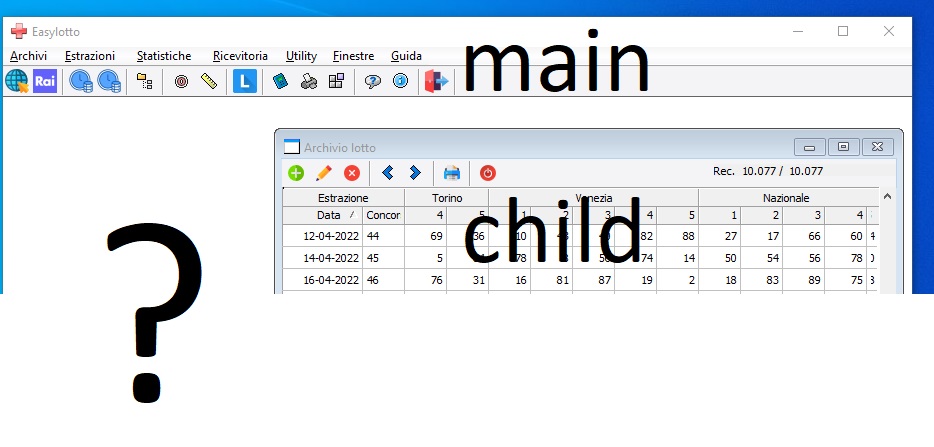
Different style of window
11 posts • Page 1 of 1
Different style of window
how is it possible that in windows 10 I have different styles of windows, the Main is in style w10 the child is still style win 7
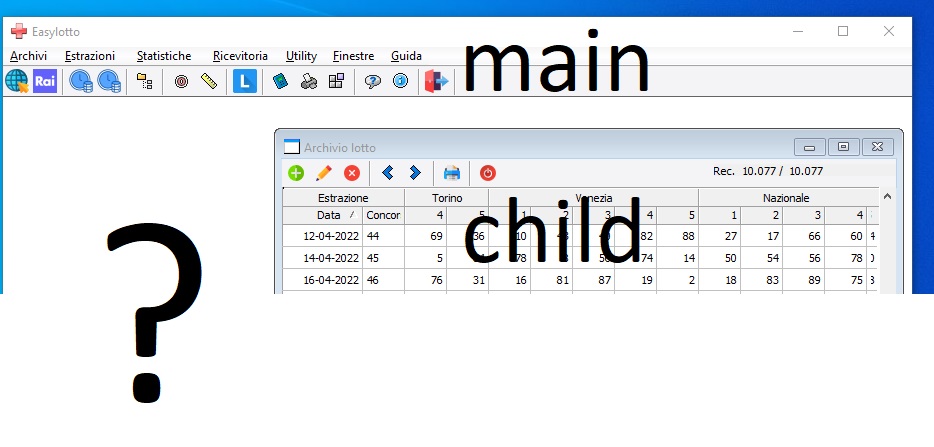
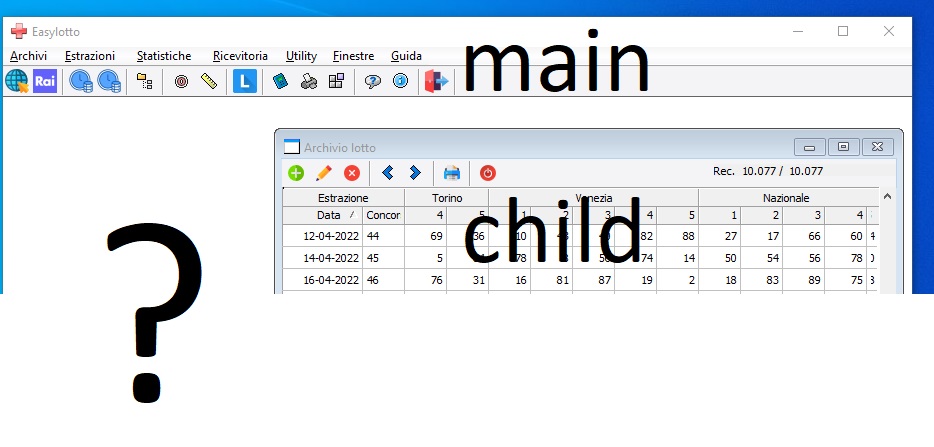
Since from 1991/1992 ( fw for clipper Rel. 14.4 - Momos)
I use : FiveWin for Harbour November 2023 - January 2024 - Harbour 3.2.0dev (harbour_bcc770_32_20240309) - Bcc7.70 - xMate ver. 1.15.3 - PellesC - mail: silvio[dot]falconi[at]gmail[dot]com
I use : FiveWin for Harbour November 2023 - January 2024 - Harbour 3.2.0dev (harbour_bcc770_32_20240309) - Bcc7.70 - xMate ver. 1.15.3 - PellesC - mail: silvio[dot]falconi[at]gmail[dot]com
-

Silvio.Falconi - Posts: 6768
- Joined: Thu Oct 18, 2012 7:17 pm
Re: Different style of window
hi,
it seems a Problem to use "visual Style" on MDI Child-Windows also with Xbase++ or HMG.
have found no Solution yet
it seems a Problem to use "visual Style" on MDI Child-Windows also with Xbase++ or HMG.
have found no Solution yet
greeting,
Jimmy
Jimmy
-

Jimmy - Posts: 1585
- Joined: Thu Sep 05, 2019 5:32 am
- Location: Hamburg, Germany
Re: Different style of window
Dear Silvio,
Please review FWH\samples\skin1.prg and skin2.prg and then use your own skin for the mdichilds
Please review FWH\samples\skin1.prg and skin2.prg and then use your own skin for the mdichilds
-

Antonio Linares - Site Admin
- Posts: 41314
- Joined: Thu Oct 06, 2005 5:47 pm
- Location: Spain
Re: Different style of window
Antonio Linares wrote:Dear Silvio,
Please review FWH\samples\skin1.prg and skin2.prg and then use your own skin for the mdichilds
Antonio,
the problem is the native style of windows that is, if I use Win 10 differently from win 7 or win xp the main and child windows must have the graphics and the style of Win10, it is not a graphic Skin that could weigh down the application making it unmanageable.
It seems strange fwh takes the style of win10 for the main window and then for the other windows including the Tdialog class it takes the previous style (win7)
This has not been the case in the past
It was the policy of Fwh since its creation .. an application created with fwh takes the windows engine and style by making windows create alo itself and not as Vb or Delphi or FoxPro which need to load Dynamic Library in memory which are ultra heavy first to load the application
Do you need to change anything in the Windows class? what then is that mother of all classes?
Since from 1991/1992 ( fw for clipper Rel. 14.4 - Momos)
I use : FiveWin for Harbour November 2023 - January 2024 - Harbour 3.2.0dev (harbour_bcc770_32_20240309) - Bcc7.70 - xMate ver. 1.15.3 - PellesC - mail: silvio[dot]falconi[at]gmail[dot]com
I use : FiveWin for Harbour November 2023 - January 2024 - Harbour 3.2.0dev (harbour_bcc770_32_20240309) - Bcc7.70 - xMate ver. 1.15.3 - PellesC - mail: silvio[dot]falconi[at]gmail[dot]com
-

Silvio.Falconi - Posts: 6768
- Joined: Thu Oct 18, 2012 7:17 pm
Re: Different style of window
Dear Silvio,
Jimmy clearly explained it to you
Jimmy clearly explained it to you
-

Antonio Linares - Site Admin
- Posts: 41314
- Joined: Thu Oct 06, 2005 5:47 pm
- Location: Spain
Re: Different style of window
Antonio Linares wrote:Dear Silvio,
Please review FWH\samples\skin1.prg and skin2.prg and then use your own skin for the mdichilds
Antonio,
I tried but now on a dialog I have these command

how do i remove the magnification of the window? ie the user does not have to resize the dialog
DEFINE DIALOG oDlg ;
SIZE 700, 500 PIXEL ;
TITLE cTitle STYLE WS_POPUP
oDlg:bStart := {|| oSkin := Skin( oDlg, "Blue_skin" ) }
ACTIVATE DIALOG oDlg center
I tried also with oDlg:aMinMaxInfo := { nil, nil, ,, 600, 350,600, 350 }
but not run
Since from 1991/1992 ( fw for clipper Rel. 14.4 - Momos)
I use : FiveWin for Harbour November 2023 - January 2024 - Harbour 3.2.0dev (harbour_bcc770_32_20240309) - Bcc7.70 - xMate ver. 1.15.3 - PellesC - mail: silvio[dot]falconi[at]gmail[dot]com
I use : FiveWin for Harbour November 2023 - January 2024 - Harbour 3.2.0dev (harbour_bcc770_32_20240309) - Bcc7.70 - xMate ver. 1.15.3 - PellesC - mail: silvio[dot]falconi[at]gmail[dot]com
-

Silvio.Falconi - Posts: 6768
- Joined: Thu Oct 18, 2012 7:17 pm
Re: Different style of window
Dear Silvio,
Please try this:
oDlg:bStart := {|| oSkin := Skin( oDlg, "Blue_skin" ), oSkin:this[ 10 ]:bLButtonUp := nil }
or
oDlg:bStart := {|| oSkin := Skin( oDlg, "Blue_skin" ), oSkin:this[ 10 ]:bLButtonUp := { || nil } }
Please try this:
oDlg:bStart := {|| oSkin := Skin( oDlg, "Blue_skin" ), oSkin:this[ 10 ]:bLButtonUp := nil }
or
oDlg:bStart := {|| oSkin := Skin( oDlg, "Blue_skin" ), oSkin:this[ 10 ]:bLButtonUp := { || nil } }
-

Antonio Linares - Site Admin
- Posts: 41314
- Joined: Thu Oct 06, 2005 5:47 pm
- Location: Spain
Re: Different style of window
Antonio Linares wrote:Dear Silvio,
Please try this:
oDlg:bStart := {|| oSkin := Skin( oDlg, "Blue_skin" ), oSkin:this[ 10 ]:bLButtonUp := nil }
or
oDlg:bStart := {|| oSkin := Skin( oDlg, "Blue_skin" ), oSkin:this[ 10 ]:bLButtonUp := { || nil } }
Run ok the first
- Code: Select all Expand view
- oDlg:bStart := {|| oSkin := Skin( oDlg, "Blue_skin" ),;
oSkin:this[ 10 ]:bLButtonUp := nil ,;
oSkin:this[ 11 ]:bLButtonUp := nil ,;
oSkin:this[ 9 ]:bLButtonUp := nil }
Since from 1991/1992 ( fw for clipper Rel. 14.4 - Momos)
I use : FiveWin for Harbour November 2023 - January 2024 - Harbour 3.2.0dev (harbour_bcc770_32_20240309) - Bcc7.70 - xMate ver. 1.15.3 - PellesC - mail: silvio[dot]falconi[at]gmail[dot]com
I use : FiveWin for Harbour November 2023 - January 2024 - Harbour 3.2.0dev (harbour_bcc770_32_20240309) - Bcc7.70 - xMate ver. 1.15.3 - PellesC - mail: silvio[dot]falconi[at]gmail[dot]com
-

Silvio.Falconi - Posts: 6768
- Joined: Thu Oct 18, 2012 7:17 pm
Re: Different style of window
hi Silvio,
you can use these DLL Function to "remove" Minimize and/or Maximize Button on upper right
not sure if FiveWin have these Constante of "winuser.ch"
you can use these DLL Function to "remove" Minimize and/or Maximize Button on upper right
- Code: Select all Expand view
- * Source : WindowFuncs.prg
* System : Windows
* Author : Phil Ide
* Created: 10/09/2003
*
* Purpose:
* ----------------------------
* History:
* ----------------------------
* 10/09/2003 14:17 PPI - Created
*
* modify for harbour HMG by Auge & Ohr, Jimmy
*****************************/
#include "Common.ch"
#include "dll.ch"
#include "winuser.ch"
/* Toggle window properties
Example:
A. To turn off (disable) the Maximise button:
SetWindowPropertyOff( oDlg, WS_MAXIMIZEBOX )
B. To turn off (disable) the Minimise button:
SetWindowPropertyOff( oDlg, WS_MINIMIZEBOX )
C. To turn off the max and min buttons:
SetWindowPropertyOff( oDlg, WS_MAXIMIZEBOX+WS_MINIMIZEBOX )
Notes:
Sample A only disables the maximise button.
Sample B only disables the minimise button.
Sample C actually removes the minimise and maximise buttons.
The inference here is that one cannot exist without the other.
*/
Function SetWindowPropertyOff( HWnd, nProperties, lOnOff )
local nPtr
local i
DEFAULT lOnOff to FALSE // toggle=off
nPtr := GetWindowLongA( HWnd, GWL_STYLE )
for i := 1 to 32
if nProperties[i]
nPtr[i] := lOnOff
endif
next
SetWindowLongA( HWnd, GWL_STYLE, nPtr )
return Nil
FUNCTION GetWindowLongA( nHwnd, nStyle )
RETURN HMG_CallDLL( "User32.dll", DLL_OSAPI, "GetWindowLongA". nHwnd, nStyle )
FUNCTION SetWindowLongA( nHwnd, nStyle, nPtr )
RETURN HMG_CallDLL( "User32.dll", DLL_OSAPI, "SetWindowLongA", nHwnd, nStyle, nPtr )
not sure if FiveWin have these Constante of "winuser.ch"
- Code: Select all Expand view
- #ifndef __WINUSER_
#define __WINUSER_
/*
* Window field offsets for GetWindowLong()
*/
#define GWL_WNDPROC (-4)
#define GWL_HINSTANCE (-6)
#define GWL_HWNDPARENT (-8)
#define GWL_STYLE (-16)
#define GWL_EXSTYLE (-20)
#define GWL_USERDATA (-21)
#define GWL_ID (-12)
/*
* Window Styles
*/
#define WS_OVERLAPPED 0x00000000
#define WS_POPUP 0x80000000
#define WS_CHILD 0x40000000
#define WS_MINIMIZE 0x20000000
#define WS_VISIBLE 0x10000000
#define WS_DISABLED 0x08000000
#define WS_CLIPSIBLINGS 0x04000000
#define WS_CLIPCHILDREN 0x02000000
#define WS_MAXIMIZE 0x01000000
#define WS_CAPTION 0x00C00000 /* WS_BORDER | WS_DLGFRAME */
#define WS_BORDER 0x00800000
#define WS_DLGFRAME 0x00400000
#define WS_VSCROLL 0x00200000
#define WS_HSCROLL 0x00100000
#define WS_SYSMENU 0x00080000
#define WS_THICKFRAME 0x00040000
#define WS_GROUP 0x00020000
#define WS_TABSTOP 0x00010000
#define WS_MINIMIZEBOX 0x00020000
#define WS_MAXIMIZEBOX 0x00010000
#endif
greeting,
Jimmy
Jimmy
-

Jimmy - Posts: 1585
- Joined: Thu Sep 05, 2019 5:32 am
- Location: Hamburg, Germany
Re: Different style of window
Antonio Linares wrote:Dear Silvio,
Please try this:
oDlg:bStart := {|| oSkin := Skin( oDlg, "Blue_skin" ), oSkin:this[ 10 ]:bLButtonUp := nil }
or
oDlg:bStart := {|| oSkin := Skin( oDlg, "Blue_skin" ), oSkin:this[ 10 ]:bLButtonUp := { || nil } }
With folder it is impossible
Original
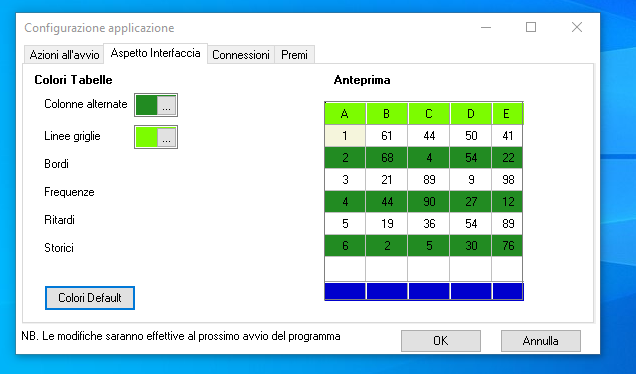
with skin class
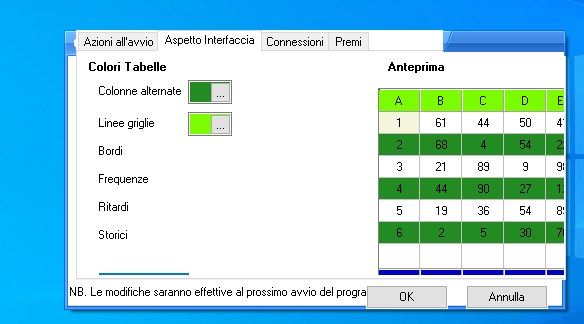
Since from 1991/1992 ( fw for clipper Rel. 14.4 - Momos)
I use : FiveWin for Harbour November 2023 - January 2024 - Harbour 3.2.0dev (harbour_bcc770_32_20240309) - Bcc7.70 - xMate ver. 1.15.3 - PellesC - mail: silvio[dot]falconi[at]gmail[dot]com
I use : FiveWin for Harbour November 2023 - January 2024 - Harbour 3.2.0dev (harbour_bcc770_32_20240309) - Bcc7.70 - xMate ver. 1.15.3 - PellesC - mail: silvio[dot]falconi[at]gmail[dot]com
-

Silvio.Falconi - Posts: 6768
- Joined: Thu Oct 18, 2012 7:17 pm
Re: Different style of window
Antonio Linares wrote:Dear Silvio,
Please review FWH\samples\skin1.prg and skin2.prg and then use your own skin for the mdichilds
Antonio,
skin good for dialog
I not Know how put ski on Mdichild sample I have TLotto class is a MdiChild
on METHOD Activar(oItem,oBtnB) CLASS TLotto
I insert
::oWinlotto:bStart := {|| oSkin := Skin( ::oWinlotto, "Blue_skin" )}
but this make error
- Code: Select all Expand view
CLASS TLotto
DATA oWinlotto
DATA oBar
DATA olotto
DATA oLbx
DATA cTitulo
DATA oTabs
DATA oIcon
DATA oCont
METHOD New(oItem,oBtnB) CONSTRUCTOR
METHOD Activar()
ENDCLASS
METHOD New(oItem,oBtnB) CLASS TLotto
local oSelf:=self
local cOrder := ""
local oBtn
if ::oWinlotto == nil
DEFINE WINDOW ::oWinLotto MDICHILD ;
FROM 0, 0 TO 24, 79 ;
TITLE ::cTitulo ;
ICON ::oIcon of oApp:oWinMain
else
::oWinlotto:SetFocus()
endif
RETURN Self
METHOD Activar(oItem,oBtnB) CLASS TLotto
::oWinlotto:bStart := {|| oSkin := Skin( ::oWinlotto, "Blue_skin" )} // this make error
ACTIVATE WINDOW ::oWinlotto MAXIMIZED ;
VALID (::oWinlotto:=Nil,Exit_Wnd(oItem,oBtnB),.T.)
RETURN NIL
THE ERROR
- Code: Select all Expand view
- Error occurred at: 20-05-2022, 13:09:48
Error description: Error BASE/1005 Message not found: TMDICHILD:_BSTART
Args:
[ 1] = O TMDICHILD
Stack Calls
===========
Called from: => __ERRRT_SBASE( 0 )
Called from: ../../../tobject.prg => TMDICHILD:ERROR( 148 )
Called from: ../../../tobject.prg => (b)HBOBJECT( 77 )
Called from: ../../../tobject.prg => TMDICHILD:MSGNOTFOUND( 0 )
Called from: ../../../tobject.prg => TMDICHILD:_BSTART( 142 )
Called from: source\Tlotto.prg => TLOTTO:ACTIVAR( 267 )
Called from: source\Main.prg => (b)TAPP_MENU( 391 )
Called from: .\source\classes\MENU.PRG => TMENU:COMMAND( 1563 )
Called from: .\source\classes\WINDOW.PRG => TWINDOW:COMMAND( 1141 )
Called from: .\source\classes\MDIFRAME.PRG => TMDIFRAME:COMMAND( 272 )
Called from: => TMDIFRAME:HANDLEEVENT( 0 )
Called from: .\source\classes\WINDOW.PRG => _FWH( 3560 )
Called from: => WINRUN( 0 )
Called from: .\source\classes\WINDOW.PRG => TMDIFRAME:ACTIVATE( 1097 )
Called from: source\Main.prg => TAPP:ACTIVATE( 357 )
Called from: source\Main.prg => MAIN( 72 )
Since from 1991/1992 ( fw for clipper Rel. 14.4 - Momos)
I use : FiveWin for Harbour November 2023 - January 2024 - Harbour 3.2.0dev (harbour_bcc770_32_20240309) - Bcc7.70 - xMate ver. 1.15.3 - PellesC - mail: silvio[dot]falconi[at]gmail[dot]com
I use : FiveWin for Harbour November 2023 - January 2024 - Harbour 3.2.0dev (harbour_bcc770_32_20240309) - Bcc7.70 - xMate ver. 1.15.3 - PellesC - mail: silvio[dot]falconi[at]gmail[dot]com
-

Silvio.Falconi - Posts: 6768
- Joined: Thu Oct 18, 2012 7:17 pm
11 posts • Page 1 of 1
Return to FiveWin for Harbour/xHarbour
Who is online
Users browsing this forum: No registered users and 90 guests
