Location of groups in the ribbonbar
17 posts • Page 1 of 2 • 1, 2
Location of groups in the ribbonbar
I add groups to RibbonBar by using the method :AddGroup(). As a result, all groups will be lined up from left to right. Can I make the arrangement of groups from right to left ?
- Natter
- Posts: 1120
- Joined: Mon May 14, 2007 9:49 am
Re: Location of groups in the ribbonbar
Dear Yuri,
Do you want the first group to become to rightmost group or just to move all of them to the right but respecting the current order ?
1, 2, 3, 4, ... --> ..., 4, 3, 2, 1
or
1, 2, 3, 4, ... --> (right) 1, 2, 3, 4, ...
thanks
Do you want the first group to become to rightmost group or just to move all of them to the right but respecting the current order ?
1, 2, 3, 4, ... --> ..., 4, 3, 2, 1
or
1, 2, 3, 4, ... --> (right) 1, 2, 3, 4, ...
thanks
-

Antonio Linares - Site Admin
- Posts: 41315
- Joined: Thu Oct 06, 2005 5:47 pm
- Location: Spain
Re: Location of groups in the ribbonbar
Also, if the window that contains the ribbonbar is resized, what should be the expected behavior ?
1. The groups automatically move to the left so they remain visible ?
2. The groups remain where they are, becoming not visible if the window width is not enough to show them
May I ask you whats the reason for wanting this behavior ?
1. The groups automatically move to the left so they remain visible ?
2. The groups remain where they are, becoming not visible if the window width is not enough to show them
May I ask you whats the reason for wanting this behavior ?
-

Antonio Linares - Site Admin
- Posts: 41315
- Joined: Thu Oct 06, 2005 5:47 pm
- Location: Spain
Re: Location of groups in the ribbonbar
The program is always expanded to full screen. I.e. the ribbonbar groups are always visible. On one of the windows, I use buttons with large icons in the ribbon bar and it is visually more convenient for me to see the groups pressed to the right. It would be very convenient to specify the horizontal position of the group - this way you can adjust to any screen
- Natter
- Posts: 1120
- Joined: Mon May 14, 2007 9:49 am
Re: Location of groups in the ribbonbar
1, 2, 3, 4, ... --> ..., 4, 3, 2, 1
or
1, 2, 3, 4, ... --> (right) 1, 2, 3, 4, ...
-

Antonio Linares - Site Admin
- Posts: 41315
- Joined: Thu Oct 06, 2005 5:47 pm
- Location: Spain
Re: Location of groups in the ribbonbar
Yes, I want to move all the groups to the right, but keeping the current order
1, 2, 3, 4, ... --> (right) 1, 2, 3, 4, ...
1, 2, 3, 4, ... --> (right) 1, 2, 3, 4, ...
- Natter
- Posts: 1120
- Joined: Mon May 14, 2007 9:49 am
Re: Location of groups in the ribbonbar
Dear Yuri,
Once you create your ribbonbar as usual, please call this function passing the ribbonbar as the parameter:
Here it is working fine
Once you create your ribbonbar as usual, please call this function passing the ribbonbar as the parameter:
Here it is working fine
- Code: Select all Expand view
- function RibbonGroupsToRight( oRBar )
local oDlg, oRBGroup, nTotalWidth, nWidth
for each oDlg in oRBar:aDialogs
nTotalWidth = 0
for each oRBGroup in oDlg:aControls
nTotalWidth += oRBGroup:nWidth
next
for each oRBGroup in oDlg:aControls
nWidth = oRBGroup:nWidth
oRbGroup:nLeft = oRBar:nWidth - nTotalWidth - 5
oRbGroup:nRight = oRBGroup:nLeft + nWidth
__objModMethod( oRBGroup, "CalPos", @Empty() )
nTotalWidth -= nWidth
next
next
return nil
-

Antonio Linares - Site Admin
- Posts: 41315
- Joined: Thu Oct 06, 2005 5:47 pm
- Location: Spain
Re: Location of groups in the ribbonbar
I have this result :
Top = original
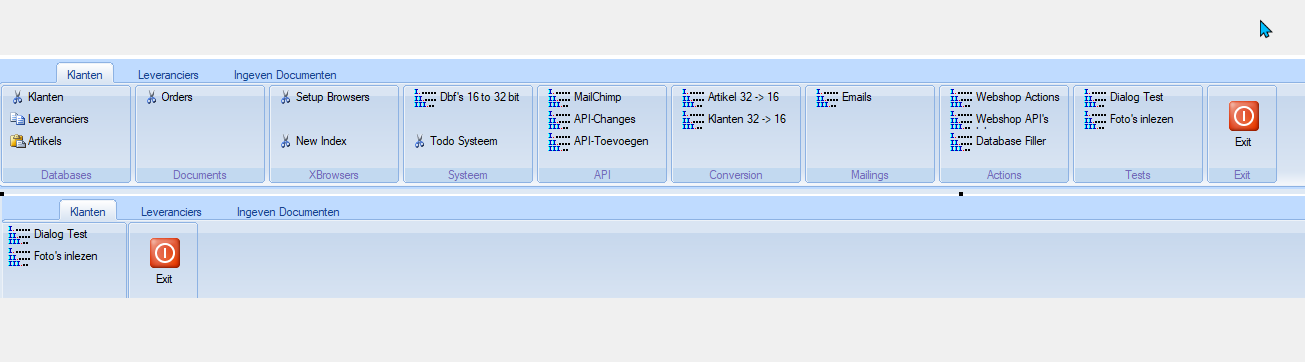
Top = original
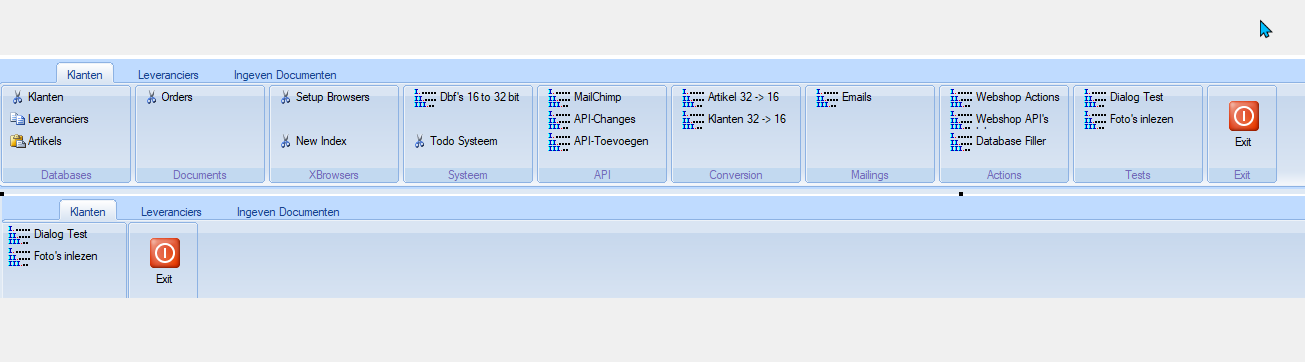
Marc Venken
Using: FWH 23.04 with Harbour
Using: FWH 23.04 with Harbour
-

Marc Venken - Posts: 1343
- Joined: Tue Jun 14, 2016 7:51 am
- Location: Belgium
Re: Location of groups in the ribbonbar
Dear Mark,
Many thanks for your feedback
I have tested it using FWH\samples\rbdesign.prg and it seems to work fine.
Wondering what could be the difference. Here you have rbdesign.prg modified to use the function. Please build it and test it, many thanks
rbdesign.prg
Many thanks for your feedback
I have tested it using FWH\samples\rbdesign.prg and it seems to work fine.
Wondering what could be the difference. Here you have rbdesign.prg modified to use the function. Please build it and test it, many thanks
rbdesign.prg
- Code: Select all Expand view
- // RibbonBar designer (c) FiveTech Software 2011
#include "FiveWin.ch"
#include "ribbon.ch"
#include "slider.ch"
#define TYPE_NORMAL 0
#define TYPE_POPUP 1
#define TYPE_SPLITPOPUP 2
#define TYPE_SAYBUTTON 3
//----------------------------------------------------------------------------//
function Main()
local oWnd, oRBar
DEFINE WINDOW oWnd TITLE "RibbonBar designer (c) FiveTech Software 2011"
DEFINE RIBBONBAR oRBar WINDOW oWnd PROMPT "One", "Two", "Three" HEIGHT 133 TOPMARGIN 25 2016 // 2010, 2013
SetRibbonEditable( oRBar )
DEFINE MSGBAR OF oWnd PROMPT "Right click on the RibbonBar top area or on each RibbonBar item" 2007
ACTIVATE WINDOW oWnd MAXIMIZED
return nil
//----------------------------------------------------------------------------//
function SetRibbonEditable( oRBar )
local n, m, p, oGroup, oButton
oRBar:bLDblClick = { || If( oRBar:nHeight > 27, oRBar:nHeight := 27, oRBar:nHeight := 129 ) }
oRBar:bRClicked = { | nRow, nCol | RibbonBarOptions( nRow, nCol, oRBar, oRBar:oWnd ) }
for n = 1 to Len( oRBar:aDialogs )
oRBar:aDialogs[ n ]:bRClicked = { | nRow, nCol | RibbonDialogOptions( nRow, nCol, oRBar, oRBar:oWnd ) }
if oRBar:aDialogs[ n ]:aControls != nil
for m = 1 to Len( oRBar:aDialogs[ n ]:aControls )
oGroup = oRBar:aDialogs[ n ]:aControls[ m ]
oGroup:bRClicked = GenGroupBlock( oGroup )
if oGroup:aControls != nil
for p = 1 to Len( oGroup:aControls )
oButton = oGroup:aControls[ p ]
oButton:bRClicked = GenButtonBlock( oButton )
next
endif
next
endif
next
return nil
//----------------------------------------------------------------------------//
static function GenGroupBlock( oRBGroup )
return { | nRow, nCol | RibbonGroupOptions( nRow, nCol, oRBGroup ) }
//----------------------------------------------------------------------------//
static function GenButtonBlock( oButton )
return { | nRow, nCol | RibbonButtonOptions( nRow, nCol, oButton ) }
//----------------------------------------------------------------------------//
function RibbonBarOptions( nRow, nCol, oRBar, oWnd )
local oMenu
MENU oMenu POPUP
MENUITEM "Add a tab..." ;
ACTION ( oRBar:AddTab( "new" ), ATail( oRBar:aDialogs ):bRClicked := { | nRow, nCol | RibbonDialogOptions( nRow, nCol, oRBar ) } )
MENUITEM "Edit tab label..." ACTION EditTabLabel( oRBar )
MENUITEM "Delete tab..." ACTION DeleteTab( oRBar )
SEPARATOR
MENUITEM "Non Style" ACTION ChangeStyle( oRBar, 1 )
MENUITEM "Style 2010" ACTION ChangeStyle( oRBar, 2 )
MENUITEM "Style 2013" ACTION ChangeStyle( oRBar, 3 )
MENUITEM "Style 2015" ACTION ChangeStyle( oRBar, 4 )
MENUITEM "Style 2016" ACTION ChangeStyle( oRBar, 5 )
SEPARATOR
if oRBar:lQuickRound
MENUITEM "QuickButton" ACTION BuildNewRibbon( oRBar, 60 ) CHECKED
else
MENUITEM "QuickButton" ACTION oRBar := BuildNewRibbon( oRBar, 60 ), oRBar:QuickRoundBtn(), oRBar:Refresh()
endif
if oRBar:oQuickAcc == nil
MENUITEM "QuickAccess" ACTION oRBar:QuickAccess(), oRBar:Refresh()
else
MENUITEM "QuickAccess" ACTION oRBar:oQuickAcc:End(), oRBar:oQuickAcc := nil, oRBar:Refresh() CHECKED
endif
SEPARATOR
MENUITEM "Source code..." ACTION SourceEdit( "function BuildRibbonBar()" + CRLF + CRLF + ;
oRBar:cGenPrg() + "return nil" + CRLF + CRLF + ;
oRBar:cGenButtonMenus(), "source code" )
SEPARATOR
MENUITEM "Save as..." ACTION MemoWrit( cGetFile( "myribbon.prg", "Please select a PRG filename to save the RibbonBar in" ),;
BuildRibbonCode( oRBar ) )
MENUITEM "Load from..." ACTION CompileRibbon( oWnd, oRBar )
SEPARATOR
MENUITEM "New design..." ACTION If( MsgYesNo( "Do you want to start a new design ?" ), BuildNewRibbon( oRBar, 25 ),)
ENDMENU
ACTIVATE POPUP oMenu WINDOW oRBar AT nRow, nCol
return nil
//----------------------------------------------------------------------------//
function BuildRibbonCode( oRBar )
local cCode := '#include "FiveWin.ch"' + CRLF + '#include "ribbon.ch"' + CRLF + CRLF
cCode += "function BuildRibbonBar( oWnd, _oRBar )" + CRLF + CRLF
cCode += oRBar:cGenPrg()
cCode += "return _oRBar := oRBar" + CRLF + CRLF
cCode += oRBar:cGenButtonMenus()
return cCode
//----------------------------------------------------------------------------//
function ButtonPosDim( oButton )
local oDlg
DEFINE DIALOG oDlg TITLE "Button position and dimensions"
@ 0.2, 1.6 SAY "Top:" OF oDlg
@ 1, 1 GET oButton:nTop SPINNER OF oDlg SIZE 30, 15
@ 0.2, 13.6 SAY "Left:" OF oDlg
@ 1, 10 GET oButton:nLeft SPINNER OF oDlg SIZE 30, 15
@ 2.1, 1.6 SAY "Width:" OF oDlg
@ 3.2, 1 GET oButton:nWidth SPINNER OF oDlg SIZE 30, 15
@ 2.1, 13.6 SAY "Height:" OF oDlg
@ 3.2, 10 GET oButton:nHeight SPINNER OF oDlg SIZE 30, 15
ACTIVATE DIALOG oDlg CENTERED
return nil
//----------------------------------------------------------------------------//
function BuildNewRibbon( oRBar, nHeight )
local oWnd := oRBar:oWnd
oRBar:End()
DEFINE RIBBONBAR oRBar WINDOW oWnd PROMPT "One", "Two", "Three" HEIGHT 133 TOPMARGIN nHeight // 2010
oRBar:SetSize( oWnd:nWidth, oRBar:nHeight )
SetRibbonEditable( oRBar )
return oRBar
//----------------------------------------------------------------------------//
function RibbonDialogOptions( nRow, nCol, oRBar )
local oMenu, oRBGroup
MENU oMenu POPUP
MENUITEM "Add a group..." ;
ACTION ( oRBGroup := oRBar:AddGroup( 200, "new", oRBar:nOption ),;
oRBGroup:bRClicked := { | nRow, nCol | RibbonGroupOptions( nRow, nCol, oRBGroup ) } )
SEPARATOR
MENUITEM "From left to right" ;
ACTION RibbonGroupsToRight( oRBar )
ENDMENU
ACTIVATE POPUP oMenu WINDOW oRBar:aDialogs[ oRBar:nOption ] AT nRow, nCol
return nil
//----------------------------------------------------------------------------//
function RibbonGroupsToRight( oRBar )
local oDlg, oRBGroup, nTotalWidth, nWidth
for each oDlg in oRBar:aDialogs
nTotalWidth = 0
for each oRBGroup in oDlg:aControls
nTotalWidth += oRBGroup:nWidth
next
for each oRBGroup in oDlg:aControls
nWidth = oRBGroup:nWidth
oRbGroup:nLeft = oRBar:nWidth - nTotalWidth - 5
oRbGroup:nRight = oRBGroup:nLeft + nWidth
__objModMethod( oRBGroup, "CalPos", @Empty() )
nTotalWidth -= nWidth
next
next
return nil
//----------------------------------------------------------------------------//
function RibbonGroupOptions( nRow, nCol, oRBGroup )
local oMenu, oButton, bClick := { | o | MsgInfo( "click" ) }
MENU oMenu POPUP
MENUITEM "Add a button" ;
ACTION ( oButton := oRBGroup:AddButton( 3, If( ! Empty( oRBGroup:aControls ) .and. Len( oRBGroup:aControls ) > 0, ATail( oRBGroup:aControls ):nRight + 1, 3 ), oRBGroup:nHeight - 19, 80, "new", bClick ),;
oButton:bRClicked := { | nRow, nCol | RibbonButtonOptions( nRow, nCol, oButton ) } )
MENUITEM "Edit width..." ACTION EditGroupWidth( oRBGroup )
MENUITEM "Edit label..." ACTION EditGroupLabel( oRBGroup )
MENUITEM "Select colors..." ACTION SelGroupColors( oRBGroup )
SEPARATOR
MENUITEM "Delete group..." ACTION ;
If( MsgYesNo( "Are you sure ?", "Delete this group" ), oRBGroup:End(),)
ENDMENU
ACTIVATE POPUP oMenu WINDOW oRBGroup AT nRow, nCol
return nil
//----------------------------------------------------------------------------//
function RibbonButtonOptions( nRow, nCol, oButton )
local oMenu, oPopup := oButton:oPopup
MENU oMenu POPUP
MENUITEM "Edit prompt..." ACTION EditButtonLabel( oButton )
MENUITEM "Edit tooltip..." ACTION EditButtonToolTip( oButton )
MENUITEM "Select bitmap..." ACTION ( oButton:LoadBitmaps( cGetFile( "*.bmp" ) ), oButton:Refresh() )
MENUITEM "Popup menu..." ACTION ( oPopup := EditButtonMenu( oButton, oPopup ) )
MENUITEM "Set style"
MENU
if oButton:nTypeButton == TYPE_NORMAL
MENUITEM "NORMAL" ACTION ( oButton:nTypeButton := TYPE_NORMAL, oButton:Refresh() ) CHECKED
else
MENUITEM "NORMAL" ACTION ( oButton:nTypeButton := TYPE_NORMAL, oButton:Refresh() )
endif
if oButton:nTypeButton == TYPE_POPUP
MENUITEM "POPUP" ACTION ( oButton:nTypeButton := TYPE_POPUP, oButton:Refresh() ) CHECKED
else
MENUITEM "POPUP" ACTION ( oButton:nTypeButton := TYPE_POPUP, oButton:Refresh() )
endif
if oButton:nTypeButton == TYPE_SPLITPOPUP
MENUITEM "SPLITPOPUP" ACTION ( oButton:nTypeButton := TYPE_SPLITPOPUP, oButton:Refresh() ) CHECKED
else
MENUITEM "SPLITPOPUP" ACTION ( oButton:nTypeButton := TYPE_SPLITPOPUP, oButton:Refresh() )
endif
if oButton:nTypeButton == TYPE_SAYBUTTON
MENUITEM "SAYBUTTON" ACTION ( oButton:nTypeButton := TYPE_SAYBUTTON, oButton:Refresh() ) CHECKED
else
MENUITEM "SAYBUTTON" ACTION ( oButton:nTypeButton := TYPE_SAYBUTTON, oButton:Refresh() )
endif
ENDMENU
MENUITEM "Set layout"
MENU
if oButton:nLayout == 3
MENUITEM "TOP" ACTION ( oButton:nLayout := 3, oButton:Refresh() ) CHECKED
else
MENUITEM "TOP" ACTION ( oButton:nLayout := 3, oButton:Refresh() )
endif
if oButton:nLayout == 4
MENUITEM "LEFT" ACTION ( oButton:nLayout := 4, oButton:Refresh() ) CHECKED
else
MENUITEM "LEFT" ACTION ( oButton:nLayout := 4, oButton:Refresh() )
endif
if oButton:nLayout == 1
MENUITEM "BOTTOM" ACTION ( oButton:nLayout := 1, oButton:Refresh() ) CHECKED
else
MENUITEM "BOTTOM" ACTION ( oButton:nLayout := 1, oButton:Refresh() )
endif
if oButton:nLayout == 2
MENUITEM "RIGHT" ACTION ( oButton:nLayout := 2, oButton:Refresh() ) CHECKED
else
MENUITEM "RIGHT" ACTION ( oButton:nLayout := 2, oButton:Refresh() )
endif
if oButton:nLayout == 5
MENUITEM "MOSTLEFT" ACTION ( oButton:nLayout := 5, oButton:Refresh() ) CHECKED
else
MENUITEM "MOSTLEFT" ACTION ( oButton:nLayout := 5, oButton:Refresh() )
endif
if oButton:nLayout == 6
MENUITEM "MOSTRIGHT" ACTION ( oButton:nLayout := 6, oButton:Refresh() ) CHECKED
else
MENUITEM "MOSTRIGHT" ACTION ( oButton:nLayout := 6, oButton:Refresh() )
endif
if oButton:nLayout == 7
MENUITEM "CENTER" ACTION ( oButton:nLayout := 7, oButton:Refresh() ) CHECKED
else
MENUITEM "CENTER" ACTION ( oButton:nLayout := 7, oButton:Refresh() )
endif
ENDMENU
MENUITEM "Set border"
MENU
if ! oButton:lBorder
MENUITEM "NOBORDER" ACTION ( oButton:lBorder := .F., oButton:Refresh() ) CHECKED
else
MENUITEM "NOBORDER" ACTION ( oButton:lBorder := .F., oButton:Refresh() )
endif
if oButton:lBorder .and. ! oButton:lRound
MENUITEM "SQUARE BORDER" ACTION ( oButton:lBorder := .T., oButton:lRound := .F., oButton:Refresh() ) CHECKED
else
MENUITEM "SQUARE BORDER" ACTION ( oButton:lBorder := .T., oButton:lRound := .F., oButton:Refresh() )
endif
if oButton:lBorder .and. oButton:lRound
MENUITEM "ROUNDED BORDER" ACTION ( oButton:lBorder := .T., oButton:lRound := .T., oButton:Refresh() ) CHECKED
else
MENUITEM "ROUNDED BORDER" ACTION ( oButton:lBorder := .T., oButton:lRound := .T., oButton:Refresh() )
endif
ENDMENU
MENUITEM "Position and dimensions..." ACTION ButtonPosDim( oButton )
MENUITEM "Colors"
MENU
MENUITEM "Not pressed..." ACTION ChooseGradient( Eval( oButton:bClrGradNormal, .F. ),;
{ | oGrad | oButton:bClrGradNormal := GenGradBlock( oGrad, oButton, .F. ) } )
MENUITEM "Pressed..." ACTION ChooseGradient( Eval( oButton:bClrGradNormal, .T. ),;
{ | oGrad | oButton:bClrGradNormal := GenGradBlock( oGrad, oButton, .T. ) } )
ENDMENU
SEPARATOR
MENUITEM "Delete button..." ACTION ;
If( MsgYesNo( "Are you sure ?", "Delete this button" ), oButton:End(),)
ENDMENU
ACTIVATE POPUP oMenu WINDOW oButton AT nRow, nCol SAVE // SAVE it so it will not be destroyed later on
if oPopup != nil .and. oPopup:hMenu != oMenu:hMenu
oButton:oPopup = oPopup
endif
return nil
//----------------------------------------------------------------------------//
function GenGradBlock( oGrad, oButton, lIsPressed )
local aGradPrevious := Eval( oButton:bClrGradNormal, ! lIsPressed )
local aGradNew := oGrad:aGradOut
return { | lPressed | If( lPressed, If( lIsPressed, aGradNew, aGradPrevious ),;
If( ! lIsPressed, aGradNew, aGradPrevious ) ) }
//----------------------------------------------------------------------------//
function CompileRibbon( oWnd, oRBar )
local oHrb, cResult, bOldError, lError := .T.
local cCode := MemoRead( cGetFile( "*.prg", "Please select the PRG to build the RibbonBar from" ) )
if Empty( cCode )
return nil
endif
oRBar:End()
FReOpen_Stderr( "comp.log", "w" )
oHrb = HB_CompileFromBuf( cCode, "-n", "-Ic:\fwh\include", "-Ic:\harbour\include" )
If ! Empty( cResult := MemoRead( "comp.log" ) )
MsgInfo( cResult )
endif
if ! Empty( oHrb )
BEGIN SEQUENCE
bOldError = ErrorBlock( { | o | DoBreak( o ) } )
oRBar = hb_HrbRun( oHrb, oWnd, oRBar )
lError = .F.
END SEQUENCE
ErrorBlock( bOldError )
if lError
DEFINE RIBBONBAR oRBar WINDOW oWnd PROMPT "One", "Two", "Three" HEIGHT 133 TOPMARGIN 25 // 2010
endif
oRBar:SetSize( oWnd:nWidth, oRBar:nHeight )
SetRibbonEditable( oRBar )
endif
return nil
//----------------------------------------------------------------------------//
static function DoBreak( oError )
local cInfo := oError:operation, n
if ValType( oError:Args ) == "A"
cInfo += " Args:" + CRLF
for n = 1 to Len( oError:Args )
MsgInfo( oError:Args[ n ] )
cInfo += "[" + Str( n, 4 ) + "] = " + ValType( oError:Args[ n ] ) + ;
" " + cValToChar( oError:Args[ n ] ) + CRLF
next
endif
MsgStop( oError:Description + CRLF + cInfo,;
"Script error at line: " + Str( ProcLine( 4 ) ) )
BREAK
return nil
//----------------------------------------------------------------------------//
function EditGroupWidth( oRBGroup )
local oDlg, nWidth := oRBGroup:nWidth, nOldWidth := nWidth
DEFINE DIALOG oDlg TITLE "Edit Group width"
@ 1.8, 4 GET nWidth SIZE 80, 8 SPINNER ;
ON CHANGE oRBGroup:SetSize( nWidth, oRBGroup:nHeight )
@ 3, 6 BUTTON "&Ok" OF oDlg ACTION ( oRBGroup:SetSize( nWidth, oRBGroup:nHeight ), oDlg:End() )
@ 3, 14 BUTTON "&Cancel" OF oDlg ACTION ( oRBGroup:SetSize( nOldWidth, oRBGroup:nHeight ), oDlg:End() )
ACTIVATE DIALOG oDlg CENTERED
return nil
//----------------------------------------------------------------------------//
function EditTabLabel( oRBar )
local oDlg, oGet, cLabel := PadR( oRBar:aPrompts[ oRBar:nOption ], 100 ), cOldLabel := oRBar:aPrompts[ oRBar:nOption ]
DEFINE DIALOG oDlg TITLE "Edit tab label"
@ 1.8, 4 GET oGet VAR cLabel SIZE 100, 12 ;
ON CHANGE ( oRBar:aPrompts[ oRBar:nOption ] := AllTrim( oGet:GetText() ), oRBar:CalcPos(), oRBar:Refresh() )
@ 3, 6 BUTTON "&Ok" OF oDlg ACTION ( oRBar:aPrompts[ oRBar:nOption ] := AllTrim( oGet:GetText() ), oRBar:CalcPos(), oRBar:Refresh(), oDlg:End() )
@ 3, 14 BUTTON "&Cancel" OF oDlg ACTION ( oRBar:aPrompts[ oRBar:nOption ] := cOldLabel, oRBar:CalcPos(), oRBar:Refresh(), oDlg:End() )
ACTIVATE DIALOG oDlg CENTERED
return nil
//----------------------------------------------------------------------------//
function DeleteTab( oRBar )
if MsgYesNo( "Are you sure ?" )
oRBar:DeleteTab()
endif
return nil
//----------------------------------------------------------------------------//
function EditGroupLabel( oRBGroup )
local oDlg, oGet, cLabel := PadR( oRBGroup:cCaption, 100 ), cOldLabel := oRBGroup:cCaption
DEFINE DIALOG oDlg TITLE "Edit Group label"
@ 1.8, 4 GET oGet VAR cLabel SIZE 100, 12 ;
ON CHANGE ( oRBGroup:SetText( AllTrim( oGet:GetText() ) ), oRBGroup:Refresh() )
@ 3, 6 BUTTON "&Ok" OF oDlg ACTION ( oRBGroup:SetText( AllTrim( oGet:GetText() ) ), oRBGroup:Refresh(), oDlg:End() )
@ 3, 14 BUTTON "&Cancel" OF oDlg ACTION ( oRBGroup:SetText( cOldLabel ), oRBGroup:Refresh(), oDlg:End() )
ACTIVATE DIALOG oDlg CENTERED
return nil
//----------------------------------------------------------------------------//
function EditButtonLabel( oButton )
local oDlg, oGet, cLabel := PadR( oButton:cCaption, 100 ), cOldLabel := oButton:cCaption
DEFINE DIALOG oDlg TITLE "Edit Button label"
@ 1.8, 4 GET oGet VAR cLabel SIZE 100, 12 ;
ON CHANGE ( oButton:SetText( AllTrim( oGet:GetText() ) ), oButton:Refresh() )
@ 3, 6 BUTTON "&Ok" OF oDlg ACTION ( oButton:SetText( AllTrim( oGet:GetText() ) ), oButton:Refresh(), oDlg:End() )
@ 3, 14 BUTTON "&Cancel" OF oDlg ACTION ( oButton:SetText( cOldLabel ), oButton:Refresh(), oDlg:End() )
ACTIVATE DIALOG oDlg CENTERED
return nil
//----------------------------------------------------------------------------//
function EditButtonToolTip( oButton )
local oDlg, oGet, cLabel := PadR( oButton:cToolTip, 100 ), cOldToolTip := oButton:cToolTip
if Empty( cLabel )
cLabel = PadR( "tooltip", 100 )
endif
DEFINE DIALOG oDlg TITLE "Edit Button ToolTip"
@ 1.8, 4 GET oGet VAR cLabel SIZE 100, 12 ;
ON CHANGE oButton:cTooltip := AllTrim( oGet:GetText() )
@ 3, 6 BUTTON "&Ok" OF oDlg ACTION ( oButton:cToolTip := AllTrim( oGet:GetText() ), oDlg:End() )
@ 3, 14 BUTTON "&Cancel" OF oDlg ACTION ( oButton:cToolTip := cOldToolTip, oDlg:End() )
ACTIVATE DIALOG oDlg CENTERED
return nil
//----------------------------------------------------------------------------//
function EditButtonMenu( oButton, oPopup )
local oDlg, oTv, oGet, cLabel := Space( 30 )
DEFINE DIALOG oDlg TITLE "Button menu editor" SIZE 329, 300
@ 0.2, 1 SAY "Items"
@ 1, 1 TREEVIEW oTv OF oDlg SIZE 100, 100 ;
ON CHANGE oGet:SetText( oTv:GetSelected():GetText() )
@ 0.8, 18.5 BUTTON "Add item" OF oDlg SIZE 46, 13 ACTION oTv:Add( "New" )
@ 1.8, 18.5 BUTTON "Add subitem" OF oDlg SIZE 46, 13 ACTION oTv:Select( oTv:GetSelected():Add( "New" ) )
@ 2.8, 18.5 BUTTON "Del item" OF oDlg SIZE 46, 13 ACTION oTv:GetSelected():End()
@ 6.2, 18.5 BUTTON "&Ok" OF oDlg SIZE 46, 13 ACTION ( oPopup := oTv:GenMenu(), oDlg:End() )
@ 7.2, 18.5 BUTTON "&Cancel" OF oDlg SIZE 46, 13 ACTION oDlg:End()
@ 8, 1 SAY "Label" OF oDlg
@ 10, 0.8 GET oGet VAR cLabel OF oDlg SIZE 100, 13 ;
ON CHANGE oTv:GetSelected():SetText( AllTrim( oGet:GetText() ) )
ACTIVATE DIALOG oDlg CENTERED ;
ON INIT If( oPopup != nil, oTv:LoadFromMenu( oPopup ), oTv:SetItems( { "one", "two", "three" } ) )
if oPopup != nil
if oButton:nTypeButton == TYPE_NORMAL .or. oButton:nTypeButton == TYPE_SAYBUTTON
oButton:nTypeButton = TYPE_POPUP
oButton:Refresh()
endif
endif
return oPopup
//----------------------------------------------------------------------------//
function SelGroupColors( oRBGroup )
local bChoose := { | oG | ChangeGrad1( oG, oRBGroup ) }
ChooseGradient( oRBGroup:aGradSel, bChoose, , { | oChoose | CancelGroupGrad( oChoose, oRBGroup ) } )
return nil
//----------------------------------------------------------------------------//
FUNCTION CancelGroupGrad( oChoose, oRBGroup )
local aGrad1
local hBmp, hBright
aGrad1 = oChoose:aInit
oRBGroup:aGradSel = aGrad1
DeleteObject( oRBGroup:hBrushUnSel )
DeleteObject( oRBGroup:hBrushSel )
oRBGroup:hBrushUnSel = nil
oRBGroup:hBrushSel = nil
hBmp = GradientBmp( oRBGroup, oRBGroup:nWidth, oRBGroup:nHeight, aGrad1 )
oRBGroup:hBrushUnSel = CreatePatternBrush( hBmp )
hBright = BrightImg( oRBGroup:GetDC(), hBmp, 20 )
oRBGroup:hBrushSel := CreatePatternBrush( hBright )
DeleteObject( hBmp )
DeleteObject( hBright)
oRBGroup:ReleaseDC()
oRBGroup:Refresh()
RETURN nil
//----------------------------------------------------------------------------//
FUNCTION ChangeGrad1( oGrad, oRBGroup )
local aGrad1
local hBmp, hBright
aGrad1 = oGrad:aGradOut
oRBGroup:aGradSel = aGrad1
DeleteObject( oRBGroup:hBrushUnSel )
DeleteObject( oRBGroup:hBrushSel )
oRBGroup:hBrushUnSel = nil
oRBGroup:hBrushSel = nil
hBmp = GradientBmp( oRBGroup, oRBGroup:nWidth, oRBGroup:nHeight, aGrad1 )
oRBGroup:hBrushUnSel = CreatePatternBrush( hBmp )
hBright = BrightImg( oRBGroup:GetDC(), hBmp, 20 )
oRBGroup:hBrushSel := CreatePatternBrush( hBright )
DeleteObject( hBmp )
DeleteObject( hBright)
oRBGroup:ReleaseDC()
oRBGroup:Refresh()
RETURN nil
//----------------------------------------------------------------------------//
Function ChangeStyle( oRBar, nStyle )
DEFAULT nStyle := 1
oRBar:l2010 := .F.
oRBar:l2013 := .F.
oRBar:l2015 := .F.
Do Case
Case nStyle == 1
oRBar:SetStyles( .F., .F., .F., , , , , , , , , , , )
Case nStyle == 2
oRBar:SetStyles( .T., .F., .F., , , , , , , , , , , )
Case nStyle == 3
oRBar:SetStyles( .F., .T., .F., , , , , , , , , , , )
Case nStyle == 4
oRBar:SetStyles( .F., .F., .T., , , , , , , , , , , )
Case nStyle == 5
oRBar:SetStyles( .F., .F., .F., , , , , , , , , , , .T. )
EndCase
oRBar:Refresh()
Return nil
//----------------------------------------------------------------------------//
-

Antonio Linares - Site Admin
- Posts: 41315
- Joined: Thu Oct 06, 2005 5:47 pm
- Location: Spain
Re: Location of groups in the ribbonbar
Your sample is working.
For my purpose, i don't need them to flip to the right, so if the original poster has it working, no time is needed to find why it is not working here...
The code I use is like this :
Maybe the fact that I have a hardcoded MOSTLEFT for the buttons, they can't go right.
For my purpose, i don't need them to flip to the right, so if the original poster has it working, no time is needed to find why it is not working here...
The code I use is like this :
Maybe the fact that I have a hardcoded MOSTLEFT for the buttons, they can't go right.
- Code: Select all Expand view
DEFINE RIBBONBAR oRBar WINDOW oWnd PROMPT "Klanten", "Leveranciers", "Ingeven Documenten";
HEIGHT 130 TOPMARGIN 25
// Databases =============================
ADD GROUP oGr1 RIBBON oRBar TO OPTION 1 PROMPT "Databases" width 130 ;
BITMAP "bitmaps\maveco.ico"
@ 02, 05 ADD BUTTON oBtn1_1 GROUP oGr1 BITMAP "bitmaps\cut16.BMP" ;
SIZE 120, 20 PROMPT "Klanten" MOSTLEFT round ;
action ( Folder_klanten(oWnd) )
@ 24, 05 ADD BUTTON oBtn1_2 GROUP oGr1 BITMAP "bitmaps\copy16.BMP" ;
SIZE 120, 20 PROMPT "Leveranciers" MOSTLEFT round;
action ( Folder_Leveranciers(oWnd) )
@ 46, 05 ADD BUTTON oBtn1_3 GROUP oGr1 BITMAP "bitmaps\paste16.BMP" ;
SIZE 120, 20 PROMPT "Artikels" MOSTLEFT round;
action ( Folder_artikels(oWnd) )
// Documents =============================
ADD GROUP oGr2 RIBBON oRBar TO OPTION 1 PROMPT "Documents" width 130 ;
BITMAP "bitmaps\fivetech.BMP"
@ 02, 05 ADD BUTTON oBtn2_1 GROUP oGr2 BITMAP "bitmaps\cut16.BMP" ;
SIZE 120, 20 PROMPT "Orders" MOSTLEFT round ;
action ( Folder_Orders(oWnd) )
// X-Browsers =============================
Marc Venken
Using: FWH 23.04 with Harbour
Using: FWH 23.04 with Harbour
-

Marc Venken - Posts: 1343
- Joined: Tue Jun 14, 2016 7:51 am
- Location: Belgium
Re: Location of groups in the ribbonbar
Thank you, Antonio! However, it does not work. 
If I use the __objModMethod() function, the program closes (without an error).
If I don't use it, then the groups move as they should, but when you hover the mouse cursor, they immediately return to the left side of the ribbonbar
If I use the __objModMethod() function, the program closes (without an error).
If I don't use it, then the groups move as they should, but when you hover the mouse cursor, they immediately return to the left side of the ribbonbar
- Natter
- Posts: 1120
- Joined: Mon May 14, 2007 9:49 am
Re: Location of groups in the ribbonbar
Dear Yuri,
Are you using Harbour or xHarbour ?
Are you using Harbour or xHarbour ?
-

Antonio Linares - Site Admin
- Posts: 41315
- Joined: Thu Oct 06, 2005 5:47 pm
- Location: Spain
Re: Location of groups in the ribbonbar
Dear Yuri,
Time to migrate to Harbour. Forget about xHarbour, follow my advise
Time to migrate to Harbour. Forget about xHarbour, follow my advise
-

Antonio Linares - Site Admin
- Posts: 41315
- Joined: Thu Oct 06, 2005 5:47 pm
- Location: Spain
Re: Location of groups in the ribbonbar
If you need to continue with xHarbour, for any reason, then you need to modify Class TRbGroup Method CalPos()
A perfect time and reason to go for Harbour
A perfect time and reason to go for Harbour
-

Antonio Linares - Site Admin
- Posts: 41315
- Joined: Thu Oct 06, 2005 5:47 pm
- Location: Spain
17 posts • Page 1 of 2 • 1, 2
Return to FiveWin for Harbour/xHarbour
Who is online
Users browsing this forum: Google [Bot] and 99 guests
