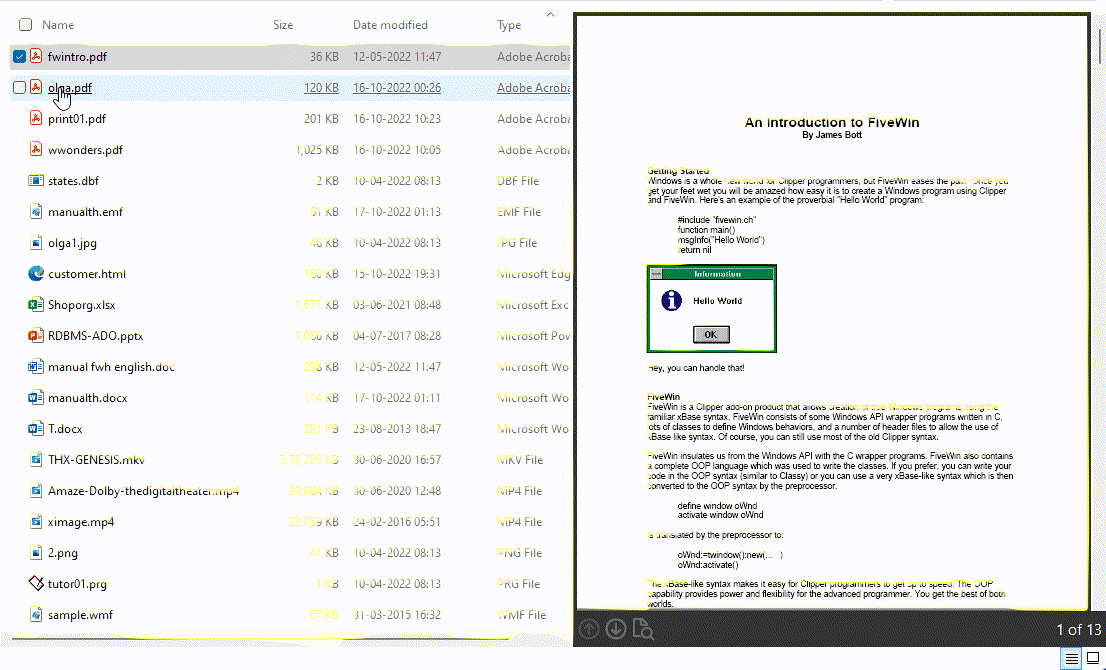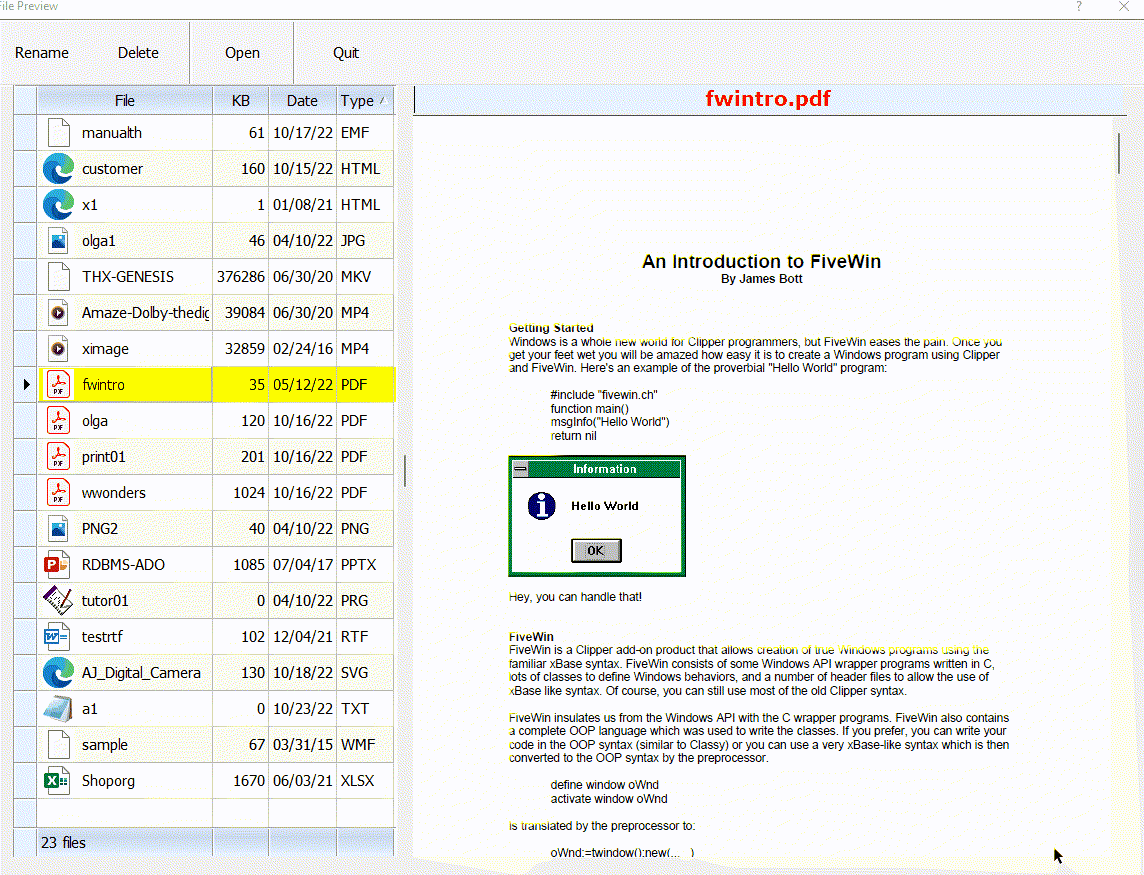Antonio Linares wrote:This is a first prototype based on a Karina example:
- Code: Select all Expand view
function Main()
local oWndPdf, oPdf
DEFINE WINDOW oWndPdf TITLE "Generating thumbnail"
oPdf := TActiveX():New( oWndPdf, "AcroPDF.PDF.1" )
oWndPdf:oClient := oPdf
oPdf:Do( "LoadFile", "fwintro.pdf" )
ACTIVATE WINDOW oWndPdf MAXIMIZED ;
ON INIT( oWndPdf:SetSize( 200, 300 ), oWndPdf:Center(), PDFActivex(),;
SysWait( 1 ), oWndPdf:oClient:SaveToBmp( "thumbnail.bmp" ), oWndPdf:End() ) ;
VALID ( oPdf:End(), .T. )
...
I got a scrollbar when I tried this. I'm also guessing this approach requires Adobe Acrobat pre-installed on user's pc?