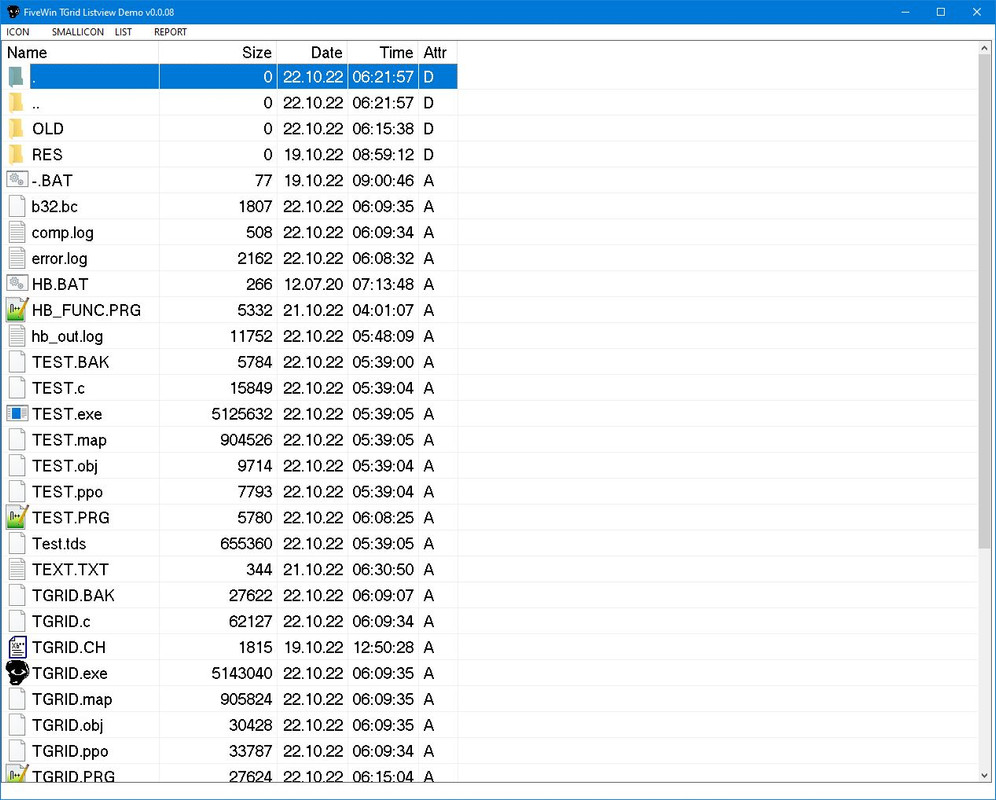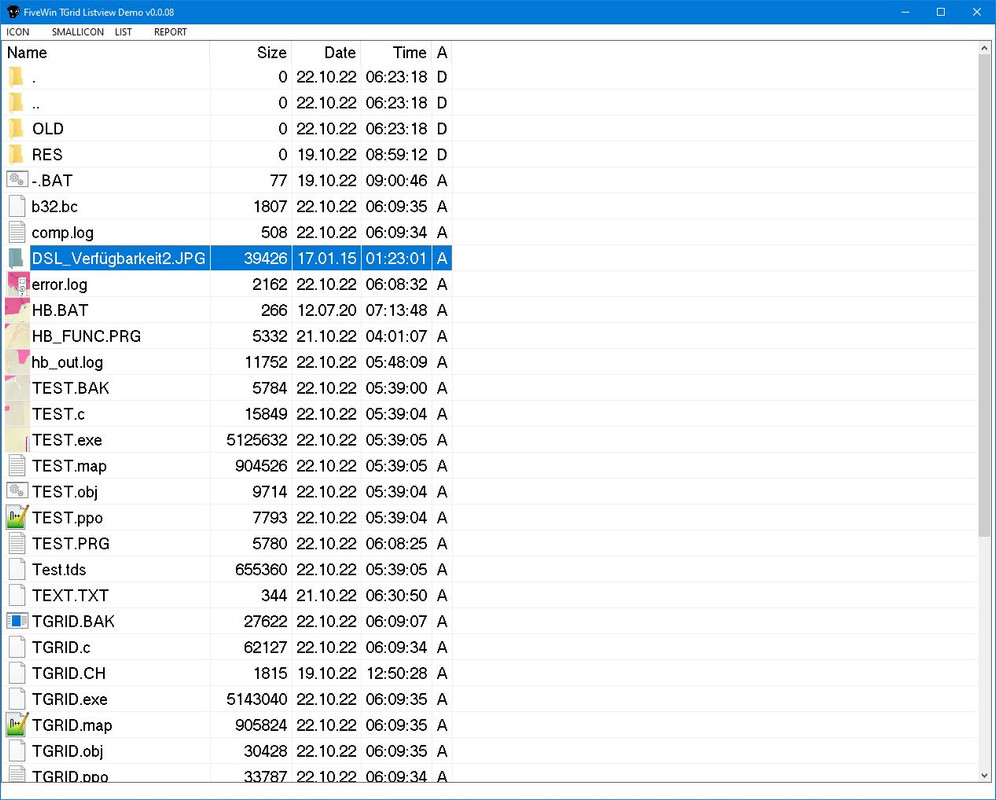hi,
i´m using
- Code: Select all Expand view
aBitmaps := ::oWnd:ReadImage( ::cPath + cFile )
not FW_ReadImage() "direct"
---
i have not found any Information about FW_ReadImage or ReadImage in Help File
thx for post Information
---
i have test a lot more Image and all seems to "work" , only "one" Image crash hole App
but i have another Question
when using 2nd Parameter Image (re)Size of o:ReadImage()
- Code: Select all Expand view
aBitmaps := ::oWnd:ReadImage( ::cPath + cFile,{256,256} )
all 3 does "work" but 3rd Bitmap are not show correct ... perhaps Imagelist ...
when not use 2nd Parameter all 3 will show Image but only upper left 256 x 256
any Idea

{2131038683, 0, 256, 205, .T., c:\fwh\0\Listview\TGrid_Style_Icon.png, .F., BITMAP, NIL, PNG}
{-200993784, 0, 256, 205, .T., c:\fwh\0\Listview\TGrid_Style_Report.png, .F., BITMAP, NIL, PNG}
{805638570, 0, 58, 256, .T., c:\fwh\0\Listview\TGrid_Style_Thumbs.png, .F., BITMAP, NIL, PNG}
p.s. Image are from this Thread so you can download them
https://forums.fivetechsupport.com/viewtopic.php?f=3&t=42331