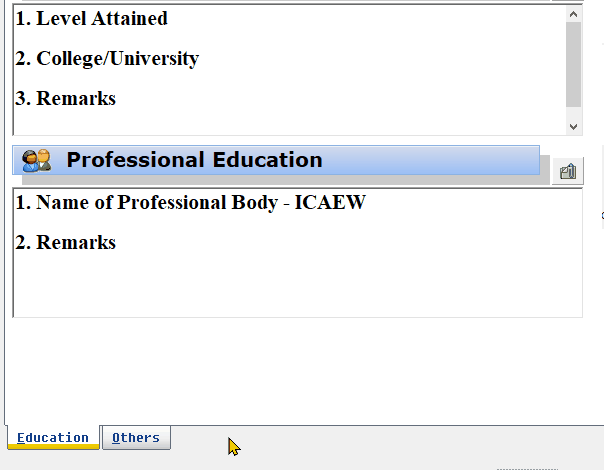I was tasked to do the following:
i. Allow user to change tab names on the go similar to excel sheet. Right click, key-in new tab name and see it immediately reflected
ii. Have something similar to excel new sheet icon where on clicking it, a new folder would be added
Any pointers? TIA
How to make TFolderEx excel-like?
17 posts • Page 1 of 2 • 1, 2
How to make TFolderEx excel-like?
FWH 11.08/FWH 19.12
BCC5.82/BCC7.3
xHarbour/Harbour
BCC5.82/BCC7.3
xHarbour/Harbour
- hua
- Posts: 1038
- Joined: Fri Oct 28, 2005 2:27 am
Re: How to make TFolderEx excel-like?
hi hua,
so what is your Problem
hua wrote:i. Allow user to change tab names on the go similar to excel sheet. Right click, key-in new tab name and see it immediately reflected
- Code: Select all Expand view
- METHOD RButtonDown( nRow, nCol, nFlags ) CLASS TFolderEx
...
if ::bRClicked != nil
Eval( ::bRClicked, nRow, nCol, nFlags, Self )
so what is your Problem
greeting,
Jimmy
Jimmy
-

Jimmy - Posts: 1585
- Joined: Thu Sep 05, 2019 5:32 am
- Location: Hamburg, Germany
Re: How to make TFolderEx excel-like?
FWH 11.08/FWH 19.12
BCC5.82/BCC7.3
xHarbour/Harbour
BCC5.82/BCC7.3
xHarbour/Harbour
- hua
- Posts: 1038
- Joined: Fri Oct 28, 2005 2:27 am
Re: How to make TFolderEx excel-like?
Try with
- Code: Select all Expand view
// n := oFld:nOption
oFld:aPrompts[ n ] := "New Name"
//oFld:Default()
oFld:Refresh()
Cristobal Navarro
Hay dos tipos de personas: las que te hacen perder el tiempo y las que te hacen perder la noción del tiempo
El secreto de la felicidad no está en hacer lo que te gusta, sino en que te guste lo que haces
Hay dos tipos de personas: las que te hacen perder el tiempo y las que te hacen perder la noción del tiempo
El secreto de la felicidad no está en hacer lo que te gusta, sino en que te guste lo que haces
-

cnavarro - Posts: 6500
- Joined: Wed Feb 15, 2012 8:25 pm
- Location: España
Re: How to make TFolderEx excel-like?
hi,
i have this to change "Name of TAB"
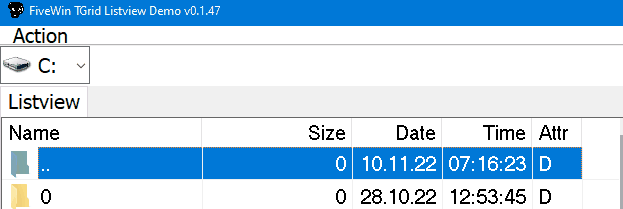
i have this to change "Name of TAB"
- Code: Select all Expand view
- aPrompts := ACLONE( oTab:aPrompts )
aPrompts[ nDim ] := aToken[ LEN( aToken ) - 1 ] // Name of Folder
oTab:SetPrompts( aPrompts )
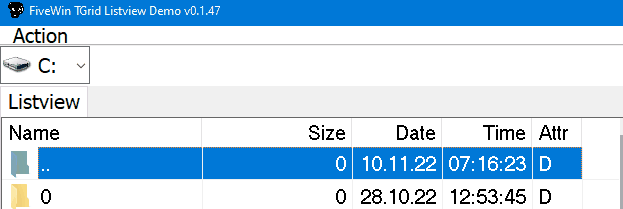
greeting,
Jimmy
Jimmy
-

Jimmy - Posts: 1585
- Joined: Thu Sep 05, 2019 5:32 am
- Location: Hamburg, Germany
Re: How to make TFolderEx excel-like?
Thanks Cristobal, it works.
However is it possible to adjust the tab width automatically to accommodate long name?
Thank you
However is it possible to adjust the tab width automatically to accommodate long name?
Thank you
cnavarro wrote:Try with
- Code: Select all Expand view
// n := oFld:nOption
oFld:aPrompts[ n ] := "New Name"
//oFld:Default()
oFld:Refresh()
FWH 11.08/FWH 19.12
BCC5.82/BCC7.3
xHarbour/Harbour
BCC5.82/BCC7.3
xHarbour/Harbour
- hua
- Posts: 1038
- Joined: Fri Oct 28, 2005 2:27 am
Re: How to make TFolderEx excel-like?
Thank Jimmy.
:setPrompts() is only available if using TFolder class. I am using TFolderEx
:setPrompts() is only available if using TFolder class. I am using TFolderEx
Jimmy wrote:i have this to change "Name of TAB"
- Code: Select all Expand view
aPrompts[ nDim ] := aToken[ LEN( aToken ) - 1 ] // Name of Folder
oTab:SetPrompts( aPrompts )
FWH 11.08/FWH 19.12
BCC5.82/BCC7.3
xHarbour/Harbour
BCC5.82/BCC7.3
xHarbour/Harbour
- hua
- Posts: 1038
- Joined: Fri Oct 28, 2005 2:27 am
Re: How to make TFolderEx excel-like?
Dear Hua,
Please check DATA aSizes
Please check DATA aSizes
-

Antonio Linares - Site Admin
- Posts: 41314
- Joined: Thu Oct 06, 2005 5:47 pm
- Location: Spain
Re: How to make TFolderEx excel-like?
Thanks for the tip Antonio.
How to be able to right-click on a TTitle and change the text Antonio? Would it be possible?
How to be able to right-click on a TTitle and change the text Antonio? Would it be possible?
FWH 11.08/FWH 19.12
BCC5.82/BCC7.3
xHarbour/Harbour
BCC5.82/BCC7.3
xHarbour/Harbour
- hua
- Posts: 1038
- Joined: Fri Oct 28, 2005 2:27 am
Re: How to make TFolderEx excel-like?
Try this:
oTitle:aText[ 3 ] = "new text"
oTitle:Refresh()
oTitle:aText[ 3 ] = "new text"
oTitle:Refresh()
-

Antonio Linares - Site Admin
- Posts: 41314
- Joined: Thu Oct 06, 2005 5:47 pm
- Location: Spain
Re: How to make TFolderEx excel-like?
hua wrote:Thanks Cristobal, it works.
However is it possible to adjust the tab width automatically to accommodate long name?
Thank youcnavarro wrote:Try with
- Code: Select all Expand view
// n := oFld:nOption
oFld:aPrompts[ n ] := "New Name"
//oFld:Default()
oFld:Refresh()
Please, for this, call method oFld:Default(), and try
Cristobal Navarro
Hay dos tipos de personas: las que te hacen perder el tiempo y las que te hacen perder la noción del tiempo
El secreto de la felicidad no está en hacer lo que te gusta, sino en que te guste lo que haces
Hay dos tipos de personas: las que te hacen perder el tiempo y las que te hacen perder la noción del tiempo
El secreto de la felicidad no está en hacer lo que te gusta, sino en que te guste lo que haces
-

cnavarro - Posts: 6500
- Joined: Wed Feb 15, 2012 8:25 pm
- Location: España
Re: How to make TFolderEx excel-like?
Thanks Cristobal. I'll give it a try.
cnavarro wrote:hua wrote:Thanks Cristobal, it works.
However is it possible to adjust the tab width automatically to accommodate long name?
Thank youcnavarro wrote:Try with
- Code: Select all Expand view
// n := oFld:nOption
oFld:aPrompts[ n ] := "New Name"
//oFld:Default()
oFld:Refresh()
Please, for this, call method oFld:Default(), and try
FWH 11.08/FWH 19.12
BCC5.82/BCC7.3
xHarbour/Harbour
BCC5.82/BCC7.3
xHarbour/Harbour
- hua
- Posts: 1038
- Joined: Fri Oct 28, 2005 2:27 am
Re: How to make TFolderEx excel-like?
Thanks Antonio. This works!
Anything similar for images created using TITLEIMG?
Anything similar for images created using TITLEIMG?
Antonio Linares wrote:Try this:
oTitle:aText[ 3 ] = "new text"
oTitle:Refresh()
FWH 11.08/FWH 19.12
BCC5.82/BCC7.3
xHarbour/Harbour
BCC5.82/BCC7.3
xHarbour/Harbour
- hua
- Posts: 1038
- Joined: Fri Oct 28, 2005 2:27 am
Re: How to make TFolderEx excel-like?
Dear Hua,
Do you mean to replace the image ?
Do you mean to replace the image ?
-

Antonio Linares - Site Admin
- Posts: 41314
- Joined: Thu Oct 06, 2005 5:47 pm
- Location: Spain
Re: How to make TFolderEx excel-like?
Yes. To allow user to choose other image to replace the current one being displayed.
Thanks.
Thanks.
Antonio Linares wrote:Do you mean to replace the image ?
FWH 11.08/FWH 19.12
BCC5.82/BCC7.3
xHarbour/Harbour
BCC5.82/BCC7.3
xHarbour/Harbour
- hua
- Posts: 1038
- Joined: Fri Oct 28, 2005 2:27 am
17 posts • Page 1 of 2 • 1, 2
Return to FiveWin for Harbour/xHarbour
Who is online
Users browsing this forum: No registered users and 93 guests