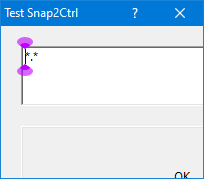i do create Window
- Code: Select all Expand view
- DEFINE WINDOW oASKFORM FROM 0, 0 TO 270, 534 PIXEL
...
@ 150, 010 BUTTON oButton_Start PROMPT "&OK" SIZE 100, 64 PIXEL OF oASKFORM ACTION ...
ACTIVATE WINDOW oASKFORM CENTER
when ask for for Coordinate
- Code: Select all Expand view
- nTop0 := oParent:nTop
nLeft0 := oParent:nLeft
nWidth0 := oParent:nWidth
nHeight0 := oParent:nHeight
nTop := oObj:nTop
nLeft := oObj:nLeft
nWidth := oObj:nWidth
nHeight := oObj:nHeight
i got
SNAPTOCTRL( 1800 ) nTop0 = 0 nLeft0 = 0 nWidth0 = 535 nHeight0 = 271
SNAPTOCTRL( 1801 ) nTop = 150 nLeft = 10 nWidth = 101 nHeight = 65
as you can see oASKFORM Coordinate are still 0, 0 .. but it is CENTER
Question : how get Position when use CENTER