I just sent a new message to Lailton
MDI child window appearance
51 posts • Page 2 of 4 • 1, 2, 3, 4
Re: MDI child window appearance
Dear Silvio,
I just sent a new message to Lailton
I just sent a new message to Lailton
-

Antonio Linares - Site Admin
- Posts: 41315
- Joined: Thu Oct 06, 2005 5:47 pm
- Location: Spain
Re: MDI child window appearance
Dear Silvio,
Master Lailton added MDICHILD support for his Class TSkin and see the results
We will include it in next FWH version!
Lets see if we can add a new skin for Windows 10/11 style...
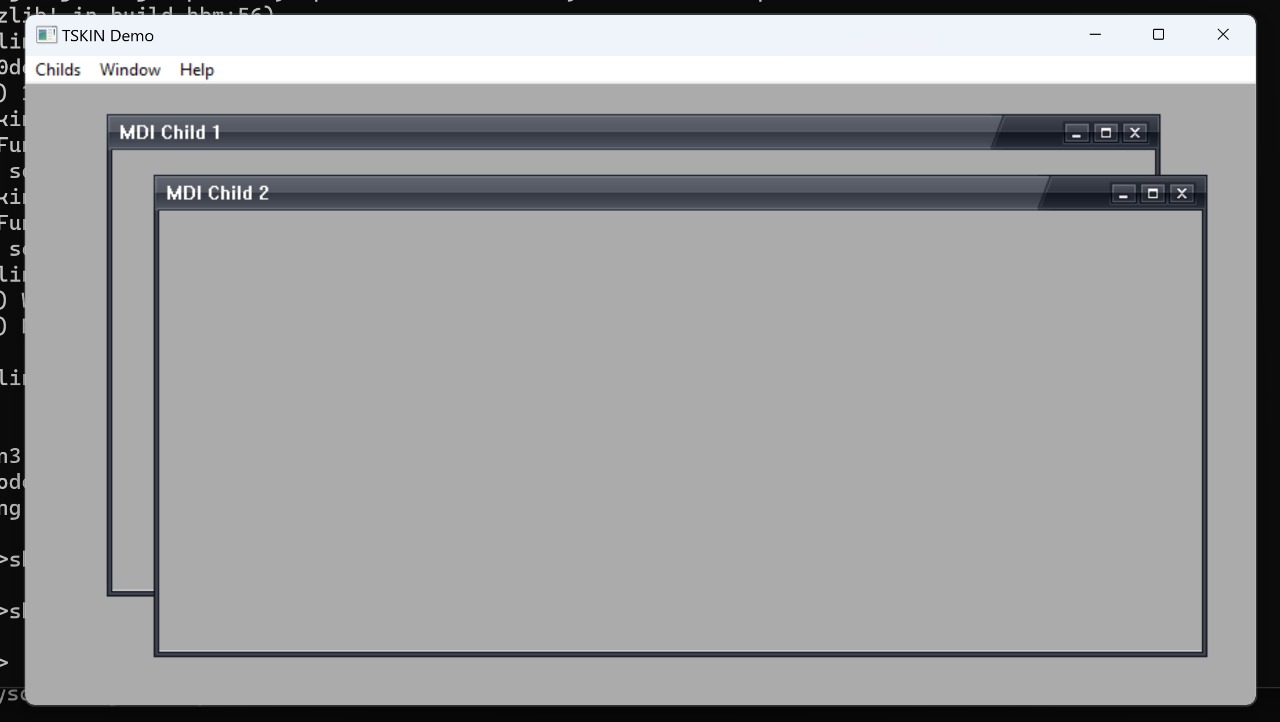
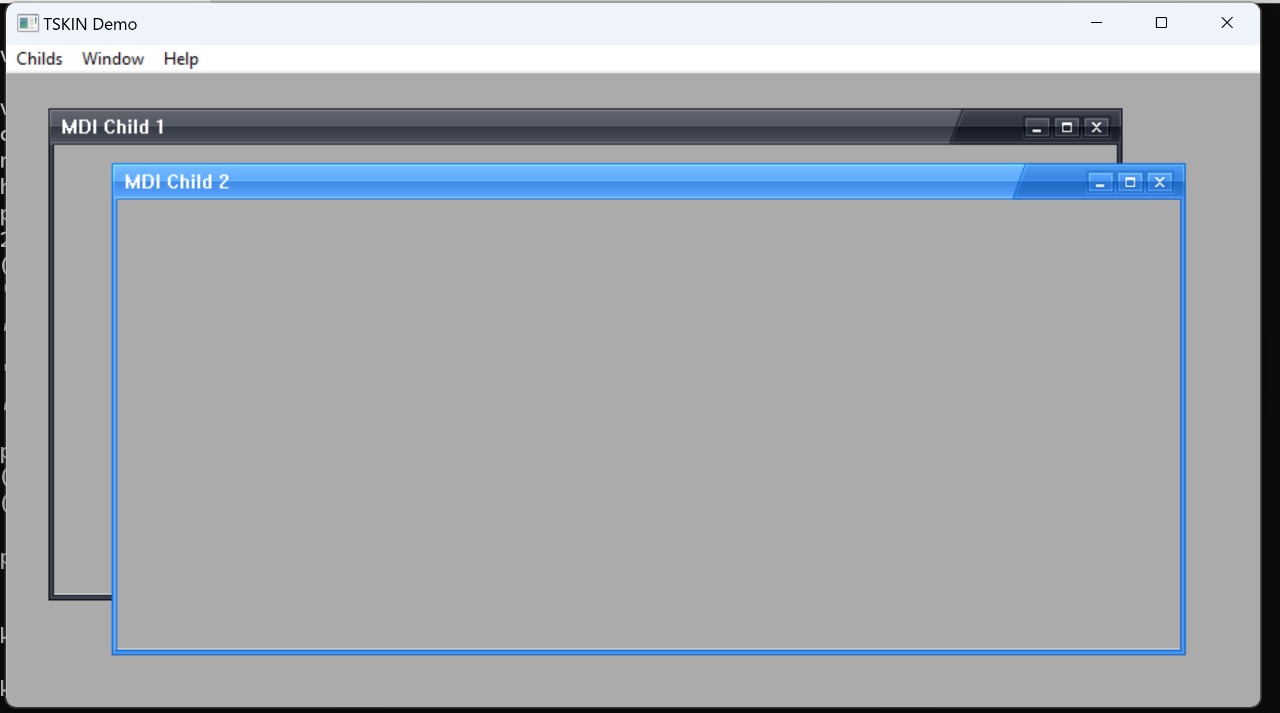
https://github.com/FiveTechSoft/screenshots/blob/master/mdi-skin.mov?raw=true
Master Lailton added MDICHILD support for his Class TSkin and see the results
We will include it in next FWH version!
Lets see if we can add a new skin for Windows 10/11 style...
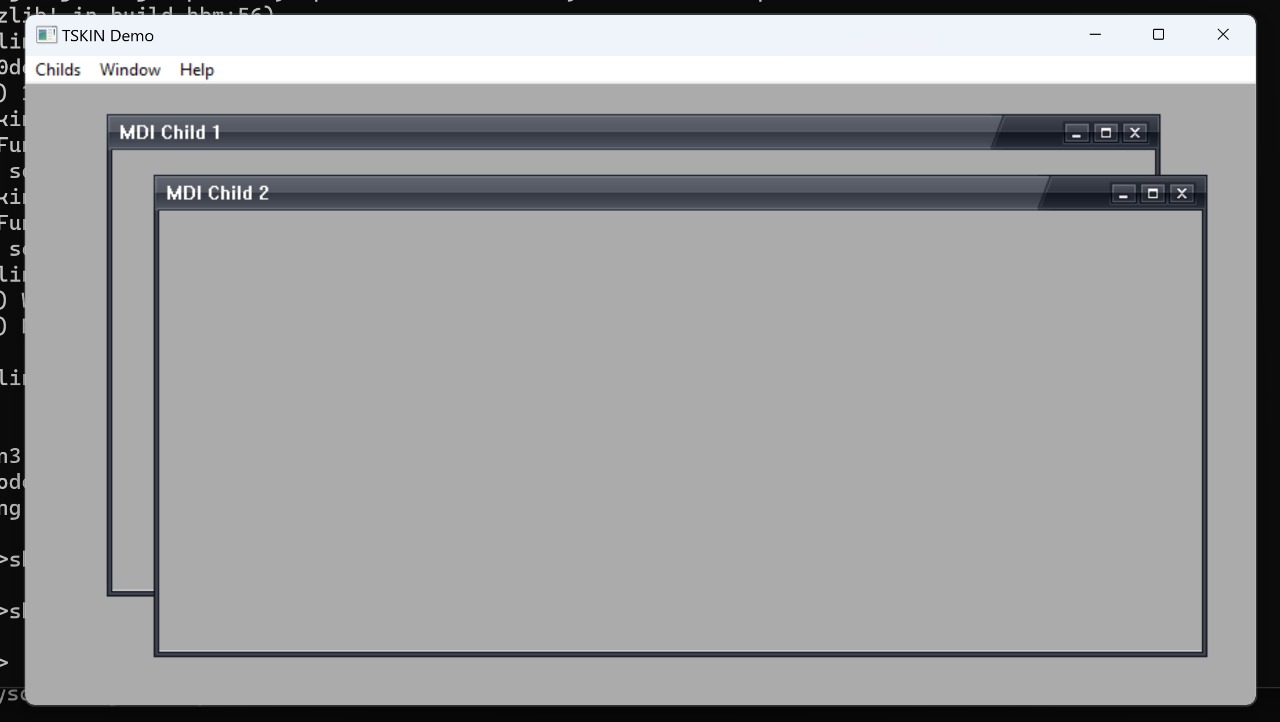
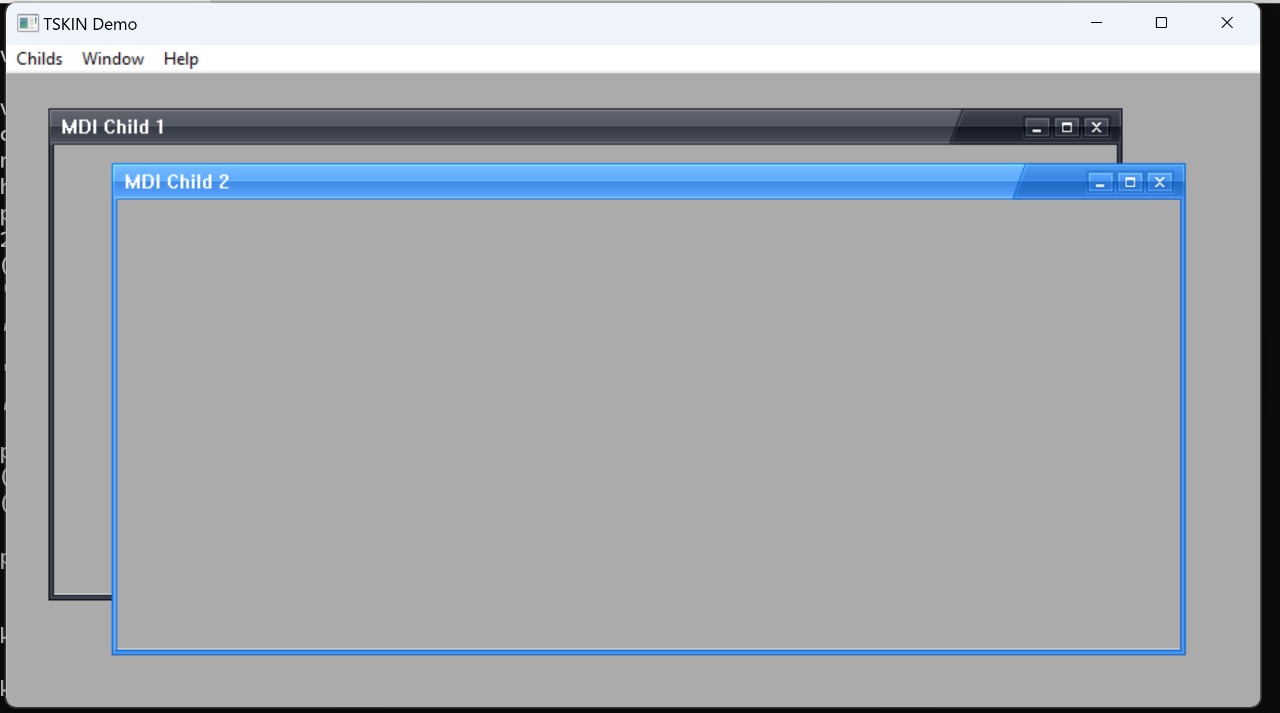
https://github.com/FiveTechSoft/screenshots/blob/master/mdi-skin.mov?raw=true
-

Antonio Linares - Site Admin
- Posts: 41315
- Joined: Thu Oct 06, 2005 5:47 pm
- Location: Spain
Re: MDI child window appearance
Nice i saw the mov,
can you resize the win child or are fix sizes?
can you resize the win child or are fix sizes?
Since from 1991/1992 ( fw for clipper Rel. 14.4 - Momos)
I use : FiveWin for Harbour November 2023 - January 2024 - Harbour 3.2.0dev (harbour_bcc770_32_20240309) - Bcc7.70 - xMate ver. 1.15.3 - PellesC - mail: silvio[dot]falconi[at]gmail[dot]com
I use : FiveWin for Harbour November 2023 - January 2024 - Harbour 3.2.0dev (harbour_bcc770_32_20240309) - Bcc7.70 - xMate ver. 1.15.3 - PellesC - mail: silvio[dot]falconi[at]gmail[dot]com
-

Silvio.Falconi - Posts: 6774
- Joined: Thu Oct 18, 2012 7:17 pm
Re: MDI child window appearance
Dear Silvio,
Here you have the EXE:
https://github.com/FiveTechSoft/FWH_tools/blob/master/skin3.exe
Please execute it from FWH\samples
Here you have the EXE:
https://github.com/FiveTechSoft/FWH_tools/blob/master/skin3.exe
Please execute it from FWH\samples
-

Antonio Linares - Site Admin
- Posts: 41315
- Joined: Thu Oct 06, 2005 5:47 pm
- Location: Spain
Re: MDI child window appearance
Antonio Linares wrote:Dear Silvio,
Here you have the EXE:
https://github.com/FiveTechSoft/FWH_tools/blob/master/skin3.exe
Please execute it from FWH\samples
Application
===========
Path and name: C:\Work\errori\child_wnd_style\skin3 (1).exe (32 bits)
Size: 4,913,152 bytes
Compiler version: Harbour 3.2.0dev (r-2084736466)
FiveWin version: FWH 22.10
C compiler version: Borland/Embarcadero C++ 7.0 (32-bit)
Windows 10 64 Bits, version: 6.2, Build 9200
Time from start: 0 hours 0 mins 0 secs
Error occurred at: 12/28/22, 12:40:25
Error description: Error BASE/1087 Argument error: --
Args:
[ 1] = U
Since from 1991/1992 ( fw for clipper Rel. 14.4 - Momos)
I use : FiveWin for Harbour November 2023 - January 2024 - Harbour 3.2.0dev (harbour_bcc770_32_20240309) - Bcc7.70 - xMate ver. 1.15.3 - PellesC - mail: silvio[dot]falconi[at]gmail[dot]com
I use : FiveWin for Harbour November 2023 - January 2024 - Harbour 3.2.0dev (harbour_bcc770_32_20240309) - Bcc7.70 - xMate ver. 1.15.3 - PellesC - mail: silvio[dot]falconi[at]gmail[dot]com
-

Silvio.Falconi - Posts: 6774
- Joined: Thu Oct 18, 2012 7:17 pm
Re: MDI child window appearance
Please copy the EXE to FWH\samples and execute it there 
-

Antonio Linares - Site Admin
- Posts: 41315
- Joined: Thu Oct 06, 2005 5:47 pm
- Location: Spain
Re: MDI child window appearance
Antonio Linares wrote:Please copy the EXE to FWH\samples and execute it there
Nice work!!
If you create more colore Styles Is good!!
Since from 1991/1992 ( fw for clipper Rel. 14.4 - Momos)
I use : FiveWin for Harbour November 2023 - January 2024 - Harbour 3.2.0dev (harbour_bcc770_32_20240309) - Bcc7.70 - xMate ver. 1.15.3 - PellesC - mail: silvio[dot]falconi[at]gmail[dot]com
I use : FiveWin for Harbour November 2023 - January 2024 - Harbour 3.2.0dev (harbour_bcc770_32_20240309) - Bcc7.70 - xMate ver. 1.15.3 - PellesC - mail: silvio[dot]falconi[at]gmail[dot]com
-

Silvio.Falconi - Posts: 6774
- Joined: Thu Oct 18, 2012 7:17 pm
Re: MDI child window appearance
Silvio.Falconi wrote:Antonio Linares wrote:Please copy the EXE to FWH\samples and execute it there
Nice work!!
If you create more colore Styles Is good!!
for a sample close button on win 10 is as this

Since from 1991/1992 ( fw for clipper Rel. 14.4 - Momos)
I use : FiveWin for Harbour November 2023 - January 2024 - Harbour 3.2.0dev (harbour_bcc770_32_20240309) - Bcc7.70 - xMate ver. 1.15.3 - PellesC - mail: silvio[dot]falconi[at]gmail[dot]com
I use : FiveWin for Harbour November 2023 - January 2024 - Harbour 3.2.0dev (harbour_bcc770_32_20240309) - Bcc7.70 - xMate ver. 1.15.3 - PellesC - mail: silvio[dot]falconi[at]gmail[dot]com
-

Silvio.Falconi - Posts: 6774
- Joined: Thu Oct 18, 2012 7:17 pm
Re: MDI child window appearance
Dear Silvio,
Do you want it as the first screenshot that you posted or as this previous one ?
Do you want it as the first screenshot that you posted or as this previous one ?
-

Antonio Linares - Site Admin
- Posts: 41315
- Joined: Thu Oct 06, 2005 5:47 pm
- Location: Spain
Re: MDI child window appearance
Dear Silvio,
Look at this! Thanks to Master Lailton!
EXE and new theme:
https://github.com/FiveTechSoft/FWH_tools/blob/master/mdi_skin_w11.zip
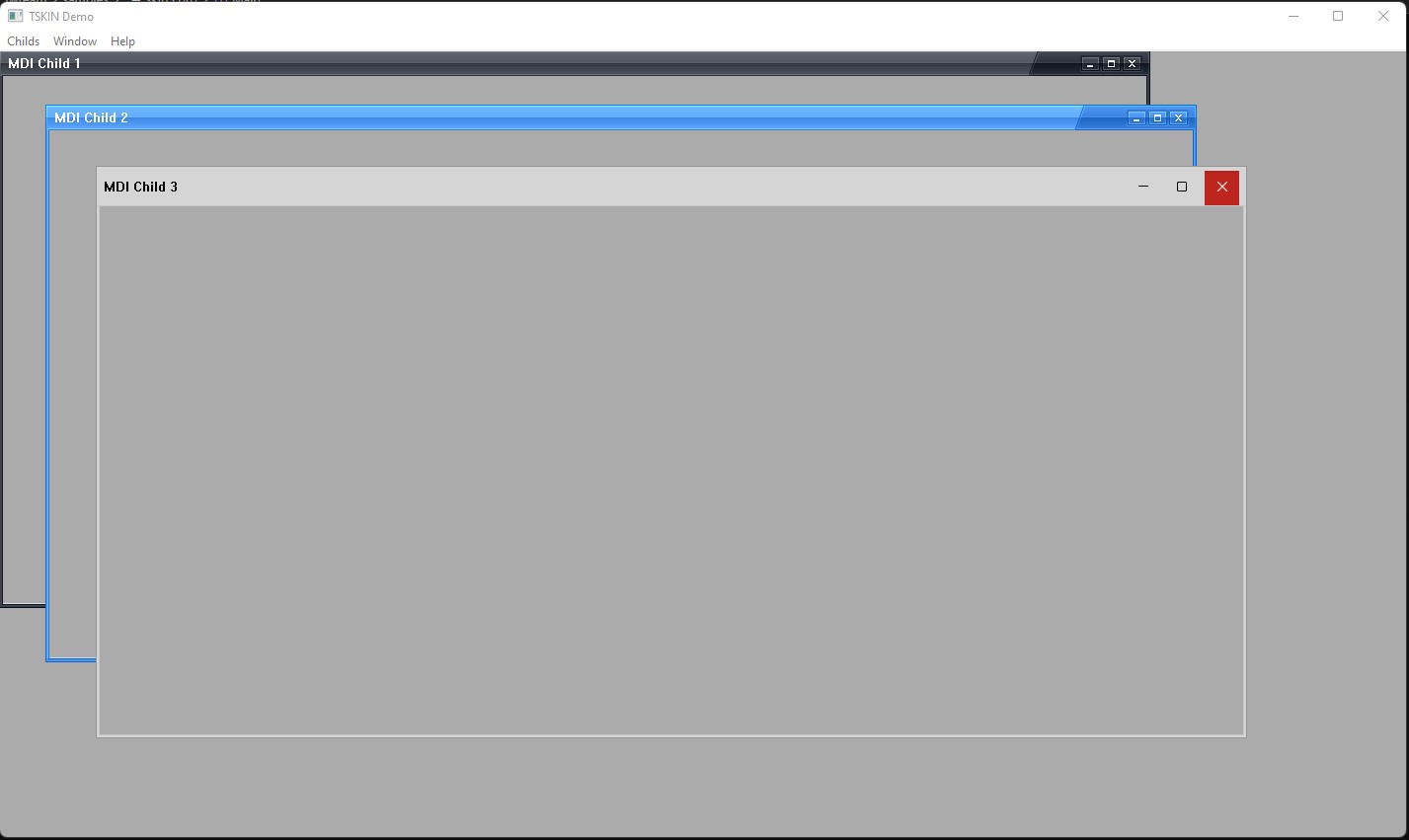
Look at this! Thanks to Master Lailton!
EXE and new theme:
https://github.com/FiveTechSoft/FWH_tools/blob/master/mdi_skin_w11.zip
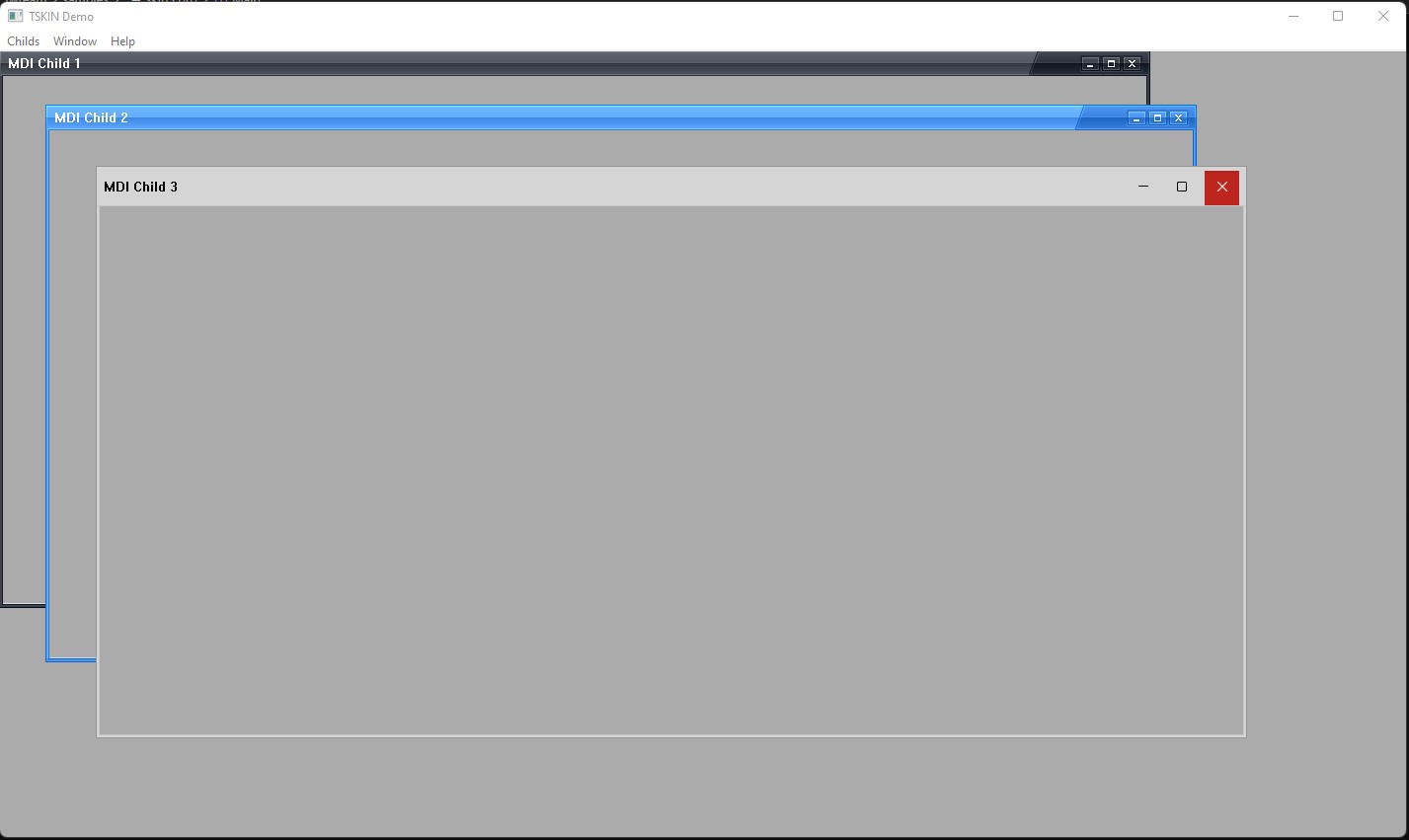
-

Antonio Linares - Site Admin
- Posts: 41315
- Joined: Thu Oct 06, 2005 5:47 pm
- Location: Spain
Re: MDI child window appearance
Antonio Linares wrote:Dear Silvio,
Do you want it as the first screenshot that you posted or as this previous one ?
I'd like what I posted azure, I don't have win 11 yet but I would see it fine in win 10,the header more small
Since from 1991/1992 ( fw for clipper Rel. 14.4 - Momos)
I use : FiveWin for Harbour November 2023 - January 2024 - Harbour 3.2.0dev (harbour_bcc770_32_20240309) - Bcc7.70 - xMate ver. 1.15.3 - PellesC - mail: silvio[dot]falconi[at]gmail[dot]com
I use : FiveWin for Harbour November 2023 - January 2024 - Harbour 3.2.0dev (harbour_bcc770_32_20240309) - Bcc7.70 - xMate ver. 1.15.3 - PellesC - mail: silvio[dot]falconi[at]gmail[dot]com
-

Silvio.Falconi - Posts: 6774
- Joined: Thu Oct 18, 2012 7:17 pm
Re: MDI child window appearance
Antonio Linares wrote:Dear Silvio,
Look at this! Thanks to Master Lailton!
EXE and new theme:
https://github.com/FiveTechSoft/FWH_tools/blob/master/mdi_skin_w11.zip
playing with the window I got this error
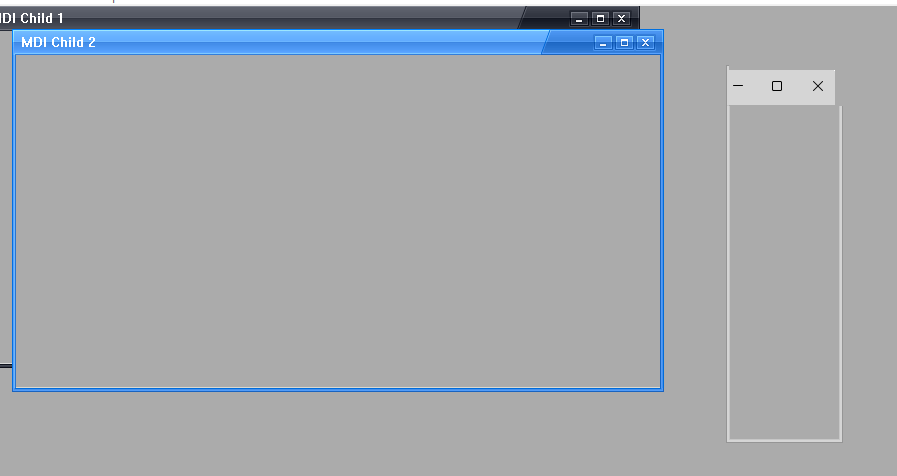
so i did a test on all three window types and i saw this

however even in the dialog there is some error if for example I use a resizable dialog with a folder inside it gives me an error in the sense that it shows the interface incorrectly as you can see below
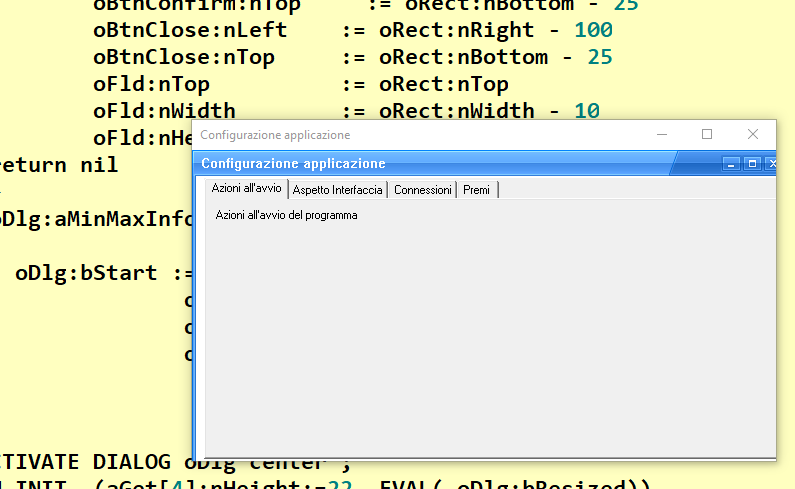
dialog source
- Code: Select all Expand view
- #include "fivewin.ch"
#include "constant.ch"
Function Configurazione()
local oDlg, oFld,oFont,oBold
local oBtnConfirm,oBtnClose
local aprompts:={"Azioni all'avvio","Aspetto Interfaccia","Connessioni","Premi" }
local cTitle:= "Configurazione applicazione"
local oSkin
local aGet:=array(30)
local oSay
DEFINE FONT oFont NAME "MS Sans Serif" SIZE 0, 12
DEFINE FONT oBold NAME "MS Sans Serif" SIZE 0, 12 BOLD
DEFINE DIALOG oDlg ;
SIZE 500, 250 PIXEL TRUEPIXEL RESIZABLE ;
TITLE cTitle COLOR 0, CLR_WHITE FONT oFont STYLE WS_POPUP
@ 1,1 FOLDER oFld Prompts aprompts OF oDlg;
SIZE oDlg:nWidth-5,oDlg:nHeight-30
@ 100,10 Say oSay Prompt "NB. Le modifiche saranno effettive al prossimo avvio del programma" of oDlg SIZE 350,18 PIXEL TRANSPARENT
@ 100,10 BUTTON oBtnConfirm PROMPT "OK" of oDlg SIZE 80,22 DEFAULT ACTION ( oDlg:end( IDOK ) )
@ 100,10 BUTTON oBtnClose PROMPT "Annulla" of oDlg SIZE 80,22 CANCEL ACTION ( oDlg:end( IDCANCEL ) )
oDlg:bResized := <||
local oRect := oDlg:GetCliRect()
oSay:nLeft := oRect:nLeft+5
oSay:nTop := oRect:nBottom - 25
oBtnConfirm:nLeft := oRect:nRight - 200
oBtnConfirm:nTop := oRect:nBottom - 25
oBtnClose:nLeft := oRect:nRight - 100
oBtnClose:nTop := oRect:nBottom - 25
oFld:nTop := oRect:nTop
oFld:nWidth := oRect:nWidth - 10
oFld:nHeight := oRect:nBottom - 30
return nil
>
oDlg:aMinMaxInfo := { nil, nil, ,, 600, 350,600, 350 }
oDlg:bStart := {|| oSkin := Skin( oDlg, "Blue_skin" ),;
oSkin:this[ 10 ]:bLButtonUp := nil ,;
oSkin:this[ 11 ]:bLButtonUp := nil ,;
oSkin:this[ 9 ]:bLButtonUp := nil }
ACTIVATE DIALOG oDlg center ;
ON INIT ( EVAL( oDlg:bResized))
return nil
//----------------------------------------------------------------------------------------------//
Since from 1991/1992 ( fw for clipper Rel. 14.4 - Momos)
I use : FiveWin for Harbour November 2023 - January 2024 - Harbour 3.2.0dev (harbour_bcc770_32_20240309) - Bcc7.70 - xMate ver. 1.15.3 - PellesC - mail: silvio[dot]falconi[at]gmail[dot]com
I use : FiveWin for Harbour November 2023 - January 2024 - Harbour 3.2.0dev (harbour_bcc770_32_20240309) - Bcc7.70 - xMate ver. 1.15.3 - PellesC - mail: silvio[dot]falconi[at]gmail[dot]com
-

Silvio.Falconi - Posts: 6774
- Joined: Thu Oct 18, 2012 7:17 pm
Re: MDI child window appearance
now i fixed the dialog it might work but there is still a slight flash when i change between tabs of the folder in the video it is not visible well


- Code: Select all Expand view
- #include "fivewin.ch"
#include "constant.ch"
Function Configurazione()
local oDlg, oFld,oFont,oBold
local oBtnConfirm,oBtnClose
local aprompts:={"Azioni all'avvio","Aspetto Interfaccia","Connessioni","Premi" }
local cTitle:= "Configurazione applicazione"
local oSkin
local aGet:=array(30)
local oSay
Local nBottom := 29
Local nRight := 90
Local nWidth := Max( nRight * DLG_CHARPIX_W, 180 )
Local nHeight := nBottom * DLG_CHARPIX_H
DEFINE FONT oFont NAME "MS Sans Serif" SIZE 0, 12
DEFINE FONT oBold NAME "MS Sans Serif" SIZE 0, 12 BOLD
DEFINE DIALOG oDlg ;
SIZE nWidth, nHeight PIXEL TRUEPIXEL RESIZABLE ;
TITLE cTitle COLOR 0, CLR_WHITE FONT oFont ;
STYLE WS_POPUP
@ 10,1 FOLDER oFld Prompts aprompts OF oDlg;
SIZE oDlg:nWidth-5,oDlg:nHeight-30
@ 100,25 Say oSay Prompt "NB. Le modifiche saranno effettive al prossimo avvio del programma" of oDlg SIZE 350,18 PIXEL TRANSPARENT
@ 100,10 BUTTON oBtnConfirm PROMPT "OK" of oDlg SIZE 80,22 DEFAULT ACTION ( oDlg:end( IDOK ) )
@ 100,10 BUTTON oBtnClose PROMPT "Annulla" of oDlg SIZE 80,22 CANCEL ACTION ( oDlg:end( IDCANCEL ) )
oDlg:bResized := <||
local oRect := oDlg:GetCliRect()
oSay:nLeft := oRect:nLeft+25
oSay:nTop := oRect:nBottom - 25
oBtnConfirm:nLeft := oRect:nRight - 200
oBtnConfirm:nTop := oRect:nBottom - 28
oBtnClose:nLeft := oRect:nRight - 100
oBtnClose:nTop := oRect:nBottom - 28
oFld:nTop := oRect:nTop+30
oFld:nWidth := oRect:nWidth - 20
oFld:nHeight := oRect:nBottom - 60
return nil
>
oDlg:aMinMaxInfo := { nil, nil, ,, 600, 350,600, 350 }
oDlg:bStart := {|| oSkin := Skin( oDlg, "Blue_skin" ) }
ACTIVATE DIALOG oDlg center ;
ON INIT ( EVAL( oDlg:bResized))
return nil
//----------------------------------------------------------------------------------------------//
Since from 1991/1992 ( fw for clipper Rel. 14.4 - Momos)
I use : FiveWin for Harbour November 2023 - January 2024 - Harbour 3.2.0dev (harbour_bcc770_32_20240309) - Bcc7.70 - xMate ver. 1.15.3 - PellesC - mail: silvio[dot]falconi[at]gmail[dot]com
I use : FiveWin for Harbour November 2023 - January 2024 - Harbour 3.2.0dev (harbour_bcc770_32_20240309) - Bcc7.70 - xMate ver. 1.15.3 - PellesC - mail: silvio[dot]falconi[at]gmail[dot]com
-

Silvio.Falconi - Posts: 6774
- Joined: Thu Oct 18, 2012 7:17 pm
Re: MDI child window appearance
Dear Silvio,
Your example is working fine here. I don't get any flickering when changing from one tab to another.
Only flickering when maximizing or restoring it
Maybe it is the display driver (?). Could you test it on another pc ?
Your example is working fine here. I don't get any flickering when changing from one tab to another.
Only flickering when maximizing or restoring it
Maybe it is the display driver (?). Could you test it on another pc ?
-

Antonio Linares - Site Admin
- Posts: 41315
- Joined: Thu Oct 06, 2005 5:47 pm
- Location: Spain
Re: MDI child window appearance
Anyhow such flickering it is not happening on the new example skin3.prg
IMO it works really well
IMO it works really well
-

Antonio Linares - Site Admin
- Posts: 41315
- Joined: Thu Oct 06, 2005 5:47 pm
- Location: Spain
51 posts • Page 2 of 4 • 1, 2, 3, 4
Return to FiveWin for Harbour/xHarbour
Who is online
Users browsing this forum: betoncu, Google [Bot], Jimmy and 92 guests
