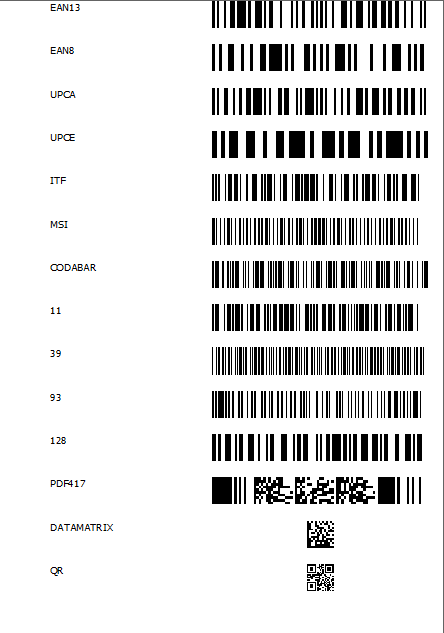
I made this page with this code
- Code: Select all Expand view
- #include "fivewin.ch"
REQUEST FWZEBRA
//test zebra
function PrintBarCodes()
local oPrn, oFont
local nRow:= 0
local nCol:= 1
local aBarCode:= {"EAN13","EAN8","UPCA","UPCE",;
"ITF","MSI","CODABAR","11","39","93",;
"128","PDF417","DATAMATRIX","QR"}
local cItem := "123456789012"
PRINT oPrn PREVIEW
DEFINE FONT oFont NAME "TAHOMA" SIZE 0,-14 OF oPrn
PAGE
For n= 1 to Len(aBarCode)
@ nRow, nCol+3 PRINT TO oPrn TEXT cItem AS BARCODE TYPE aBarCode[n] ;
SIZE 4,0.5 INCHES
@ nRow, 1 PRINT TO oPrn TEXT aBarCode[n] SIZE 4,0.5 INCHES FONT oFont
nRow+=0.80
next
ENDPAGE
ENDPRINT
RELEASE FONT oFont
return nil
Question
I wish Know wich of these Barcodes want a text and wich Barcode want a number , because on my application
in my application when I go to print it often does not print the barcode but the writing "Invalid text" or another writing "minimum xxxx"
for a sample
if I have cItem := "1234567890123"
and the size on CM width 9.5 height 0.90 and "EAN13" AS TYPE BARCODE I have this error
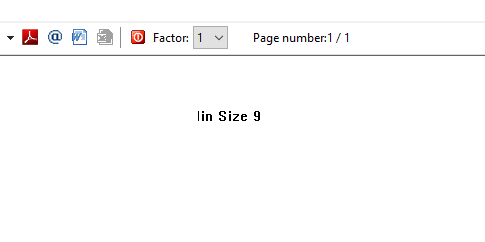
another test
x := 2
y := 7
nlarghezza :=13
nAltezza .= 0.90
I have this result

command I use
- Code: Select all Expand view
x:= nRow+nRiga
y:= nCol+nColonna
@ x, y PRINT TO oPrn TEXT ctext AS BARCODE TYPE cBarcode ;
SIZE nlarghezza-nColonna, nAltezza CM BARSIZE nlarghezza ;
COLOR CLR_BLACK,nBackcolor
